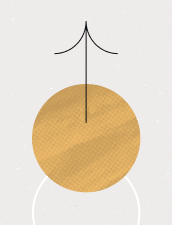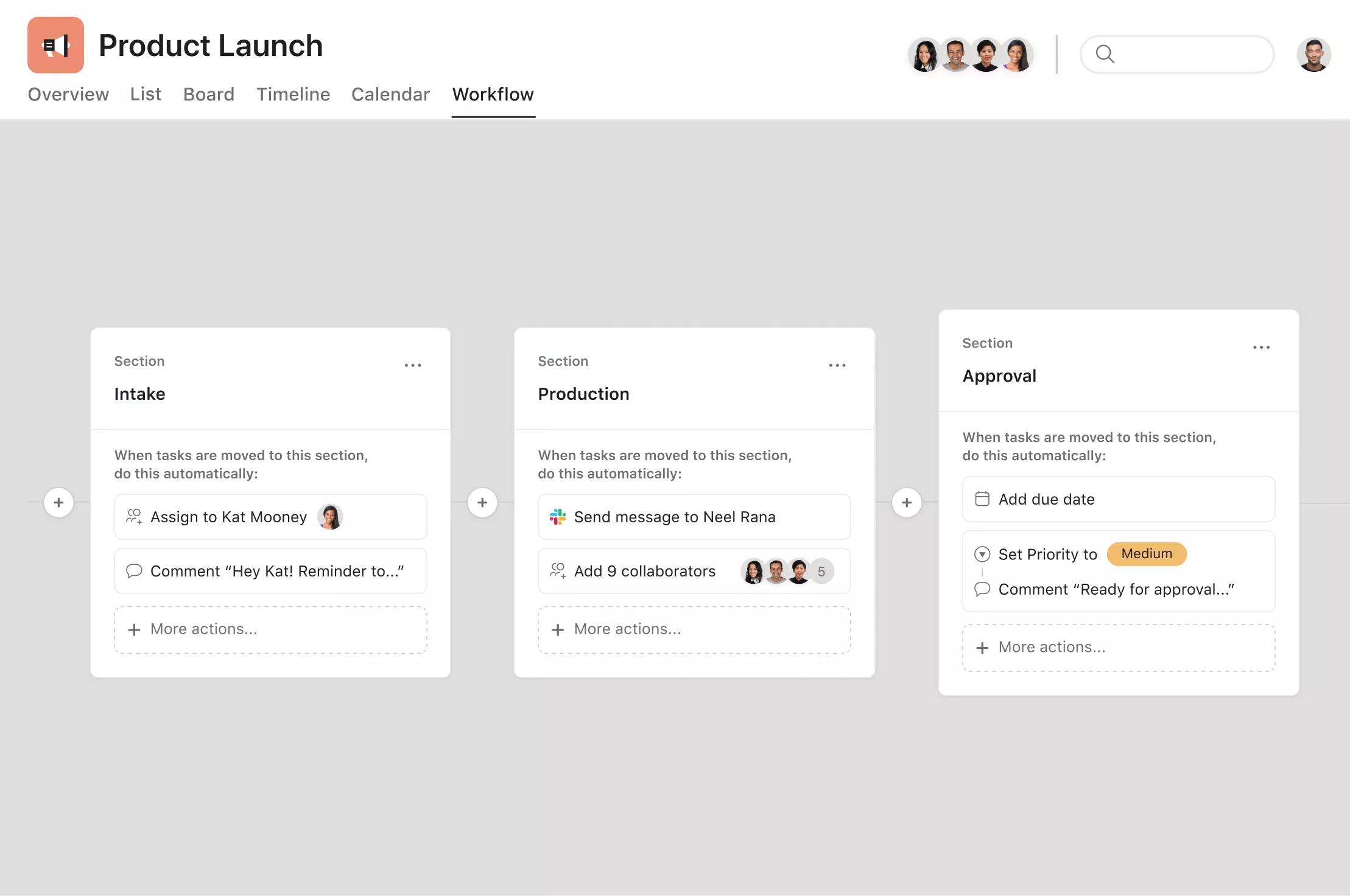See what's new & next in collaboration at Asana Forward on March 28.Register now
Are silos making teamwork more painful?
Asana helps you manage projects, focus on what’s important, and organize work in one place for seamless collaboration.




Manage complex work easily
Connect what needs to get done, who's doing it, and by when.
Planning
Content Development
March
April
To-do
In-progress
Review-ready





Planning
Content Development
March
April
To-do
In-progress
Review-ready





List view
Organize and assign tasks. With lists, teams see immediately what they need to do, which tasks are a priority, and when work is due.
Get StartedPlanning
Content Development
March
April
To-do
In-progress
Review-ready





Timeline
See how work maps out over time. Manage dependent, overlapping, and unscheduled tasks—and create plans your team can count on.
Get StartedPlanning
Content Development
March
April
To-do
In-progress
Review-ready





Boards
Make it easy for your team to focus on tasks currently at hand. Define each stage of work to see what’s important and where things are getting stuck.
Get StartedPrioritize revenue-driving work
Asana helps you organize complex work across teams to drive business outcomes.
Connect your tools to Asana
We have more than 200+ integrations, so you can use your favorite work tools to communicate, collaborate, and coordinate work in one place, from start to finish.
Get the whole picture. Finally.
Keep an eye on your team's progress and workload. Get real-time charts and other visual highlights to share status, spot potential problems, and keep work on track.
Get started easily
Whether you want to start with a pre-built template for marketing, operations, product, learn more from a demo, or talk to our support team, Asana can help with that.