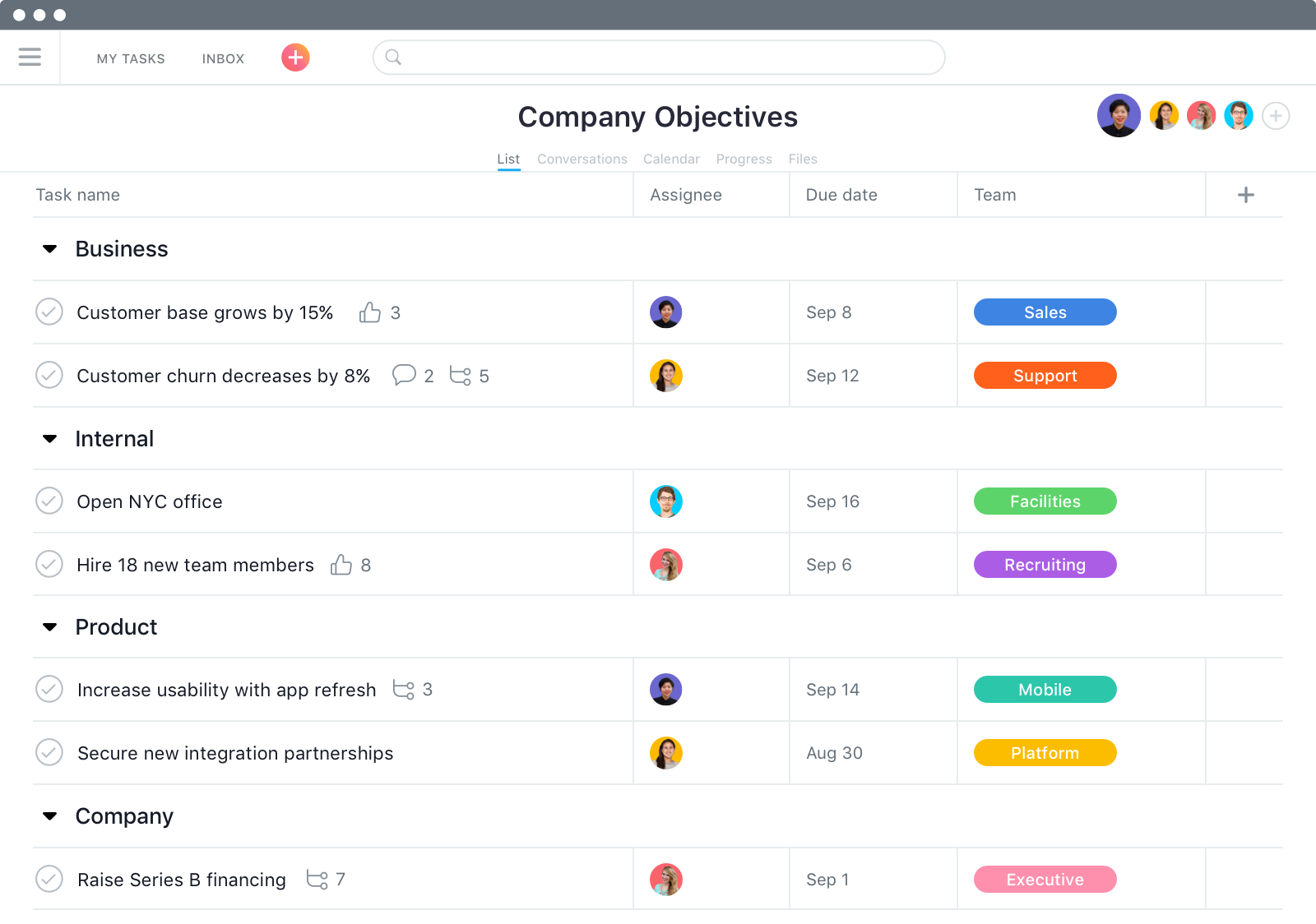The easiest way to manage team projects and tasks
Why use Asana? Because only Asana's Work Graph® data model gives teams everything they need to stay in sync, hit deadlines, and reach their goals.

Projects
Hit your goals, without the scramble
Make every project a success. Map out each step and organize all the details of your work in one place.
Put project work at your fingertips
See where work stands in a flash, identify next steps, and quickly take action to stay on track.
Learn more about BoardsTimeline
Make sure you hit your deadline
Use Timeline to create a plan that shows you how the pieces of your project fit together, and helps you keep work on track as things change.
Learn more about TimelineSee and track work from every angle
Get real-time insight into the state of your team’s work. Gauge progress across projects. Troubleshoot problems instantly. And keep work on track—all in one place.
Learn more about Universal ReportingPut us to work
Don’t waste time on tedious manual tasks. Let Automation do it for you. Simplify workflows, reduce errors, and save time for solving more important problems.
Learn more about automationStreamline work requests
Create a standard work intake process with Forms. Make it easy for others to request work, and get the details your team needs upfront.
Learn more about FormsCalendar
See the big picture
Nail your timing by viewing work on a calendar. Easily spot holes and overlaps in your schedule and quickly make adjustments.
Learn more about CalendarPortfolios
Monitor the status of key initiatives in real time
See how all your projects are progressing in real time with Portfolios, so you can proactively address risks and report updates to stakeholders.
Learn more about PortfoliosWorkload
Manage your team’s workload
See how busy team members are across projects—all in one view. Make sure no one’s over or underworked, and keep initiatives on track.
Learn more about WorkloadTie it all together
Bring emails, files, tickets, and more into Asana with over 100 integrations to choose from, so you can see everything in one place.
See 100+ Asana integrationsUse Cases
Whatever you do, you can do it in Asana
Keep track of what’s most important
Use custom fields to track the info that’s most important to your team or company, so it stays front and center.
Learn more about custom fieldsDon't reinvent the wheel
Turn common processes into templates your whole team can use, so projects run smoothly every time.
View the template galleryGet started today
If you can make a list or send an email, you can use Asana. Starting a team is really that simple.
Get StartedContact Sales