
Adobe Creative Cloud + Asana
See new tasks, share designs, embed XD share links, and incorporate feedback delivered in Asana—all without leaving Adobe Creative Cloud.

What is Adobe Creative Cloud?
Adobe Creative Cloud is a collection of 20+ desktop and mobile apps and services, like Photoshop, Illustrator, and InDesign, for photography, design, video, web, UX, and more.
Why Adobe Creative Cloud + Asana?
Creative teams do their best work when they can focus on designing. With the Asana for Adobe Creative Cloud integration, creative and design teams can easily access the information they need to kick off work, get feedback from reviewers and approvers, and deliver final assets—all without leaving Photoshop, Illustrator, or InDesign.
From Adobe Creative Cloud apps, you can:
- See all the tasks assigned to you in Asana so you know what design work to prioritize
- Create and assign approval subtasks to receive feedback on designs
- Search and see all tasks and projects you have access to
- View and edit task information like the description and due date without leaving Adobe
- Attach files to Asana tasks and choose the right filetype without leaving Photoshop, Illustrator, or InDesign
- View and incorporate feedback delivered in Asana without switching tools
- Use Rules to automatically trigger actions on Asana tasks created from Adobe based on custom fields and projects
How to connect Adobe Creative Cloud + Asana
Here’s how to set up the integration:
This integration is available to Asana Business or Enterprise users who also have an Adobe Creative Cloud membership. We support Photoshop, Illustrator, and InDesign.
In Adobe Creative Cloud:
- From Photoshop, Illustrator, or InDesign, navigate to “Window” in the top navigation and click on “Find Extensions on Exchange”
- Find Asana in the Creative Cloud desktop app marketplace and install the extension (previously, the integration was available via the Adobe Exchange)
- Navigate to “Window” from Photoshop, Illustrator, or InDesign and hover over “Extensions”
- From the dropdown, click on “Asana”
- Log in to your Asana account and follow the instructions to complete the integration process
What is Adobe XD?
Adobe XD is a fast, powerful, and easy-to-use UI/UX design tool. With XD, you can design and prototype user experiences like websites, web and mobile apps, AR/VR, and much more.
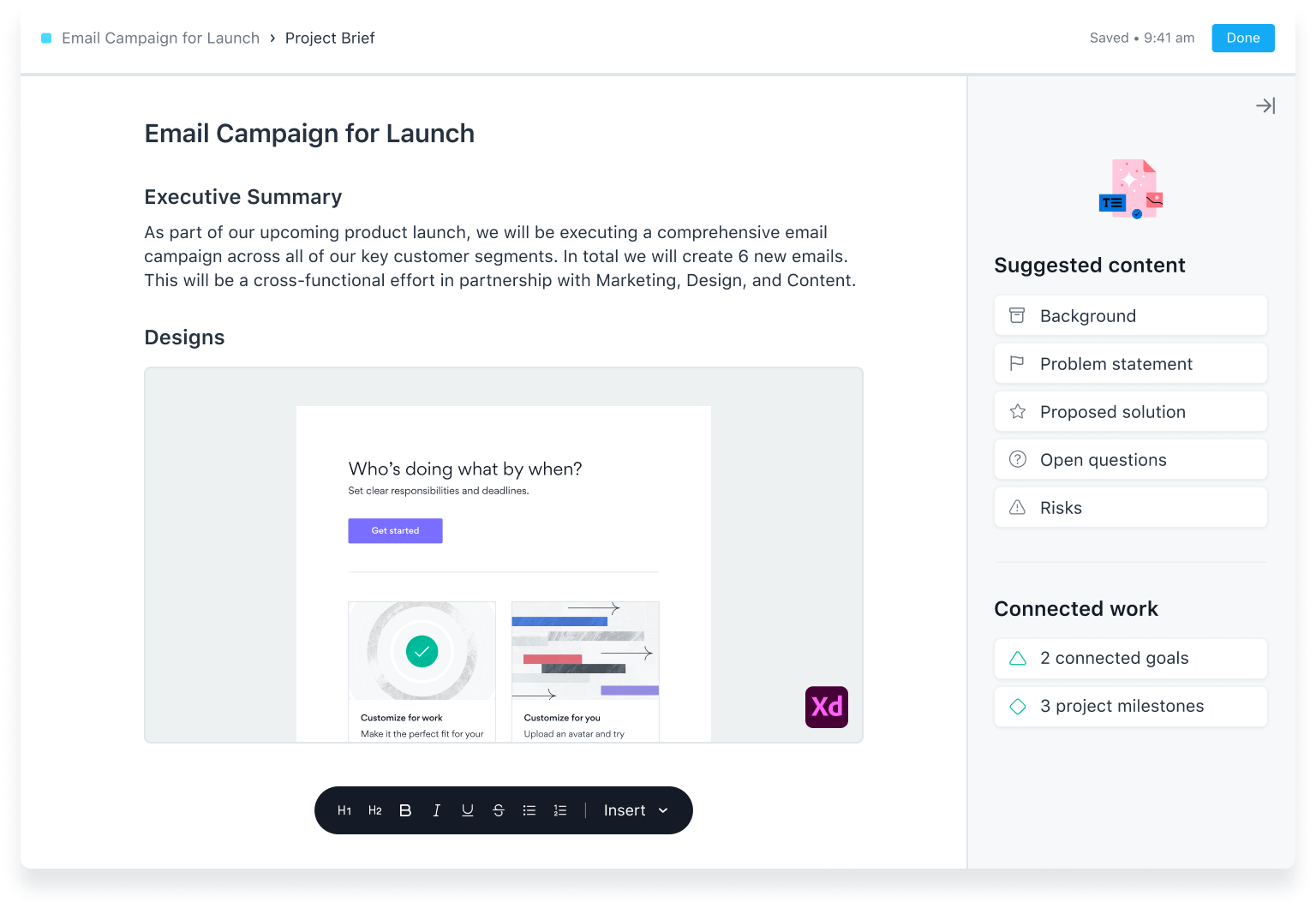
Why Adobe XD + Asana?
With the Adobe XD embed integration, users can add their artboards to a project brief and collaborate with stakeholders during the design process in Asana. Import your Adobe XD artboards using the XD share links and work with a non-design audience using Asana’s project management solution.
How to connect Adobe XD + Asana
Here’s how to set up the integration:
This integration is available to all Asana users who also have an Adobe Creative Cloud ID.
In Asana:
- Open the Adobe XD file and copy the URL (note: if the link is public, the artboards will appear right away)
- In Asana, open the project where you'd like to embed the Adobe XD file
- Go to the “Overview” tab
- In the “Key Resources” section, click “Create project brief” (if there's already a project brief, click anywhere on the title)
- When the project brief opens, click “Edit” on the top right
- Click on the place in the project brief you'd like to embed
- Paste in the Adobe XD URL and a preview will expand below it
- Alternatively, click the “+ icon” to the left side of the line you're on and choose “Insert Media”
- Paste the share URL into the box and click the “Embed” link
Learn more and get support
To learn more about using the Adobe Creative Cloud + Asana integration, visit the Asana Guide.
If you have questions, feedback, or need support, contact the Asana support team.
Collaborate effortlessly with Asana
From the small stuff to the big picture, Asana organizes work so teams know what to do, why it matters, and how to get it done. It’s free to get started, simple to use, and powerful enough to run your entire business. Learn more about Asana today.