-
In the top-right corner of GitHub, click your profile photo, then click Your enterprises.
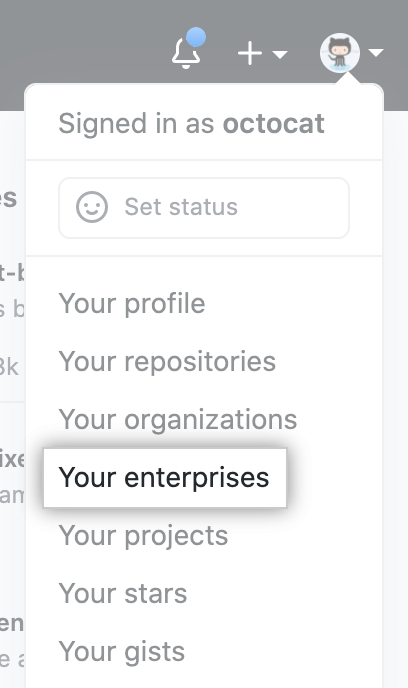
-
In the list of enterprises, click the enterprise you want to view.

-
To the right of the search field, click X unowned.

-
To the right of the organization you want to assume ownership of, click Become an owner.

-
Read the warning, then click Become an owner.
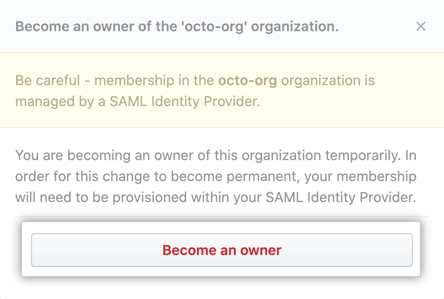
Explore by product
GitHub
Get startedGitHubEnterprise administratorsBilling and paymentsOrganizationsCode securityGitHub IssuesGitHub ActionsGitHub CodespacesGitHub PackagesDevelopersREST APIGraphQL APIGitHub InsightsGitHub DiscussionsGitHub SponsorsBuilding communitiesGitHub PagesEducationGitHub DesktopGitHub CLIAtomElectronCodeQL
Managing unowned organizations in your enterprise account
You can become an owner of an organization in your enterprise account that currently has no owners.
Enterprise accounts are available with GitHub Enterprise Cloud and GitHub Enterprise Server. For more information, see "About enterprise accounts."
Help us make these docs great!
All GitHub docs are open source. See something that's wrong or unclear? Submit a pull request.
Make a contribution