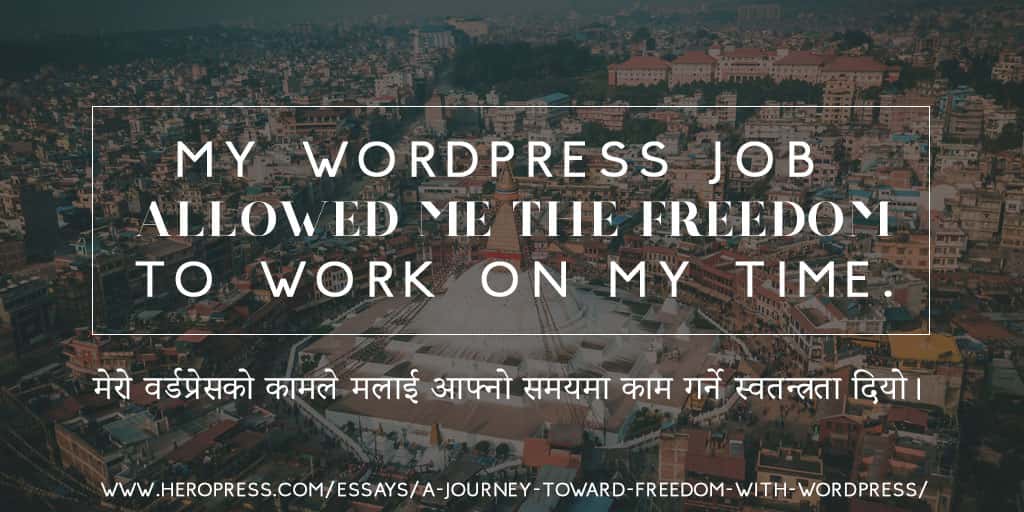As part of the Meta Meetup on April 15th 2021, Anne McCarthy gave a presentation on what Full-Site Editing entails, the updated scope of WordPress 5.8, what the FSE outreach program is and what issues surfaced during the four calls for testing from the group.
It’s a fantastic and fast-paced presentation and covers a lot of ground. It’s ideal for WordPress users that just now want to catch up on all the buzz around Full–Site Editing and learn what will come to WordPress in the 5.8 release in July 2021.
Big Thank You to Anne for allowing us to publish the video here with the transcript.
For those interested how the template editor works, jump right in to Marcus Kasmierczak’s live demo portion of the WordPress Mega Meetup recording
Shared Resources
See transcript below
Nothing in life is to be feared, it is only to be understood. Now is the time to understand more, so that we may fear less. — Marie Curie
18 Apr 2021
Josepha Haden Chomphosy was the featured guest on the inaugural episode of the WPTavern Jukebox podcast, hosted by Nathan Wrigley. Chomphosy explained her unofficial benchmark for the Go/NoGo decision on Full-site Editing for the WordPress core merge.
27 Mar 2021
Transcript
Featured image: 404 template by Channing Ritter on critterverse.blog
Howdy. To start, thanks so much for having me. This is a presentation about full site editing. I’m very excited to talk with you. This is a feature I’ve been thinking a lot about over the last year and I’m excited to share with you all. I’m also really keen to learn from each of you what you’re worried about, what you’re excited about, how you think full-site editing can improve your workflows, and more. So this is prerecorded because I wanted to make sure with so much information going around, wanted to make sure I had all the details lined up and so I could pause and rework certain sections. But please know that I welcome questions. So while you can’t interrupt me during the presentation, there will be a whole section at the end. Pull out your pen and paper, write them down, and know that they’re very, very welcomed. But for now, let’s dig in.
So briefly about me, I’m actually originally from Winter Park, Florida. So I haven’t been home in about a year and a half, and thank you for letting me virtually return home by participating in this meetup. In 2011, I first found WordPress as a student at UNC Chapel Hill. I worked on their multi-site, had a great time. 2013, I went to my first ever WordCamp. 2014, joined Automatic as a happiness engineer focused on VaultPress and had a great time focusing on security of websites. It gave me a really interesting look into concerns people have about websites that most people don’t think about. Then 2020, I switched into the developer relations position at Automatic and have been there ever since.
So let’s get meta and talk about the talk. (laughing). So to start, I’m going to zoom out really big and then slowly put pieces together until we kind of get a nice map of what full-site editing is with all the details. So this will look kind of like first answering some big, high-level questions, digging into then how the work is actually being done, so going from high level, “What is this? Why does it help me?” to “How is this work actually being approached? What are the pieces of the work that I need to know, the role of the outreach program?” Then I want to address some key topics and questions that I often get asked when I’ve presented at other places and talked on other podcasts about full-site editing or just one-on-one with people. I love to talk about full-site editing. So hopefully some of the key topics and questions can help get people thinking about other things they want to ask about.
So let’s dig into the first big picture question. Why is this being done at all? Simply put, it’s to empower users. Rather than having a specific part of the site locked away in a theme or requiring a plugin, full-site editing will basically open it up to customize any part of your site the way you want to, or, on the flip side, you can let it be, or if you’re an agency, you could lock certain sites down or certain parts of a site down, depending upon how you want users to have access. So it’s a pretty powerful, big mission to actually deliver on full site editing.
So I answered why is this being done. Now let’s dig into how does this fit into the WordPress roadmap? So full-site editing is a major part of phase two of the current roadmap. It’s not the only part, though. There’s actually other interrelated projects, including things like block patterns, the block directory, block-based themes. So it’s just one piece of this larger roadmap, but it’s one of the major grounding points of phase two of the roadmap.
So what is full-site editing at a high level? Essentially, it’s a collection of features, and it’s important that you get the collection part. But it’s a collection of features that bring the familiar experience of blocks to all parts of your site, rather than just posts and pages. But Anne, what does a collection of features mean? Basically, I’ve noticed people tend to refer to full-site editing as one big thing. It’s like an on-off switch. It’s this monolith, and it’s actually not. It’s not this binary thing. It’s way better to talk about how there’s different pieces that fit together and interrelate, because it actually gives flexibility for release squads to release what’s ready, rather than all of it at once. So while it might be easier to talk about how it’s this one big thing, I encourage you all to kind of think about the different pieces, if you can, and I’ll touch on this more in a bit.
Okay. So what does full-site editing actually allow me to do, right? So cool, Anne, a collection of features, but show me the money. (laughing). So this is an example of a 404 page. So a 404 page, typically you’re not actually able to edit, but with full-site editing, you could actually create this 404 page. This was actually done by one of the automatic designers, Channing. Shout-out to Channing. She did this as part of one of the tests for full-site editing, the outreach program. So it’s a pretty beautiful thing. While we all might not have the design chops that Channing does, it is pretty neat to see kind of a very tangible, hands-on example of what full-site editing unlocks you to be able to do.
To get more specific, basically, if you’re a user, imagine editing the template that a specific post has for a specific category. For theme authors, you’ll be able to tap into design tools that allow you to focus more on actually creating a really compelling experience and less on getting the code in place and hacking things up. You can also out in and out of whatever you’re ready for, which is really exciting. But ideally, for theme authors, it’s going to be a huge change. It’ll allow creating themes to be much, much easier. If you’re an agency, you’ll have greater control over what you can offer clients, including setting custom brand colors with presets to locking down various aspects for consistency, such as typography or wanting only certain default colors to be used.
Milestones of Full-Site Editing Experience
So how is this work being done? So rather than trying to go through everything in one go, this project has actually been broken down into seven different milestones. Some of these milestones are completely separate, their own thing. Some are very interrelated. Some mix and match in different ways. But we’re going to go through each of them so you can get a sense of how this is being done. I’m going to try to stay at a high level before going into a very brief demo midway through the presentation. But hopefully this’ll give you a sense of what this looks like.
Infrastructure
So milestone one, this was actually such a big milestone that it was broken into two parts. Essentially, this is all about laying the foundation, everything from multi-entity saving, which is actually being displayed here in the GIF that you see, where you can actually update multiple things at once, including a template part. You update your header, you update a post, and you update your footer. It’ll show all the changes happening and allow you to check and uncheck different boxes to save. Basically, just think about this as building the foundation of the experience, the technical foundation, unlocking things like being able to edit a template directly to working on specific blocks for full-site editing, like the site title. So we have a site title block, and it updates everywhere you have it listed.
Browsing Templates and Template Parts
Milestone two, browsing. Again, there’s another little visual so you can see what this actually looks like. This is basically giving you a map and a GPS to know your location, how to get where you need to go for your site. So because there are these new parts of editing your site that are unlocked with full-site editing, like template editing and template parts, like a header or footer, there needs to be a way to navigate between them. So this milestone is dedicated to that. How can we make it as easy as possible for you to you get where you need to go?
Styling – Global Styles + theme.json
Milestone three, styling. So this actually covers a couple different layers. I’m going to break it down in this slide and then the next one to help give you a sense visually of what this looks like. But this includes everything from the technical requirements to make various levels work and the UI for users. So you can actually see a depiction of the future design for the UI that users will interact with in the imagery here. So there’s generally three layers, including selling for local blocks, theme defaults, and then global modifications or what we often call global styles. You can think of global styles as basically having the option to edit all aspects of your site. So if you want to set a typography that goes across your entire site, if you want to have certain colors for all H1 headers, you can set that up with global styles.
Currently, much of the work has been focused on the technical underpinnings, especially around aspects like theme.json, which is a very key component for block themes and a really big tool for block theme authors. But for 5.8, the focus is generally going to be on merging the non-user interface parts of global styles. So don’t expect to interact with this system unless you’re a theme author. If you are a theme authro, get really excited. Here’s a little visual, just you can get a sense of it. So these are the different layers that have to interact in the styling system and hierarchy that needs to be thought of when working on this milestone.
20+ Theme Blocks
Milestone four, theme blocks. So because full-site editing opens up so many more aspects of the site to edit, new blocks had to be created, basically. So if you’re creating a new template for a specific category and you’re putting in post content and you want to add the post author block, which you can see here, you can quickly add it in, customize it to your liking, add in post comment, add in post data, remove the post date. You can edit each parts of these things, which pretty excited about this, is there’s actually 20-plus blocks that fall into this category. If all goes as planned, some of those will be released for 5.8 and available potentially for all sites. So even if you’re not using a block theme, you could have access to these theme blocks, which is pretty powerful and pretty cool.
Query Block – The Loop or Post List
Query block. So the query block has its own milestone, because it’s a pretty powerful block. It’s also meant to be a theme author tool, so in the long run, if you’re a user, imagine that you interact with what we call block variations, which basically are just different variations of a block, as the name implies. But imagine you want to add in your latest post. You’ll add the latest post block, but underneath it, what will be powering that experience of adding your latest post will be the query block. Essentially, as the name implies, it allows you to query posts and pages and display them in different arrangements on the page. I’m very excited, actually. In Gutenberg 10.5, which will be released in just about two weeks, there’s going to be some new patterns. You can see right here, large, medium, small are the current selection of patterns that you have for the query block. But pretty soon, there’s going to be a grid pattern and a couple other cool ones, which is pretty exciting. Generally speaking, though, if you’re an end user, don’t expect to interact with this. If you’re a theme author, get excited.
Navigation Block
Navigation block. Again, this is just a single block, but don’t be fooled. It’s definitely a mighty one. So this last one is dedicated to all things navigation block, both in terms of structure and design. You can see in this little GIF I have going on, I’m just kind of making little design changes and moving things around so you can get a sense of what it’s like to interact with this block. This milestone actually includes everything from how do you build a really simple menu with a few items to thinking about how to create a really large mega menu and add in new blocks, like the search block that you can see here. We’re even adding sub-menus, different designs, different layouts, and more.
So the last piece of the milestones is the gradual adoption. I hope this GIF makes you laugh, but also seriously, this is the intent, is we slowly want people to be able to adapt in the way that they can. Once more of these pieces are completed, there’s basically a ton of room to start exploring how adoption might look like for those who can’t or don’t want to restructure a full theme. So this might be an intermix of block-based things and regular PHP templates, or it might be covered by projects like the block-based widget editor and the navigation screen. Both of those projects I’ll cover later, but for now, just keep in mind that this is intentionally a milestone. We want to allow for gradual adoption and want people to have lots of pathways in to taking advantage of full site editing.
What’s coming to WordPress 5.8
So what’s coming to WordPress 5.8? So just last week, a post went out from Josepha, who is the executive director of the WordPress project. I want to read a quote from it just to kind of set the tone and give you a sense. So full-site editing is a collection of projects, and together, they represent a big change, arguably too much for a single release. The most important context to share is that it isn’t shipping as the full default experience for users. One of the clearest pieces of feedback from the phase one merge process was that there wasn’t enough time for extenders, agencies, theme authors, plugin developers, site builders, et cetera to prepare for the upcoming changes. With that in mind, this merge process won’t be an on-off switch, and you can see I’ve bolded various specific parts that I hope you take home with you.
All right. So let’s talk WordPress 5.8 plans. This is up-to-date information as of today. A post was released from Josepha on [inaudible 00:12:21], if you’d like to check it out. From the call that the project leadership had, this is what they came up with for the 5.8 plans. This includes improvements from Gutenberg 9.9 and beyond. So we always package different versions of Gutenberg into major releases. This release is no different. There’ll be an introduction of new blocks, including query, site logo, navigation, et cetera. These are each very powerful blocks, very exciting to see. theme.json mechanism, this is part of what allows block themes to use different global styling, which will be very cool for block authors to get their hands on.
The template editor for pages and a blank template, I’ll actually be showing a demo of this in a moment. So hang tight there, but it’ll all make sense in a bit. The widget screen and block widgets in the customizer, this is basically work being done to bring blocks to the widgets experience. I will talk more about that later, about how it’s a stepping stone towards full-site editing. Then finally, design tools, so even more design tools that people can hook into, including duotone, which adds a really cool color filter, layout controls, padding, and more.
Short Demo: Template Editing, Navigation Block and Multi-Entity Saving
So at this point, let’s pause for a minute and actually show off one of the features that is aimed to be included in 5.8.
I’m going to show you template editing, the navigation block, and just some of the cool flows with multi-entity saving is one of the things that we talked about that will make it into this release. So I’m in the post editor. I have a new post. I love to blog and write and present. I hit Update. Super happy, whatever. Open up the post settings, and there’s this new section that allows you to both create a brand new template. This will ideally be used both in themes that are block-based themes, so they’re ready for full-site editing, and potentially for classic themes. There’s actually work underway so that this will be available in anything being used in WordPress right now.
So right now, if I hit Edit, this will take me into the template that this post is using. So let’s do that now. So as you can see, this drops me into what looks like the entire site. So you can see I have my header up here, I have the footer down here, and I can make changes directly to them. So, for example, if I jump in here, this is the navigation block, and I haven’t yet set it up. So I can say add all pages, and I can start empty. In this case, I’ll say, “You know what? Let’s start empty.” Let’s say I want to add a custom link. One of the cool things you can actually do, you can quickly select from here, or let’s say I want to add a new post. Let me first select post link.
So adventures around the world. Let’s pretend I’m just inspired where I’m writing this. I can actually create a draft post, which is pretty cool, and it’ll show up here. It will not show up on the front end, since it’s a draft, but it actually creates a page draft for this with this title automatically. So let’s say I’m scrolling through here. I’m going, “Oh, this looks pretty good. Actually, I kind of want to see what it looks like if I add an image to the post here.” Pull up an image block. Oh, my media library. Hammocks. Can’t get enough hammocks. Going to throw that in there. Great. So at this point, I’ve made changes to the actual header. I’ve made changes to the post. I’m just going to apply and see what happens.
So this is the multi-entity saving that I mentioned earlier. Now, as you can see, it has a section for posts, so it’s saying, “Hey, you edited this post,” and it has a section saying, “Hey, you edited the header.” So at this point, I’m going to hit Save, because I want both those changes to propagate. Now I’m back into my post, into the writing flow, and I can easily switch back and forth. I can also select a new one. But yeah, hopefully this gives you a good sense of one of the key parts that’s being worked on for inclusion in 5.8. There will be a demo later, but this is just a taste.
Timeline of 5.8 Release
To help set the stage for what you can prepare for, here are some upcoming dates to keep in mind. If you’re like me, time is moving really strangely, so I like to have dates to kind of anchor me. Feel free to take a screenshot of this or write it down if you’d like. So April 13th and April 27th, these are the go and no-go decision dates. So right now, project leadership actually has gathered. So you might notice if you are good with dates and good with time right now, April 13th has come and gone. So this date has passed, and project leadership has met actually to go through different FSE-related features and projects to figure out what might be ready for 5.8. I would expect to see more high-level posts throughout the month, especially after the second date, the April 27th date. That’s when final decisions will be made around 5.8.
Then if all goes well, the beta period for WordPress 5.8 will start on June 8th. So people can actually start getting their hands on the tools that are going to be in place in the actual release and testing it and finding bugs and improving things from there. July 20th is the actual date of WordPress 5.8 and when it’s released. This is being considered as an open beta, where theme authors, plugin authors, agencies, and more can dig into the tools that are being offered and that I went over previously. Then in December 2021, that’s around the time when WordPress 5.9 will be released, and this is when I expect to move from tools for extenders into tools actually for users and more user-facing interactions with full-site editing and having things unlocked in the interface that previously in 5.8, most users won’t notice and won’t interact with. In 5.9, I expect that to be more visible.
So some key takeaways. I know this is a lot of information. So only what’s ready from the various milestones will be shipped. This is not an on-off switch, and it won’t take over your site. The focus right now is on giving tools to extenders first, before user-facing changes. That’s a big lesson that was learned from the 5.0 merge, where Gutenberg and the core editor was brought into the WordPress experience. This is something that, thankfully, we’re in a position where because of these interrelated projects, we’re able to move in a more flexible and adaptable way to release what’s ready and not anything else.
What is the FSE Outreach Experiment Program?
All right. At this point, let’s jump into the full-site editing outreach program. As a reminder, this is the program that I actually run, so consider this free rein to ask me whatever question you’d like, because I think probably too much about this program. But it’s something I’m really excited to talk to you about, and I think it’s a really neat vehicle for both feedback and education about full site editing.
So let’s go over some big picture questions, kind of like we did earlier on, and just get the details of the way. So let’s start. What is it? So essentially, it’s just a program focused on full-site editing. It’s in the form of a Slack channel right now. I’ll go over how to join it in a bit. But it has curated calls for testing, summary posts of the feedback that we get, and various educational opportunities that you can hop in on, mainly in the form of live streams. I’m running some hallway hangouts, which are basically just Zoom calls. People can come in, and we can talk about full site editing.
What’s the goal
What’s the goal? So the goal is pretty simple, help improve full-site editing experience by gathering feedback from WordPress site builders. While the group originally started solely to be about feedback, there’s actually this really neat educational component that has come up as the feature has developed and as more people have gotten curious about it. So people can join just to build their own awareness about what’s happening with full-site editing and kind of just look at a glance or just help amplify the posts that are coming through.
Why was it started?
Why was it started? So I’m going to quote Josepha from the kickoff post. During the WordPress 5.0 retrospective, which is when Gutenberg was merged and the core editor was merged, one of the things that came up routinely was the need for better engagement with users. It was generally agreed from all levels and area of contribution that users would be most impacted by Gutenberg, but the users were also the group we had the least channels of communication to. To help get user feedback to WordPress developers a little bit more seamlessly, I’m going to try and experiment outreach program. So basically, this is a lesson that was learned from the 5.0 release. In order to prevent another situation where people are caught by surprise, this program is in place to help people get excited and on ramped and on boarded onto full-site editing, as well as getting feedback so that we know if a major workflow change is coming into play, we can actually get user feedback to make it a little bit easier.
How to Join FSE Outreach Experiment
All right. At this point, I bet you’re just so stoked. You’re ready to dive in. Awesome. (laughing). All you’ve got to do is join FSE Outreach Experiment in Make WordPress Slack, and then you’re all set. You’ll just get a bunch of annoying pings for me with prompts for how to test, interesting posts related to full site editing, and more. I promise it’s also not as scary as this dive, which looks absolutely terrifying, but also beautiful.
High-Level Feedback from Calls for Testing
So because at this point, we’re on our fifth call for testing, I want to go over some high-level pieces of feedback that we’ve actually gotten about the experience so far. Basically, across all the calls for testing, these are repeated themes that have come up. But keep in mind that because there are certain aspects that we actually haven’t tested, so global styles, for example, the UI isn’t available really for users, and it’s not refined for users, so it’s not something that we’ve had as a focus part of testing, even though there is a UI that is available. So certain things are left out purely because they aren’t necessarily ready for testing, but these are the top pieces of feedback. So bear with me.
Preview Content
Previewing content. Publish a post. You want to go preview it, or you’re editing a post. You want to go preview the content. The same thing is true with full site editing. This is a big thing that kept coming up. My question is, is this a necessary workflow, or is it a symptom of other problems? Because in general, the site editor should be as WYSIWYG, as what you see is what you get, as possible.
So if you’re making a change, it should look exactly the same as the front end of your site, and because it doesn’t right now, it’s causing this tension. There actually is a preview site option under discussion, as well as a browse mode option, which basically, if you’re actually editing your site, it would turn off everything that wouldn’t actually show up on the front end. So if you only have one page of posts, but you have pagination set up so if you had multiple pages, that would actually go away. So as you can imagine, this is currently up for discussion, but there actually are a couple different pathways to try and address this problem. But it’s a very important one to address.
Saving Process
Saving process. I like to say it’s technically reliable, but not yet delightful. So basically, it’s left a lot to be desired right now, and it’s resulted in a fair bit of confusion. There’s a lot of feature requests and enhancements and bugs that have come up related to saving. This is likely because the multi-entity saving aspect that I demoed earlier is very new for WordPress users. It’s not something we’re used to having as part of our workflow. So it’s something that inherently needs some work on. So whether it was people requesting more granular saving options to show specifically what was being changed to issues with saving for screen readers to confusion around even just what the general parts mean, like what you’re actually selecting or unselecting, This was definitely a big, big area of feedback.
Distinction between editing area.
Distinction between editing area. So basically, because you can edit all parts of your site, it’s hard to know, “Am I editing the header for all of my site, or am I editing just a specific piece of content on a post?” This kind of distinction, jumping between different levels of, “Oh, you’re changing this. This will change everything” to “You’re just changing this one thing in this one spot” is pretty tricky. Right now, there’s not a lot of friction, and there’s not a lot clarity in the actual experience to show when you’re actually jumping between those different levels. So this was a big piece that’s come up, and it’s something that is an active area of iteration and exploration to kind of get the right amount of friction in place.
Rethinking Width and Alignment.
So rethinking width and alignment. Previously, alignment in full-site editing worked to optimize how traditional things worked, where basically, traditional things provided their own alignment styles. This worked okay for the project up until this point. But recently, work has been shipped to reimagine how this dynamic should work to allow for actually more control over alignments when using the site editor. This should actually help make sure that whether you want something that’s full width or you want to change the actual width of your content that’s showing up that it’ll actually be what you see is what you get. Right now, this is another piece of feedback at a high level that’s impacted what you see is what you get experience.
General usability improvements.
Generally usability improvements. I admit this is totally a catchall, and it covers a ton of stuff, but it’s actually a very important one to think of, because it’ll actually move the site editing experience from being just functional to actually delightful, which is really exciting. There’s a ton of issues that are included in this, including some enhancement requests, bug reports, all that good stuff. One of my favorites to talk about is creating a background image on a template part. So imagine you have a header. You’re working on it. You’re super excited, and you’re almost done. Then you’re like, “Oh, do you what would be really cool is if I had mountains in the background. Maybe I’ll add a cover block in the background and add an image and set the opacity pretty low, but have mountains going in the background of the site.” That’s really hard to do.(laughing). You basically would have to delete everything and add the block in and then add everything back. So those are the kinds of experiences that we’re trying to improve right now.
Improving Placeholders.
Improving placeholders. So placeholders, especially for some of the newer blocks, are a powerful way to both guide people and a current point of confusion. So you probably saw this with the navigation block earlier, where it had those little grayed boxes. It’s like, “How do we explain to people, ‘Hey, this is something you have to set up and engage with, but here’s generally what it will look like and what it will do’?”
The feedback for this mainly came into play with the query block, social icon block, featured image block, and the navigation block. Each currently actually also get users started in different ways. So not only are there different placeholders for different experiences, the actual experience of interacting with the placeholders are all pretty inconsistent right now. So I think in the long run, it seems that users will benefit a bunch from a standardized, consistent way to interact with placeholder content so that it becomes a really familiar interaction when you’re working with a more powerful block. This especially is true for the query block and navigation block.
Okay, now that we’ve covered the milestones, the outreach program, high-level pieces of feedback, I’m going to quickly run through some key topics that I imagine you’re going to have questions about. Just because I cover them here does not mean I don’t want to answer questions, so please don’t see this as a sign that you can’t also still ask questions about these topics. This is just what I’ve been hearing from folks.
Will full site editing take over my site?
Hopefully by this point, you all can say no in a resounding way. But no, this is not something that’s going to all of a sudden, on-off switch, you upgrade to 5.8, it takes everything over. Not at all. You very much have to opt into it through using a theme blocking that supports, actually, these features. In time, more pathways are going to be built as well so that when you’re actually using full-site editing, you’ll likely be using pieces in all of it. So you could just be using the query block, or you could just be using global styles without it taking over your entire site.
What’s the deal there? So in case you missed it, there’s actually two additional projects that are dedicated to bringing blocks to more areas of the site outside of full site, I think. This include the navigation screens. You can build out menus and the widget screens. You can build out your widget sections, and this is pretty powerful and high-impact work. They are both separate projects that are tangential to full-site editing, but you can think of them as stepping stones, basically. So you could have a theme that is a classic theme, but it uses a block-based widget screen so that people can have the power blocks with their widgets. Essentially, the whole point, like I said, it’s a stepping stone to get people used to using blocks more places.
Site builders
I could write a thesis about this, because there’s so much to talk about here. I imagine I’m going to get questions about this, but essentially, full-site editing is being built partially so people don’t get stuck or locked into one site builder or another. It’s also being built in a way that site builders can actually hook into what’s being created if they choose to. I’ve heard from a lot of folks, though, that they expect full-site editing to actually fully replicate their favorite site builder’s functionality, and I’m here to say that while the goals between full-site editing and site builders are pretty similar in terms of empowering users and giving better tools to customize a site, the difference is that we’re building for 40% of the Internet, and we’re building even for site builders, where site builders have a much more targeted approach.
In the future, I do think there will always be room for specific takes of how to have an ideal site editing experience, whether that’s geared to a specific group, like a marketing style approach, or if you want to have things locked down or if you want to have things opened up. But generally speaking, full-site editing is meant to actually expand the way WordPress as a whole uses blocks, so don’t expect it to fully replicate any sort of site builder, your favorite site builder, essentially.
How is this going to impact themes?
How is this going to impact themes? So in the long run, this should actually make theme development much easier. I think Marcus’s demonstration later will show that, and much simpler, especially with the design tools that will be essentially ready at your fingertips to tap into. Ideally, because of what’s being released, it should allow theme authors to focus less on coding and functions and more on design aesthetics, integrating block patterns, and all that good stuff. But because one of the key things I wanted to really drive home in this section, though, is that because full-site editing requires a block-based theme or a theme with certain functionality enabled, this makes theming extremely important to get right. So I’ve heard people say like, “Oh, themes are a thing of the past.” It’s very much not true. I’d actually argue the opposite, that theme is almost key to this experience, to having it be delightful and having it makes sense.
What pathways are going to be created?
I know I’ve talked a lot about pathways this entire time, but it is the entire focus of the final month milestone for full-site editing. So expect a lot of pathways. For now, this includes everything from having a classic theme that can take advantage of global styles to template editing or a block-based widget screen. This also includes things like allowing certain full-site editing, really, blocks to be available for users, regardless of if they’re using a classic theme or a block theme or enabling the ability to edit block templates directly, kind of like I showed in the demo earlier. So there’s going to be a ton of options here, and I’m actually really excited to see what happens once 5.8 kind of sparks the creativity of the community, because I imagine both that people will create their own pathways and start experimenting, and we’ll also get a very clear sense of, “Hey, I actually really need X, Y, and Z pathway.” We’ll get a sense of demand from the community of core, which is super exciting to have.
What’s the best way to prepare?
So this depends on who you are. (laughing). So depending on whoever you are, at a high level, this is what I recommend. Join the FSE Outreach Program. I know this is the thing that I run. I’m very biased. But seriously, join it. I think it’s really, really helpful to get a sense both of feedback, what’s being currently iterated on, and just general education opportunities. If you’re a theme author, I really recommend checking out the theme experiments repo and joining the block-based theme meetings to learn about the latest and greatest, because lots of good information is shared there. In general, too, it’s often also helpful to join the weekly core editor meetings, because there’s regular updates about the projects and PRs people working on. Finally, pay attention to upcoming content on Learn WordPress, because I think there’s going to be a ton of stuff coming up about full-site editing, depending upon what’s scoped for 5.8 and 5.9, including building a block-based theme, for example. That will really help, I think, everyone level up.
Stay connected with Anne McCarthy
All right. So we’re at the very end. At this point, if you want to stay connected with me or you have follow-up questions after this talk, I very much welcome them. You can find me on WordPress or on Slack @annezazu, or you can reach me at my site, nomad.blog. I will also try and drop my automatic email address separately. I just won’t on a live presentation, in case you want to follow up directly via email. I’m not on Twitter. I’m not on Facebook. I’m on and off of Instagram. So please don’t try to contact me those ways.
Finally, I just want to say thanks so much for your time. Let’s hear your questions at this point. I’m really excited to hear what you all are thinking and curious about. I do want to say I don’t know everything, but I can find anything, and I’ve talked with David about how he can follow up after this presentation to get you all information and answers that you all want to questions that I might not be able to answer. So at this point, I’m going to pass it off to live and current Anne and give a high-five from past Anne.