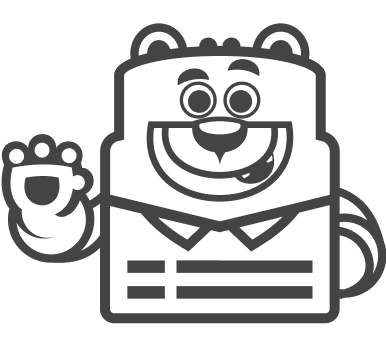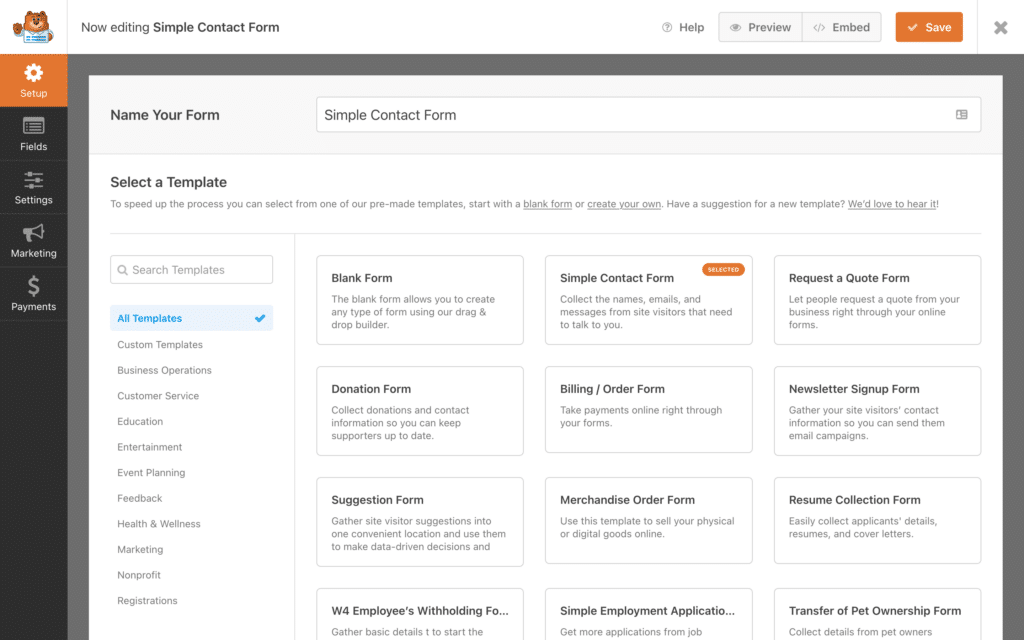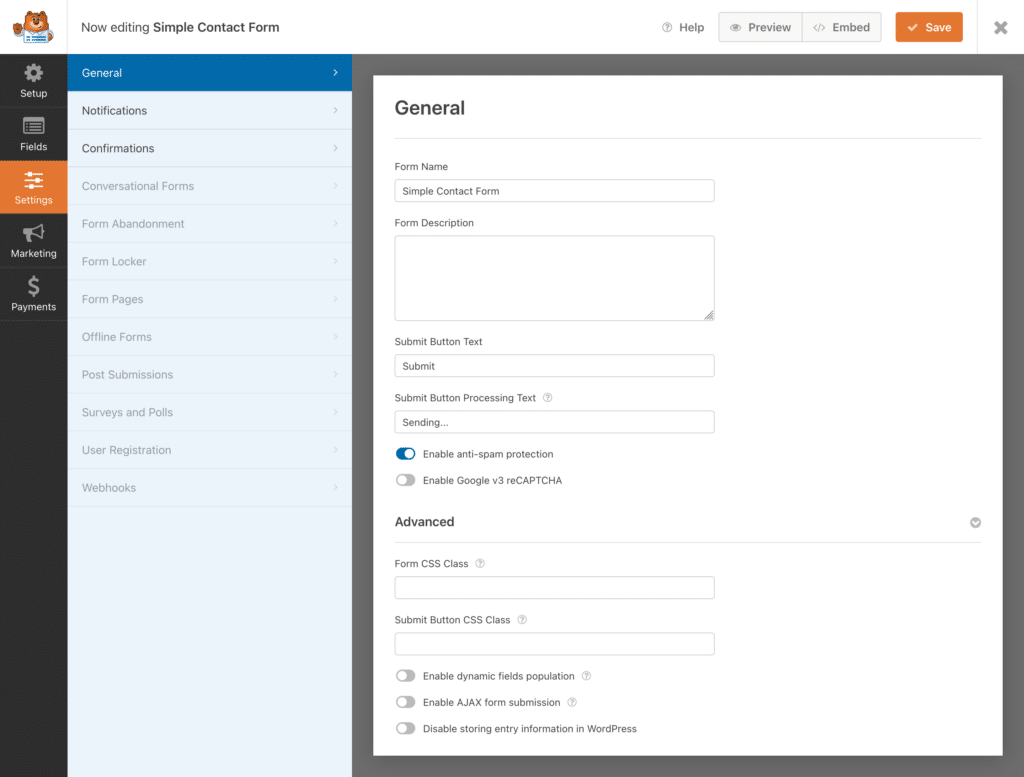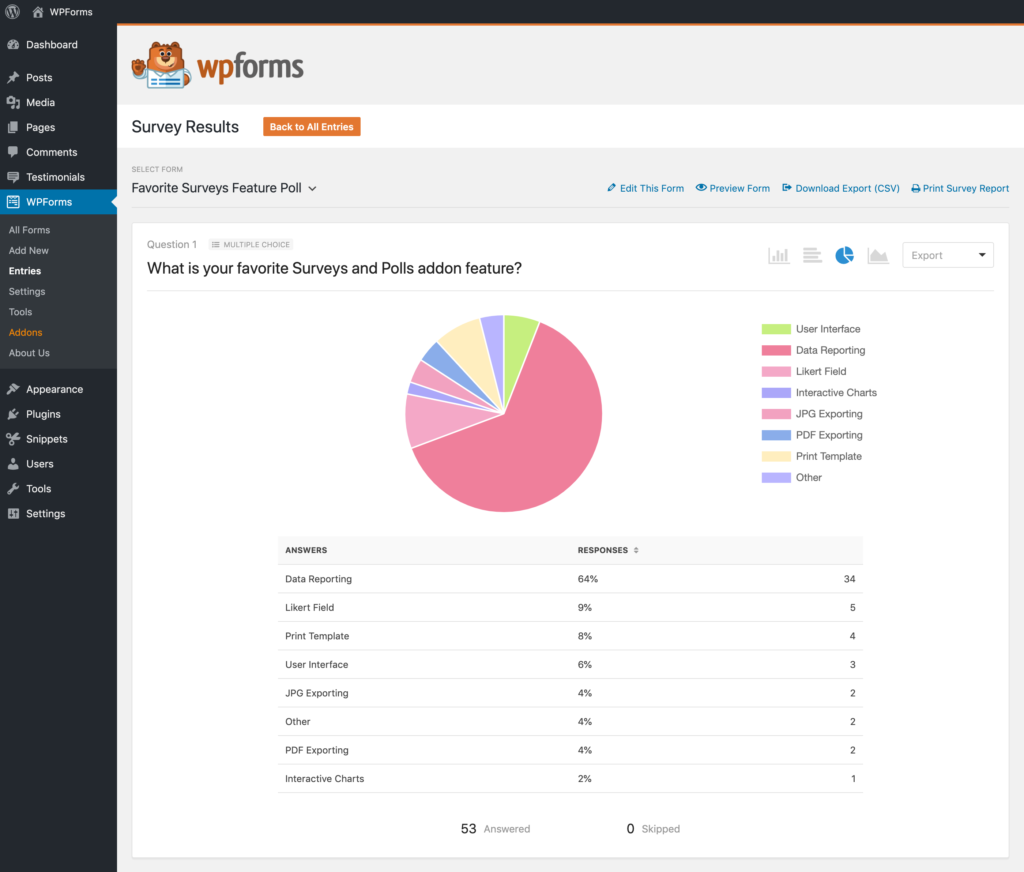Press & Brand Assets
Hi! We’re WPForms.
Announcements
View All Announcements
Introducing WPForms 1.8.1 — Form Styling Options Are Here
You asked for it, and now it's here: form styling options for WPForms! The form styling options give you an easy, code-free way to style your forms without needing CSS. Now it's easier than ever before to match your forms to your website theme and colors with WPForms.
Continue Reading
WPForms Turns 7 Years Old: New Addons, New Fields, and Looking Ahead
We've got a birthday in the house today: WPForms is 7 years old! Let's take a look at some highlights from the past year, plus how you can save big on WPForms during our birthday sale this week.
Continue ReadingAbout Us
Hello and Welcome to WPForms, the most beginner friendly drag & drop WordPress forms plugin. At WPForms, we build software that helps you create beautiful responsive online forms for your website in minutes.
Learn More About Us
Press + Brand Assets
Thank you for your interest in WPForms! We’re happy to share some of our brand assets for media use. Feel free to download these once you’ve gone through our guidelines. You can download individual assets such as the WPForms logo and mascot here, or download our Press Kit for more.
Download Press KitSpelling
WPForms® is one word. Capitalize the W, P, and F.
WPForms
Correct
Wpforms
Incorrect
wpforms
Incorrect
WP Forms
Incorrect
Logo
We always pair our company name with our mascot, Sullie.
Mascot
Sullie, the bear, is our official mascot and a vital part of the WPForms brand. Sullie icons come in three versions: Standard, Full Body, and Outlined.
Brand Colors
These are our brand colors. Copy the HEX codes below.
#E27730
#056AAB
#0399ED
#444444
#777777
Screenshots + GIFs
We’ve provided access to some complementary screenshots and gifs that illustrate the WPForms plugin in action. Here are a few to get you started if you’re looking for current WPFoms screenshots.
Friendly Legal Reminder
WPForms® and the WPForms logo are registered trademark and protected by the intellectual property laws, so please use them correctly.
Please Don’t:
- Display these in a way that implies a relationship, affiliation or endorsement by WPForms of your product, service or business.
- Use these graphics as part of your own product or service’s name.
- Alter these graphics in any way or combine them with other graphics without written consent from WPForms.