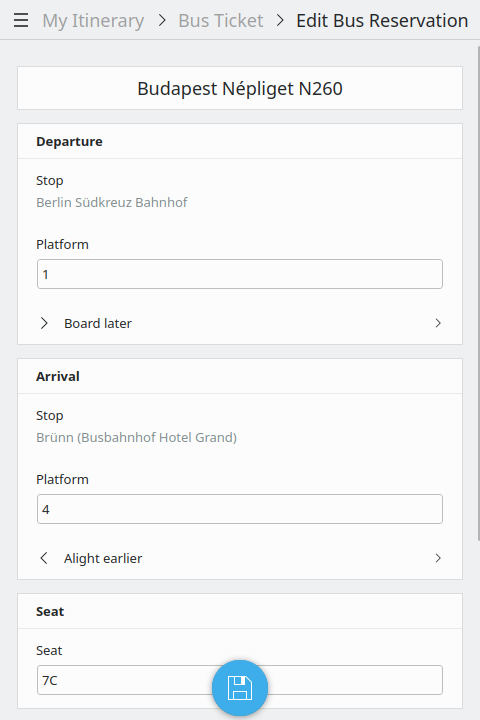Thursday, 1 June 2023
KStars v3.6.5 is released on 2023.06.01 for MacOS, Linux, and Windows. It's a bi-monthly bugfix release with a couple of exciting features.
Sky Map Rotation
Akarsh Simha added a new feature to allow the user to rotate the sky map. It also allows some standard settings like inverted view. Here are some the highlights:
- Rotate the sky-map freely: Shift + mouse drag on the sky map
- Pick pre-defined orientations: Zenith Up / Zenith Down / North Up / North Down depending on the coordinate system being used
- A magic mode for Dobsonians: The Erect Observer Correction feature, when selected along with Horizontal Coordinates / Zenith Down settings, will reproduce the orientation seen in the eyepiece of a Dobsonian. May need a one-time adjustment for your specific Dobsonian using the shift + drag feature.
Optimal Sub-Exposure Calculator
Joseph McGee made his first contributor to KStars with the Optimal Sub-Exposure Calculator. This is the first iteration of the calculator and only a handful of camera profiles is supported. There are different points of view within the astrophtography community on how optimal sub-exposure should be calculated and whether we should consider other factors such as processing time given the volume of data produced. Your feedback would be appreciated on this first iteration of the calculator.
Implementation of an optimal sub-exposure calculator based upon the work of, and presentation by, Dr Robin Glover. The calculator considers multiple inputs to determine a sub-exposure time which will provide minimal overall noise in the image:
- A sky quality measurement (SQM) for light pollution
- The optic focal length
- A filter bandwidth
- Camera read-noise (based upon gain/iso)
- An optional adjustment to the allowable increase in noise from light pollution
As inputs are adjusted the calculator will refresh graphic presentation of potential exposure times of the range of gains, and update calculated outputs. The output values are separated into two sections: one for the sub-exposure, and another for image stacks of various integration times.
The sub-exposure outputs are:
- the optimal sub-exposure time
- the count of electrons produced from light-pollution
- the shot noise, (noise from light pollution)
- the total exposure noise, (the combined noise from light-pollution and camera read-noise)
The image stack information is presented in a table showing:
- planned integration hours
- the count of exposures to reach the planned integration hours
- the actual stack (integration time) in seconds
- the noise for the stack
- a ration of stack time to noise, (as a indicator of quality)
An instance of the sub-exposure calculator can be started from a new 'clock' icon on the ekos capture screen. Multiple instances of the sub-exposure calculator can be started concurrently so that side-by-side comparisons can be made for variations in inputs.
Data for camera read-noise will be provided through individual xml files which will be user maintained and published in a repository. These camera data files persisted within a folder "exposure_calculator" under user/local/share/kstars. The calculator includes the capability to download camera files from a repository. Upon the initial start of the calculator at least one camera data file download will be mandatory before the calculator can be instantiated.
The intent is that camera data file names will be used to allow the calculator to select an appropriate camera data file based upon the device id of the active camera. (But some of the initial camera files were named using educated guesses, and will likely need to be re-named).
Rotator Dialog Improvements
Toni Schriber merged improvements and fixes for the Rotator Dialog. As shown in the illustrations the user interface is very simple and there is only one parameter to set: The Camera Position Angle. It is a very consistent term and easy to understand. The same Position Angle (PA) is also used in Alignment, Scheduler, and the Sky Map.
Focus Linear 1 Pass Improvements
John Evans continued his phenomenal improvements to Ekos Focus module with L1P Phase 2 changes as detailed in the Linear Focus Phase 2 document. Here are the highlights:
- Optimized curve fitting . Should be faster and more accurate and includes outlier rejection.
- Currently HFR is the only fitting "measure" available. The following have been added: a) HFR Adj (adjusted HFR to compensate for star brightness vs background variation) b) FWHM c) Number stars (max at focus rather than a min) d) Fourier Power (alternative focus method not requiring star detection)
- Focus units can be displayed in pixels or arc-seconds.
- Critical Focus Zone - a calculator with 3 different algorithms has been added
- Focus Offset Utility to automatically build focus offsets.
- Take flats at same focus point as lights has been fixed.
- Focus Adviser. Still working on this but a tool to help with focus parameters (since there are now so many).
- SEP parameters suggestions for focus. Keen to get some feedback on this.
- Adaptive focus to adapt the focuser position between Autofocus runs, aiming to keep optimum focus for each sub-frame. Adaptations for Temperature and Altitude are supported.
- Adaptive focuser start . The starting position for an AF run can be filter and Adaptive Focus adjusted.
- Focus walks added to control how the inward sweep of the AF process performs.
- AF Overscan originally implemented in the Linear algorithm and then reused by Linear 1 Pass now extended to all focuser movements.
FWHM
# Of Stars
Fourier Power
Focus Aberration Inspector
Wolfgang Reissenberger introduced the mosaic view well known from PixInsight's AberrationInspector script that builds a mosaic from all image corners and center tiles such that they can be compared directly.

 KNRO
KNRO








 @redstrate:pyra.sh
@redstrate:pyra.sh
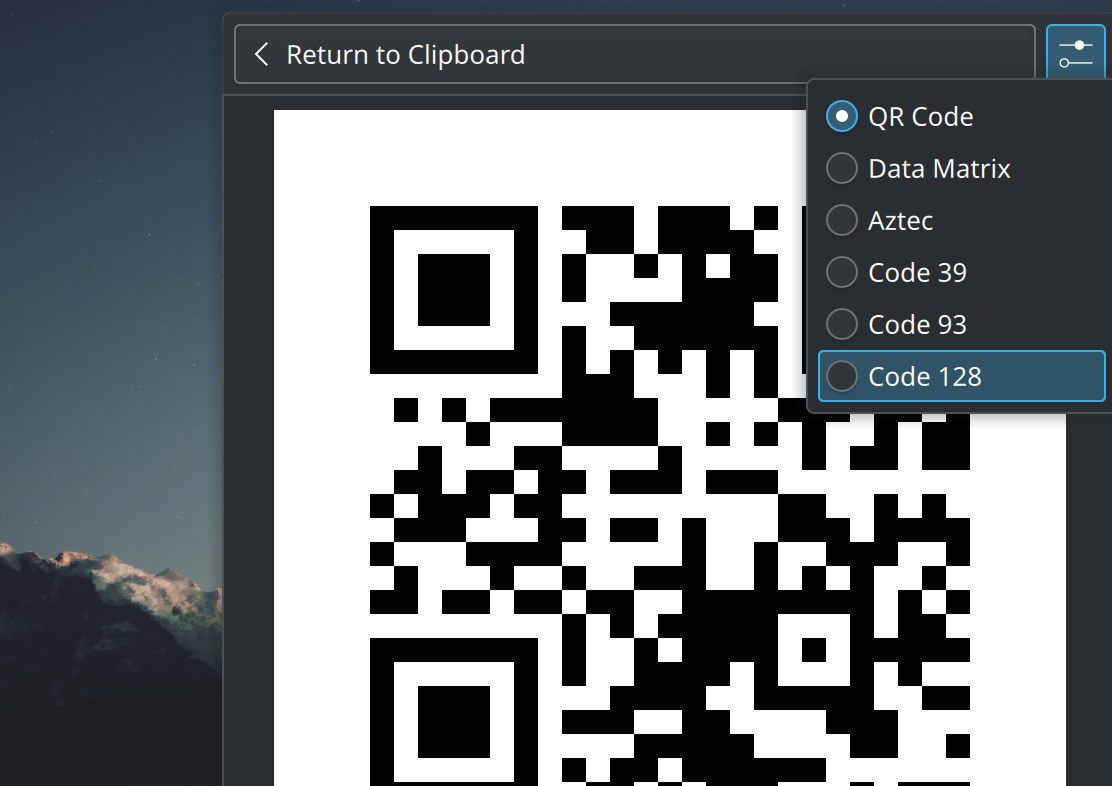

















 GSoC
GSoC