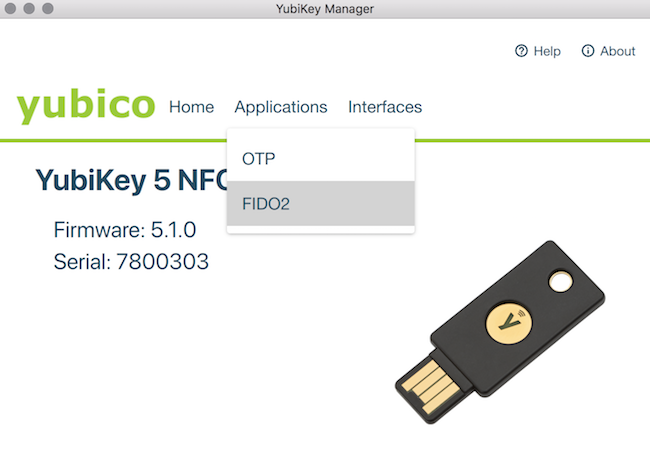YubiKey Manager
Cross-platform application for configuring any YubiKey over all USB interfaces.
Features
This application provides an easy way to perform the most common configuration tasks on a YubiKey.
The current version can:
-
Display the serial number and firmware version of a YubiKey
-
Configure a FIDO2 PIN
-
Reset the FIDO Applications
-
Configure the OTP Application. A YubiKey have two slots (Short Touch and Long Touch), which may both be configured for different functionality. This tool can configure a Yubico OTP credential, a static password, a challenge-response credential or an OATH HOTP credential in both of these slots.
-
Manage certificates and PINs for the PIV Application
-
Swap the credentials between two configured slots
-
Enable and disable USB and NFC interfaces
Installation
Windows and macOS
Installers are available here.
Linux
In addition to the application itself, you may also need to manually install and start the pcscd service for CCID support.
AppImage
AppImage is available here.
Source
To install from source, see the development instructions.
Command line version
This project also bundles the command line version.