Looking for the best #WordPress plugins to take your business to the next level?
Having the right set of plugins and tools can help you grow your online business! 📈
Here's our expert pick of the must-have WordPress plugins for business websites ⬇️
WordPress Beginner
@wpbeginner
WPBeginner is the largest unofficial #WordPress resource site offering WordPress tips, tricks, and other resources.
WordPress Beginner’s Tweets
Just started with #WordPress and need some help? Join our Twitter Community!
At "WordPress for Beginners" we will be providing quality tips, tricks, hacks, and other WordPress resources that allow beginners and non-techies to improve their site 🖥
27
133
165
Cookie retargeting is a secret tool used by many of the most popular sites! 🖥
It allows you to show custom on-site messages to your users based on their past behavior which helps you boost sales 📈
Here's how to use cookie retargeting in #WordPress: wpbeg.in/2VEpffB

read image description
ALT
1
5
2
14
Are you getting a lot of spam messages through your website contact form? This can be frustrating and time-consuming to deal with.
The good news is that there are automated ways to stop it!
Here are 5 different ways to reduce and block contact form spam: wpbeg.in/2KihBAP
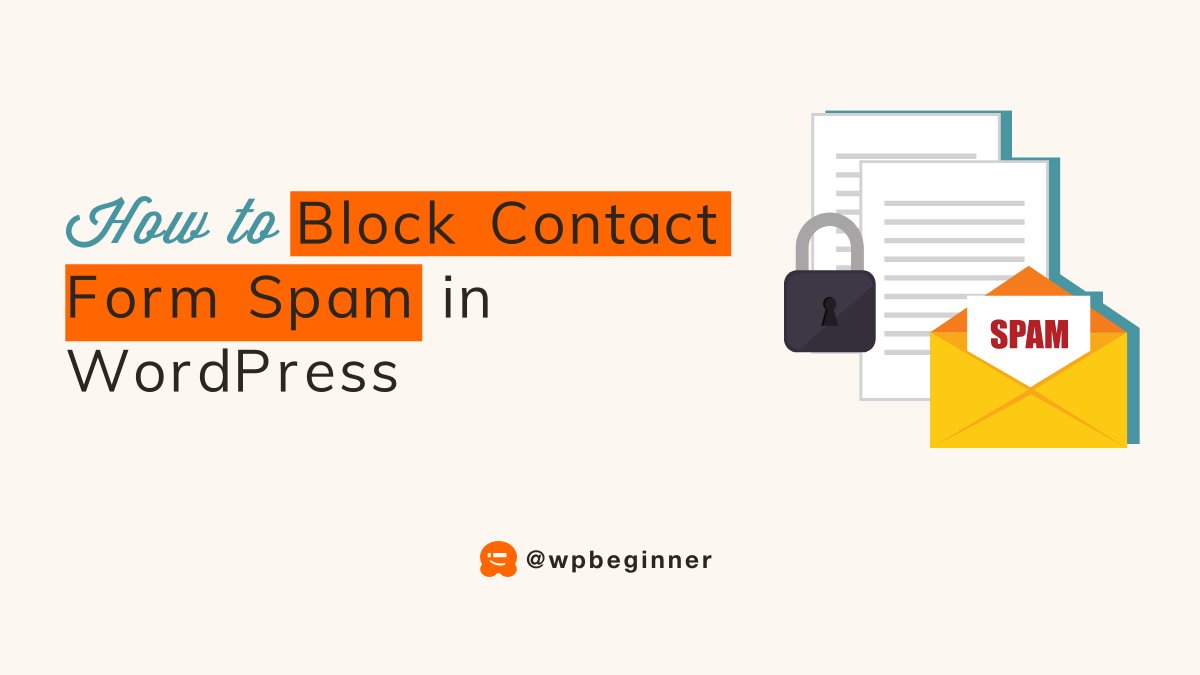
read image description
ALT
1
2
Do you know how to properly utilize the #WordPress health feature?
In this comprehensive guide, we show you how to get a 100% score in WordPress site health check! We also answer some commonly asked questions about the site health feature: wpbeg.in/30przqI
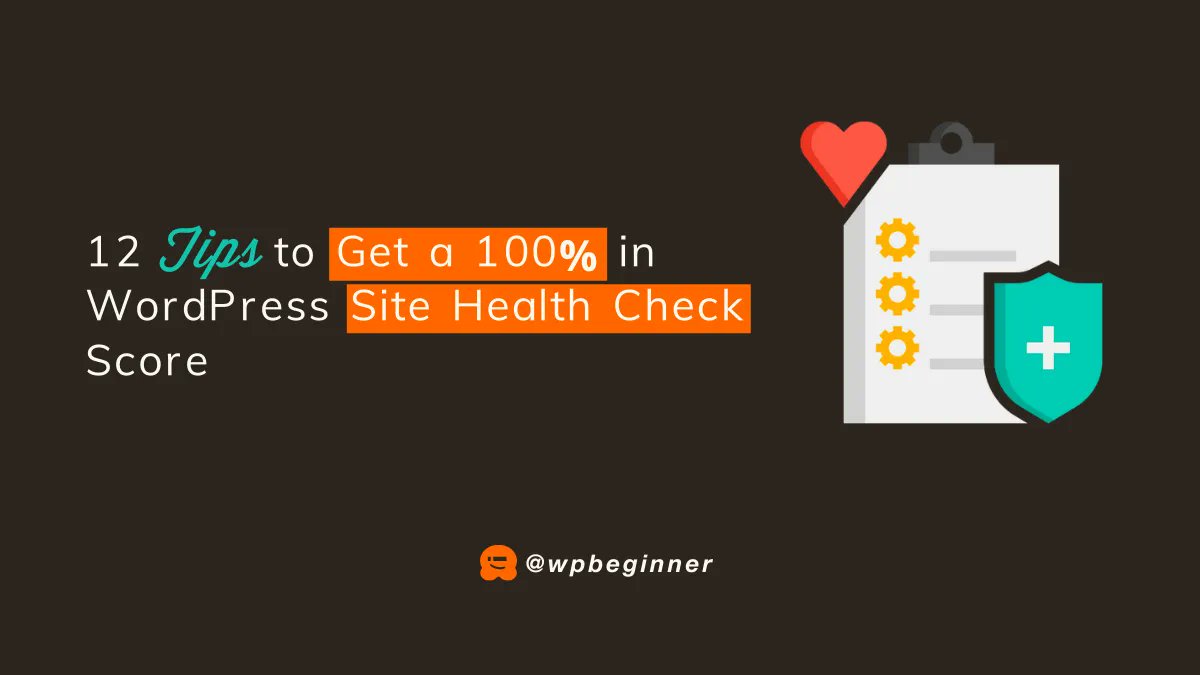
read image description
ALT
Are you looking for the best help desk software out there?
These help you improve your customer support workflow, better manage requests, & improve your customer relationships.
Here are some of the best software to help your small business website grow:wpbeg.in/2XWlzto

read image description
ALT
2
5
2
14
Everyone agrees that broken links are bad for user experience. But did you know that broken links can significantly hurt your #WordPress SEO rankings?
Check out our video on how to find & fix those broken links: wpbeg.in/3iAeeGR
Let us know about any questions on #SEO!

read image description
ALT
5
Do you want to move your site to a new web host? Or create a staging version where you can try out new plugins without affecting your live site?
These are the best #WordPress plugins to clone or duplicate a site to help you save time and hassle: wpbeg.in/2XHZtZ9
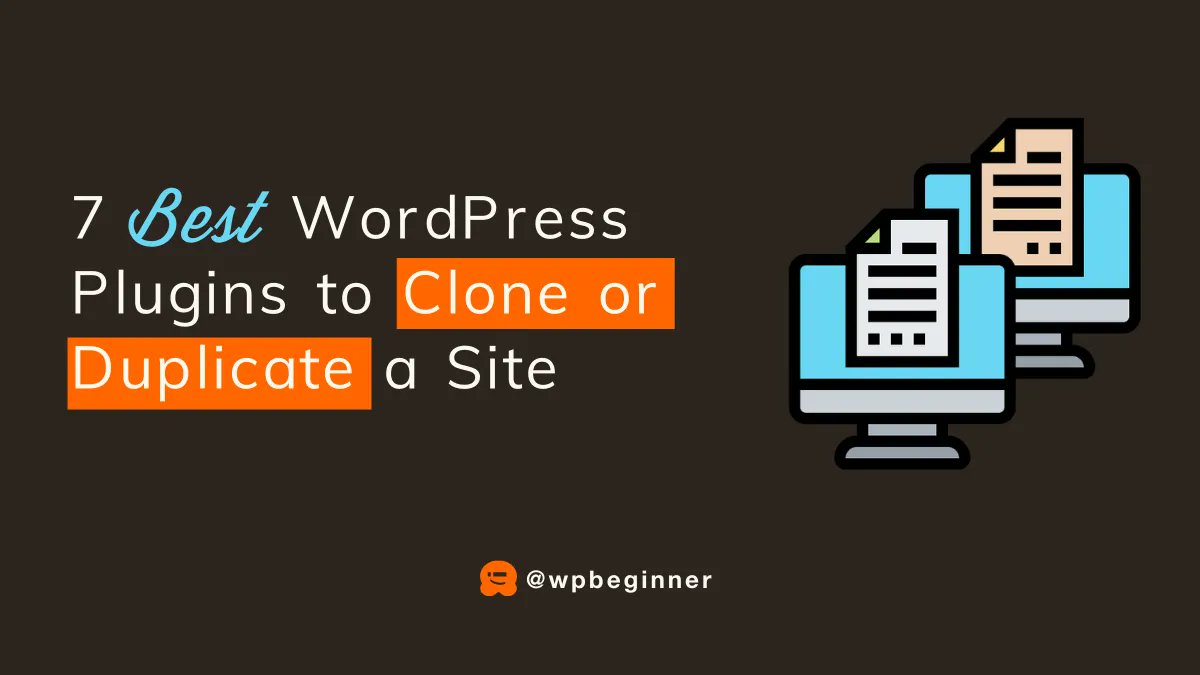
read image description
ALT
2
6
Here's why you might want to start a Dropshipping business:
✅ easy to setup
✅ requires very little investment
✅ huge market
Start an online store without managing inventory or dealing with shipping!
Check out our beginner’s guide: wpbeg.in/2S1j1CH

read image description
ALT
1
3
Do you want to organize your #WordPress pages by simply dragging and dropping them where you want?
With the right plugin, you can reorder your pages to organize them more logically!
Here's how to reorder and organize pages with drag and drop: wpbeg.in/3lRKyao
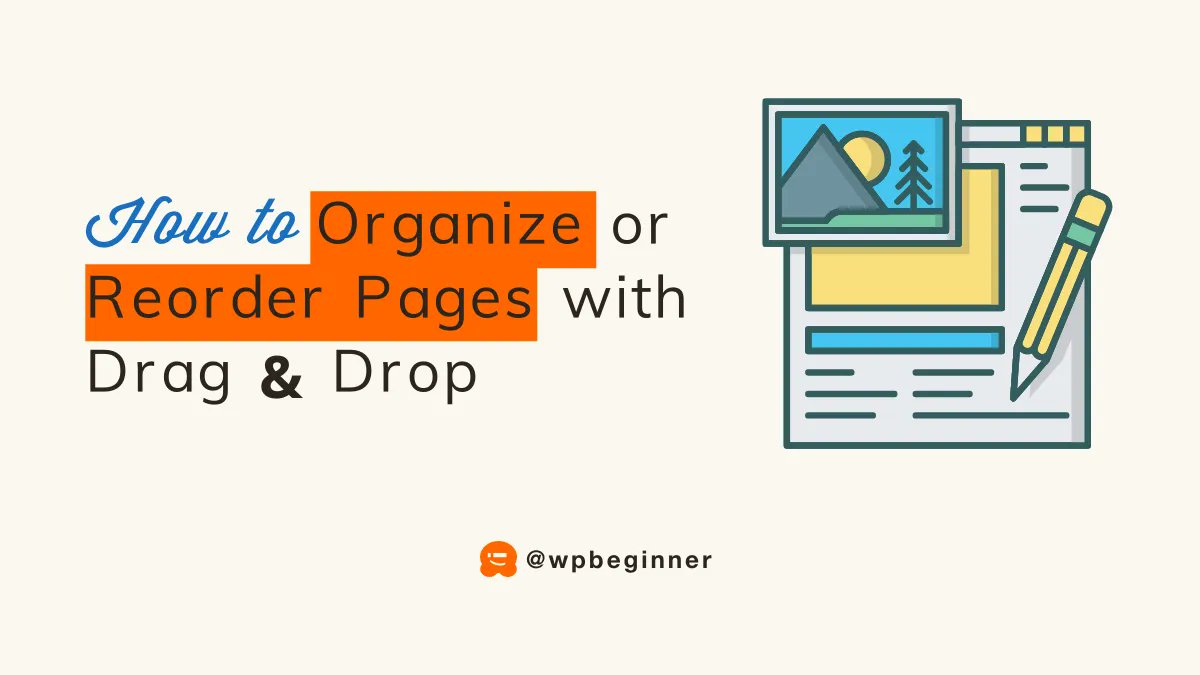
read image description
ALT
1
1
Do you know how to measure the impact of your email newsletter? 📧
Google Analytics combined with special tracking links can help you see how effective each email is for your business!
Here's how to set up email newsletter tracking, step by step: wpbeg.in/2xgqrwa

read image description
ALT
2
Are you looking for #WordPress landing page templates?
Landing pages are designed to guide users towards taking the required actions on your site! With the best landing page templates you can:
✅ get more leads
✅ increase conversions
Find them here: wpbeg.in/2MgSIJQ

read image description
ALT
1
3
Do you want to import and export #WooCommerce products with images? 🛍️
Importing or exporting WooCommerce products with images allows you to easily move your store or add new products in multiple stores 🖥
Here's how to easily do that in #WordPress: wpbeg.in/3ZZ94bP

read image description
ALT
Do you want to allow your visitors to easily upload files on your #WordPress site?
With a file upload plugin your users can upload:
✅ documents
✅ images
✅ PDF
✅ spreadsheets
✅ & more
Here's our expert pick of the best file upload plugins: wpbeg.in/3pvKhvE
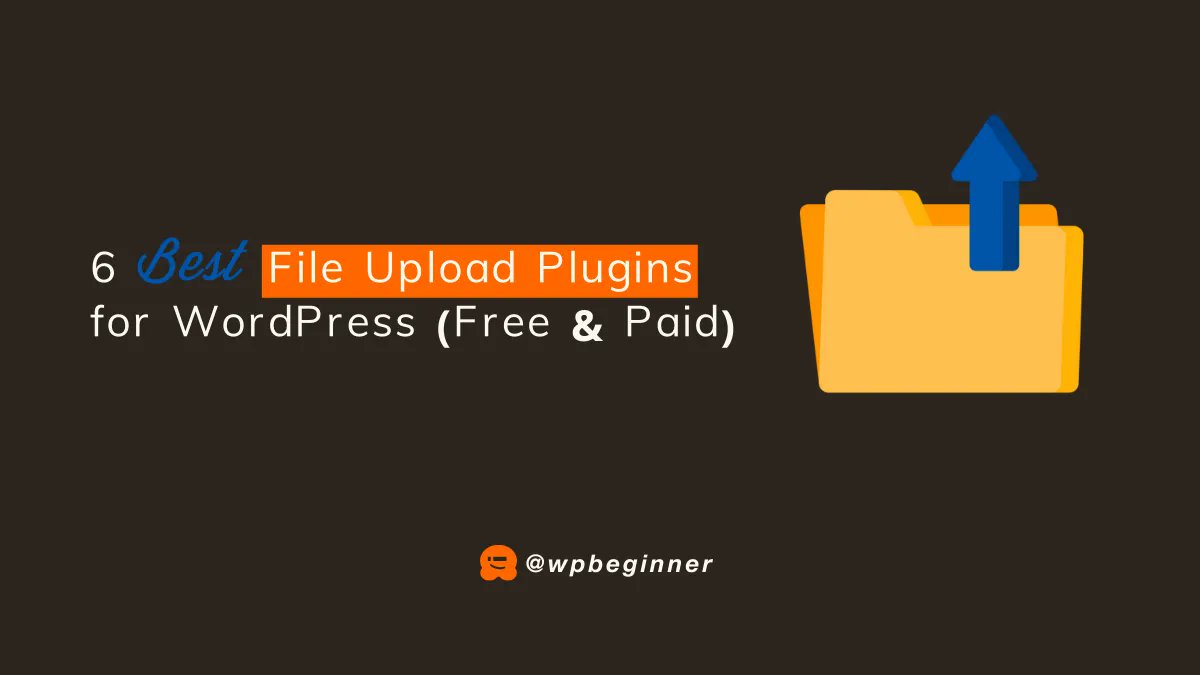
read image description
ALT
Do you want to create a custom calculator in #WordPress?
Perhaps you want users to be able to calculate something on a landing page, or you’d like to use the calculator as a tool to generate more leads for your business.
Here's how to easily create one: wpbeg.in/3HahrXI

read image description
ALT
1
4
Do you use #Slack to communicate and collaborate with your team? We can help you optimize that workflow!
Here's how to easily integrate Slack with #WordPress and #WooCommerce to directly receive push notifications in your Slack channels: wpbeg.in/2Pi6L49
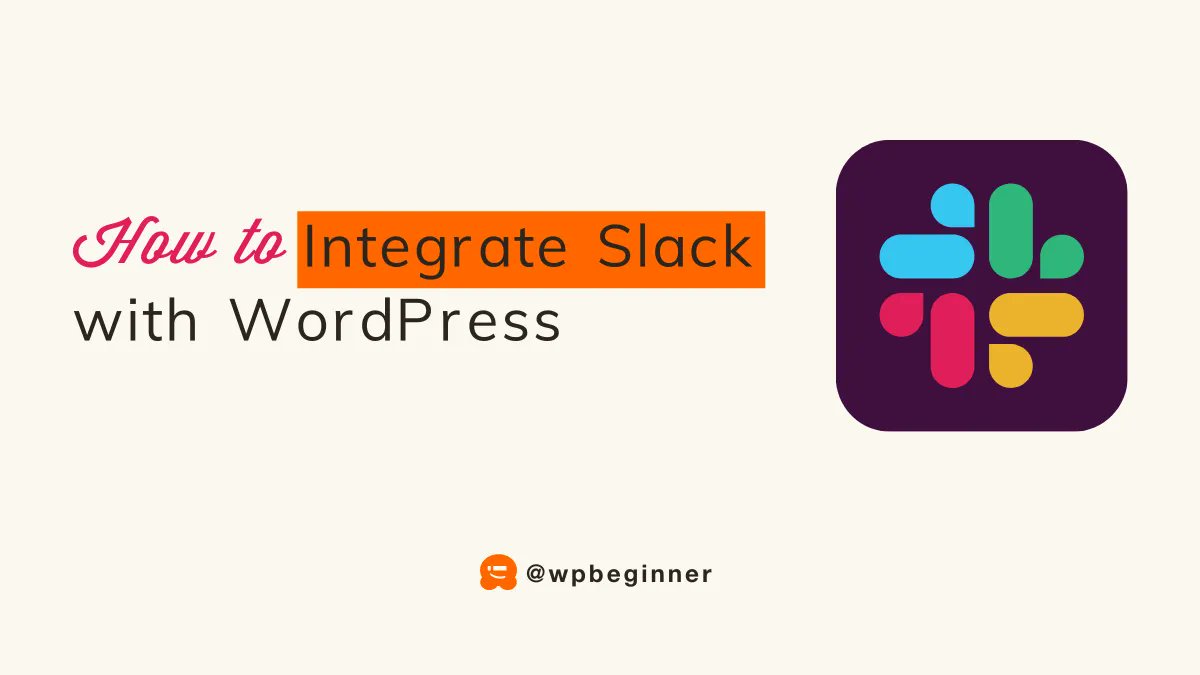
read image description
ALT
3
Improving your "Click Through Rate" (#CRT) can help improve your #SEO rankings and get more traffic to your website from search engines! 📈
Here are our proven tips on how to easily improve CRT in #WordPress like a total SEO pro: wpbeg.in/2PSq2JI

read image description
ALT
2
3
Looking for a way to build customer loyalty? How about using gamification? 👾
It lets you reward your loyal customers and users with points & other incentives. This can also help increase engagement and conversions on your website!
Learn more here: wpbeg.in/3DYLZdn

read image description
ALT
1
3
It’s often easier to view the mobile version of your site on a desktop computer, so you can quickly make changes and see their effect.
Just follow the link to learn 2 simple ways to easily preview the mobile layout without switching to different devices: wpbeg.in/38mFlOM

read image description
ALT
2
Do you know about video #SEO?
This is the process of optimizing your videos to rank higher in search engines. It can help you get more traffic from your video content back to your #WordPress website.
Set up a video sitemap to improve your video SEO: wpbeg.in/3dQqukx

read image description
ALT
1
2
By default, #WordPress shows your latest blog posts on the homepage 🖥
However, you can create a better first impression with a custom homepage that highlights your most popular content, products, services, & more!
Here's how to create a custom homepage: wpbeg.in/30BpAiZ

read image description
ALT
2
Do you have an important update? or a new product launch? Then add an alert bar to your #WordPress site!
An alert bar or notification bar is a great way to let visitors know about anything important!
Learn how to create an alert bar here (2 easy ways): wpbeg.in/3gaX6o6

read image description
ALT
1
An XML Sitemap is a file with a list of all the links and pages on your site, which makes it easier for Google to find & crawl them!
This can be extremely helpful for #SEO ✅
Check out our step-by-step tutorial on how to add one to your #WordPress site: wpbeg.in/2PkdF6g
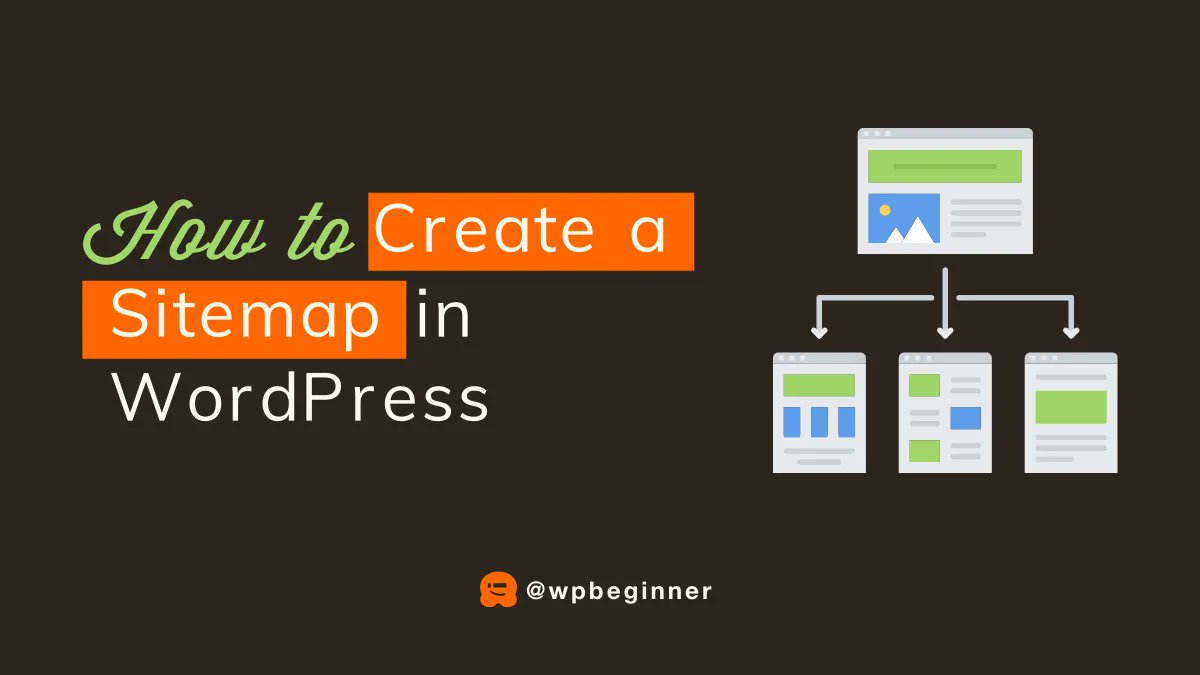
read image description
ALT
2
6
Do you want to show your most commented posts in #WordPress?
Showcasing your popular posts helps your visitors find your best content, which helps you increase pageviews & boost site engagement!
Check out today's video where we walk you through how to: wpbeg.in/3HNuUpu

read image description
ALT
4
Do you want to embed a #Facebook video in #WordPress? 🖥
You actually need to meet certain criteria & have an access token to be able to do that 🔐
Thankfully, there’s an easy way to skip the complications and embed Facebook videos in just a few clicks: wpbeg.in/3FRweHa
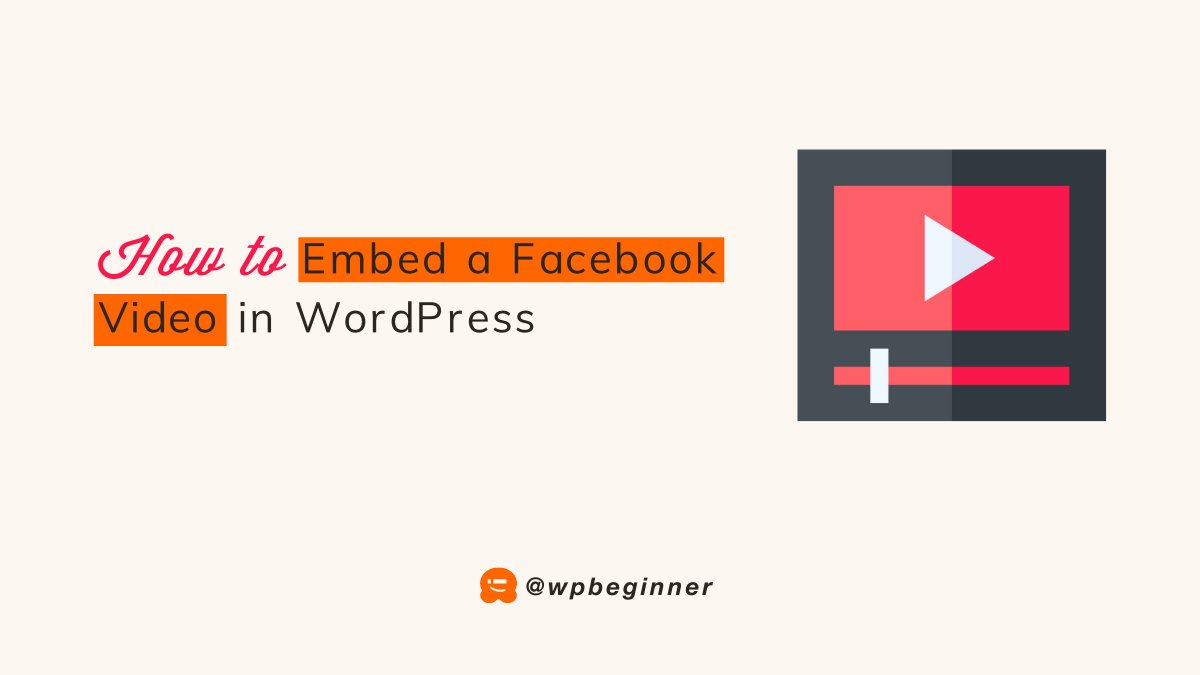
read image description
ALT
3
Are you seeing the critical error on your site?
#WordPress may sometimes show you a message that ‘There has been a critical error on this website. Please check your site admin email inbox for instructions'
Learn more about this error & how to avoid it: wpbeg.in/3lWty2J
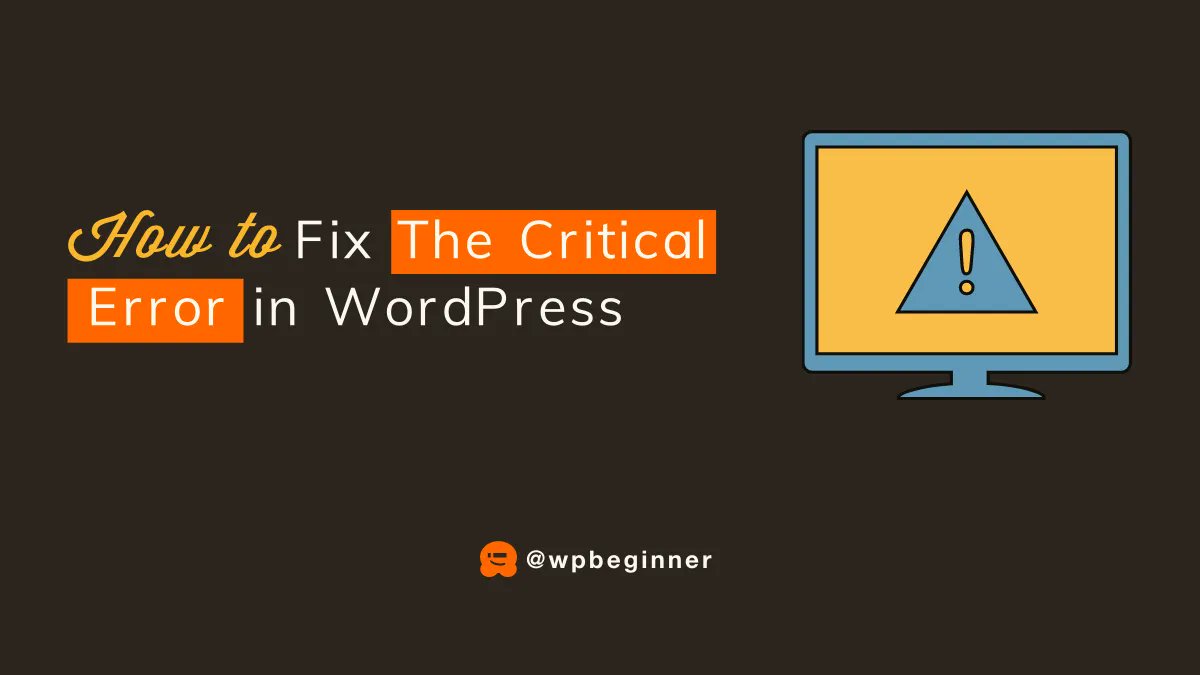
read image description
ALT
4
#Voicemail transcription helps convert your voicemails to text, so you can read them later on your phone/computer 📞
It saves time, as you can just quickly view the message in text form! 💬
Check here the best business voicemail transcription services: wpbeg.in/3RsLj84

read image description
ALT
28
6
24
Do you want to increase pageviews and reduce bounce rate in #WordPress?
Users who stay on your site longer and view more pages are more likely to join your email list, make a purchase, and more.
Here are a few tips from our team of experts: wpbeg.in/39ShhpN
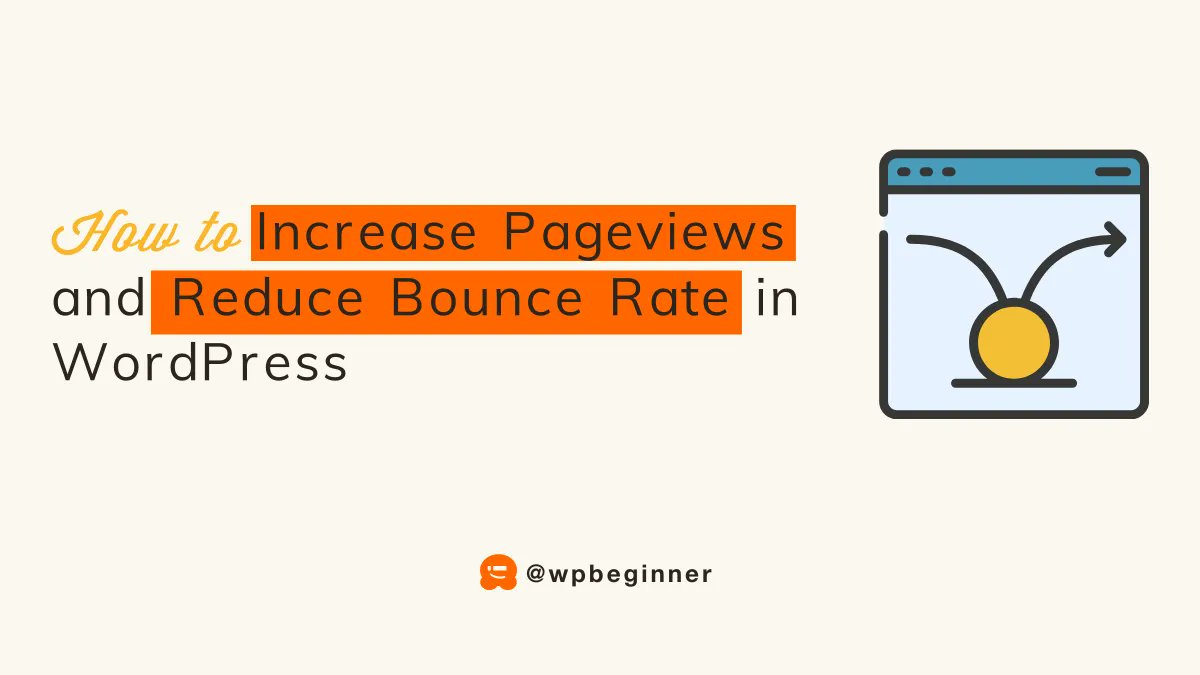
read image description
ALT
There are times when you need to create multiple #posts and #pages all at once to get a better idea of how your theme or site looks, or quickly build out a site’s page hierarchy 🖥
Here's how to bulk add posts & pages in #WordPress with just a click ⬇️
wpbeg.in/3wt0NPx

read image description
ALT
4
Many WordPress plugins are using #AI and machine learning to offer smarter features 🤖
There is a chance that you might already be using one of these plugins on your site! 🖥
Take a look at some of these #WordPress plugins here:
wpbeg.in/3XVOCqb

read image description
ALT
3
10
28
6
24
Ever wondered how to embed a #Google Form on your #WordPress website?
Watch the video below and you'll know ⬇️ 😄
wpbeg.in/3kBVjiN
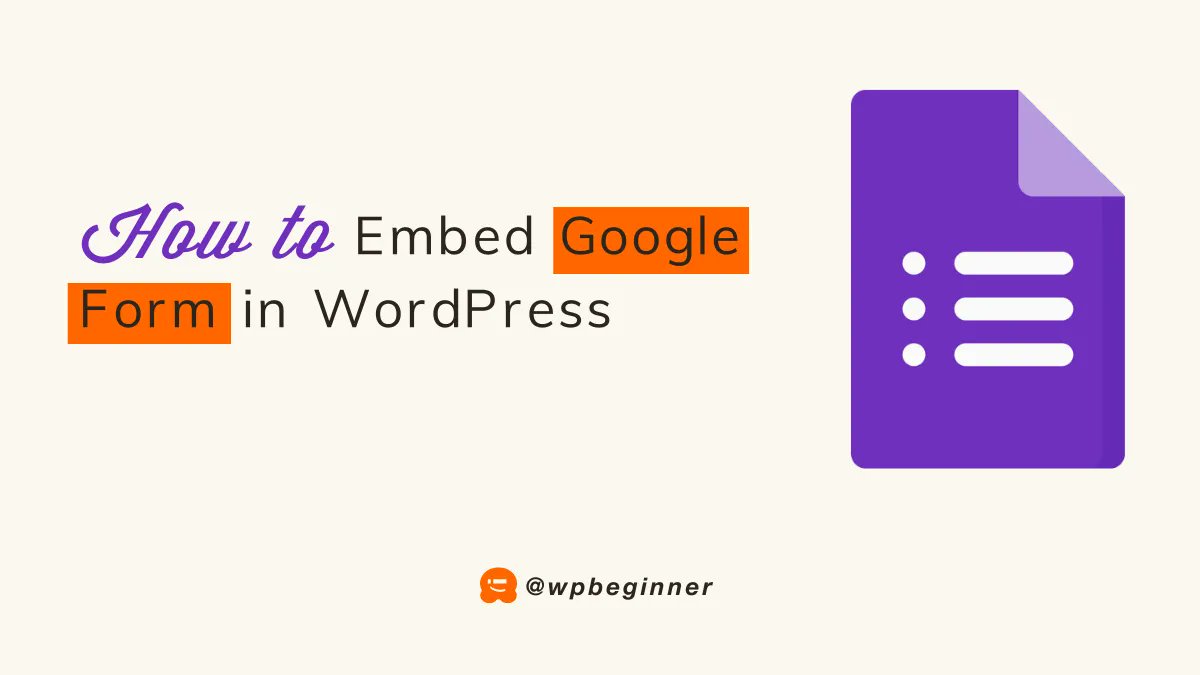
read image description
ALT
4
5
Are you looking for ways to share your blog posts to grow your traffic? 🤔
By sharing your new posts with readers, you can get them to come back to your website & potentially convert into customers.
Here's how you can share your recently published posts: wpbeg.in/3vknbtg

read image description
ALT
5
Do you want to add breadcrumb navigation links to your #WordPress site?
With breadcrumbs, you can show your audience exactly where they are on your site.
Check out this video where we walk you through how to display breadcrumb navigation links: wpbeg.in/3oEEhii
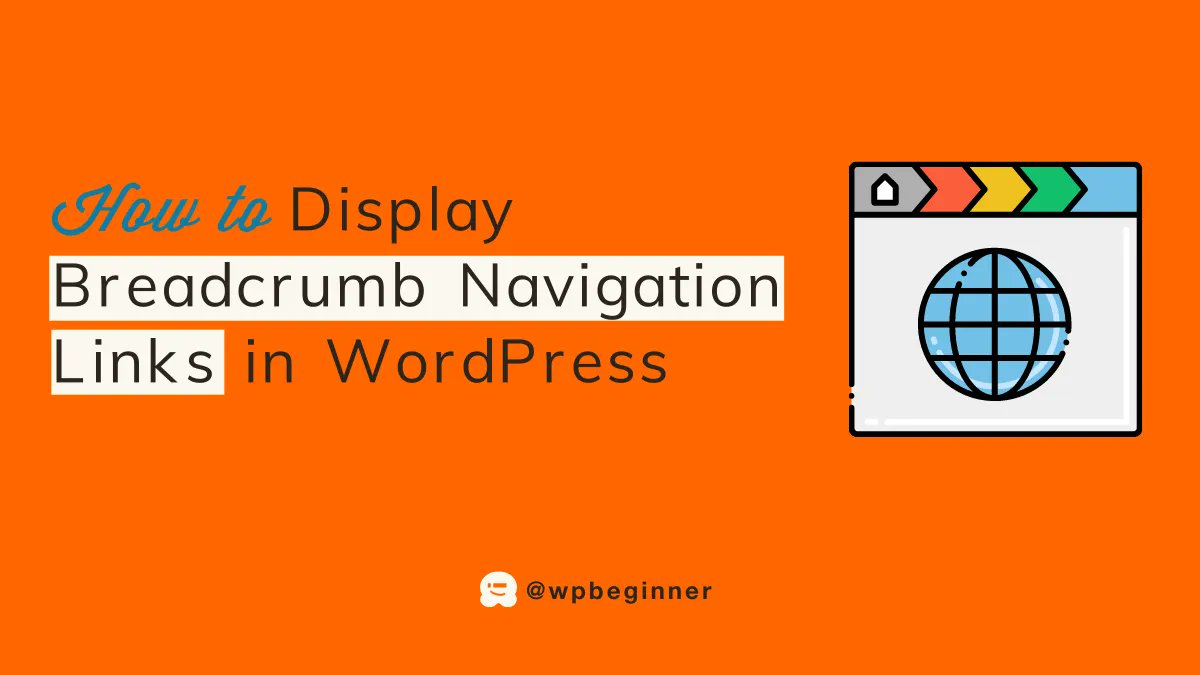
read image description
ALT
1
1
Is email marketing a priority for your business in 2023? Are you looking for the best email marketing #software? 📧
Choosing the right #email marketing service can have a significant impact on the success of your #marketing campaign!
Here's a quick summary of our 7 favorites 🧵
1
5
12
Show this thread
Do you want to track key metrics like email signups or sales for your site?
This is where goal-based reports come in! 📊
Here's how to set up Google Analytics goals for your #WordPress site: wpbeg.in/2ypMaSZ

read image description
ALT
1
2
Do you want to add dark mode to your #WordPress site?
This automatically adapts your design to your users’ browser preferences, which makes a much better user experience!
➡️ You can even add a dark mode switcher toggle
Here's how to add this feature: wpbeg.in/2S3e90X

read image description
ALT
7







