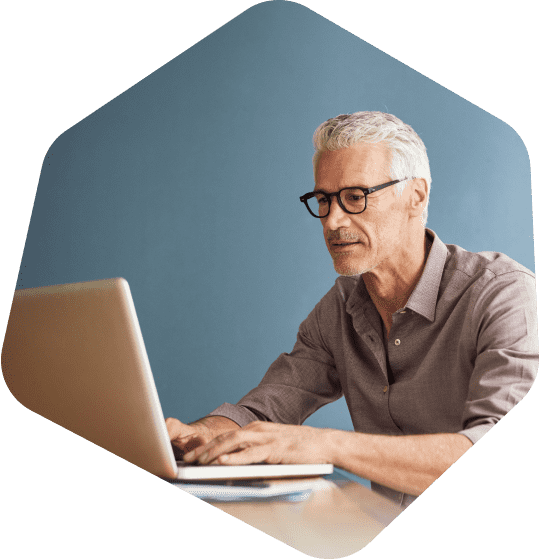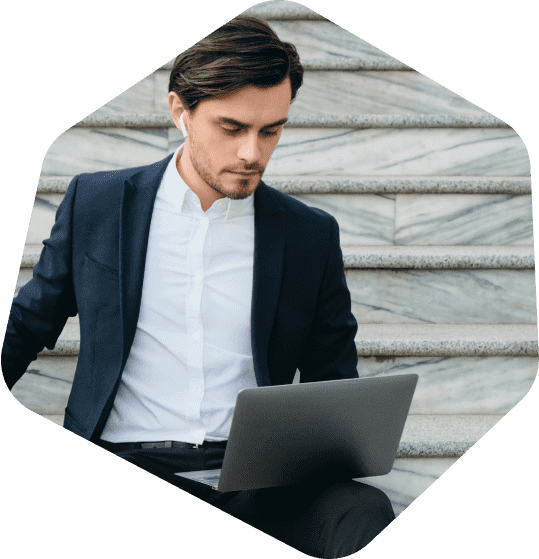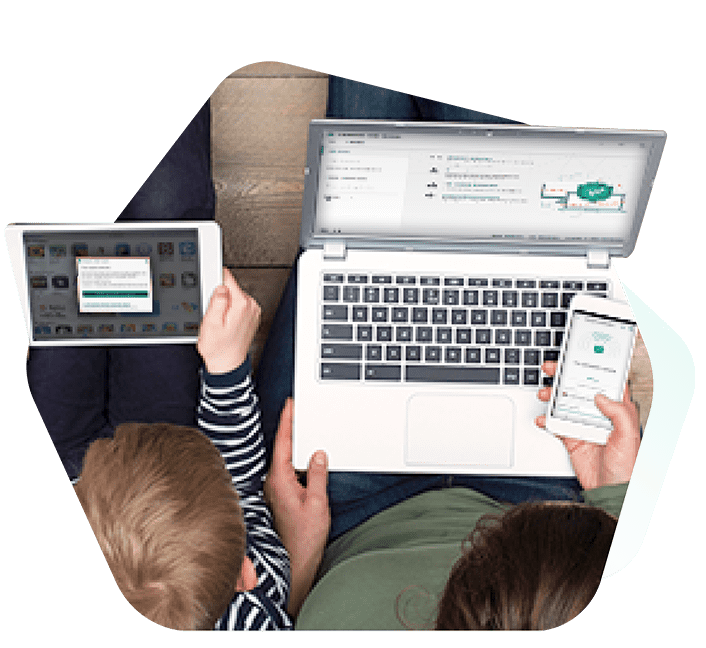You can cancel the auto-renewal of your subscription at any time.
If you cancel, you will have full protection until the end of the already paid term. After this date, your subscription will end, and you will not be charged for any subsequent periods.
You can cancel the auto-renewal of your subscription through your My Kaspersky account. To cancel:
- Log in to my.kaspersky.com
- Go to your Subscription page
- Click Manage Subscription
- Select Cancel Subscription and follow the steps to confirm cancellation
You can also cancel auto-renewal by contacting Kaspersky Customer Support.
If you’ve already been charged for the next subscription term, you have 30 days from the billing date to request a full refund of the renewal payment.
To request a refund, please contact Kaspersky Customer Support.