Do you want to add live chat to your website? The best live chat software for websites can help your service teams improve the customer experience, shorten wait times, and even help with lead generation.
To help you decide which solution is best for you, we tested some of the top live chat software for WordPress sites. In this guide, we’ll share our findings as well as which of the platforms we tested are our favorites for customer interaction.
Why Should You Use Live Chat Software?
According to consumers, live chat is the preferred customer service method over email and VoIP business phone. When live chat is available on your website, reports of positive user experiences skyrocket, and lead generation improves.
In other words, it’s fantastic for customer satisfaction.
Here are some of the top reasons why consumers love live chat and why they think it’s so important for you to offer it on your website:
- Receive immediate answers to questions
- Ability to ask questions and multi-task
- It’s an efficient way to get customer support
- Consumers don’t like talking on the phone
- Better information than through emails/phone calls
- Can be done at work without disrupting coworkers by making a phone call
- They’re in control of the conversation
TL;DR: Which Live Chat Software Is Best?
For small businesses, we recommend LiveChat, Sendinblue, and Intercom.
They’re at the top of our live chat software list since they are affordable, offer a fantastic user experience, and integrate with other software.
Best Live Chat Software Reviewed
We’ve done the research for you and tested the top-performing tools that small business owners like to use. In this post, we compile our findings to help you make the best decision for your business.
Here are our top picks, their features, and their costs.
In This Article
1. LiveChat

When it comes to live chat software, LiveChat is the industry leader, hands down. It’s used by more than 36,000 companies around the world, including companies like PayPal, Adobe, Unilever, and LG.
There are a lot of things to love about LiveChat. For example, we loved that it can connect to customers on a variety of platforms, such as Apple’s iMessage, Facebook Messenger, and WhatsApp.
And with more than 200 integrations, your LiveChat account can become a real powerhouse of functionality.
But even more than that, the ability to make conversions from within the chat is, in our opinion, one of LiveChat’s best features.
While your team members are chatting with customers, they can share sleek product cards to help the customer find what they’re looking for. It’s a powerful way to be proactive about solutions and do business at the same time.
While it’s not uncommon for chat solutions to use AI and chatbots, we like the balance that LiveChat strikes. Your reps can help more people more efficiently when chatbots begin and direct the conversation.
Additional Features:
- Connect through popular messaging apps as well as more standard methods
- Beautifully designed live chat support apps to add a chatbox to your site
- Mobile-responsive so you and your agents can chat with customers on your laptops, tablets, and mobile devices
- Ability to add evaluation surveys before and after the live chat session
- Integrates with tons of other tools including email marketing services and other marketing automation software
- Lightning-fast loading time for a fantastic user experience
- Integrations with apps that help you collaborate by using screen sharing
- Create your own Knowledge Base to add to chat widgets
Cost:
LiveChat pricing starts at $20 per month/per logged-in agent (billed annually). It also offers a 14-day free trial.
Get started with LiveChat now.
2. Sendinblue

With more than 400,000 users in 180 countries, Sendinblue is a powerful and beginner-friendly digital marketing platform that includes a live chat service.
We liked that you can assign visitors to groups, either manually or through IF/THEN statement triggers that auto-assign them. This is a nice way to automate your chat.
Note, however, that you can’t assign a conversation to an agent unless that agent is online and present at that exact moment. If you assign a conversation to an agent who isn’t online, they won’t receive a notification at all.
Though you can sign up for it as a standalone tool, Sendinblue’s live chat is part of a comprehensive marketing suite, which brings a lot of value to the table. It can be a good way to go if you’re looking to incorporate a number of features.
Additional Features:
- Built-in email marketing integration
- Social media retargeting for Facebook ads
- Complete marketing automation with email marketing, CRM, SMS, landing pages, and more
- Easy to use
- Workflow organization
- Mailer option so you can set up Sendinblue with WP Mail SMTP for reliable transactional email deliverability
Cost:
The Sendinblue chat feature pricing is $15 per month/per user. There is a limited free version and a 30-day free trial of the paid version.
Start using Sendinblue today.
3. Intercom

Intercom is known as the Engagement OS, and it’s easy to see why. More than 25,000 businesses around the world use this all-in-one customer communication platform.
The live chat feature is unique in that it’s a complete message center and knowledge base with tabbed sections. In those tabs, customers can chat or browse help articles organized by topic.
They can go back to their chat history to retrieve product suggestions, links, or other information from previous chats. They can even read company news and keep up with new messenger features.
Overall, Intercom stands for enabling a fantastic customer engagement and customer experience. The platform is clean and easy to use, and Intercom can work with you to customize your messenger. We loved the different ways to create a really eye-catching chat that stands out.
Additional Features:
- Live chat widgets
- Automation for flows
- AI-powered chatbots
- Many integrations with services like Slack, Google Analytics, and more
Cost:
Intercom calculates the price based on the seats your agents need, such as support and marketing.
Get started with Intercom today.
4. HubSpot

HubSpot is a popular platform for marketing, sales, and customer service. It provides a number of free tools, including live chat.
Something to note about the free live chat, however, is that you can’t remove the HubSpot branding. This might not be a big deal as you start out, but as your business grows, you probably don’t want that. To remove it, you’ll have to upgrade.
We found that the conversational bot features are limited, not just in the free version but with the Starter plan too. To access more advanced conversational bot features, you’ll have to upgrade to at least the Professional plan.
HubSpot also has a free WordPress plugin that allows you to connect your website to your HubSpot dashboard. We found it easy to install, so you can use many of the HubSpot features, including live chat, on your WordPress site.
Additional Features:
- Create custom welcome messages
- Chat routing to the right department
- Conversations are automatically stored in the inbox and on the contact’s timeline
- Personalize conversations by pulling customer information from your HubSpot Contact Database
Cost:
HubSpot for WordPress plugin is free. HubSpot’s paid plans are available starting at $45/month.
Get started with HubSpot for WordPress today.
5. Gorgias

More than 10,000 eCommerce brands use Gorgias, an integrated help desk that includes a live chat and ticketing system. It lets you see all of your customer communication in a single dashboard.
Something we love about Gorgias is the ability to connect it to your social media. This allows you to respond to social media comments and offer discounts and deals to entice potential customers.
In our experience, the chat widget was light and didn’t slow down site speeds. Slow site speeds drive people away regardless of how interested they are, so this is great to see in this live chat solution.
We also found that the paid automation addon is definitely worth having for the additional features and analytics.
Additional Features:
- Instantly access order details from Shopify, BigCommerce, and Magento
- Manage eCommerce orders without leaving Gorgias
- Ticket templates
- AI priority detection
- Automated ticket workflows
- Macros and saved replies
Cost:
Gorgias pricing starts at $50 per month (billed annually).
Get started with Gorgias today.
6. Olark

Olark is a popular chat solution that offers great features like searchable transcripts, custom chatbox forms, and chatbots.
If you use analytics to make decisions, you’ll like Olark’s reporting features. We found that the analytics you can access are useful without being overwhelming.
Olark also has a powerful feature we loved called CoPilot, which can attract, capture, and qualify leads in your CRM.
CoPilot can reduce wait time and free up agents by responding to FAQs, automating admin tasks, or routing chats. It can also complete tasks like tagging or emailing chat transcripts or updating CRM records.
Additional Features:
- Can be used as a live chat plugin or with a simple code snippet install
- Integrates with Zendesk, HubSpot, Salesforce, Google Analytics, Slack, and more
- Chat with customers from anywhere by using 3rd party mobile apps
- Proactive chats let you monitor live visitors on your site and reach out to them first
- Real-time reporting on chat volume, which agents are handling the most chats, and how your website visitors are rating their experience
Cost:
Olark pricing starts at $29 per month, per agent (billed annually). It offers a free trial.
Get started with Olark today.
7. TeamSupport
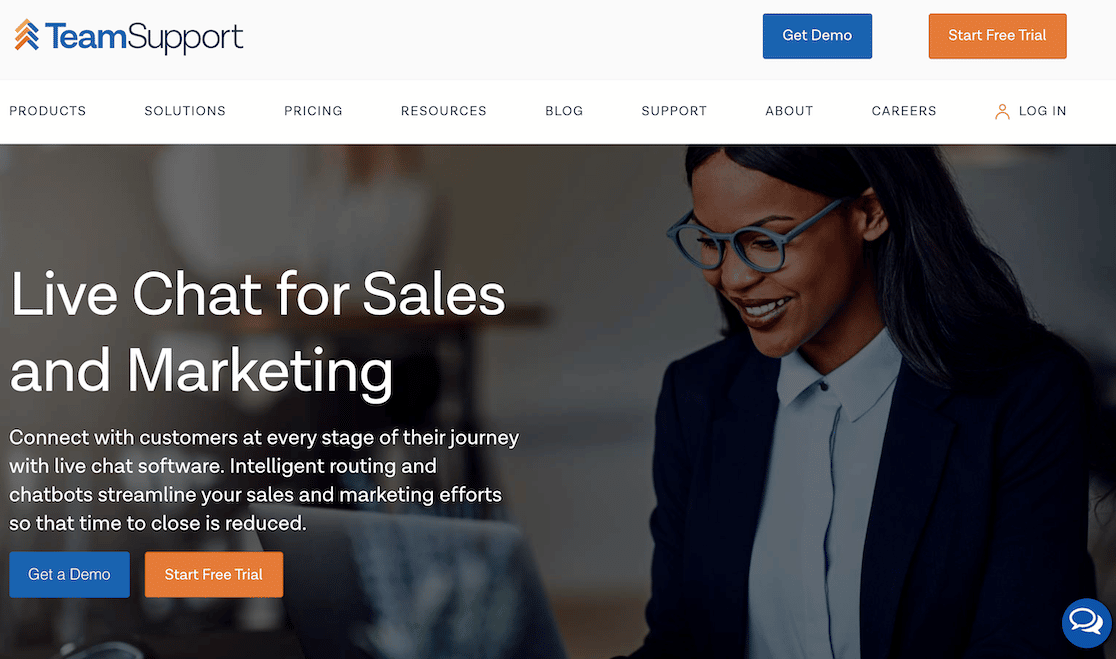
In 2021, TeamSupport, a leading customer support software company, acquired SnapEngage, which specialized in chat software. The result is a powerful platform with a lot to offer.
It’s got a lot of features that we liked in other tools on this list, such as chat analytics and multi-channel conversation management, which lets you communicate with your customers on social media as well as your website.
There are also addons available for advanced security, premier support, and HIPAA compliance with the Enterprise plan.
Be aware that if you want to use chatbots, you will need to use the more feature-rich Enterprise plan. They aren’t currently standard with the Essentials plan.
Additional Features:
- Sneak peeks where you can see a preview of what the visitor is typing before they send it so you can respond faster
- Ability to adjust how tickets are routed
- Custom workflows to streamline ticketing
- Easily add canned replies to common questions
- Real-time translation for over 100 languages
Cost:
TeamSupport pricing starts at $29 per month, per agent.
Get started with TeamSupport.
8. Freshchat

Another popular live chat software for your website is Freshchat by Freshworks. It’s a messenger and conversational marketing app that boosts conversion rates.
We found that Freshchat strikes a good balance of AI and human touch. You can use their bot templates to automate some of your responses and agent handover, or you can use your own. It’s a neat feature to be able to use Freshchat’s API to connect your own bot to the team inbox and messenger.
Features:
- Choose between real-time chats with support agents or AI-powered bots for automated conversations
- Customer timeline views to see the history of visitors with live profiles
- Lets your support team and sales teams connect chats to tickets via Zendesk or Slack
- Offers desktop notifications
- Embed chat widgets on your WordPress site with their live chat website plugin
Cost:
Freshchat offers a limited free version. After that, pricing starts at $15 per month, per agent (billed annually).
It offers a limited free plan and a 21-day free trial.
Get started with Freshchat today.
9. Smartsupp
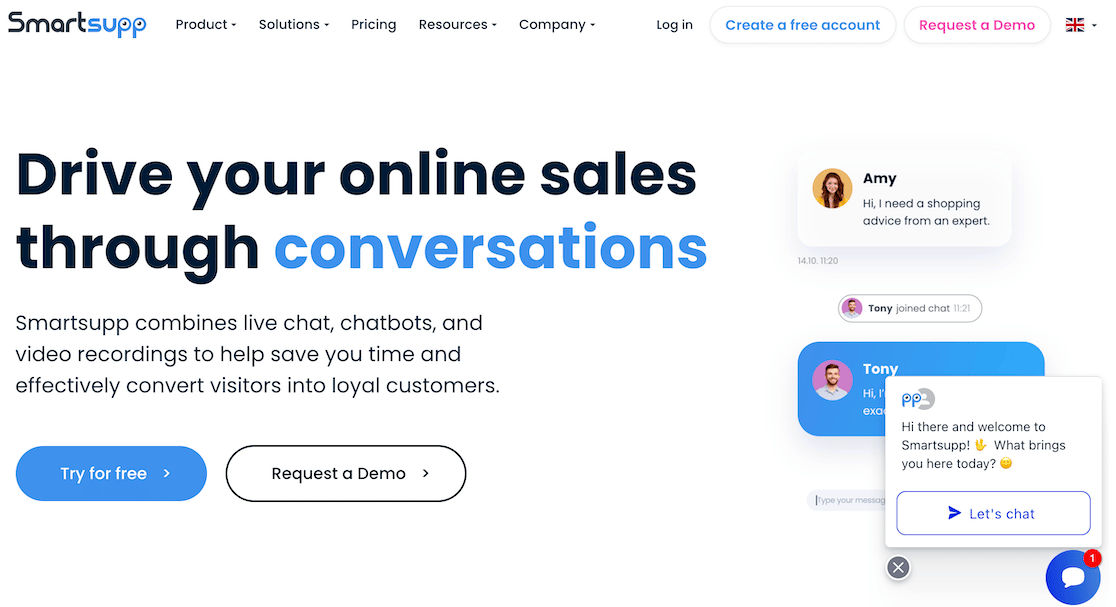
Smartsupp is a simple and straightforward solution that may be best for those looking for an affordable live chat service.
A unique feature we found with Smartsupp is its visitor tracking. Video recordings show how visitors move through your website, helping you understand their path, as well as if and where they’re getting stuck. Another feature we liked was the multi-lingual chatbot.
Access Smartsupp using one-click integration with WordPress or apps available for all major operating systems. iOS and Android apps make it easy to chat with customers on-the-go.
Additional Features:
- Works with WordPress, Shopify, Magento, OpenCart, Webnode, and more
- Chat is customizable to match your company’s colors
- Add personal photos of your chat agents
Cost:
Smartsupp pricing starts at $19.50 per month, per agent (billed annually).
There’s a free live chat software option for 1 agent and a 14-day free trial for the paid version.
Get started with Smartsupp today.
10. Pure Chat
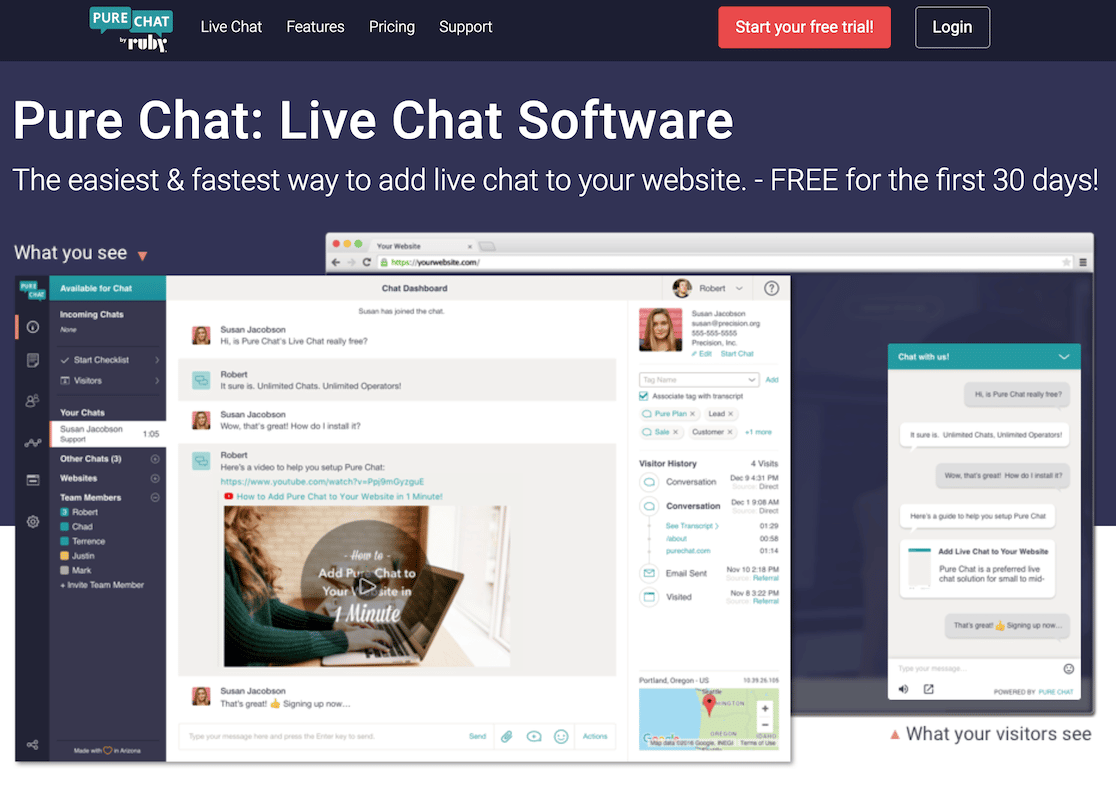
Pure Chat is one of the pricier options we looked at for this list, and there’s quite a gap in functionality between the Growth and PRO plans.
We liked the real-time visitor analytics and contact history. They put all the information you need right at your fingertips so you can grow your business and make more money online.
With a solid offering of integrations and the ability to customize your chat widget to suit your business site, it’s a powerful tool that gets you results and still manages to be simple to use.
Additional Features:
- Mobile apps so that you can stay connected with your customers
- Works great with WordPress via a live chat website plugin
- Customers have the option to send you email messages when your team is offline
- Pre-chat forms help you collect user information for a great user experience
Cost:
Pure Chat pricing starts at $39 per month (billed annually).
They offer a free trial for 30 days.
Get started with Pure Chat today.
11. Chaport

Chaport is one of the more affordable tools that we tested. The free account alone gives you 2 agents, unlimited chats and websites, and basic customization.
You can get more advanced features with the Pro and Unlimited plans, including advanced widget customization, more detailed and on-demand reports, chatbots, and detailed visitor information, behavior, and notes.
One of the features we like a lot is that SSL encryption and GDPR compliance are standard, even at the free level.
The Knowledge Base and FAQ bot make it easy to set up a knowledge base and allow your customers to get information in a self-serve manner, freeing up agents when it comes to common questions.
Additional Features:
- Live chat support apps for mobile devices
- Multi-language chat widgets
- Integrations with tons of other services via Zapier
- A range of manager and operator functionality tools
Cost:
Chaport pricing starts at $19 per month for up to 4 agents (billed annually). They offer a free version and a 14-day trial for their paid plans.
Get started with Chaport.
11. LivePerson

LivePerson stands out from other solutions in a few ways. More than just providing live chat solutions, they’ve developed “Curiously Human AI” to hold conversations through conversational AI.
We found LivePerson to be highly focused on customer intent, especially in terms of that conversational AI.
If you’re looking for something that’s industry-specific, you’re in luck. When determining the right LivePerson solution for your business, you can sort them by industry and need. This is a nice feature that we didn’t really see to the same extent anywhere else in this list.
Additional Features:
- Robust and full of features
- Engage with customers via multiple channels, including a website chat box, online chat for Messenger, WhatsApp, SMS, and more
- Create automated conversation flows for easy chat conversations
- Targeted toward medium to large business
- WordPress compatible with a live chat website plugin
Cost:
LivePerson monthly pricing is on a case-by-case basis.
Get started with LivePerson today.
Best Live Chat Software: Comparison Table
Let’s recap the platforms we discussed in this article and where they rank.
| Price | Automation | Integrations | Customization | |
|---|---|---|---|---|
| LiveChat | $20+ per month | Yes | 200+ | Yes |
| Sendinblue | Free version; then $15+ per month | Yes | Integrates with other Sendinblue features, including email marketing | Yes |
| Intercom | Contact for pricing | Yes | 300+ | Yes |
| HubSpot | Free with HubSpot CRM ($45+ per month) | Yes | 1200+ apps | Yes |
| Gorgias | $50+ per month | Yes | 100+ | Yes |
| Olark | $29+ per month | Yes | 20+ | Yes |
| TeamSupport | $29+ per month | Yes | 20+ | Yes |
| Freshchat | Free version; then $15 per month | Yes | 15+ | Yes |
| Smartsupp | Free version; then $19.50 per month | Yes | 60+ | Yes |
| Pure Chat | $39+ per month | Limited | 4 (with more available via Zapier) | Yes |
| Chaport | Free version; then $19 per month | Yes | 10 (with more available via Zapier) | Yes |
| LivePerson | Contact for pricing | Yes | Advanced integrations only | Advanced customizations only |
Next, Get the Best Email Marketing Solution for Your Business
With all the new customers you’ll have with your new conversational marketing tool, you’ll need a way to reach out to them. Check out our guide on the best email marketing services.
Create Your WordPress Form Now
Ready to build your form? Get started today with the easiest WordPress form builder plugin. WPForms Pro includes lots of free templates and offers a 14-day money-back guarantee.
If this article helped you out, please follow us on Facebook and Twitter for more free WordPress tutorials and guides.



