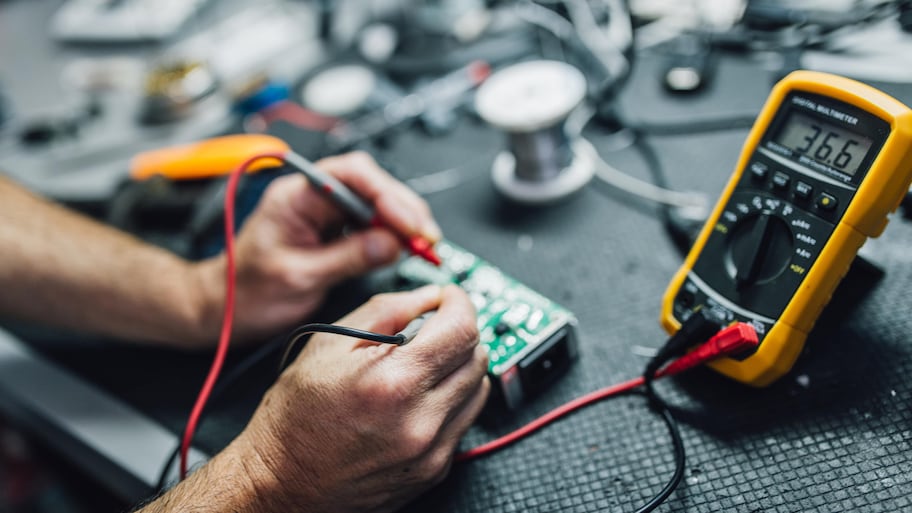Need to check the life of a battery? Or do you need to diagnose a problem with wiring to an outlet in your home? A digital multimeter tester can help you solve these problems, which is why it’s a useful instrument to keep in your toolbox. A multimeter can be used to troubleshoot a wide variety of issues, and you can use this guide to learn how to use a multimeter in various DIY scenarios.
What Is a Multimeter and How Is It Used?
A multimeter, sometimes referred to as a volt-ohm meter, is a versatile tool for homeowners to keep on hand that tests different units of electricity—voltage (AC and DC), current, and resistance.
Voltage: Measured in volts, alternating current (AC) and direct current (DC), are two forms of voltage that a multimeter can test for. AC is the flow of an electrical current that changes directions, usually found in the electrical wiring throughout your home. DC is the flow of an electrical charge in one direction, normally used in batteries, vehicles, and other electronics.
Current: Current, which is measured in amps or amperage, tests the strength of a current to determine the amount of electricity that is flowing through a circuit. It’s an important safety measure to test the amount of current when you’re doing an electrical project, such as wiring a light switch, to ensure the electricity is completely off.
Resistance: Measuring resistance determines the opposite flow of electricity, using ohms as the unit of measurement. Resistors are most commonly used in household appliances and electrical devices.
Continuity: Continuity testing measures for a complete path of current. All circuits need a continuous path for electricity to flow through. For example, if an appliance fails, it could be because there’s an open circuit, meaning it’s devoid of continuity. Replacing the component could fix the appliance, allowing it to work properly again.
There are digital multimeters and analog multimeters that both perform the same function, but have a different display. A digital multimeter features an LCD display, whereas an analog multimeter has a needle that moves over a numerical scale.
Anatomy of a Multimeter

Learn about the different parts of a multimeter. Remember, the features can differ from model to model, so your multimeter may not have the exact same options as the ones listed.
Display: The display is the LCD screen (digital) or scale (analog) that depicts the reading of the electrical measurement.
Selection knob or button: This is the knob or button that allows you to switch between different units of measurement. Here are some of the abbreviations that you may see on your multimeter:
AC volts (V with a wavy line over it)
DC volts (V with three hyphens and a straight line on top)
Resistance (ohms or Ω)
Amps (A)
Milliamps (mA)
Continuity (diode symbol or a soundwave symbol)
Hold button: The hold button is used to keep track of a certain reading on the display, so you don’t need to write it down to recall the measurement at a later time.
Test probes: On a multimeter, there are two probes (also referred to as test leads) that are plugged into the ports with a male banana jack to test the electrical component. On the other end of the probe is a metal tip—sometimes referred to as the terminal. The red probe tests for a live current, and the black probe tests ground or neutral terminals.
Ports: Most multimeters have two or three ports to connect the leads to. All multimeters will have a common port, which is black, and labeled as COM for common. This is where the black probe will plug into. The mAVΩ port is the port that the red probe plugs into and used to test most electrical measurements, such as volts, resistance, and current. The mAVΩ port may also be labeled as VΩ or V. Your multimeter may also have a red 10A port, but it is used less often than the mAVΩ port and typically tests large currents (up to 10 amps).
Safety Precautions and Preparations
Now that you understand the basic uses and components of a multimeter, it’s important to take adequate safety measures when performing electrical work.
Inspect the multimeter for any signs of damage, such as cracks, dings, or leaks, to ensure a safe and accurate reading.
Wear insulated gloves and rubber shoes to add a layer of protection when performing electrical tests.
Don’t test any wires that are damaged or frayed.
Only perform electrical testing in dry conditions.
Never touch the metal tips of the probes with your hands.
Ensure the multimeter probes are working properly internally by “ohming-out” the leads. Put the multimeter in the resistance (ohms or Ω) setting, then connect the probes to the port (plug the black probe into the COM or common port and plug the red probe into the red mAVΩ port). Touch the tips of the probe together (making sure not to touch the tips with your hands), and check that the reading is 0.5 ohms or less. If the reading is over 0.5 ohms, you will need to replace the probes.
Always keep the multimeter in its case when not in use.
4 Ways to Use a Multimeter
Follow this guide to learn how to use a multimeter to measure AC or DC voltage, resistance, and continuity.