Extensive settings
You can change from your default screen to theme of your choice with auto day-night mode. Like to secure the app? Enable biometric auth.

A free/paid, open-source Android native client for Git repository management tool Gitea
You can change from your default screen to theme of your choice with auto day-night mode. Like to secure the app? Enable biometric auth.
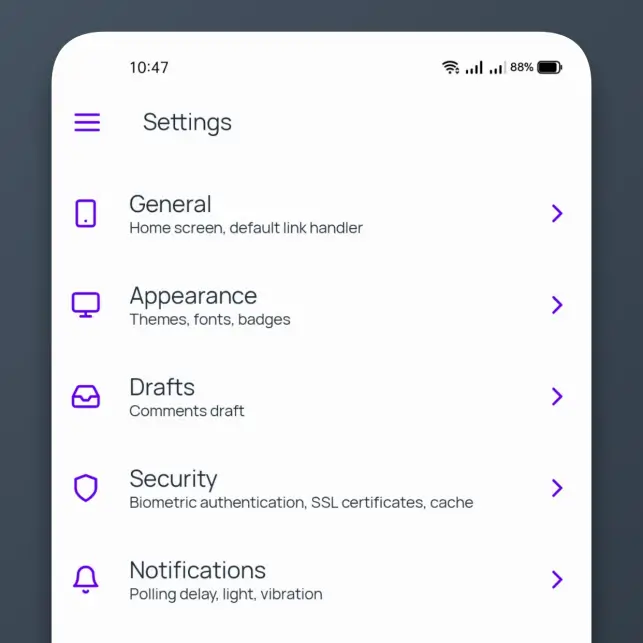
Do you have multiple accounts on the same instance or different instance? You can add as many accounts as you like. There is no restriction.
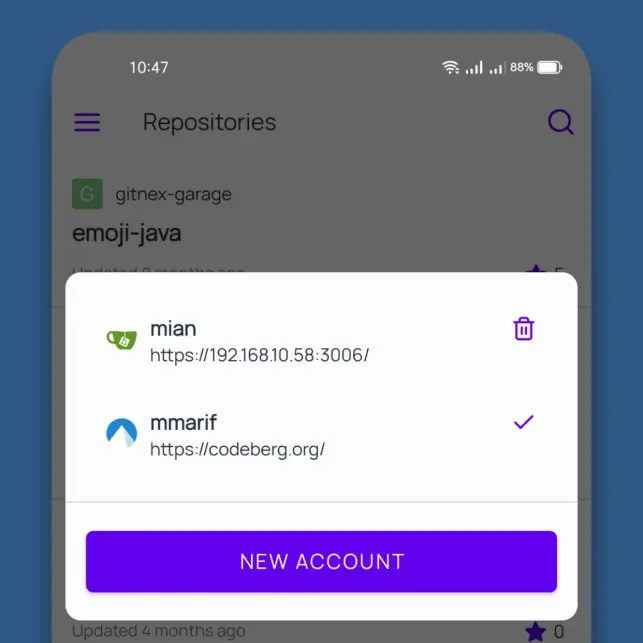
GitNex has built-in file browser for repository files and directories. You can view the contents of files in file viewer, download them, edit/delete them via a PR.
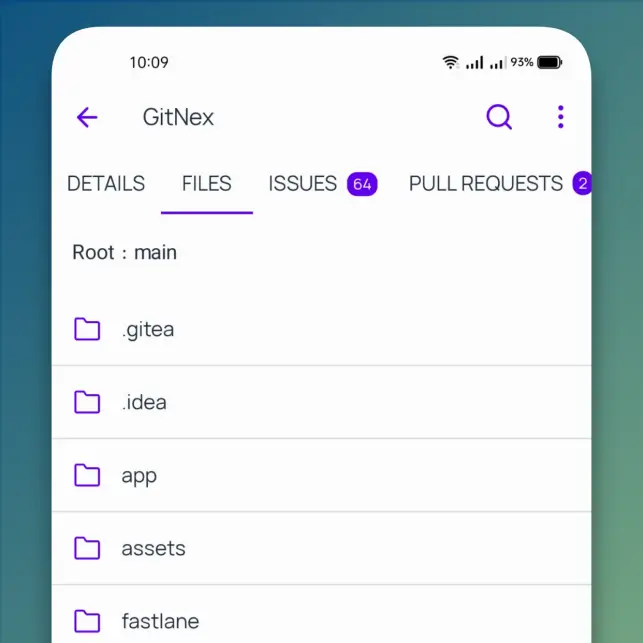
You will have full control over your repository to either make it public or private. Change it's description or name. Even delete it if you don't need it anymore.

We know most users love and use dark mode for their favourite apps. GitNex comes with Dark theme enabled by default with another option Pitch Black which it's name imply is just black and can be enabled from app settings.


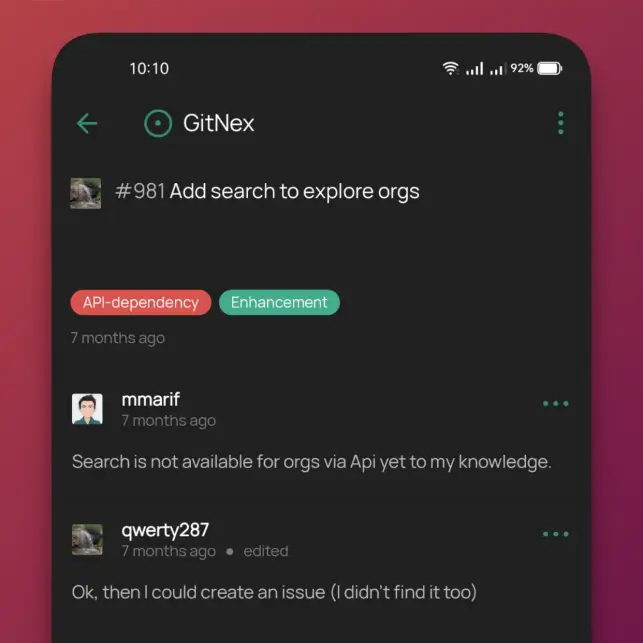
GitNex is an open source application and everyone who want to contribute are welcome. You can contribute via code, documentation/wiki, test the bleeding edge builds before release, donate to the cause.
GitNex uses Crowdin for translation, if your language is not listed you can request to add it to the app.
We regularly write about new releases to let the users explore new features.
We have different mediums of communication for engaging with community.
GitNex discord server, Email and Codeberg repository are few to name.
Drop by and say hi!, we won't bite promise.