Blazing fast cloud
developer environments
Visual Studio Code backed by high performance VMs that start in seconds.

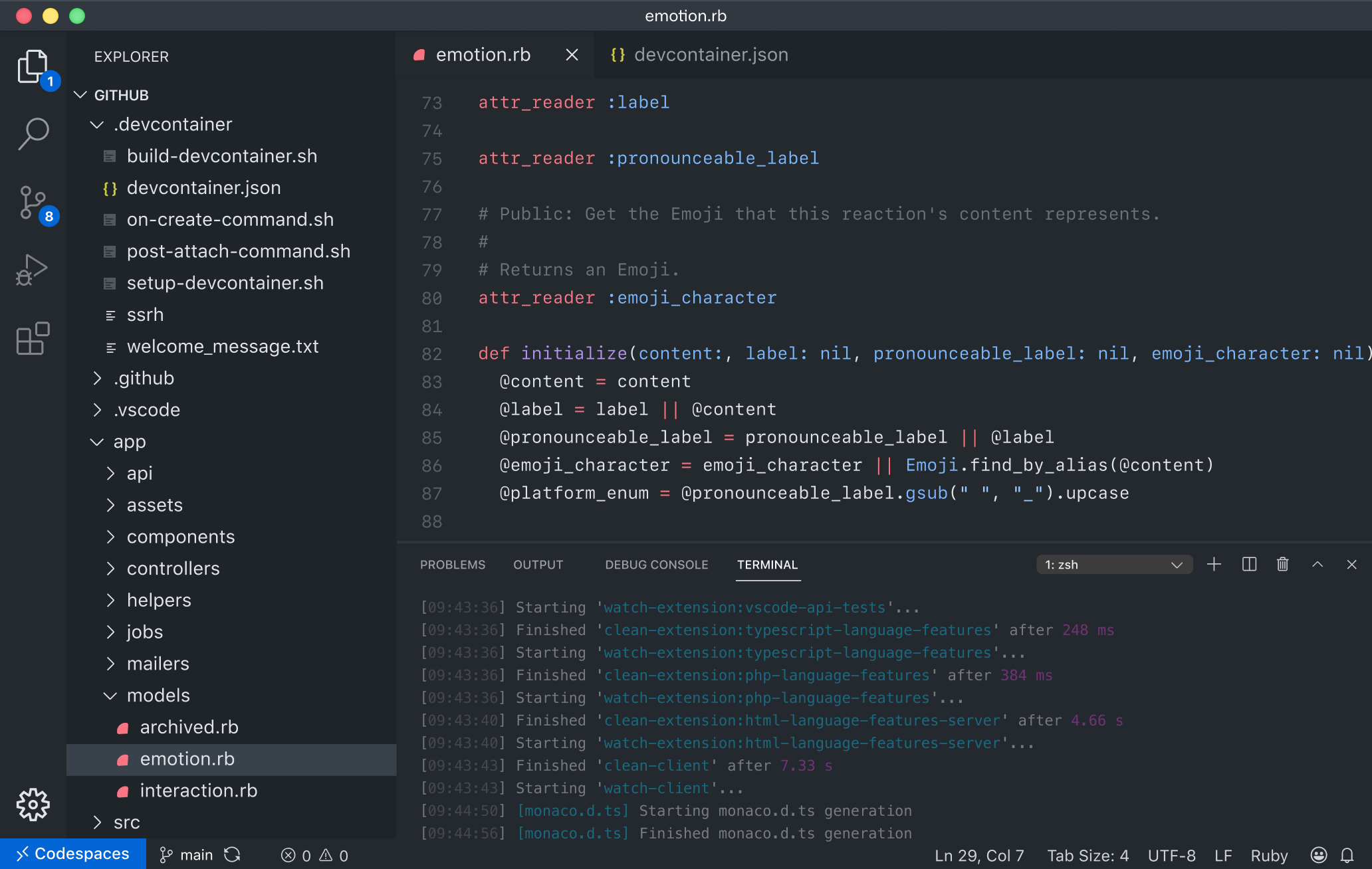
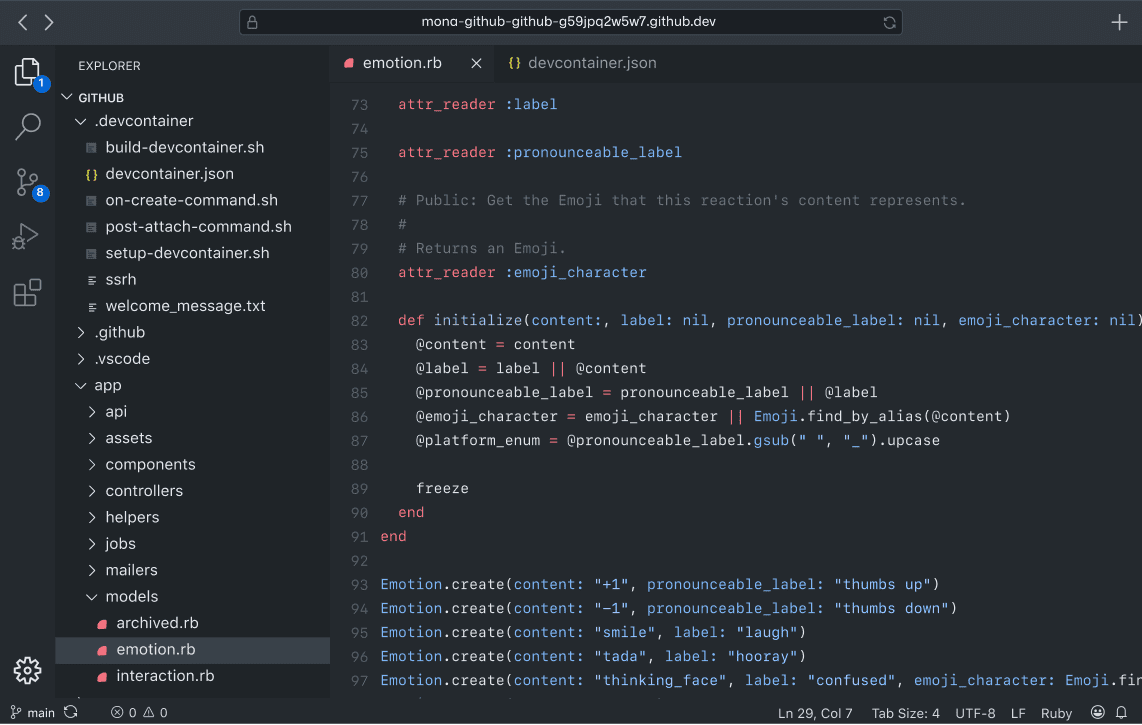
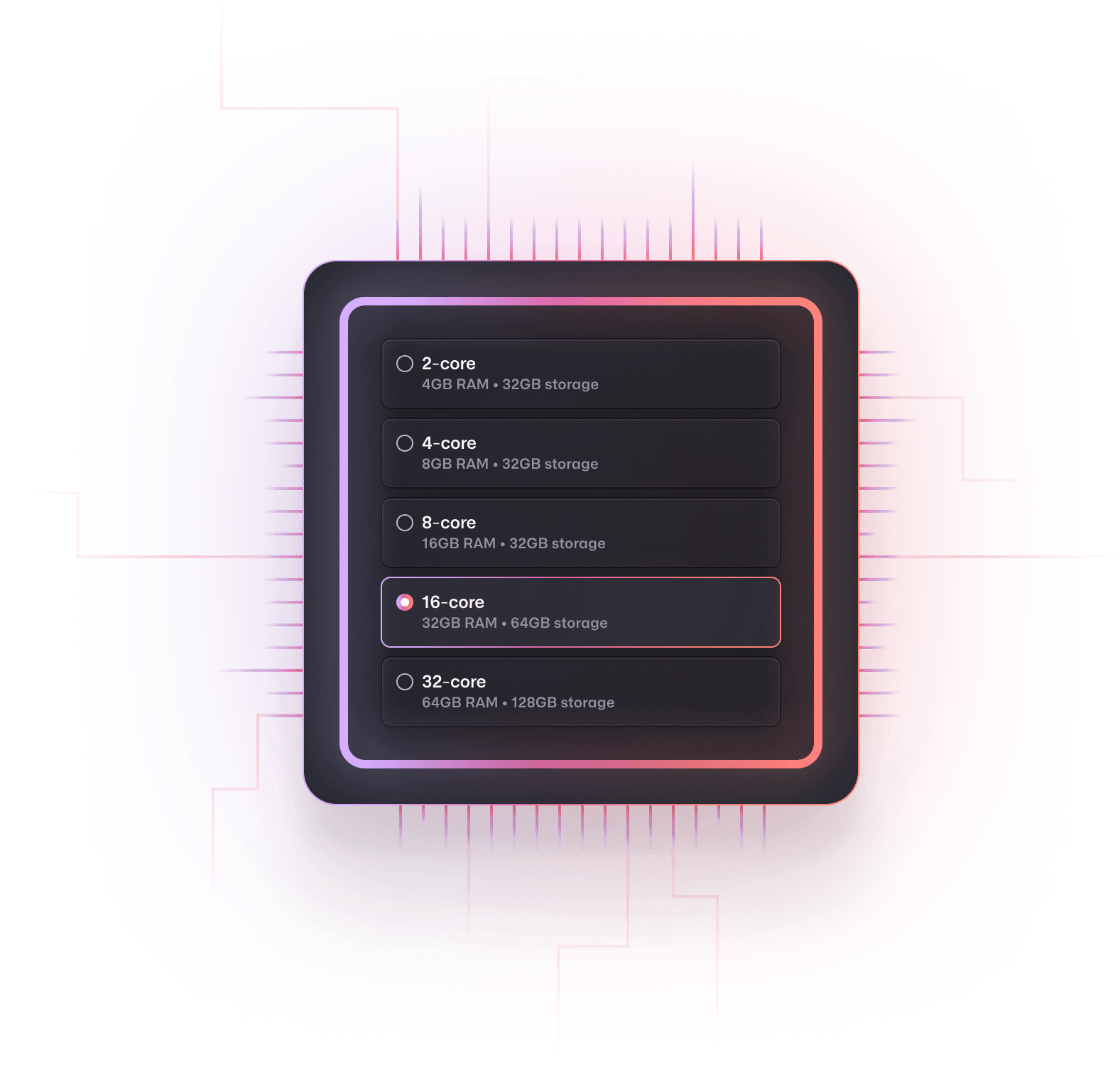
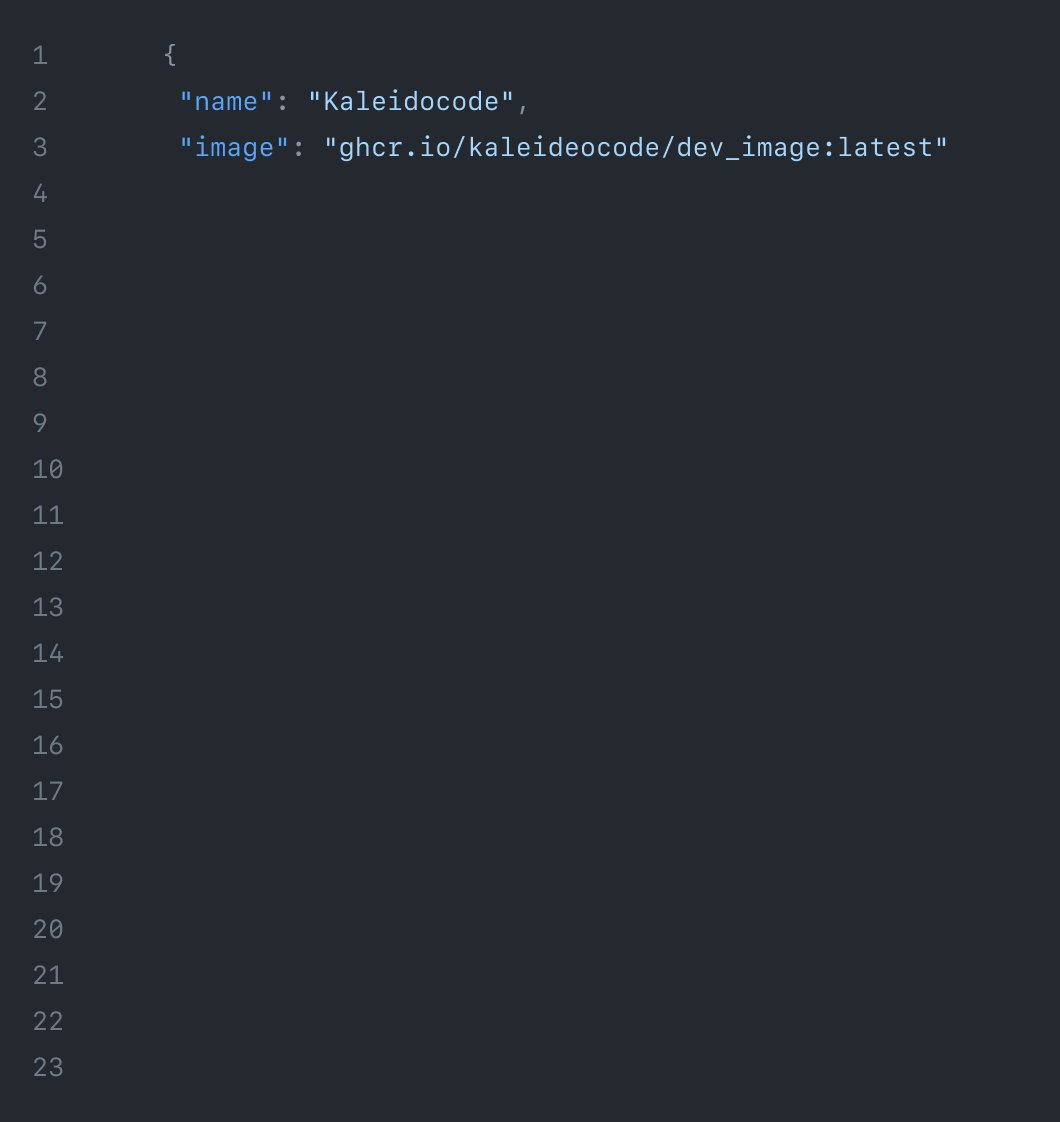
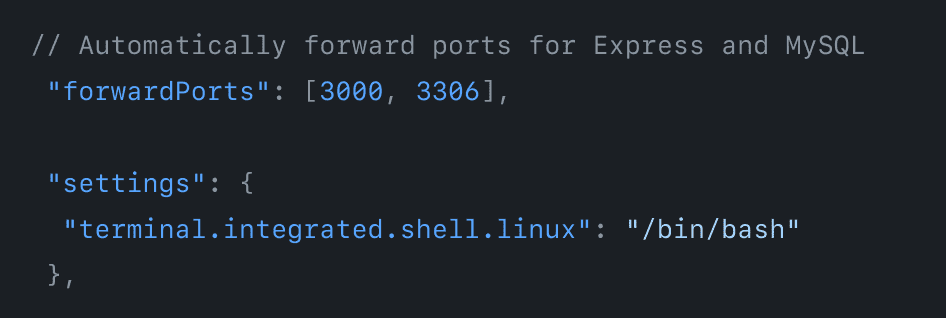
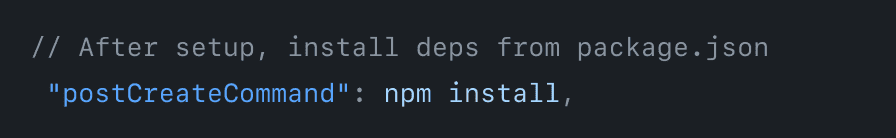

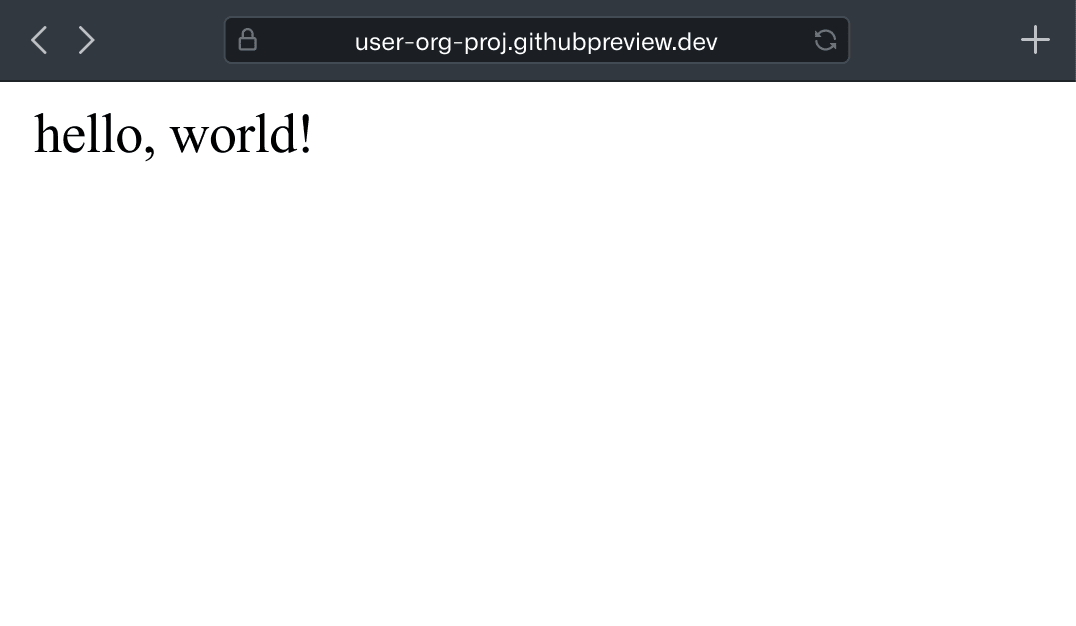
Tabs, spaces, Monokai, Solarized, light, dark, Prettier, Beautify…
Every nerdy detail only you care about, configured just right, backed by your own dotfiles repository.
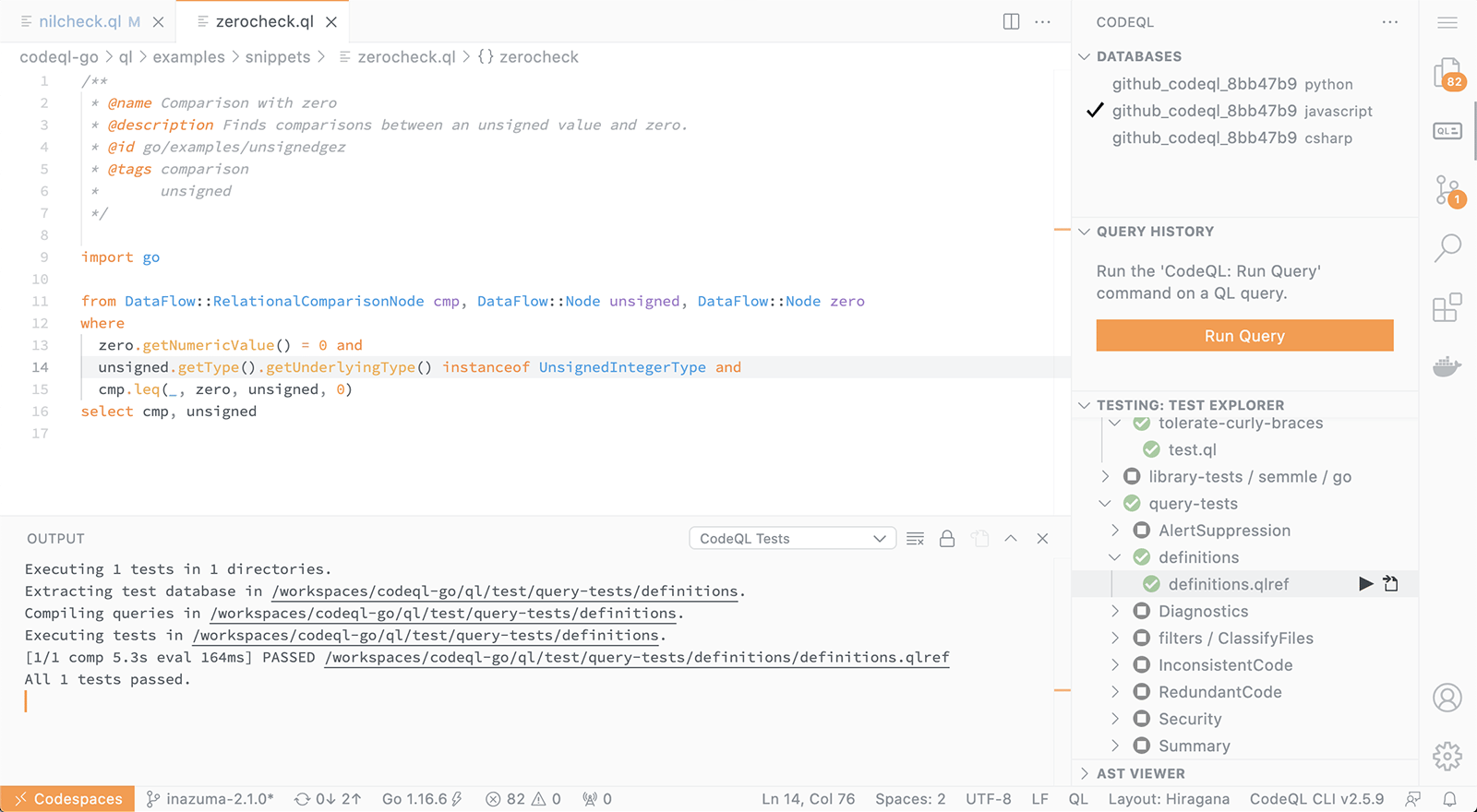
GitHub builds with Codespaces
Learn how GitHub builds GitHub with CodespacesPay as you go
Codespaces Compute
Isolated VMs billed per second| Cores | RAM | Price |
|---|---|---|
| 2 core | 4GB | $.18 per hour |
| 4 core | 8GB | $.36 per hour |
| 8 core | 16GB | $.72 per hour |
| 16 core | 32GB | $1.44 per hour |
| 32 core | 64GB | $2.88 per hour |
Frequently asked questions
How do I get access to Codespaces?
Codespaces is rolling out progressively on August 11th, 2021 and can be enabled in settings by organization owners for Team and Enterprise Cloud plans. For users in individual plans, we’re extending the existing Codespaces beta. For those in the beta, access will remain and we’ll share updates on what’s coming in the near future.
Does GitHub use Codespaces?
GitHub uses Codespaces to build github.com. An explainer of how GitHub uses Codespaces is available on our blog.
How much does Codespaces cost for organizations?
Full details on pricing are available in our documentation. Billing begins for Codespaces after September 10th, 2021 PST. Prior to this date, organizations with Team or Enterprise Cloud accounts can trial Codespaces without charges. Codespaces is in beta preview for U.S. government customers; please contact your sales rep for more information.
What is github.dev?
Press . on any repo to make quick edits powered by Visual Studio Code.
When can I use Codespaces on my personal repos?
We’ll share more information about how individuals will be able to use Codespaces in the future. Individuals in the existing beta will continue to have access to Codespaces and will not be charged.
Can I run a Codespace locally?
While Codespaces run in global data centers to reduce latency, you can run a cloud instance of any repository configured with a devcontainer locally using VS Code Remote Containers.
















