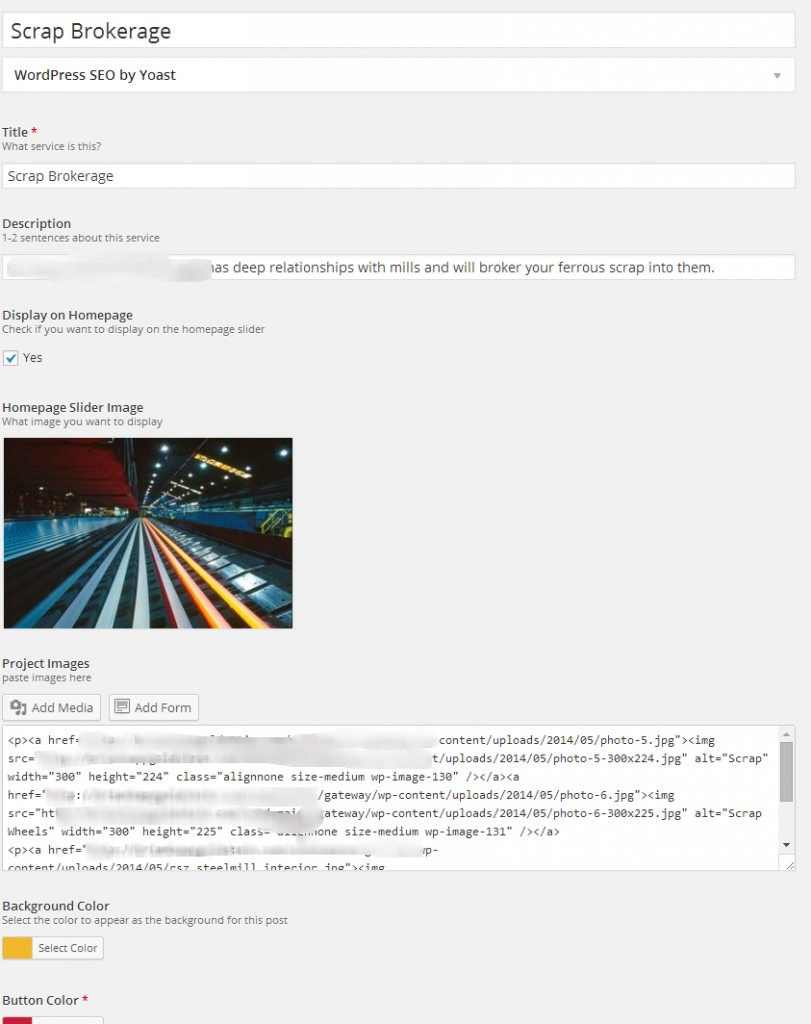Editors note: This is a guest post by Brian Goldstein. Brian is a freelance WordPress developer in University City. He’s also nearly completely self-taught. To see some of his work or to get in touch, check out briankappgoldstein.com. If you’d like to be a guest writer here on STL WP, let us know.

There are a few plugins I tend to use on just about every WordPress install I do – for me or for a client. I always use a back-up plugin, SEO by Yoast, and I’ll almost always use Advanced Custom Fields.
As a developer or a designer, it’s tempting to hide everything away from your clients, so they can’t break the site you’ve just built. ACF helps maintain the design and code integrity of the site while giving your client a way to update content without you. It uses the same logic as the WordPress Loop, so implementation and troubleshooting is simple.
In this article I’ll show 3 simple use cases from a few sites I’ve worked on recently.
Example 1
A common way to use ACF is with another popular plugin, Custom Post Types UI which makes creating custom post types a breeze. Once you create a custom post type, you then create the field groups you want to use and then make them available only for that post type. Once you enter in all the information, be it text, images, or video, you write a php loop calling in those custom post types. Here’s a more concrete example:

Here, each of these boxes of content are custom post types. One advantage is that once your client “gets” how to make a new blog post, they also know how to change a custom post type. Here’s a screenshot of the editing view of one of these custom post types.
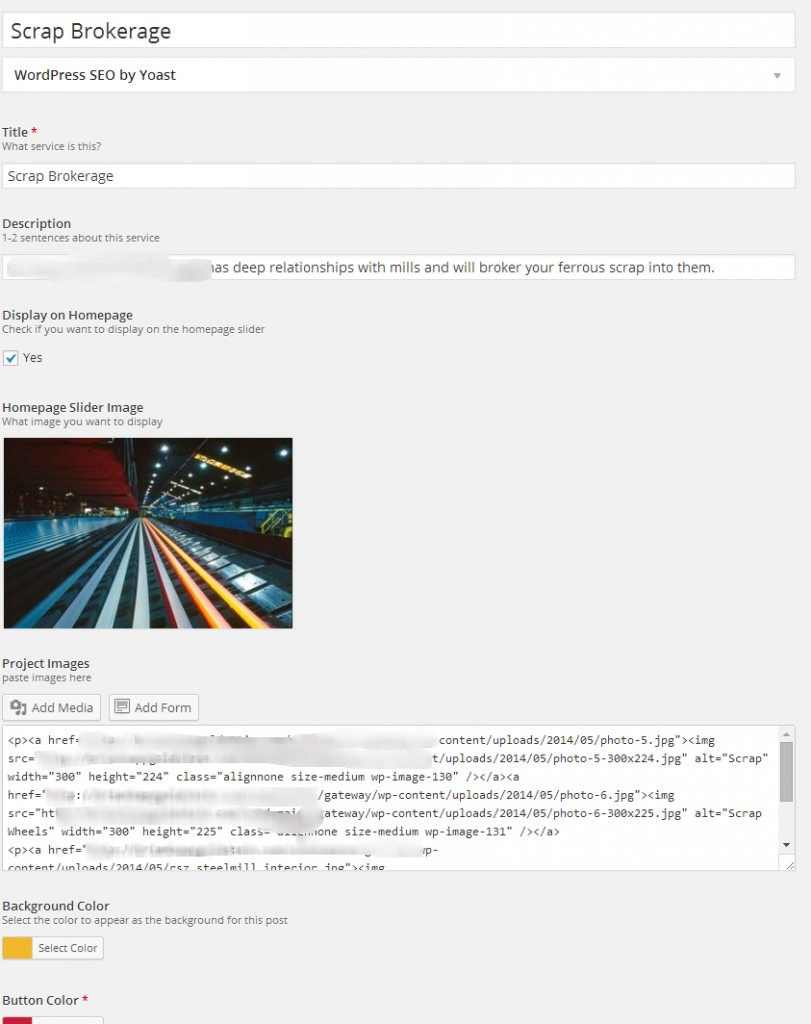
As you can see, instead of the standard WYSIWYG (What You See Is What You Get) content editor, you can show the custom fields. ACFs documentation is a clear and an excellent resource.
After you enter the content for each custom post type, we’re ready to edit our theme files to dynamically loop in our custom post types.
On this project, because I also want to display that content elsewhere, it’s inside content-services.php, not the service.php template file. In this case, they are closely related, as we’ll see.
Here is the code for the query that calls in content-services.php on the service.php template :
We open a php block and define an array with the post type we want, then query that array in our loop. The loop pulls in our content-services.php file, where the code that pulls in our fields live. That code looks like this:
Every time you see “the_field()”, that’s pulling in the information you entered in your custom post type. Because the loop ends in services.php and this is inside that loop, you only need to make sure you close each php block, not the loop itself.
Example 2
This example and the next require purchasing the repeater field add-on to ACF. It’s one of the few premium plugins I’d ever recommend buying.
Using the repeater add-on makes displaying a lot of the same kind of information super simple.
For instance, on a restaurant site I recently built, the client needs to be able to change their menu without calling me each time they want to update a menu item. So I built out the menus using ACF’s repeater function.
Each menu section was its’ own field group – so they could add or remove the groups at will. Then, using the repeater I created 2 or 3 sub fields depending on the menu section. Next, I entered in all the data for those menu items – the name of the item, the description, and the price. Finally, it was time to code it out. Here’s what that looked like. These are inside a container div, which has at least one row, and it’s broken into 2 columns in the bootstrap grid, for some context.
Similar logic – you’re telling it to find the field group app here, and if there are rows, while there are rows, to display the sub fields Item, Price and Description.
Example 3
Using ACF repeater to dynamically insert images into a carousel.
Again, similar code: creating a loop that checks for the field, and then if there is data for the subfield, injects it into the source attribute of the img in the carousel. Because it’s just PHP, you can use it just like you use other WP tags. The client can use the photos they want to use without my involvement. You can see this example and the previous example live on plantershousestl.com.
Truth is, I haven’t even scratched the surface of what ACF can do. If you have an ingenious use for ACF, I’d love to hear from you. ACF’s simple code, easy integration on the WP dashboard, and versatility into any design you can imagine make it a go to plugin for me.
Brian Goldstein, freelance WordPress developer
briankappgoldstein.com
@briangoldstein