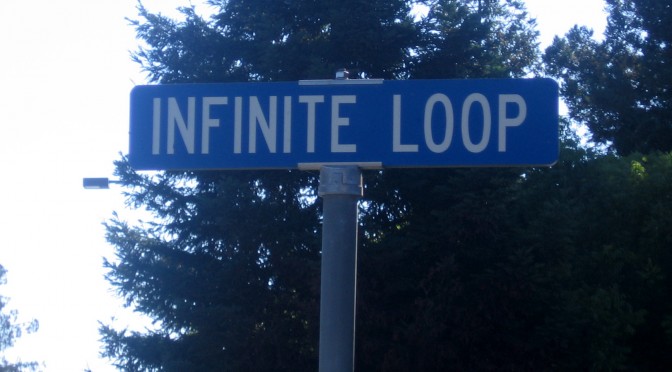I was reading this thread on reddit the other day which asked the question, “Why do people hide the fact that they use WordPress as their sites backend/framework?”
There’s some prettying interesting conversation there, but one comment stood out. It was from a design firm in Kingston, NY called Catskill Design. They put together a blog post answering the age old question, “If WordPress is so easy, why don’t I just buy a theme and do it myself?”.
I’ll let you read it yourself, but the conversation around hiring someone vs. doing it yourself seems to pop up in the community from time to time. A a business owner or writer just starting out WordPress can seem quite daunting.
I think hiring vs. doing-it-yourself depends on how much time you want to spend learning the ecosystem around WordPress and web technology in general. If you’d rather focus on your business, then hire someone. If you have the time and attention, then dig in. The important thing is to use what you learn to better yourself and your business.
Like my dad use to say, “If it costs $100 for someone to fix your car, you’re paying $1 to turn the bolt and $99 to know which is the right bolt to turn.” Of course my dad also said, “It’s important to know how to take care of your own car.”
Parents are confusing.
Photo by Adriano Gasparri – licensed under Creative Commons