-
-
Bandwidth Management
Prioritizes conference apps while working from home.
-
Automatic Network Switching
Recommends switching to a stronger network when available.
-
-
-
Intelligent Audio
Intelligent Audio detects your voice and stabilizes your system’s volume for an enhanced conferencing experience.
-
Proximity Microphone
This feature adds a brighter, clearer tone to speech, and is ideal for conferencing and podcasting.
-
Intelligent Noise Elimination
By automatically blurring background noise, the only thing your coworkers will hear during a meeting, is you.
-
Distortion Reduction
It analyzes audio content in real-time and delivers louder output levels without feedback.
-
-
-
Pre-select the environment for conference calls and experience broadcast-quality sound.
-
-
-

Knows your applications
Input your most-used applications into the Dell Optimizer interface and Machine Learning handles the rest. It evaluates how each program consumes resources and identifies opportunities for optimization.
-
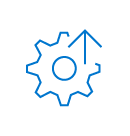
Enhances performance
After learning your selected applications, ExpressResponse boosts their launch times4, improves performance and lets you switch between them seamlessly. Check the performance feed in the interface to see how it has enhanced your experience.
-
-
-

Guards against low power
By regulating screen brightness, CPU performance, Bluetooth and more, ExpressCharge helps ensure your battery operates at its fullest potential.
-
-
-
Additional Features
Productivity without disruption
-
Centralized Management
IT can deploy updates and optimize multiple systems simultaneously, all remotely and with minimal interruptions to your work flow.
-
-
-
Devices
Our most intelligent devices
-
Latitude 9420
Meet our intelligent 14" ultra-premium business PC with built-in AI. Experience 3D speakerphone, intelligent audio, and advanced camera technology.
-
Precision 5750
Our newest mobile workstation is an impressive feat in performance and design. It’s the world’s smallest and lightest 17" mobile workstation with AI-based optimization.10 Plus, with VR-creation capabilities and powerful processors, your ideas will know no bounds.
-

OptiPlex 7080 Micro
This is the super compact, flexible desktop for business professionals. ExpressResponse optimizes application performance, and the new bezel is designed with a cooler system in mind.
-





