Description
Usability research revealed that 97% of customers expect to be able to monitor every step of the shipping process for the products they have purchased online.
Thanks to the free plugin YITH WooCommerce Order & Shipment Tracking, you can add the shipping information (carrier’s name, delivery date, tracking code, carrier’s site URL to track the order in real time, etc.) to every order and show the same data on your customers’ accounts (both in the orders list and order details).
Giving users a tool to monitor the product shipping will simplify the sale process, will strengthen their trust in your shop, and will reduce the workload (phone calls, emails, etc.) of your customer service.
Free options
- Set a default carrier for your shippings
- Enter the tracking number, carrier’s name, and pickup date in the order detail page
- Show the tracking info on the user’s Orders page
- Show the tracking info on the Order details page
- Choose the position of the tracking info text on the Order details page (above or below the products table)
- Show a button to redirect customers to the carrier’s page containing details of the shipping
Features of the premium version
The free version of our plugin works like a charm, but the premium one is even more interesting.
By upgrading to the premium version, you can:
- Get a list of 480+ supported carriers to automatically share the tracking URL with your customers
- Also enter the estimated date of delivery
- Save time by importing tracking info from a CSV file
- Share the tracking info via email with customers when the order is completed
- Choose the position of the tracking info text in the email (above or below the products table)
- Choose to automatically complete the order when inserting the tracking data
- Use the shortcode to create a custom order tracking page on your shop
- Enable an extra column in the orders list with the orders tracking info
- Insert the tracking data into the packing slips generated with the premium version of YITH WooCommerce PDF Invoices & Packing Slips
- Integration with the premium version of YITH WooCommerce Custom Order Status to show order tracking data in Custom Order Status emails
- Integration with YITH Frontend Manager for WooCommerce
- Use the plugin’s shortcode in the Elementor panel
Check the Live Demo of the Premium Version >
Suggestions
If you have suggestions about how to improve YITH WooCommerce Order & Shipment Tracking, you can write us so we can bundle them into YITH WooCommerce Order & Shipment Tracking.
Translators
Available Languages
- English
- Italian
- Spanish
If you have created your own language pack, or have an update for an existing one, you can send gettext PO and MO file
use so we can bundle it into YITH WooCommerce Order & Shipment Tracking languages.
Screenshots

General options: enter the default carrier name and customize the text to show in the user's My Account Page. Placeholders will be automatically replaced with the Carrier's name, Pickup date, Tracking code and Carrier's link inserted in the order. 
Order editing: enter the tracking info in the order. You can set the Carrier Name and website URL, the tracking code and the date when the order item(s) have been picked up by the carrier. 
Admin view in orders table: the admin can view the shipping info of each order directly in WooCommerce's orders list. 
Customer view in orders list: the customers can view the shipping info of each order directly in the list of orders, inside the My Account page. By clicking on the button, they will be redirected to the Carrier's website (the URL entered by the admin in the order). 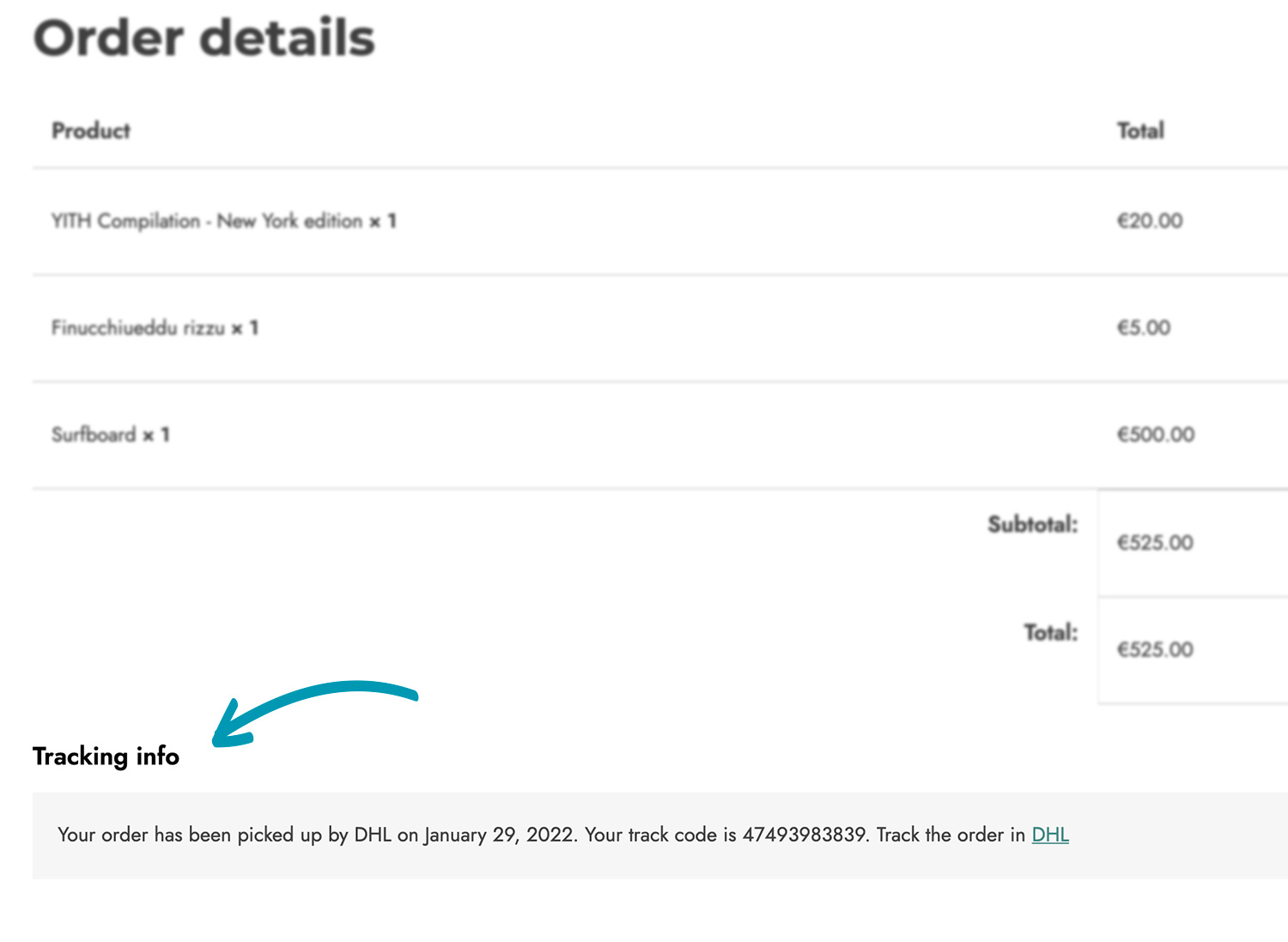
Customer view in order details: the customers can view the shipping info in the order details page, in the My Account section.
Installation
- Download and unzip the downloaded file.
- Upload the plugin folder into the
wp-content/plugins/directory of your WordPress site. - Activate
YITH WooCommerce Order & Shipment Trackingfrom “Plugins” page.
Configuration
YITH WooCommerce Order & Shipment Tracking will add a new tab called “Order & Shipment Tracking” in “YITH” menu. There, you will find all YITH plugins with quick access to plugin setting page.
FAQ
-
I always use the same carrier to ship my WooCommerce orders, may I set it as default carrier?
-
Yes, sure, you can set the carrier name in the settings of YITH WooCommerce Order & Shipment Tracking and for each new WooCommerce order you will find the field “carrier name” automatically filled with your default carrier.
-
Can I customise the message I want to send to customers?
-
You can set your own text for your WooCommerce orders using the specific option available in YITH WooCommerce Order & Shipment Tracking. You can also use some optional placeholders to specify carrier’s name, tracking code and shipping date.
-
Is it compatible with all WordPress themes?
-
Compatibility with all themes is impossible, because they are too many, but generally if themes are developed according to WordPress and WooCommerce guidelines, YITH plugins are compatible with them.
Yet, we can grant compatibility with themes developed by YIThemes, because they are constantly updated and tested with our plugins. Sometimes, especially when new versions are released, it might only require some time for them to be all updated, but you can be sure that they will be tested and will be working in a few days. -
How can I get support if my WooCommerce plugin is not working?
-
If you have problems with our plugins or something is not working as it should, first follow this preliminary steps:
- Test the plugin with a WordPress default theme, to be sure that the error is not caused by the theme you are currently using.
- Deactivate all plugins you are using and check if the problem is still occurring.
- Ensure that you plugin version, your theme version and your WordPress and WooCommerce version (if required) are updated and that the problem you are experiencing has not already been solved in a later plugin update.
If none of the previous listed actions helps you solve the problem, then, submit a ticket in the forum and describe your problem accurately, specify WordPress and WooCommerce versions you are using and any other information that might help us solve your problem as quickly as possible. Thanks!
-
How can I get more features for my WooCommerce plugin?
-
You can get more features with the premium version of YITH WooCommerce Order & Shipment Tracking, available on YIThemes page. Here you can read more about the premium features of the plugin and make it give it its best shot!
-
How can I try the full-featured plugin?
-
If you want to see a demonstration version of the premium version of YITH WooCommerce Order & Shipment Tracking, you can see that in this page. Browse it and try all options available so that you can see how your plugin looks like.
Reviews
Contributors & Developers
“YITH WooCommerce Order & Shipment Tracking” is open source software. The following people have contributed to this plugin.
Contributors“YITH WooCommerce Order & Shipment Tracking” has been translated into 9 locales. Thank you to the translators for their contributions.
Translate “YITH WooCommerce Order & Shipment Tracking” into your language.
Interested in development?
Browse the code, check out the SVN repository, or subscribe to the development log by RSS.
Changelog
Version 2.0.0 – Released on 23 February 2022
- New: support for WooCommerce 6.3
- New: added new field to set the carrier website URL in the order metabox
- Tweak: improved panel style and UX
- Tweak: improved metabox style and UX in the order edit page
- Update: YITH plugin framework
- Update: language files
Version 1.8.0 – Released on 27 Jan 2022
- New: Support for WooCommerce 6.2
- Update: YITH plugin framework
Version 1.7.0 – Released on 11 Jan 2022
- New: Support for WooCommerce 6.1
- New: support for WordPress 5.9
- Update: YITH plugin framework
Version 1.6.0 – Released on 20 Dec 2021
- New: Support for WooCommerce 6.0
- Update: YITH plugin framework
Version 1.5.0 – Released on 04 Nov 2021
- New: Support for WooCommerce 5.9
- Update: YITH plugin framework
Version 1.4.0 – Released on 07 Oct 2021
- Fix: Bad version name
Version 1.3.2 – Released on 07 Oct 2021
- New: Support for WooCommerce 5.8
- Update: YITH plugin framework
Version 1.3.1 – Released on 27 Sep 2021
- Update: YITH plugin framework
- Fix: debug info feature removed for all logged in users
Version 1.3.0 – Released on 08 Sep 2021
- New: Support for WooCommerce 5.7
- Update: YITH Plugin Framework
Version 1.2.29 – Released on 18 Aug 2021
- New: Support for WooCommerce 5.6
- Update: YITH Plugin Framework
Version 1.2.28 – Released on 23 Jul 2021
- New: Support for WooCommerce 5.5
- New: Support for WordPress 5.8
- Update: YITH Plugin Framework
Version 1.2.27 – Released on 07 Jun 2021
- New: Support for WooCommerce 5.3
- Update: YITH Plugin Framework
Version 1.2.26 – Released on 12 May 2021
- New: Support for WooCommerce 5.3
- Update: YITH Plugin Framework
Version 1.2.25 – Released on 12 April 2021
- New: Support for WooCommerce 5.2
- Update: YITH Plugin Framework
Version 1.2.24 – Released on 12 March 2021
- New: Support for WooCommerce 5.1
- New: Support for WordPress 5.7
- Update: YITH Plugin Framework
Version 1.2.23 – Released on 18 February 2021
- New: support for WooCommerce 5.0
- Update: YITH plugin framework
Version 1.2.22 – Released on 12 January 2021
- New: Support for WooCommerce 4.9
- Update: plugin framework
Version 1.2.21 – Released on 30 November 2020
- New: Support for WooCommerce 4.8
- Update: plugin framework
Version 1.2.20 – Released on 12 November 2020
- Update: update plugin fw
Version 1.2.19 – Released on 05 November 2020
- New: Support for WooCommerce 4.7
- New: Support for WordPress 5.6
- Update: update plugin fw
- Dev: removed the .ready method from jQuery
Version 1.2.18 – Released: Oct 20, 2020
- New: support for WooCommerce 4.5
- Update: plugin framework
Version 1.2.17 – Released: Sept 17, 2020
- New: support for WooCommerce 4.5
- Update: plugin framework
Version 1.2.16 – Released: May 27, 2020
- New: support for WooCommerce 4.2
- Update: plugin framework
Version 1.2.15 – Released: Mar 27, 2020
- New: support for WooCommerce 4.0
- New: support for WordPress 5.4
- Update: plugin framework
Version 1.2.14 – Released: Dec 23, 2019
- New: support for WooCommerce 3.9
- Update: plugin framework
- Update: updated .pot file
Version 1.2.13 – Released: Nov 29, 2019
- Update: plugin framework
Version 1.2.12 – Released: Nov 11, 2019
- New: support for WordPress 5.3
- New: support for WooCommerce 3.8
- Update: plugin framework
Version 1.2.11 – Released: Oct 30, 2019
- Update: plugin framework
Version 1.2.10 – Released: Aug 07, 2019
- New: support to WooCommerce 3.7.0
- Update: plugin framework
Version 1.2.9 – Released: Jun 19, 2019
- Update: plugin framework
Version 1.2.8 – Released: Jun 6, 2019
- New: Support to WordPress 5.2
- Update: plugin framework
Version 1.2.7 – Released: Apr 23, 2019
- Update: plugin framework
- Dev: updating the function get_premium_landing_uri
Version 1.2.6 – Released: Feb 26, 2019
- Update: plugin framework
Version 1.2.5 – Released: Dec 13, 2018
- Fix: WP tested up version
Version 1.2.4 – Released: Dec 12, 2018
- New: Support to WordPress 5.0
- New: support to WooCommerce 3.5.2
- Update: plugin framework version 3.1.10
- Update: plugin author name
Version 1.2.3 – Released: Oct 26, 2018
- Fix: Problem with slug
Version 1.2.2 – Released: Oct 23, 2018
- New: support to WordPress 4.9.6
- New: support to WooCommerce 3.5.0
- Update: plugin framework
Version 1.2.1 – Released: Feb 07, 2018
- New: support to WordPress 4.9.4
- New: support to WooCommerce 3.3.1
- Update: plugin framework 3.0.12
Version 1.2.0 – Released: Jan 10, 2018
- Update: plugin fw 3.0.7
- New: support to WordPress 4.9.1
- New: support to WooCommerce 3.2.6
Version 1.1.3 – Released: Aug 11, 2017
- New: support for WooCommerce 3.1.
- New: tested up to WordPress 4.8.
- Update: YITH Plugin Framework
- Update: language file
Version 1.1.2 – Released: Apr 30, 2017
- Update: YITH Plugin Framework.
- Tweak: tested up to WordPress 4.7.4.
- Tweak: changed plugin tags.
Version 1.1.1 – Released: Mar 24, 2017
- New: Support to WooCommerce 3.0.0-RC1
- Update: YITH Plugin Framework
- Fix: YITH Plugin Framework initialization.
Version 1.1.0 – Released: Jan 17, 2016
- New: WordPress 4.7 ready
- Updated: WooCommerce 2.6 100% compatible
Version 1.0.9 – Released: May 04, 2016
- Fixed: missing YITH Plugin FW files
Version 1.0.8 – Released: May 02, 2016
- Updated: plugin compatible with WordPress 4.5
- Updated: plugin author name
- Updated: YITH Plugin Framework
Version 1.0.7 – Released: Oct 29, 2015
- Tweak: update YITH Plugin framework.
Version 1.0.6 – Released: Oct 27, 2015
- Update: changed text domain from ywot to yith-woocommerce-order-tracking
Version 1.0.5 – Released: Sep 18, 2015
- Fixed: error on changing order status when picked up checkbox is not checked.
Version 1.0.4 – Released: Aug 12, 2015
- Tweak: update YITH Plugin framework.
Version 1.0.3 – Released: Jun 25, 2015
- Fixed: WPML compatibility issue
Version 1.0.2 – Released: Feb 17, 2015
- Fixed: Dates are now shown in WordPress date format.
Version 1.0.1 – Released: Feb 16, 2015
- Fixed: Default carrier sometimes was not correctly selected on new orders
Version 1.0.0 – Released: Feb 13, 2015
- Initial release