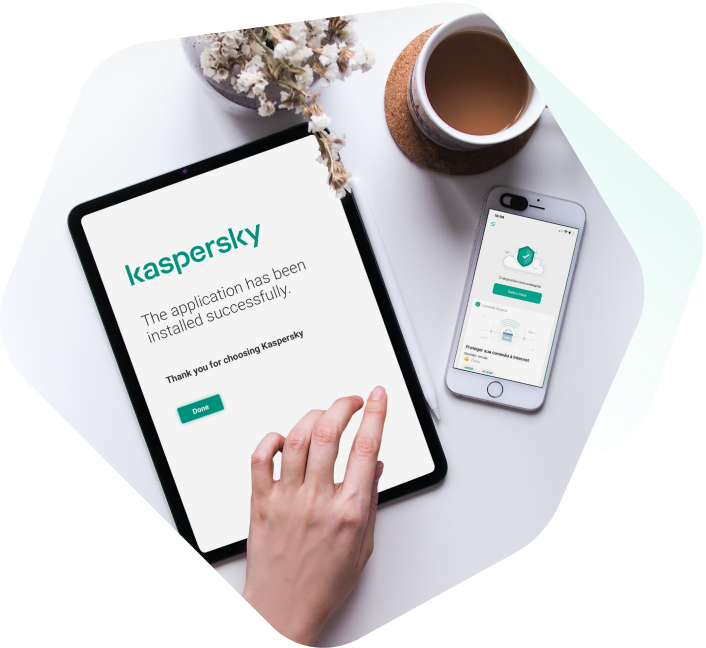Info about activation codes for Kaspersky applications.
This article concerns Kaspersky products for Home and Small Office.
If you need to activate your Kaspersky application after the trial period has expired, choose the product you need and follow the link to see the detailed instructions on how to purchase a license:
Kaspersky Small Office Security
Please note: When buying the activation code, make sure it corresponds to the region where you intend to activate a Kaspersky application.
We recommend that you add the purchased activation code to your My Kaspersky account. This will help you track the license expiration date, renew your license, send it to a device or recover the activation code. For more information about My Kaspersky, see the My Kaspersky - information page.