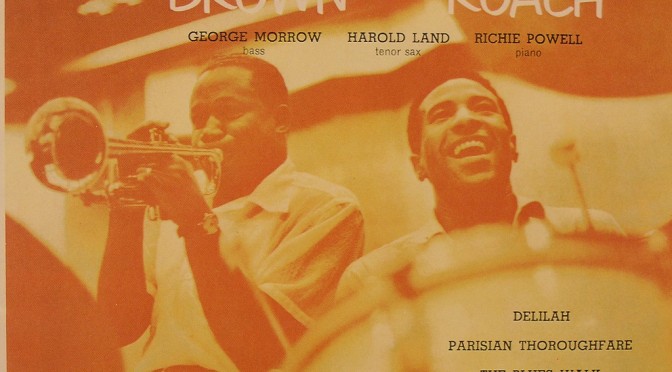In December we talked about essential plugins and where to find them.
WordPress.org should be your first stop to look for plugins. There you can find the Plugin Directory, which lists all freely available plugins. Aside; There’s a new version of the directory coming soon that is even better for discovering plugins! You can also browse the directory from within WordPress itself under the “Plugins>Add New” menu in the WordPress dashboard.
Plugins listed in the directory give a description of what the plugin does, installation notes, and even reviews from other plugin users. You can also see who the developers are and most plugins have an active support forum to discuss issues and feature requests with the developer. One way of determining if a plugin is good to use is to follow a short checklist.
- Has it been updated recently?
- How many sites are actively using it?
- What is the average rating?
- What do the reviews say about the plugin?
- Is the developer active in responding to questions?
- Does the developer maintain other contributions to the community (plugins, themes, presenting at WordCamps, etc)?
One thing to keep in mind with plugins is performance. Too many plugins can slow down your site. Installing two plugins that do the same thing is also not a good idea as conflicts can happen that can impact performance or down right break your site! This is why having a good development site to tinker with is helpful when managing WordPress.
On to the list of plugins we talked about. I’d love to hear of alternatives or additional items in the comments!
- Jetpack – https://jetpack.com
- A collection of features from WordPress.com, but for your self-hosted WordPress site! It includes features like:
- Brute-force protection
- Traffic Stats
- Related posts
- Spelling and grammar
- Extra widgets
- Including Widget visibility one of my favorites
- Custom CSS – edit your site’s CSS without touching your theme
- Akismet – also a stand-alone plugin and the best comment spam protection
- A collection of features from WordPress.com, but for your self-hosted WordPress site! It includes features like:
- Admin Quick Jump – https://wordpress.org/plugins/admin-quick-jump/
- Google Analytics by MonsterInsights – https://wordpress.org/plugins/google-analytics-for-wordpress/
- Scripts-To-Footer – https://wordpress.org/plugins/scripts-to-footerphp/
- I like this one because it’s easy to disable per page/post if something goofy happens 😉
- WP Super Cache – https://wordpress.org/plugins/wp-super-cache/
- Wordfence Security – https://wordpress.org/plugins/wordfence/
- Eliot mentioned: http://www.wpbeginner.com/wordpress-security/ as another great resource on securing your site!
- Yoast SEO – https://wordpress.org/plugins/wordpress-seo/
- Advanced Custom Fields – https://wordpress.org/plugins/advanced-custom-fields/
- Contact Form 7 – https://wordpress.org/plugins/contact-form-7/
- Another contender is Formidable Forms – https://wordpress.org/plugins/formidable/
The discussion also covered a few other related tools for managing and monitoring your site. These included:
- Infinite WP – https://infinitewp.com
- Or the hosted solution of Manage WP, which is easier to setup! (Thanks Bob!) https://managewp.com/features
- Uptime Robot – http://uptimerobot.com
- Performance is always on everyone’s mind. We mentioned a few tools to provide feedback on ways to improve your site performance:
- GTMetrix – https://gtmetrix.com
- Google PageSpeed Insights – https://developers.google.com/speed/pagespeed/insights/
- Webpagetest.com – http://www.webpagetest.org
Thanks to everyone who came out and we’ll see you in January!