Continuous integration with CircleCI
Learn how to automatically test changes made to your project, freeing you up to write more amazing code.
Start free course Join 3704 others!
In modern software development, developers integrate code into a shared repository several times a day. With such frequent code changes, how do you ensure your code is bug free? Continuous Integration (CI) is an approach to software development in which tests run automatically anytime code is changed, saving you time and giving your team improved reliability. Continuous Deployment or Delivery (CD) refers to whatever happens after these tests run. If they pass, your new code can be automatically deployed to production, with the help of a CI/CD platform like CircleCI.
What you'll learn
- Define continuous deployment
- Identify how projects use CI
- Set up continuous integration for one of your projects
- Protect branches based on the result of a build from continuous integration
- Customize builds
- Add tests for your project
What you'll build
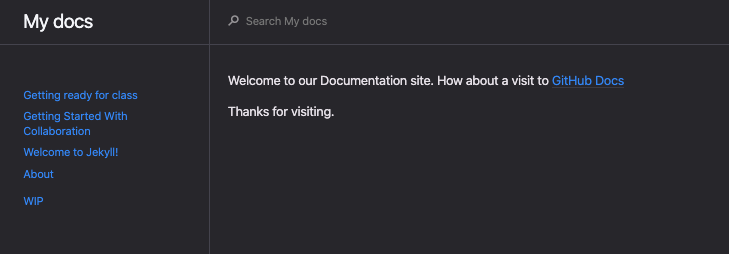
- You'll build a GitHub Pages site hosting documentation while using circle-ci to check the builds, run unit tests, and more.
Prerequisites
Before you take this course, you may want to go through the Introduction to GitHub course on Learning Lab.
Projects used
This makes use of the following open source projects. Consider exploring these repos and maybe even making contributions!
- Jekyll: a simple, blog-aware, static site generator.
Audience
Developers, GitHub users, users new to Git, students, managers, teams
Steps to complete this course 12
-
Enable continuous integration
Enable continuous integration on this repository.
-
Introduce the configuration file
Learn how to use CI by introducing a configuration file.
-
Specify the docker image
Specify the docker image.
-
Merge the configuration
Share your CI configuration with the team by merging it.
-
Add validation
Add automated builds for new commits.
-
Protect the main branch
Require that CI returns a successful status before a PR can be merged.
-
Fix the broken build
Fix any broken links currently in our codebase.
-
Merge code with a successful build
Merge your code.
-
Add an HTMLProofer unit test
Check for broken links using CI.
-
Fix the broken link
Fix the broken link.
-
Merge the unit test
Merge the test.
-
Deploy
Add continuous deployment to your pipeline.
Tags
Average time to complete
116 minutes
Free
All public courses on Learning Lab are free.
Get help
Latest release
Users who took this course also took
-
GitHub Actions: Hello World
Create a GitHub Action and use it in a workflow.
-
Managing merge conflicts
Merge conflicts are a normal part of working in Git. Learn why they happen and how to resolve them...
-
Introduction to GitHub
If you are looking for a quick and fun introduction to GitHub, you've found it. This class will get...
What is GitHub Learning Lab?
Learn new skills by completing fun, realistic projects in your very own GitHub repository.