About collaboration with maintainers using GitHub Discussions
GitHub Discussions is an open forum for conversation among maintainers and the community for a project on GitHub. If you use or contribute to a project, you can start a discussion to make suggestions and engage with maintainers and community members about your plans, questions, ideas, and feedback. For more information, see "About discussions."
All discussions must be created in a category. People with maintain or admin permissions define the categories for a repository. Each category has a format: open-ended discussion, question and answer, or announcement. Maintainers can use categories with the announcement format to share information, releases, or events. To keep discussions in these categories focused on important updates, only people with maintain or admin permissions can create new discussions, but anyone can comment and reply.
Repository administrators and project maintainers can delete a discussion. For more information, see "Managing discussions in your repository."
GitHub will automatically recognize community members who contribute the most comments marked as answers to discussions with a question/answer format. These members appear in a list of the most helpful contributors to the project's discussions. As your project grows, you can grant higher access permissions to active members of your community. For more information, see "Granting higher permissions to top contributors"
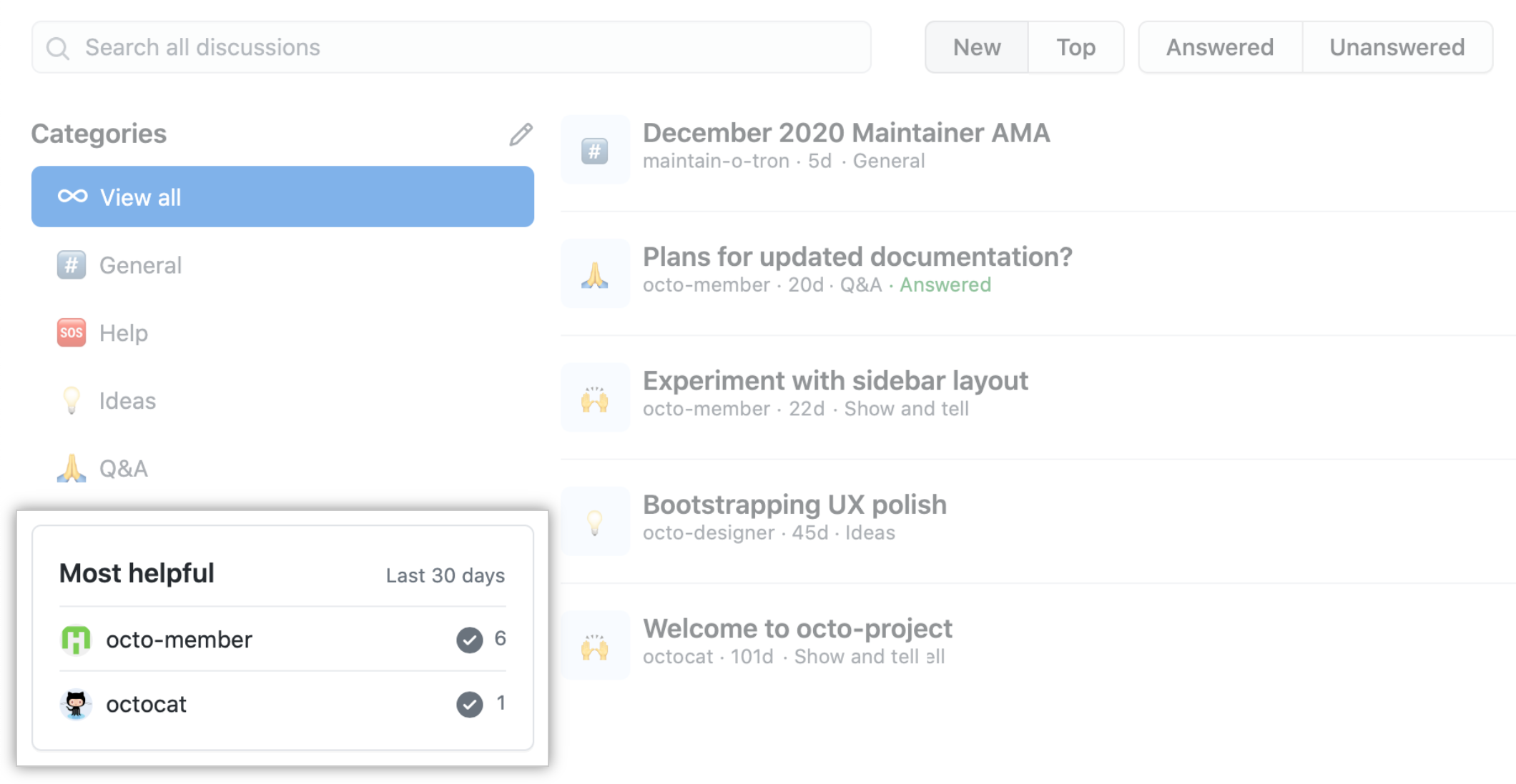
For more information about participation in discussions, see "Participating in a discussion."
Prerequisites
To collaborate with maintainers in discussions, a repository administrator or project maintainer must enable GitHub Discussions for the repository. For more information, see "Enabling or disabling GitHub Discussions for a repository."
Starting a discussion
- On GitHub.com, navigate to the main page of the repository.
- Under your repository name, click Discussions.

- Click New discussion.
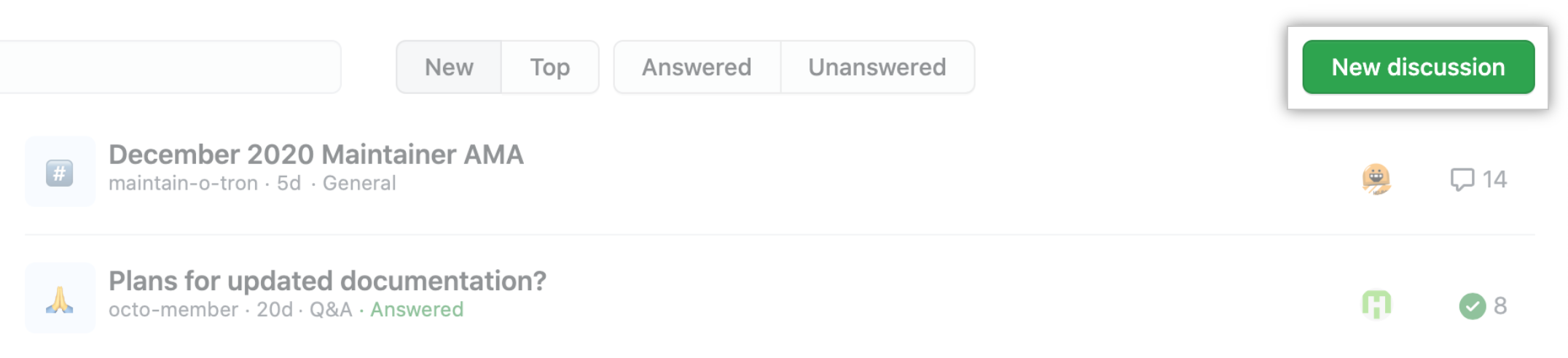
- Select the Select Category drop-down menu, and click a category for your discussion.

- Type a title and body for your discussion.

- Click Start discussion.
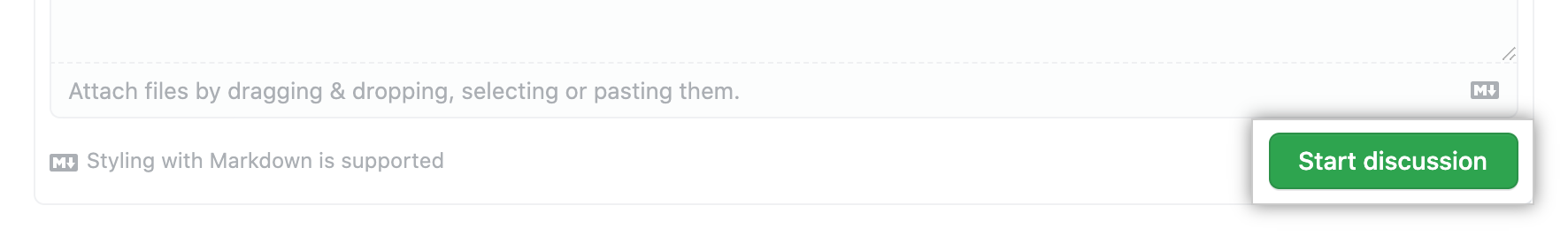
Filtering the list of discussions
You can search for discussions and filter the list of discussions in a repository. For more information, see "Searching discussions."
- On GitHub.com, navigate to the main page of the repository.
- Under your repository name, click Discussions.

- In the Search all discussions field, type a search query. Optionally, to the right of the search field, click a button to further filter the results.

- In the list of discussions, click the discussion you want to view.
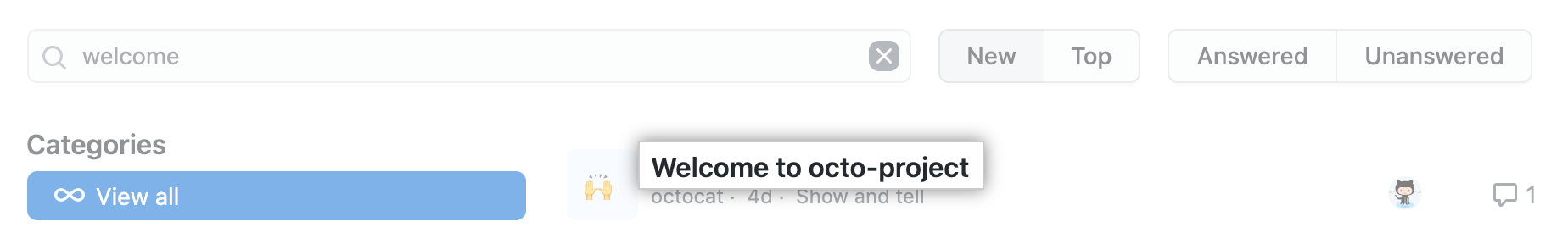
Converting an issue to a discussion
If an issue turns out to be a question or open-ended conversation instead of a work item to track and prioritize, you can convert the issue to a discussion. For more information, see "Moderating discussions in your repository."