What is Project Management?
Project management involves a series of processes to support the initiation, planning, execution, completion and evaluation of projects. A project is a finite, temporary endeavor with a defined scope, set of resources, and end-goal; it is distinct from routine operations.
Project management software offers a set of tools and capabilities to organize the individuals and tasks associated with a project. Features include things like task management, resource management, document management and collaboration.
Project management tools are often used by project managers as well as team members or external resources involved in a project.
Project management is related to Project Portfolio Management (PPM); these products tend to be more comprehensive solutions that help strategically plan an entire organization's portfolio of projects from a top-down level. Some products fit both categories.
Online Project Management Software
Online or web-based tools can be licensed for a relatively low monthly fee and allow each user to collaborate in real-time and view the most up-to-date version of the project’s progress. There are hundreds of online project management apps available.
On-premise or desktop project management tools are also available. The classic example is Microsoft Project.
IT Project Management & Professional Services Automation
IT is a common use case for project management. IT project management refers to managing projects that relate to an organization’s specific information technology goals. It can involve projects for software development, IT services, hardware installations, network upgrades, website development, and data management or integration, to name a few examples.
IT project management is distinct from something like Professional Services Automation (PSA). With PSA, the focus is on revenue—managing and selecting the client projects that bring in the most revenue and require the fewest resources. IT project management is more internal and focused on prioritization—selecting the projects that will have the greatest business impact.
Agile Project Management vs. the Waterfall Methodology
Two common development and project management methodologies are Agile and Waterfall; many project management tools accommodate both styles.
The Waterfall methodology focuses on eliminating risk by planning the entire project upfront. The core concept is that investing time upfront to design the project correctly helps save time in the end by avoiding the need to correct problems later on. One key trait of Waterfall is that it is sequential: one part of the project is completed fully before moving on to the next.
Agile project management is a newer approach to software development, and can also be used in other project management use cases. The Agile approach is incremental rather than sequential; work is done in modules or “sprints”, and the project priorities are re-evaluated at the end of each sprint. Ongoing feedback and evaluations refine the project scope. The approach is thus said to be more adaptable and nimble.
Collaboration and File Sharing
Project management software is closely related to collaboration tools and cloud storage software. Most project management tools offer collaboration and cloud storage features such as live chat, file sharing, email integration, and versioning. Many collaboration tools offer project and task management features as well.
Project Management Features & Capabilities
Typical project management solutions include the following capabilities:
- Task Management
- Resource Management
- Gantt Charts
- Scheduling
- Workflow Automation
- Team Collaboration
- Support for Agile Methodology
- Support for Waterfall Methodology
- Document Management
- Email integration
- Mobile Access
- Timesheet Tracking
Project Management Software Comparison
Before purchasing a new project management tool, there are a few key things to consider:
1. Specific use case vs. all-in-one: Are you looking for a PM tool to help fill a specific need or capability gap? Or are you in the market for a more comprehensive solution that will be used across teams or departments? Certain tools are better suited for specific types of project management activities such as task management, resource management, or bug/issue tracking. Other tools that allow users to visualize projects in multiple different ways may be easier to implement across departments or a whole organization.
2. Ease of use vs. complexity: Do you need a simple tool with little to no learning curve? Or a tool that may take some initial training, but can handle the largest and most complex projects? There is not always a direct tradeoff between usability and level of complexity, but more advanced tools often take longer to fully learn how to use. If you are in the market for a product with advanced capabilities, having someone on your team with prior experience using a specific tool can be helpful. If one of your biggest buying considerations is user-friendliness, look for products that have a high usability rating on their product ‘Scorecard’ tab.
3. Free trials are a must: Before purchasing a new tool, make sure you have taken full advantage of any free trials (or free versions) the vendor offers. Setting up a realistic project, one you and your team would actually be working on, is one of the best ways to figure out if the product has all the features you need. Exposure to the tool during the free trial will also help you make a more informed decision about whether it will fit into your team’s workflow.
Pricing Information
Most project management software is offered on a monthly, per-user subscription basis. Basic packages, often designed for smaller teams, can range from $10-25/user per month. Higher-tier plans, particularly those targeting enterprises or specific demographics like marketers or construction managers, experience much wider variation and less up front visibility in pricing. Some products price enterprise or bundled plans at anywhere from $99/user per month to $549/month flat.
There is some variation in pricing models between products. Some vendors offered free versions of their products, particularly for individual use cases compared to team-based or collaboratively-focused uses. Others offer flat per-month prices for a whole organization, rather than on a per-user basis.
More Resources










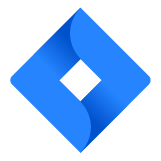












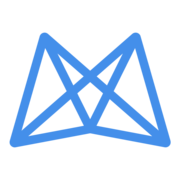

![WORK[etc]](https://webcf.waybackmachine.org/web/20211215171950im_/https://media.trustradius.com/product-logos/Mg/q4/R3E6T3HUX5W2-180x180.PNG)