Language Settings
There are two different language settings for you to control: your website’s language and your interface language.
Watch the video below for a quick overview of how it works, and read below for more examples and settings.
Site Language
The Site Language is the language of your site as seen by the public. Each site has its own language setting, so if you have multiple sites associated with your account, each one can have a different language setting.
This setting can be changed by going to My Site → Settings. and scrolling down to the Language option:
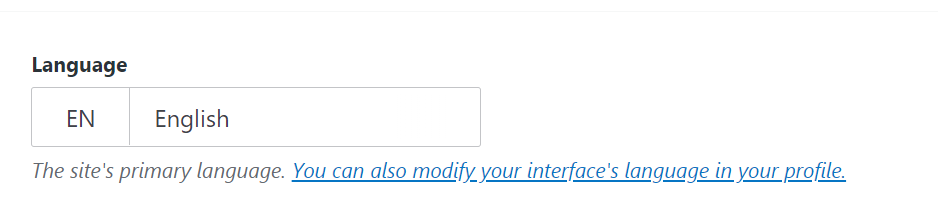
Interface Language
The Interface Language is used to change the language you use for your WordPress.com account. The language you choose does not affect your site’s language.
This setting can be found on your Account Settings page towards the bottom of the section:

There are many interface languages currently available. Here is a list of some of the most popular languages on WordPress.com:
English Español (Spanish) Português do Brasil (Brazilian Portuguese) Deutsch (German) Français (French) עִבְרִית (Abrit) 日本語 (Japanese) Italiano Nederlands (Dutch) Русский (Russian) Türkçe (Turkish) Bahasa Indonesia 简体中文 (Simplified Chinese) 繁體中文 (traditional Chinese) 한국어 (Korean) العربية (Arabic) Svenska (Swedish)
Translating Your Site Interface & Admin Screens
You may find that some elements of your dashboard and theme have not been fully translated. The full translation of WordPress.com is an ongoing process, and you can become a part of it. We appreciate your patience and assistance.
You can help translate WordPress.com themes into more than 100 languages. Learn how to get started on our translation portal site.
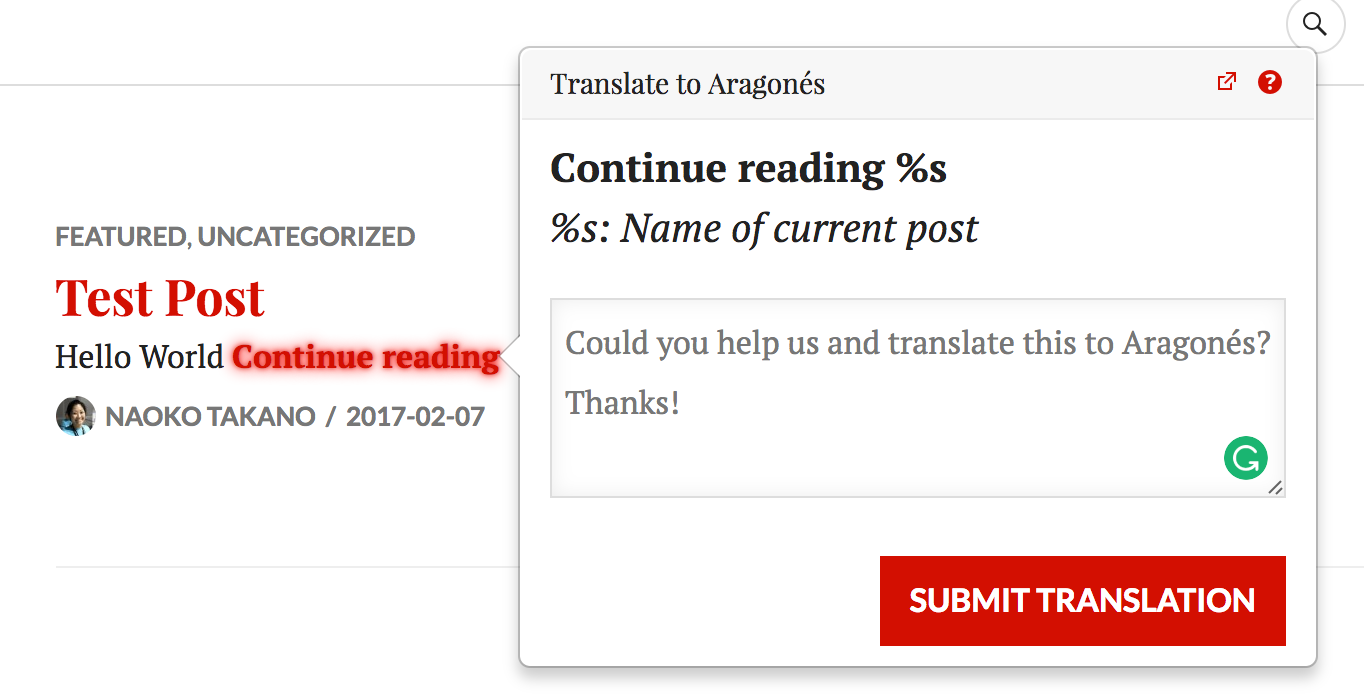
Still confused?
Help us improve:
We're always looking to improve our documentation. If this page didn't answer your question or left you wanting more, let us know! We love hearing your feedback. For support, please use the forums or contact support form. Thanks!