The best privacy online
Browse privately. Search privately. And ditch Big Tech.
3x faster than Chrome. Better protection from Google and Big Tech.
Download Brave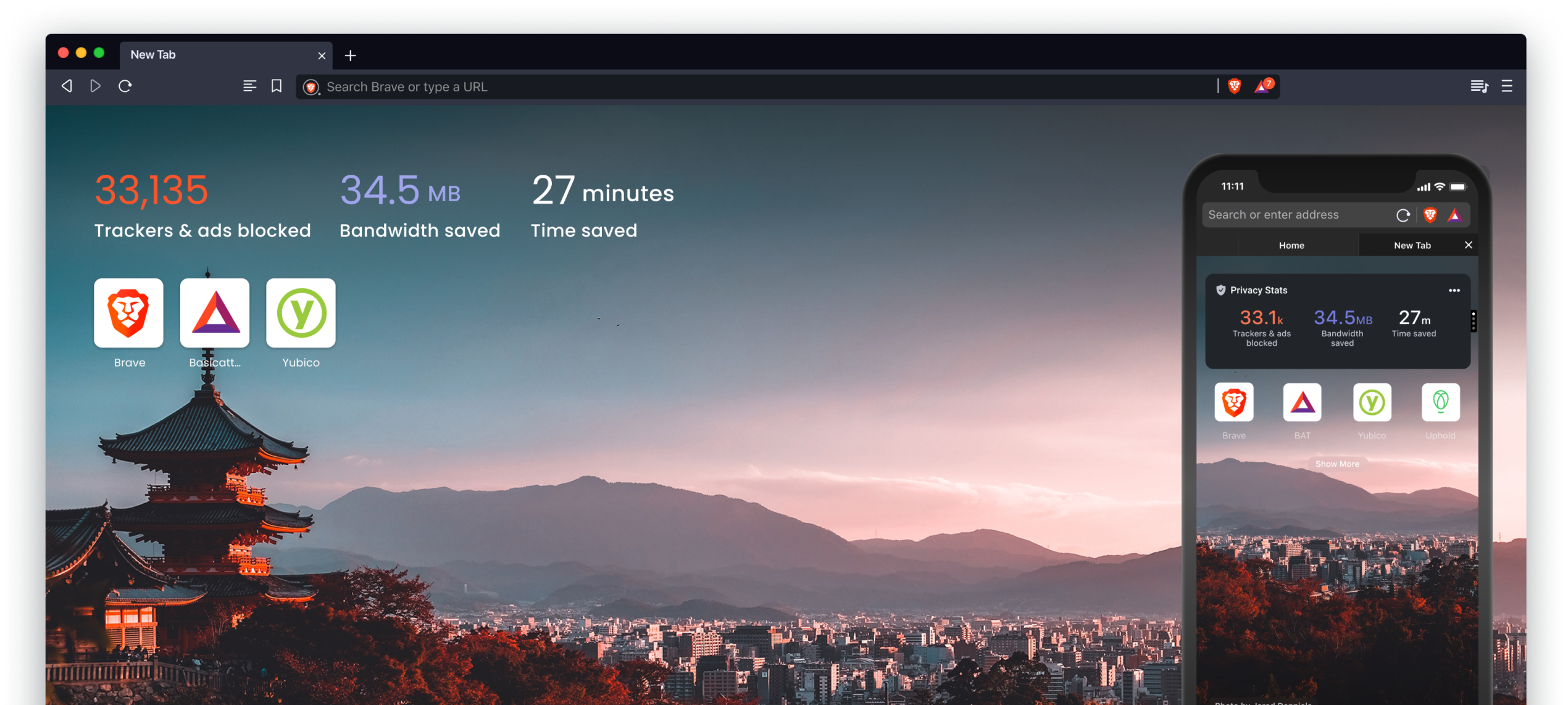
Stop being followed online
Brave blocks all creepy ads from every website by default. And that thing where ads follow you across the web? Brave blocks that, too.
Online privacy made simple
All the good of ad-blocking, incognito windows, private search, even VPN. All in a single click.

Switch in 60 seconds
Quickly import bookmarks, extensions, even saved passwords. It’s the best of your old browser, only safer. And it only takes a minute to switch.

The new super app
Brave brings truly independent search, free video conferencing, offline playlists, even a customizable news feed. All fully private. All right to your browser super app.

A difference you can see…and feel
No creepy ads & trackers means less stuff (visible or hidden) on every web page you visit. And that means faster page load, better battery life, even mobile data savings.

Online privacy by default: Brave vs. other browsers
-
Full Protection
-
No protection
-
Limited protection
Built-in features
 Brave
Brave
 Firefox
Firefox
 Safari
Safari
 Google Chrome
Chrome
Google Chrome
Chrome
Invasive ads blocked
Cross-site trackers blocked
Cookies blocked
Fingerprinting blocked (cookie-less trackers)
Malware & phishing protection*
No IP addresses collected
Anonymized network routing (Tor mode)
* Google safe browsing + malware & phishing protection from crowd-sourced filter lists.
Advanced features
Only here for the privacy? We got you. Just
download
and enjoy…
Want a more bespoke experience? Brave’s got great customizations, too:
-

Advanced security
Built-in IPFS integration, onion routing with Tor, custom filter lists, and more security features.
-

Brave Rewards
Earn crypto tokens for your attention by opting in to privacy- preserving, first-party ads.
-

Crypto wallet
A secure, browser-native wallet to buy, store, send, and swap your crypto assets.
Join the more than 42 million people (and counting) who trust Brave for a faster, safer web
It’s one click to import all your bookmarks and extensions.
Download Brave-
Privacy is about individual autonomy and your right to be left alone. Knowledge about you grants some measure of power over you. Governments use information to arrest people, and place them on lists of who should and shouldn’t be able to exercise other basic rights. Corporations want to influence you in all sorts of ways: how you live, what you want, how you vote… And even individual people spy in order to blackmail, stalk, threaten, or peep. Privacy allows you to go about your life without having to constantly worry about how your actions will be misinterpreted or used against you in the future. In a very real way, privacy gives you the freedom to be yourself. Learn more.
-
Yes — Brave is free! You’ll always be able to use Brave without paying in either money or your personal information. Shields protects you from tracking as you browse the web. Brave Rewards lets you earn tokens by viewing ads and pays it forward to the people who create the stuff you love online. All for free. If you want to support sites in Brave without earning tokens through ads then you’ll have to use your own money. Everything else is on us — and Brave has a lot of features.
-
Brave blocks invasive ads by default. If you turn on Brave Rewards, you can earn tokens for viewing Brave Ads. These ads aren’t like the ones you see on the web. They’re completely private: none of your personal info, browsing history or anything else ever leaves your device. That’s because Brave downloads the whole ad catalogue and selects the right ads for you locally on your device. And when you see an ad Brave picks for you, you earn 70% of what the advertiser paid, guaranteed. Brave Ads look like system notifications. They’re not distracting or intrusive, and they’re not mixed in with the pages you read online. And you get to pick how many, and how often to see them. Learn more.
-
When you use Brave Rewards, you earn Basic Attention Tokens (BAT) for each privacy-respecting ad Brave shows you. A typical, engaged person who uses Brave as their everyday browser can expect to earn about $5 of BAT a month. This figure will vary over time and by region, depending on a variety of factors.
