Birgit Pauli-Haack and Grzegorz (Greg) Ziolkowski discuss this week’s Gutenberg 11.8 release, WordPress 5.9, the Navigation Block, Full-site Editing and the Plugin Machine.
Show Notes / Transcript
Subscribe to the Gutenberg Changelog podcast via your favorite podcast apps!
🎙️ Spotify | Google | iTunes | PocketCasts | Stitcher |
🎙️ Pod Bean | CastBox | Podchaser | RSS Feed
Show Notes
Announcements
Community Contributions
Gutenberg 11.8 is a massive release!
What’s discussed or in active development
New Gallery Block will come out of experimental for 11.9 (#34979)
Audit of experimental APIs is on the way (#35970)
The Template Parts are almost there (#33926)
Stay in Touch
Transcript
Birgit Pauli-Haack: Hello, and welcome to our 54th episode of the Gutenberg Changelog podcast. We are recording this on October 29 in 2021. In today’s episode, we will talk about Gutenberg 11.8, navigation block, full-site editing and the plugin machine. I’m Birgit Pauli-Haack, curator at the Gutenberg Times and developer advocate for WordPress at Automattic. And I’m here with my co-host, co-worker fellow European and friend Grzegorz Ziolkowski, JavaScript developer at Automattic and WordPress core contributor. Howdy howdy Grzegorz, how are you doing today?
Grzegorz Ziolkowski: Howdy, howdy Birgit? I’m great today. Oh, that’s a good way to begin that. Today I met with my co-workers from Poland; we met in a co-working space, that was really nice to meet them again about, I guess two years. That’s a lot of time and a lot has changed. So we had spent a lot of time catching up, and meet some new co-workers. So very exciting. And yeah, I’m ready to talk about what’s happening in the Gutenberg world. And how are you today Birgit?
Birgit Pauli-Haack: Well, I’m excited. My new pixel six pro phone will be delivered this weekend, and I’m looking forward to sunset-setting my old phone that’s from 2018. And it seems like it’s too long, although it’s only four years, right? Yeah. So I will plan to test the new camera features over the weekend. And it’s a good excuse to get out on a photo tour downtown or around town. Yeah. So… yeah.
Grzegorz Ziolkowski: I’m looking forward to see some footage from your walks in Florida.
Birgit Pauli-Haack: Yes. So maybe I need to start a little photo blog and not put them all on Instagram. Yeah-
Grzegorz Ziolkowski: That’s a good way to use Gutenberg and create a gallery using the gallery blog. That’s going to be in using inner blocks.
Birgit Pauli-Haack: Right. Yeah, but it’s still not as easy. And I like WordPress to be as easy as Instagram, but it’s not yet with the photos. So maybe I should switch teams.
Grzegorz Ziolkowski: Yeah, maybe to the mobile team that is working on the Gutenberg app and they have some features that will help with that in the future. I hope so.
Announcements
Birgit Pauli-Haack: I will try that out, definitely, yeah. So we have a few announcements that theme.json and block.json are now available through the schemastore.org. And you can add the location, the URL of the schema on the top of your JSON file, and then your code editor supports this with your suggestions for the keys and values. You don’t have to look up exact syntax, and can avoid missing commas and end quotes. Grzegorz, you and Marcus are working on the canonical version for the Gutenberg ripple to integrate. So how does that work?
Grzegorz Ziolkowski: Birgit, we are still discussing how to approach that, because at the moment we are using an external project, that has a URL that could change one day for whatever reason. And WordPress prefers to have control over everything. Also, if we have it stored locally, then we will be able to integrate that in the process. So when there is a change in a core block, we can validate that and ensure that it’s always up to date. And you already count a few issues with existing blocks, which is a good testament that the tooling is really solid. And yeah, so probably one of the ways we could approach that, and Marcus discovered that Microsoft is using this approach, that we could just create a redirect to a URL, that would be like something in the wp.org domain, I don’t know, it’s something that we will find out. But I’m really excited about that, because this will help a lot, especially with the theme.JSON, which is a huge file to maintain. And it also shows hints, so if you provide… There are descriptions, so it explains what the given properties about, what values are available there. So also people will be able to contribute to that, and improve the hints, so this is really exciting.
Birgit Pauli-Haack: Yeah. So I’m glad we talked about this here quite there, early in the process. So whoever, if you want to use it more and you want to contribute, yeah. Grzegorz and Marcus are the person to-
Grzegorz Ziolkowski: Yeah. So just to be clear, so the credit should go to Alex Lender from Automattic, he originally submitted the first version of schema for theme.json file. And then the follow up was for the blog.json. So great work on that, and the idea was excellent.
Birgit Pauli-Haack: Yeah. And Alex Lender, there’s also the developer who did the whole duotone feature, right?
Grzegorz Ziolkowski: Yes, that’s him.
Birgit Pauli-Haack: Okay. So, but WordPress 5.9 is coming up fast, FeatureFreeze is November 9th, that’s less than two weeks. And Gutenberg 11.9, which is the same date, November 9th.
Grzegorz Ziolkowski: What a coincidence.
Birgit Pauli-Haack: Will be the last version with features to get into core. The release candidate has been rescheduled for the plugin, has been rescheduled for November 5th instead of November 3rd. But the final release will be after FeatureFreeze on November 10th, but the release candidate is the version that will get into core, for the first FeatureFreeze kind of. Then between November first and ninth, the team will be working on merging all the packages and code with core for the 5.9 release. Are you going to do it before that, like a dry run too? Or you’re just going to use this, the whole thing in one scoop into one core?
Grzegorz Ziolkowski: Oh, so I don’t know about this one. I didn’t follow that so closely, because I’m working on another project. I’m working on new version of the comments, query loop block, which is going to be responsible for displaying comments and comments form. But from my experience, it might be a few comments on the WordPress core site, because it’s quite complex, it’s… So the packages that update only JavaScript, but there is a lot of features that require PHP changes, which is more complex to tackle. I don’t know, I guess it will take a few days, hopefully they have enough boundaries to finish that on time. But also FeatureFreeze, it’s mostly about making a cut that this is what we provide for the release. And I wouldn’t be so worried if the merging is delayed a little bit, because what matters here, is the date for Beta one, which is November 16, right? So there will be a couple of days to make sure that everything is solid enough.
Birgit Pauli-Haack: Yeah. So as you said, Beta on November 16th, and then the final release of WordPress 5.9 will be on December 14th, 2021. All right, so we got that out of the way.
Community Contributions
If you want to start now building blocks and need kind of a rundown, what all needs to be there. Of course there is a developer handbook, but Carlo Daniele from Kinsta has actually published a great tutorial, building custom Gutenberg blocks for definitive block development tutorial, and we will share the link and the show notes. So he walks us through all the prerequisites, and then all the tooling, and then also get into one block, an example block.
Grzegorz Ziolkowski: Yeah, it’s a more complex block than the one that is provided in the official block development tutorial in the block editor handbook. And it’s also really is collected in one article that you can just process, and it provides a different option. So it’s not that step by step, but you have options in every step that you can take. For instance, you can use WPN for building your WordPress local environment, but you could also use the other option that as provided, I don’t remember what exactly.
Birgit Pauli-Haack: Yeah, Kinsta has their own local development tool, and then there is local as well. Yeah.
Grzegorz Ziolkowski: Yeah.
Birgit Pauli-Haack: Recently the WordPress repository of the Gutenberg examples has been updated. Ryan Welcher went through all the examples and updated them to the newest APIs, and make them work. I think you also have found one, a few that are a little bit more complicated than the ‘hello world’ examples. So it’s definitely now another repository to go to, to have examples that work, and you can learn from in your journey to developing the blocks.
Grzegorz Ziolkowski: Yeah. So, he did that, most of the work he did live streaming on Twitch, which is also recorded on his YouTube account. And it’s really a great way to see the steps he does to update everything. And the nice thing about that is also that the examples use up to the syntax, the latest APIs, and the most correct recommendations from the Gutenberg core team. So he did exciting work, very great work there, but also he is now looking and integrating some tooling that helps developers like code formatting, code linking. So, there are now integrations with IDEs, so everything is much simpler than before, and he is even looking and integrating very basic end to end test, using the same tools that Gutenberg uses. So that’s very helpful for someone that wants to explore block development.
Birgit Pauli-Haack: Yes. Yeah. So Ryan has actually settled on Thursdays 10:30 Eastern, which is 4:30 UTC PM to do his Twitch live streaming and live coding session. So if you want to put this on your calendar, Thursdays at 10:30 on Twitch, and his…. We have the links and the show notes. His username is Ryanwelchercodes, all one word. And yeah, for those who listen and will not just keep it in memory.
Now, yesterday, a whole new tool popped up on my radar and that is by Josh Pollock. It’s an electronic app for plugin developers to get a head start on boilerplate on. He wrote, “It can create plugins with blocks, editor sidebar, custom admin pages, remote updater, common actions and filters, custom content, post types, local development, tests, GitHub actions, and any other things.” So it’s more like an all encompassing tool. “The UI for creating plugins, managing features, modifying generated files, and downloading development versions of the plugin, is nearly done.” He wrote on his new site, “And I’m also making good progress on the CLI, I’m almost ready to start early access.” That was Josh Pollock on his websites. I signed up for the early access and I’m excited for Josh’s new app, because Josh pollock was one of the early JavaScript educators in WordPress community together with you Grzegorz, Zack and Brian Richards at WordCamp Miami in 2018, which was in spring 2018.
And Josh Pollock is also the original creator of Caldera forms that he sold in 2020 to Ninja Forms. And that plugin will reach end of life at the end of the year. It’s a shame that because it was one of the few form builders who actually offered a lot of features beyond creating forms for the end user, because other plugin developers could connect with it and create processes, for the submitted form data. So, Josh certainly knows what a plugin developer might be looking for, so will keep an eye out for this new tool that comes on the website. He also said, of course, this tool can come for free, but it’s also going to increase your or improve plug-in developer’s processes. So especially in agencies, so it definitely will be worth its investment.
Grzegorz Ziolkowski: It sounds very intriguing. I hear for the first time about that, but I believe that Josh did great work, because he has all the necessary knowledge to do that. And he was one of the early adopters and educators in the space. So, he’s definitely someone that has credit to do this type of work. And also, it sounds really interesting to have an app that you can install on your machine. I guess it will work with Mac and with Windows, and then you will just install that and does all the job for you. Sounds very exciting.
Birgit Pauli-Haack: Yes, it is. Yes. Also exciting, we had a very good conversation yesterday. A lot of things happened yesterday, with Mathieu Viet, Varun Dubey and David Cavins from the BuddyPress team, when we discussed how they were converting their classic widgets to blocks and what the advantages are now, and what they learned, when they were using blocks. And one thing stood out, and I didn’t know why I wasn’t zeroing in on that, but Mathieu Viet, he mentions that he likes programming just a little block, a one unit kind of content unit. And if you stay within your own lane, you only do what this block does, and you’re not messing with everything else, like the post content or the sidebar, or any other place on the WordPress, it’s very isolated, but you can also focus on it. And I think it wasn’t really that clear to me until you said it, but that see atomic nature of the blocks.
And he’s also said that it’s so much easier now setting up a BuddyPress site for end users, because they see, they just drag the blocks over and it just works. Yeah. And they don’t have to learn short codes or widgets and all that, because… Yeah, I think David said that widgets are very hard for end users to grasp the concept of that and to apply it to their site building. So it was an interesting conversation. We will have the YouTube video, the recording available in the show notes, and also some of the tools and the resources that they mentioned, how they got into it and what helped them to move forward with the blocks. Yeah, and now we come to Gutenberg 11.8.
What’s Released – Gutenberg 11.8
Grzegorz Ziolkowski: Yes, the last one that goes into WordPress 5.9 release.
Birgit Pauli-Haack: Yes, the second last.
Grzegorz Ziolkowski: Yes, second last.
Birgit Pauli-Haack: Yeah, Vincente Canales has managed to release for this version and highlights plenty of great features in the release post on the make blog. And it had 166 PRs merged, excluding all the mobile version PRs that were released, and it has 80 enhancements. We are not going to talk about all of them.
Enhancements
Grzegorz Ziolkowski: Yeah, 80, it’s an impressive number. And it’s for real. And a lot of those enhancements are really great, so we should start right away.
Birgit Pauli-Haack: Yeah. So the… go ahead.
Grzegorz Ziolkowski: Yeah. You probably wanted to say something there, it’s like there’s a lot of integration with global styles and this product evolves so fast, and it really gives a lot of power to block developers, because you just need to provide one entry in the JSON file, and suddenly you have this feature enabled. So this way is like, now you can add spacing controls to all heading blocks, which is pretty interesting that you can now control the margin or padding depending on your needs. So it’s under the dimension section in the sidebar of your block.
Birgit Pauli-Haack: Yeah. Well, that’s one that was missing for a long time for the spacing part. I think the most used block was actually the spacer block, to make up for the missing pieces there. But now many blocks have actually the space controls and blocks like the buttons block, where you have inner blocks, as you have the buttons block outside, and then you have multiple buttons inside the block. You also have a vertical margin support and the gap. So you can, and we also saw that last version 11.7, the columns had that as well. So this is going to be rolled out also to the feature image and block, and those other blocks.
Grzegorz Ziolkowski: Yeah, in general, the idea is that most of the blocks to occupy the full role, they need to have some ways to declare spacing. So you don’t have to use the spacer block anymore. And that’s the most important change. And I think at the time of the release, we also have the space gap. However, the name which will stick at the end of take this gap, will be also in all blocks that group other blocks.
Birgit Pauli-Haack: Yeah. So the category block got an enhancement by supporting now only top level categories. So when you use the categories you can change that, the column block has now this specification that you can actually have specifications for the blocks within the columns. So which we’re allowed and which are not, and all that. And also how they are placed into the columns, there’s a common content block that now has typography color and pattern support. And then there were quite a few changes to the cover block, and it has now the allowed blocks and template block attributes for the cover blocks. So you, as a developer and theme developer can now determine what the cover block can entail. That’s through the block.json right from the cover block, or is it through theme or both?
Grzegorz Ziolkowski: I guess this is from through the block attribute, so you can define that. So for instance, when you are using a block pattern, then you can encode that, and you can set a lock now for the block, so once that is like combined together, the user won’t have a way to change that, so you have a very nice control on how those block will behave after they’re inserted.
Birgit Pauli-Haack: Yeah. I just looked at the PR and it’s through the blocks register block type area there. Yeah. Awesome. Yeah, that’s something that a lot of theme developers and plugin developers are really worried about, is how they can control and block things down, especially when you do development for a larger editor team. So they are guided through their editing experience there.
Grzegorz Ziolkowski: Yeah, I think those APIs will major soon because we have so many use cases for that these days, and those features are added. And as soon as we have enough blocks to make a good decision, then this API will be improved, and this is how it all happens in the block editor.
Birgit Pauli-Haack: Right, right.
Grzegorz Ziolkowski: Yeah. So for the features, we now also have a new embed integration is for Pinterest, that was missing as it looks.
Birgit Pauli-Haack: Yeah. And it was also added to core, so the embed provider is also available for classic editor, not only the block for the block editor, it’s a new variation on the embed block. I just want to go back just a little bit to the cover block, there were also so a few changes and gradual changes to the opacity for background colors. So now you could have a background color, or a background image, and then the opacity of that, you are really in control of it. There are dim ratios and they have controls over that. And that’s really good way when you create more creative block patterns. What we have seen for instance from Tammie Lister, she has a few block patterns, the pattern inspiration, and this is a place where I go when I need a little bit inspiration, is she had a background and then an image on it, and then a duotone attached to it, and made that a block pattern.
And it’s really fascinating, what you can do with those tools already, in terms of your visual layouts on your post or pages. So yeah, just saying that, yeah. It’s now in the plugin available now. So feature image got more spacing controls for the image block, and also the heading while we talked about this, but what I missed talking about the heading, was that it also now auto generates heading anchors. So you can, when you create subheaders, you can get a link to those subheaders that you can use, not only to drive people to end and say, okay, check out this little header there, or section of my blog post, or of my page, it also enables the finishing the table of content block that has been in process.
Grzegorz Ziolkowski: On hold.
Birgit Pauli-Haack: … on hold for quite a while, until that feature is actually available. And I read a little bit through the PR, and if it is already at anchor, it will not override it. So in your existing pages and posts, don’t worry that some automation is now making your work redundant or make your work more, it only creates new anchors and not override existing anchors.
Grzegorz Ziolkowski: Yeah, it’s just to ensure that every heading has an anchor, that is already rendered on the front end. So you can use as URLs, but also you can provide your own name, I guess so.
Birgit Pauli-Haack: Yeah, you can.
Grzegorz Ziolkowski: The last version I saw it was working this way, so it’s very flexible.
Birgit Pauli-Haack: Yeah. And I really love that, but sometimes you have longer blog posts, but then you only want to kind of have share one paragraph of it or one quote or yeah, kind of put a heading on it, and you get an auto generated anchor for it.
Grzegorz Ziolkowski: Yeah. It’s also, sometimes you have to write a very long heading and then just autogenerate writes out of the text, how the heading is, the anchor how it’s named. So it’s also very good experience for the user because they don’t have to type almost the same name again.
Birgit Pauli-Haack: Right, yeah. So there are some other things I wanted to just point out, the post comment author, now add link settings, and to the block support as well as the comment dates, those are also link… I always like links, yeah. It’s kind of….
Grzegorz Ziolkowski: Because you can link both, right?
Birgit Pauli-Haack: Yeah.
Grzegorz Ziolkowski: For the author that links to the website that is provided in the user’s profile, and for the date, that’s just getting through to the comment.
Birgit Pauli-Haack: Yeah. And to the comments of that date, yeah. And then there’s some… Now we come to the more theme-related blocks, the site. Well, the comment author and data already important for the theme, the site logo received some improvements. And now there is a basic example in the site logo block. And there was some interesting back and forth on the reset button and the replace, the menu drop down, and then back and forth. But it works now really nicely, all this back and forth had the benefit that everybody who worked on it now has a better hands on how the site logo works, and how it can be added to the navigation block or to the head up block and head on template part. All right.
Grzegorz Ziolkowski: And there are also changes to the social links or social icons. I don’t know what’s the name, but the titles use both versions. And so the change there is that you can now set the top and bottom margin for those icons, and the other change, there is some changes to the styling. So when you have only logos, you don’t display any texture, then it looks better than before.
Birgit Pauli-Haack: Yeah. It got a Polish.
Grzegorz Ziolkowski: Polish, a Polish slack.
Birgit Pauli-Haack: A Polish slack. It’s not in polish. No, of course we are making a pun here from Polish and polish, it’s a polish logo style. But sometimes when you travel in multiple languages, these things kind of pop up at you at very different times.
So the global styles, and they’re now called styles. So yeah in language, in 5.9, you will see that everybody’s only talking about site styles, not the global styles, but the big change is now that the child theme, JSON file will be merged with a parent theme, JSON file. And that is important because a lot of people think about… yeah. So when you always have to build a child theme, so when the parent theme gets an update, things are not overwritten, and you can change some of the settings in the same JSON file in your child’s name.
So it applies to styles on top of those from the parent theme. And you can… so the parent space is maintained. If no theme.JSON file is present as child theme, all the parents standards are applied, or the other way around, because you can actually use the theme.JSON file and classic themes. So it works, yeah. If you have a classic theme, you can create a child theme and then put a theme.JSON file in it to configure all the settings for the block editor. So that’s a very good enhancement, and I’m glad that it will make it into 5.9.
Grzegorz Ziolkowski: Yeah. Because theme.JSON file is about the styling, and to specify that a given theme is a block theme, you need to provide templates in a special folder. That’s the distinction. It might be a bit confusing, even for me wrapping a head around that is a bit hard.
Birgit Pauli-Haack: Yeah. I don’t think that is the last word yet spoken in on the parent theme, the child theme, because we really need to consider that this is the first version where a block theme is actually in core or as a default theme in core, and the handling of a block theme will be in core with 5.9, but it’s the first version. And as you listeners probably have already noticed, there’s always the minimal and a first version to get the functionality right, and then iterate fast on it. And what’s going to happen also with the block themes, and the handling of it in terms of extensibility and all backwards compatibility. So, always through the….
Grzegorz Ziolkowski: We can move to… you know we are not done yet. We can move to patterns and a big change there, that there is now a new category which feature patterns that come from the pattern directory that is hosted on wordpress.org. So, that’s a big change because now the patterns that are submitted by the community, they are somehow, I don’t know, selected to the special category, and every website that is using the block editor will be able to show them on the list, and user will be able to insert them directly from the editor.
Birgit Pauli-Haack: From the inserter, yes. And there’s also a change in the query loop block, where the number of items per page for the default block has actually increased. So it’s not only six, but you can change that as well. The query loop block pattern. It’s one of my most favorite block patterns, because that’s where you show your….
Grzegorz Ziolkowski: The query loop.
Birgit Pauli-Haack: Yeah. It’s so extensible and it’s… well, so flexible that you can really make a lot of different pages out of it and showcase your content. So the block editor also got animations for the insertion point and drop zones and other elements. So the drag and drop improvements have been merged there. I didn’t see anything, well, the template editor itself, it comes totally… it’s out of experimentation for this third version, I think. And you get a lot of different updates there, as one of them is to now handle template areas with the template inspector, and have more options for them. And the other one is there for just some cosmetic items, and now it uses a dark background, but though if you have a light background on your theme, yeah, you hardly see it.
It’s going to be a… the background of the editor is not white, it’s actually black. I don’t know if it makes a difference. And then the components, there were quite a few update on the story book. That’s a place where you can look up components, and see the attributes and how they change, and you can kind of copy and paste code from there. So that’s as good that there are some nice updates there.
Grzegorz Ziolkowski: Yeah. And I also notice that change in the navigation block, that is going out of experimental phase. So, on the mobile screen, if you use that block, you would see the hamburger icon. So now, the changes that you can also enforce then on the desktop or the wider screens, you can also always show this hamburger. It’s something that, for instance, some Twenty Twenty family of themes, they use that feature very often. So that’s interesting change that user can use now.
Birgit Pauli-Haack: Absolutely, yeah. And then there are some, the great block package, got some changes and one of them is really helpful for people using that to create blocks, as it allows now local directory to pass to a template as a relative path. So, you don’t have to submit your template to NPM to actually use it in your grade block. You can just have it in a particular directory on your own machine, and reuse it for the next one of your grade block features here. And the pascal case, you can now have a Pascal case slug on your template strings as well.
Grzegorz Ziolkowski: So that changes mostly for using PHP classes. So it follows the conversion. So you can just use that to start your class name, and then provide the rest of the class name if you are using a PHP file in your templates. So those two features are related to each other. If you are using those templates and you can build local folder with templates that generates PHP files. And I think there’s one more thing I wanted to mention. So the one is, last time we talked that for the navigation block, there was a change that allowed using a slash inserter.
So you need to make inserting a certain type of blocks easier in the navigation menu. And this feature was extended now for the heading list and core blocks. So, for the heading it looks quite funny because if you are using H2, then the font is big, but you are able quickly to insert a different block from that as well. So, sometimes it could be useful to do this type of operation. Maybe in the future, the slash insert might support a different type of action. So, I saw some explorations that could use machine learning. So it could like for instance, Siri or Cortana just to understand what you want to say. And like you could start typing, like insert heading with, find me a pattern with certain characteristics. So I’m looking forward to how the slash inserter will evolve now that it can be used in more places.
Birgit Pauli-Haack: Yeah. The slash inserter was actually the… it has been around since the beginning of Gutenberg, and it has a few nice for the post editor, but I didn’t realize that you actually have to enable it also for the other screens. And I saw that PR in the list and I didn’t highlight it, because it… hmm, I didn’t understand it quite what the significance was this time around, but now thank you for explaining it to me. I also know that some of the tools that deal with the second brain editing, like Roam Research or Logseq, they use the slash command also to add a to do list item, or to add a to do list to a certain date, or just kind of reference date. So there’s a lot that can be done with slash insert, the slash commands.
And for the heading, if you use it in your post, just a little secret from the treasure chest of your Birgit’s secrets, if you say slash H3, it actually gives you a heading three. So you don’t have to control the heading through the block tool or H5. Yeah, you can do that as well. But now we going back to our changelog here.
Bug Fixes
Then there were 42 bug fixes in that release, and I’m pretty sure there are quite a few coming up also in the next release. There was actually none that really stand out where I said, okay, that took a long time to fix, or that makes it now much easier or something like that.
Grzegorz Ziolkowski: Yeah, it’s definitely in recent releases, we have so many new features and enhancements that show up, that is really hard to find a bug fix that stands out. And those are small things or some something that is a bit of improvement, it’s not like sometimes it’s hard to classify. And many of them are related to how it displayed visually inside the editor, because with so many the features you sometimes miss something less important.
Birgit Pauli-Haack: Yeah. I think in total they make a real improvement on the quality of life, of the experience, kind of the workflow. But when you isolate them to just one line item, then it’s not that clear how the improvement really affects a normal user in the block editor. But I’m always looking out for those items that are kind of significant in that area, but I didn’t see one in this one in that regard.
Grzegorz Ziolkowski: Yeah, just in the meantime. So during the Go/No-Go Meeting that was held two weeks ago, Helen Hou-Sandi she mentioned that the biggest difference for her is that, the editor that was a couple months back, feels less buggy, like the experience overall has improved, not because something significantly changed, but because those small interaction has been improved a lot. And the difference between what you see in the block editor and on the front end doesn’t differ so much, and that’s the biggest change. This is where those little bug fixes come from, and as you pointed out in isolation, they don’t seem significant, but the amount of work done is really important, because it improves the first impression for the user.
Birgit Pauli-Haack: Absolutely, yeah. Thank you for pointing it out. I heard Helen saying that as well, also in the discussion that we had with her, and Mark Jaquith and Riad Benguella, that the block editor has come such a long way now, that the underlying structure, as well as the look and feel and the usage.
Documentation
So we come to a documentation, there are 21 changes in documentation. Of course, some of the things with new features comes new documentation, and there’s now a section on how to use this theme in JSON schema, that we mentioned above, and also update the block categories and the clarifying documentation about the inner blocks orientation prop, and what else? So, there’s some package documentation updated, and quite a few components didn’t have any read-me files. And that made it hard to have the automated documentation flow that goes from the GitHub repo into the WordPress meta site on the make block a little harder. And when the information is not in the code, it can’t be in the documentation either. So there’s, well, quite a few efforts there to bring the information out of the components into the documentation there.
Grzegorz Ziolkowski: Yeah, to fill the missing gaps, because there are still a few, however, it has improved significantly in the last few weeks.
Birgit Pauli-Haack: Mm-hmm. And that also covers the grade block documentation that has been updated with the new features.
Code Quality
Grzegorz Ziolkowski: And there were also code quality related changes, and there are 17 of that, and it’s related to maintenance and to bring some libraries up to date, or replace some libraries. So one of the works is to replace tiny color libraries, color D, which is more up to date and is a better fit for the project. And also part of the change to the color picker, that had some refactorings and it looks a bit different than before.
Birgit Pauli-Haack: Do you know why the color picker was changed? Was it… I think we discussed it, that we both were kind of….
Grzegorz Ziolkowski: I still know.
Birgit Pauli-Haack: Accessibility.
Grzegorz Ziolkowski: But yes, and performance, and also flexibility of the new library.
Tools
Birgit Pauli-Haack: Okay. And then there were some 11 changes to the tooling or for tools. And these are way over my head anyway, but then I only marvel at the nice naming there, which is now we have flaky test.
Grzegorz Ziolkowski: Flaky test.
Birgit Pauli-Haack: Which kind of isn’t funny.
Grzegorz Ziolkowski: There is a tool, so maybe not tool. So when end to end tests fail, there is a special script that processes those failures. And it tries the test, if the test succeeds on the second or third attempt, then there is an issue opened called flaky tests, and it just reports what went wrong. So someone could look at that and try to fix the failure, or decide that is not an issue and close that one. So that’s the backstory for that.
Birgit Pauli-Haack: Mm-hmm. Well, that’s very interesting, yes. Well, thank you for that.
Grzegorz Ziolkowski: Yeah. I think we reached to the end of the list, and we can now talk about what’s in active development, or discussed in the community.
Birgit Pauli-Haack: Right. And they have….
What’s in Active Development or Discussed
Grzegorz Ziolkowski: And I think he wanted to talk about project APTA is that, people shared on the core editor meeting on Wednesday, which is very related to the upcoming FeatureFreeze.
Birgit Pauli-Haack: Right. And first this was about the navigation block and navigation editor. You might remember the listeners that the navigation editor screen won’t make it into 5.8, and the navigation block has been scaled down a bit for that. And the architecture of the navigation block has changed a little bit, because now it will be saved as a… the storage of it has been changed. And there are some… it’s underlying architecture, and it’s interesting that it’s very late in the process for these to come in, but the team feels quite confident to get this, get through it.
Grzegorz Ziolkowski: So are you talking about the idea to use a new post type or WP_template? WP_navigation to solve the navigation issues.
Birgit Pauli-Haack: Yeah, that PR has already been merged, so it’s not in this version, but it’s in the next version, so it can go get into 5.9, and it allows the same navigation items to be used in multiple places on a site, but with a potential to have each different visual presentation. So the that’s kind of how they approach it. So you could have a menu in your header and footer, but if you use it on the sub-site, and just want to point it out, you can style it differently, but you use the same links. You only have one place to edit that. And then with it comes also the facilitation of the WP navigation area as a part of the facilitating that from the classic menus. So it preserves its nature on theme switch, that’s one of the hard things that are now in the work that theme switching should not make you have to redo your menus and your navigation from the website, and that’s part of the feature parity with the existing one. And then here have some transforms on the links, and they split up the URL and the text in the link. So it can have a rich preview as well. So that was for the navigation editor reports. Do you want to talk about the template editor or the styles?
Grzegorz Ziolkowski: For the template editor?
Birgit Pauli-Haack: Mm-hmm.
Grzegorz Ziolkowski: So, I think that the template editor is a template part editor is the thing that had a lot of iterations, like the focus mode, which displays this template part inside, like removes everything that is not the template part from the view, so you can focus on that. And yeah, it seems like it’s almost there, and it will be moved out of the experimental phase, and you’ll launch in WordPress 5.9.
Birgit Pauli-Haack: Yes.
Grzegorz Ziolkowski: Did I miss anything there?
Birgit Pauli-Haack: No, there was a tracking issue, that’s actually what is linked there to the template focus mode by Matias, and he had quite a few issues from the design issues that need to be merged, before it all comes together. And it’s still pretty hard to have the template editor, template part editing should work. And the overview issue has also been closed. So all the things that were in the works have actually been merged, and this overview issue has been closed.
Grzegorz Ziolkowski: Yeah. When we talked about improvements to the template part editor last time, it looked pretty solid for me. So, I’m not surprised that it has been closed since then. And also it’s very interesting that this navigation will have its own post type, the same applies for the template part. In some ways they could use this template far for navigation, but I think it’s conceptually different, that’s why they decided that should be a different post type.
Birgit Pauli-Haack: Yeah. I think so, that it’s a single purpose of concern, I think it’s a better approach than mixing things, just because they’re technically similar, it doesn’t have to be that they are same. We have a similar discussion actually between reusable blocks, block patterns, and template parts. And to figure out the differences and what’s the same, because the end users will have that question as well. And there is a big discussion on how to rename the reusable blocks, and to what name, but it’s not… I don’t think it has come to an end yet, so we can’t link it in the show notes, I think it’s ongoing right now for two weeks, but yeah, any opinion is welcome, and every reasoning is welcome, in terms of how this should be called. But what I also learned about in that discussion was that there is definitely quite confusion, or it’s not particularly clear the purpose of each of them.
So reading through that has quite a bit of that. That can be… oh, that’s why epiphany is in there. So, I think I also read another discussion somewhere, I forgot, that’s my life now, I read something and then I forget where I have, and when I read it, I bookmark it, but then I still, if I don’t know where the bookmarks are, I’m at the same place. So, I have not yet found a solution to it, but I will navy through.
Jorge posted an update on their global styles in the meeting. And they have a PR that actually propose a new color palette editor. So it makes multiple color palettes from different sources available to the user. And that’s actually also something that came out of the Go/No Go Meeting, when the team in there was thinking about how can this be improved or what’s the next step for it, when they showed the color sidebar for a template editing screen. I think it was something that Matt Mullenweg just had loaded outside. Oh, isn’t there a website out there like color palette.com where you can select different color palettes? And wouldn’t it be cool if we could get it in? So I’m definitely looking through those PRs and see how they’re progressing there or what they suggest in there.
Grzegorz Ziolkowski: Yes. Similar cases for the patterns, explorer, and a new way to browse them, it would be in the modal. So the exploration that is in very advanced phase now, just provides an icon that you can click in the sidebar, and it just moves all the patterns to the modal and you have almost full screen to see them, and so that should help to pick your pattern, like spend more time and have better preview of them, not limited by the very narrow space that the sidebar gives you.
Birgit Pauli-Haack: Oh yeah, you’re right, that’s a big underscore exploration now, because most page builders have that, third party page builders, and also early layout block plugins collections had some of the full model Windows to select full page patterns. When you come to full page patterns, you need a bigger space to display than the… Sidebar preview is definitely not going to be enough. Well, that’s in the discussion, what else do we have? One of preparing for the WordPress 5.9, the technical leads for the editor release leads, Robert Anderson and George Mamadashvili, are conducting an audit of experimental APIs of the various Gutenberg packages that need to come out of experimental to be merged with core. And they have a one issue list that’s 35920 is the issue number. And it’s a list of quite a few experimental methods and APIs, but only a few of them. And I know there are a few developers who actually created the features, are already preparing those to come out of experiment. They’re working on that. This is just the issue list with all the experimental methods, and when you go through the comments, you’ll see which one are already work in progress to be bring out of experiment.
Grzegorz Ziolkowski: Yeah. Just wanted to explain what this experimental status means for those methods. So, as long as they’re experimental, then there is no guarantee that this method will have the same signatures. So, plugin developers, or theme developers, they use it and at their own risk, it happens, but those… I know that people who use that, they pay attention to ensure that, as long as it’s stabilized, they update their codes. So it still works as they should. And yeah, so the idea is that as soon as you change the name and remove this underscore experimental prefix, the method gets integrated with the block editor handbook and all the like method name, description, patterns, they get included there so people can easily find them later. So it’s just a way to ensure that the Gutenberg plugin can move very fast, and check out if given API makes sense, and use that with core, usually with the block editor or with the block library for core blocks, and it worked pretty nice. However, the list of experiments has grown over time, and probably it would be a good idea to soon take step back and clarify what the future of some of those APIs.
Birgit Pauli-Haack: Will be, yeah, absolutely. Speaking, coming out of experimental, the new gallery block will come out of experimental for 11.9. It was a little bit delayed because when found that there was a problem with the mobile app, if you have a lower mobile app than 18.2, there was some content loss there. So now there is a little notification on the gallery block placeholder, that if you have a different mobile version, make sure that you don’t use it, so you’re not encountering any content loss. That’s the only… it is from the developers, is the estimation that by the time 6.0 comes around, the people that are on lower mobile apps have upgraded by then, and it’s not an issue anymore, but it’s just for this release, but it definitely will come to 11.9 for everybody else. And so I’m really looking forward to that, because having image blocks within your gallery, is so much easier to handle so much better concept than having images that don’t have all the features like it has now.
And they also have… so the developers, Glen Davis, mostly spearheaded that effort, he took care of quite a few backwards compatibility issues that happened with existing galleries, that are normally not touched, but when you open up the post again, it will be automatically changed. And we have not finished our outreach to the plugin developers yet, to alert them to that change. But most of them that we have contacted, about 15 of them, 80% actually knew about it and had already adopted their gallery extensions. All right.
Grzegorz Ziolkowski: That’s great to hear that people are following the progress on their blog.
Birgit Pauli-Haack: I think a big part is they’re listening to our podcast. I’m just saying that now.
So yeah. And that is pretty much the end of our show. I don’t have anything else that I wanted to talk about, do you have anything Grzegorz?
Grzegorz Ziolkowski: No, and other than usual stuff like, we are waiting for reviews and send us your comments, what do you like about the show? What you don’t like? So we could improve, that would be always appreciated, and you can also contact us on Twitter, like tweet us or DM us. My Twitter handle is @gziolo and yours Birgit’s is @bph, it’s very short and sweet. How did you manage to find this one? So short.
Birgit Pauli-Haack: Well, I signed up in 2008, so very early. But I get a lot of street cred from the young-ins that I have a three digit Twitter handle.
Grzegorz Ziolkowski: Yes.
Birgit Pauli-Haack: So we also have an email address where you can send your questions and suggestions, and the news, it’s [email protected]. And this is it for me. I wish you all a great weekend. And next week, when you listen to that, we are all looking forward to WordPress 5.9 testing, and yeah, this is it until the next time, bye-bye.
Grzegorz Ziolkowski: Yes, that was a great one. Thank you Birgit, and thank you our listeners, see you.
Birgit Pauli-Haack: Bye.




 Ronald with Topher at WordCamp London in 2019
Ronald with Topher at WordCamp London in 2019

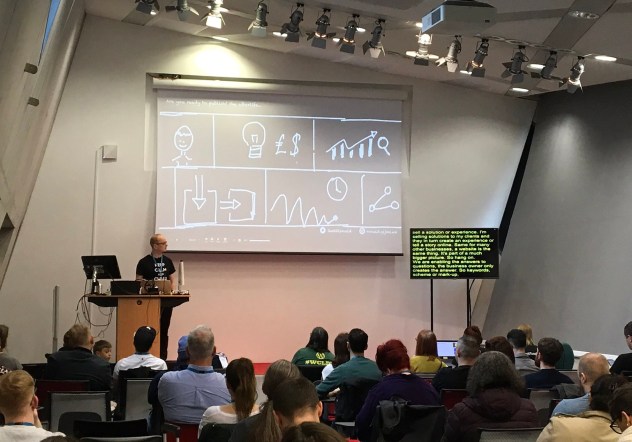 Ronald shares his enthusiasm for building WordPress and e-commerce websites at WordCamp London in 2019
Ronald shares his enthusiasm for building WordPress and e-commerce websites at WordCamp London in 2019



 Mentioned in the show:
Mentioned in the show: Transcript Sponsor:
Transcript Sponsor: 
