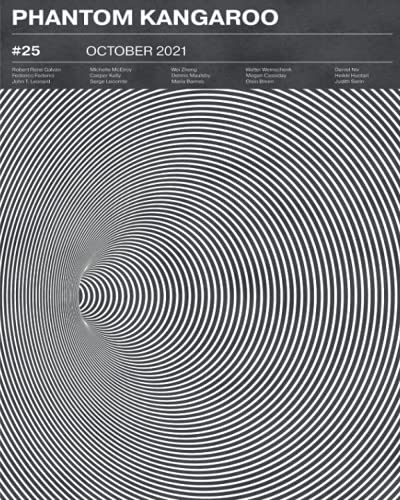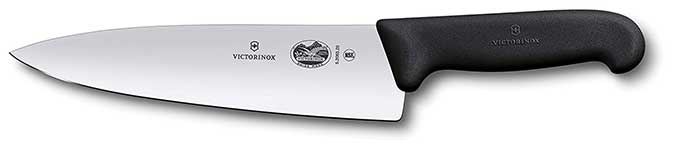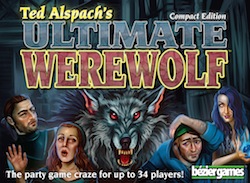28 October 2021
Any Shaped Hole with a Regular Drill?
Gareth's Tips, Tools, and Shop Tales - Issue #101
Are you building any cool haunts or elaborate costumes for Halloween? If so, please send me pictures and I may run them in the coming weeks.
***
As always, if you have tips, tool recommendations, favorite maker jargon/slang, or feedback, please share with me.
Any Shaped Hole with a Regular Drill?

Here’s some fascinating proto-CNC cutting from the 19th century. The parser (or passer) drill was a bow-type drill, held against your belly, that used a template to cut a shape into wood (for things like inlay work). In this Pask Makes video, he forges his own parser drill and tests it out on several template designs (that he also fashioned). I especially appreciate that he uses simple tools (blow torch, belt sander, anvil) to create the drill. And the resulting drill bit, which can be chucked into any electric drill, works beautifully.
Tip Reminder: Tape for Holding Small Parts

Here’s an oldie but goodie. When you’re disassembling many small pieces of hardware, use the sticky side of a wide piece of painter’s tape to hold the parts securely on your bench. You can even organize and label them to make reassembly easier. And don’t forget the trick of sticking wide painter’s tape to your benchtop to act as a disposable palette when mixing epoxies. [Image from the Acme Tools’ Instagram]
App for Nesting Vector Files
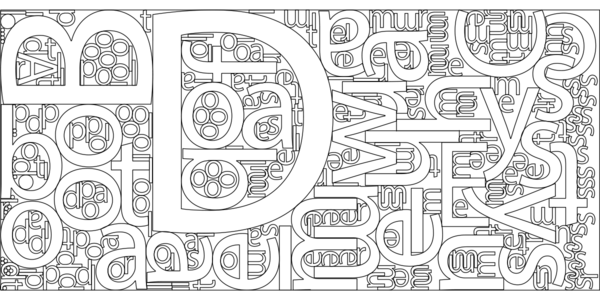
Via Donald Bell’s Maker Update, I learned of SVGnest, an open-source, browser-based app for figuring out how many parts you can fit onto a sheet of material for laser- and CNC cutting. It can set shapes within shapes and you can even adjust for the kerfing width between objects.
Protecting SD Cards for Use in Raspberry Pi
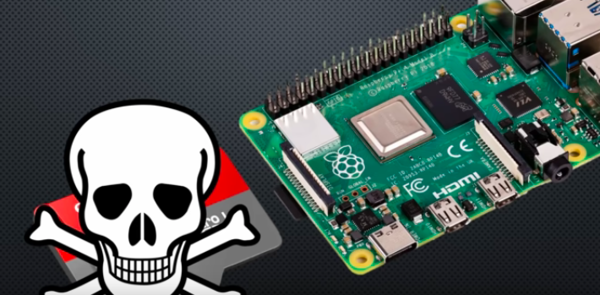
On Andreas Spiess’ YouTube channel, the ever-clever Swede Swiss looks at options for protecting SD cards used in Raspberry Pi computers. SD cards are a cheap and common storage solution, but they’re not really designed for constant write cycles. Also, the cards can be corrupted if the Pi loses power and is not properly shut down. To overcome these issues, Andreas looks at several solutions and the option of using an SSD (solid-state drive) instead.
Watch Your Step
Several lifetimes ago, I was a manager in a hammock-weaving shop. One of the other managers was absolutely obsessed with efficiency. At the time, his constant examination of every footstep, arm gesture, and repetitive motion seemed over-the-top and compulsive. But I’ve never forgotten the basic idea he harped on: to be mindful of the steps you take, the order and location of tools and materials around you, and your execution of the task at hand – always asking yourself: “Is this the best way to do this?” This was also the guy who used to say “Work the cube,” meaning to consider and utilize the full volume of a give workspace. I’ve never forgotten that, either.
Doodling on a Theme
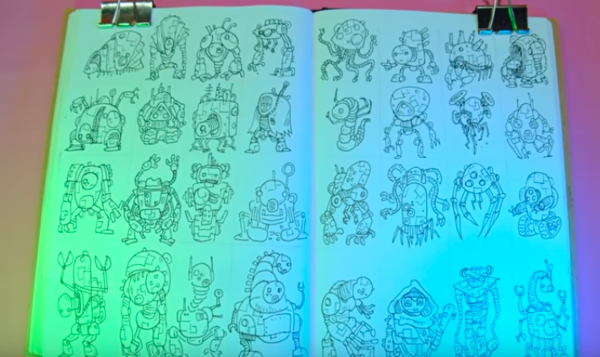
In a recent video, Bill Mullaney of the YouTube channel, Bill Making Stuff, offered up some useful advice on what he does when he wants to spark and sustain his creativity. In talking about the joys of keeping a sketchbook, he offers a fun drawing exercise. He creates a grid across two pages and starts anywhere on that grid by doodling a creature or object (he likes drawing robots). After doodling the first robot, he picks some aspect of it that he particularly likes and carries that over to the next square. Drawing the second bot, he carries a favorite part of that into a third square, and so on, until the entire grid is full. Wonderful idea. Cool Tools‘ Mark Frauenfelder does similar doodling on a theme.
Noteable Quotables
“Don’t fight forces, use them.” – Buckminster Fuller
“Let glue dry!” – Laura Kampf
10/28/21(Gareth’s Tips, Tools, and Shop Tales is published by Cool Tools Lab. To receive the newsletter a week early, sign up here. — editors)
28 October 2021

Twin Line Flossers
Two parallel lines of floss
I hate flossing. Or at least I used to. The options out there were all mediocre at best:
–floss, both standard, and dental tape hurts my fingers
–the wand that you add floss to doesn’t keep the floss tight (Reach Access Flosser)
–the pre-flossed plastic handles have the same issue: floss gets loose after a while.
–I tried Brush Picks as someone else on Cool Tools has suggested. They were better but didn’t actually work as well as floss.
Then my brother-in-law introduced me to Plackers. They took the same idea of the pre-flossed plastic handles, and just ran the floss twice. With this arrangement, the floss doesn’t droop, get loose, or anything — and I can easily floss. My dentist is shocked at how good my teeth look when I come in. These things rock.
10/28/21Plackers Twin Line Whitening Flosser, 75 count
27 October 2021

G7th Capo
Best guitar capo
This is the best capo on Earth. The unique one-way cam lets you adjust tension in tiny increments with a squeeze. Unlike every other capo I’ve used, it can apply enough tension to cleanly fret the string without bending it sharp. Works on acoustic and electric instruments equally well. The build and finish quality are absolutely superb. The G7th capo is a brilliant piece of gear for the discerning guitarist.
10/27/21(This is a Cool Tools Favorite from 2005 — editors)
G7th Capo ($36)
27 October 2021
What’s in my gym bag? — Jordan Calhoun
What’s in my … ? issue #125
Sign up here to get What’s in my bag? a week early in your inbox.
Jordan Calhoun is Editor-in-Chief at Lifehacker and host of the podcast, The Upgrade. A Returned Peace Corps Volunteer, he holds a B.A. in Sociology and Criminal Justice, B.S. in Psychology, and an M.P.A. in Public Policy. His memoir, Piccolo Is Black, is available for pre-order in December. He lives in New York City.
During the worst of the pandemic, my gym bag was obsolete. Even when gyms re-opened, it took a while before my office building did, so my thoughtfully-packed bag collected dust in a corner of my closet. Now that life is a little closer to normal though, my gym bag has made its grand return.
Aside from the obvious gym clothes and shoes, here are 4 things I keep in my gym bag at all times: a jump rope, GRID foam roller, shower slippers with a toiletries kit, and wireless headphones.

GRID foam roller and jump rope
Skipping Rope with Ball Bearings ($9)
Some gyms have jump ropes you can borrow, but it’s great to have my own to avoid worrying about having the right rope length. I’m 6’2″, so shorter ropes just don’t work for me. (If you’re wondering how to find the right jump rope length, just hold the handles in your hands and step one foot right in the middle of your rope. The handles should come right up to your armpits.)
TriggerPoint GRID Foam Roller ($35)
Most gyms have foam rollers, but they’re often the softer ones that are made entirely of foam. The GRID foam roller has a solid core and is a great upgrade once the softer foam rollers start to feel boring.

Toiletry bag, headphones and slides
Adidas Adissage Slides ($30)
I keep a dedicated pair of Adidas Adissage slides in my gym bag for showering at the gym, along with a toiletries kit that has most of what you’d expect: soap, face wash, deodorant, lotion, and so on. I always keep extra pairs of socks and extra hair ties, too.
Insignia Noise Canceling Over-The-Ear Headphones ($50)
Lastly, a personal must-have at the gym is wireless headphones. I don’t spend a lot of money on fancy ones — these $50 Insignia over-the-ear noise-cancelling headphones have been perfect for me and have been working great for years.
(What's in your ...? We want to hear about unusual and unusually useful items that you have in your desk, bag, closet, fridge or where ever you keep things. It can be anything really: work bag, pantry shelf, beauty drawer, toolbox, etc. Start by sending an email to [email protected] with a photo of the things in your chosen space (you can use your phone). If you get a reply from us, fill out the form. We’ll pay you $50 if we run your submission in our What’s in my ...? newsletter and blog. — editors)
27 October 2021
Spectacular pop-up books/Tiny speaker/Computer cleaning tools
Recomendo Shorts #15
Recomendos:
Beauty & the Beast: A Pop-up Book of the Classic Fairy Tale
Encyclopedia Prehistorica Dinosaurs : The Definitive Pop-Up
dodocool Wireless Speaker Mini Portable Bluetooth Speakers
OXO Good Grips Keyboard & Screen Deep Clean
OXO Good Grips Sweep & Swipe Laptop Cleaner
Subscribe to our YouTube channel for more Cool Tools reviews
10/27/2126 October 2021

Rapid Duax Heavy Duty Stapler
Stapler adjusts to accommodate to 170 sheets of paper
I commonly need to staple printed articles and reports of medical journal articles and reviews, as well as other non-medical articles from Browser, etc. They vary in length from a few pages to a hundred or more. The staplers I used to use for heavy-duty stapling came w/ staples of varying lengths/capacities, so I had to first determine the number of pages being stapled, and then find the appropriate size staple for that thickness of papers. Sometimes I misjudged, and sometimes I ran out of the correct-sized staples.
The Rapid Duax Heavy Duty Stapler has eased that task considerably and has done so with a very elegant engineering solution. It uses a single-size staple of considerable length that can handle up to 170 sheets of paper at one strike. If I staple anything smaller than that (which is usually the case — mostly I’m stapling articles of 15-50 pages) the stapler cuts off the excess staple end, before crimping the staple tightly. This all happens automatically upon firmly depressing the arm of the stapler. It’s a very neat engineering trick that solved the need to keep several different-sized staples on hand. The cut-off bits of staple-ends drop into a little container under the bed of the stapler, which I empty out every once in a while.
So now I just stock this single large-sized staple, and the Rapid Duax handles all the rest; I no longer need to waste time bothering about different capacity staples. The stapler is not cheap, but it’s robust and solid, though I did break one when it fell off my desk. I’ve used my current one for the past five or six years without any trouble. It’s a worthwhile investment for someone, such as myself, who frequently has to staple large numbers of pages. I use it several times a day.
This is a Cool Tools favorite from 2017
10/26/21Rapid Duax Heavy Duty Stapler
ALL REVIEWS
EDITOR'S FAVORITES
COOL TOOLS SHOW PODCAST
WHAT'S IN MY BAG?
27 October 2021

ABOUT COOL TOOLS
Cool Tools is a web site which recommends the best/cheapest tools available. Tools are defined broadly as anything that can be useful. This includes hand tools, machines, books, software, gadgets, websites, maps, and even ideas. All reviews are positive raves written by real users. We don’t bother with negative reviews because our intent is to only offer the best.
One new tool is posted each weekday. Cool Tools does NOT sell anything. The site provides prices and convenient sources for readers to purchase items.
When Amazon.com is listed as a source (which it often is because of its prices and convenience) Cool Tools receives a fractional fee from Amazon if items are purchased at Amazon on that visit. Cool Tools also earns revenue from Google ads, although we have no foreknowledge nor much control of which ads will appear.
We recently posted a short history of Cool Tools which included current stats as of April 2008. This explains both the genesis of this site, and the tools we use to operate it.