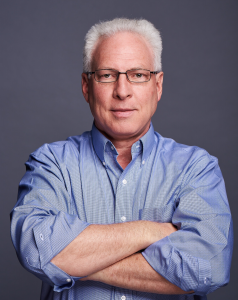October 2nd, 2020 at 17:45 UTC
Join us in the WP Accessibility Team YouTube channel!
WP Accessibility Day is over! Watch our YouTube channel for the posting of the edited and captioned videos!
17:45 UTC
Joe Dolson
Opening Remarks
Our lead organizer will welcome you all, and kick off WP Accessibility Day with a few brief opening comments.
So how do I know if my WordPress website is accessible?
Testing websites for accessibility can be a daunting undertaking if it's not something you're familiar with. The WCAG 2.1 accessibility guidelines can be hard to follow. But actually, many aspects of digital accessibility are not that complicated.
In this talk I move away from the impenetrable guidelines, and introduce a simpler series of yes/no questions that anyone can answer about their own website. In the time available it can't cover every single potential accessibility problem, but instead I focus on some of the most common, and most serious accessibility issues that I've found when reviewing websites. Where possible, I'll also talk about how you can fix any issues founds.
Unmeasurable Accessibility: The Case for Inclusive Design
Digital accessibility is more than just coding your website according to WCAG, passing tool tests and being usable with screen readers. It’s about inclusive design, which starts on day one of your project. In my talk I show based on personal stories and real life examples how accessibility is part of inclusive design. That it takes more than just valid and accessible code to make your website or product usable for everyone. How diversity helps you avoid pitfalls when designing websites and services.
Accessible Color Considerations
A discussion of color and contrast and why it's important for designers to think about accessibility as early as possible in the design process, even at the branding stage.
Creating Accessible Content with WordPress
A perfectly coded website will still break down if the content isn’t written and built accessibly. Learn how to write content that is accessible to everyone, and how to quickly evaluate themes and plugins for basic accessibility.
Much Ado About Captioning Videos for WordPress and Beyond
It is very easy to add a YouTube or Vimeo-hosted video to your WordPress site, but omitting the captions excludes many more people than you think. Not just the 6% of the world that is deaf or hard of hearing.
Get your captioning questions answered by the person who depends on them.
You’ll learn:
- Why do I want to caption my videos? (Besides accessibility, of course!)
- How do captions work?
- Adding captioned videos to WordPress
- What are my options for captioning my videos?
- How do I create awesome captions?
Using Smart Speakers for Accessibility
Smart Speakers (like Amazon Alexa and Google Home) are now in every room of the house. And the same Voice Assistant technology is found in smartphones, cars, and now wearables. When someone asks for your content, how can you make sure that they hear it? Let's look at how to use this new platform to deliver your content to your audience.
SEO & Web Accessibility: Partners For a Better Internet
Search engine optimization and web accessibility share many of the same objectives. Those who provide consulting or services to either should understand this unique overlap to help improve each process. By working together with a shared understanding, we can build better web products for our clients, customers, and users.
Accessible Navigation from Scratch
No matter how users get to your sites, they deserve an inclusive, accessible experience. A main navigation component built with accessibility in mind goes a long way towards this goal. Fortunately, WordPress leaves the implementation of accessibility best practices up to theme and plugin developers. This means that by carefully thinking about how to build a menu from ”the ground up”, we can help all of our users use our sites better.
This presentation will demonstrate:
- The basics of menu accessibility
- How a custom WordPress Walker class can be used to create accessible markup
- How to write flexible and extensible CSS to ensure that the menus are usable even without javascript
- How to implement javascript that enhances the user’s experience
Accessible Websites Benefit Everyone
Disabilities can be temporary or situational, as well as permanent. So it stands to reason that everyone will be affected by a disability while navigating the web at some point. Often, making choices to improve accessibility of a website will also enhance the overall user experience for everyone. This talk will explain why ensuring your website meets accessibility guidelines is beneficial for everyone, focussing on lots of examples that are easy to relate to.
Adventures in Accessibility: How Embracing Accessibility Made Me a Better Storyteller
I relate my own experience, as a WordPress developer, as I begin this adventure into accessibility. It "seems" overwhelming, but there are empowering gifts along the journey, namely, I become more knowledgable and more sensitive to my clients' needs and the needs of their audience. I am seeing the online world in a whole new and exciting way. I hope by the end of this talk you will be inspired to embrace accessibility in your own projects and personal websites.
Show me the Money!
Can creating or remediating WordPress sites to include Accessibility increase clients and web designers profits?
Can you measure how much money businesses are losing out on because of a non-Accessible website?
Can profits be lost by designers who are not including Accessibility in their services?
The answer to all of the above is “Yes.”
However, there are misconceptions around the cost/profit of Web Accessibility. Let’s look at statistics, do the math, check out the bottom line and learn how Web Accessibility can affect profitability for both designers and their clients.
Gutenberg Accessibility: A Screen Reader Users Perspective
I have been building websites using WordPress for about 12yrs & during this time I had the experience of working with WooCommerce, BuddyPress, bbPress & a great number of plug-ins & themes… I have seen WordPress evolving in incorporating accessibility day by day…when Gutenberg came out there was a cry from the accessibility & disability community & I was curious initially… I waited for Gutenberg to merge into core & then slowly followed its progress during all this time, as a person with visual disability & accessibility specialist I took a critical look at the accessibility & usability of Gutenberg & I will be sharing my findings, learnings & my opinions in this talk.
These are some of the things I will be covering in my talk
- Why Gutenberg needs a learning curve even for power screen reader users
- Demo of using Gutenberg with a screen reader
- Usability problems while working with a screen reader
- Accessibility problems
Accessibility by Default in Authoring Tools
This presentation will describe ongoing research in built-in accessibility by default in authoring tools with the goal of disrupting the market. It will inspire developers and designers by showing what is possible to achieve when providing accessibility support and teach content creators and website owners what to require from their suppliers. More than 50% of accessibility fails are created by web authors. Most of them have limited experience in accessibility.
With increasing accessibility regulations in Europe, hundreds of thousands of web authors need training. There is no chance the market can meet that training demand. But what if authoring tools could provide built-in accessibility by default? In an EU-funded research project called WE4Authors Cluster, a consortium of some of the most used authoring tools in public sector in Europe (Drupal, Plone, Joomla, SiteVision and Tiny MCE) are working together to provide better accessibility support for web authors, lead by market leading accessibility consultancy Funka.
In the project, accessibility features are prototyped and tested with web authors, to prioritise and agree on best practice to help content creators publish accessible content. The results will be shared with the whole community.
How to use ARIA in forms
Web forms are very important in web projects. Your visitors contact you, order products, filter results or subscribe to your newsletter.
To have a good conversion on your forms they need to be robust and work flawlessly. Also for people that rely on assistive technology like a screen reader or voice recognition software.
Accessible Rich Internet Applications (ARIA) is a set of HTML5 attributes and can help to give feedback on what is happening in a form. Thus, making your forms fully understandable .
Rian will demonstrate this with a couple screen reader demonstrations. You'll get better understanding of how screen reader users fill out a form and which information they may miss. And how to do it the right way.
This talk is for front-end developers who want to understand what ARIA can do and how to improve their work.
Your CMS is an Accessibility Assistant
Your CMS plays a decisive part in creating accessible content, suggest the Authoring Tools Accessibility Guidelines (ATAG). Whenever a content designer creates content, the CMS could help with the accessibility of it. For instance, when a designer drops in an image, the CMS could point to the ideal text alternative or calculate the consequences for color contrast.
In this talk, you will learn more about what ATAG is and how, with ATAG in mind, CMSes can personally assist content editors on their way to a more accessible website.
If it's true it ain't bragging! Choosing a CMS for accessibility
When selecting a content management system (CMS), you're already asking: can it produce an accessible website? But a simple "yes" to that question is not enough.
In this presentation you'll learn how to ask more detailed questions to find out the reality behind accessibilty claims.
- How to use accessibility standards for authoring tools to help answer the detailed questions: WCAG 2.0 and 2.1; US and EU public procurement standards; ATAG
- The importance of the "prompts" requirement
- How to read a VPAT report skeptically
- What to look for in a trustworthy accessibility report
- ATAG's unique extra conformance requirements
- Why we should treat ATAG as required, even when it's not explicitly listed in policy
Making accessible accessibility reports
How do we approach accessibility testing in a way that’s sufficiently comprehensive from a technical perspective, but at the same time presentable to clients without technical knowledge and who may themselves have a disability?
In this talk I’ll explain some of the approaches and attention to detail I take to test and present accessibility issues in websites that's accessible:
- Using WordPress to help make accessible accessibility reports for clients.
- The conversations I have with clients as part of the accessibility testing process before and after
- What the benefits are of using this approach
Digital Transformation or Social Digital Transformation?
The importance to understand correctly the concept of disability is imperative to create WordPress Sites accessible and usable for all users, don’t matter the background, language, ability and technology savviness.
But, how can we translate this concept into technical requirements to improve the user experience? Is this relatable?
With the information provided in this talk, you will be able to understand the concept of disability, translate this into technical requirements and create sustainable websites, applications, and other digital products by including a robust accessibility governance model.
The Case For Captions
Captioning online video content should be an integral and indispensable part of the making process.
Abha Thakor explores the reasons for this, in a talk which covers the importance of inclusion, accessibility and a wider business imperative. She looks at the availability of today's technology, and how it has moved from the clunky subtitling of the past to the smart use of closed captioning. She also considers the impact of AI on the process.
Participants will be given details of how to get involved in the WordPress community's work on subtitling. You will leave this talk with the ability to improve your global messaging reach through easy to understand steps.
Developers Unite: Navigating Accessibility in WordPress
Accessibility for website and app developers can feel like a lower priority item or difficult to account for. Many look for plugins or quick fixes to patch up the work after the fact or often do not know where to begin. However, better accounting for all of the nuances is a lot easier when a developer knows what the end user's experience is like. Luckily, nowadays we have more voices than ever coming together in the accessibility space to help.
In this session, we will cover what kind of users may be impacted by the code we create and the common patterns that can benefit them. We will look into how we can test our work before it reaches a QA team or specialist. All the meanwhile, we will go over the current state of accessibility tools and options in the WordPress space. Let’s join together in navigating how to build and maintain accessible code for the WordPress sites you make.
COGA, Scoring, and Process: What's coming in WCAG 2.2 and Silver
Accessibility is a continuous process improvement program, and the guidelines for accessibility are continuously evolving as well. WCAG 2.2 is scheduled to be released in November 2020, and WCAG 3.0 is coming in 2022. Laws such as EN 301 549, the European Accessibility Act, the Accessible Canada Act, and the California Consumer Privacy Act also are providing "teeth" that people with disabilities can use in retaliating against inaccessible sites. This talk will briefly overview the existing standards on a global level as well as discuss new standards that are pending at a broader level.
Policy versus Practice: The International Case for Digital Accessibility
The World Health Organization estimates that about 15% of the world’s population has a disability, and yet, the majority of the Internet is not accessible to people with disabilities. The reasons for this are varied and intertwined with context, particularly within the realms of legislative and design practices. This talk provides an overview of the current digital accessibility landscape by discussing Dana’s postgraduate thesis findings at the University of Oxford’s Internet Institute. The talk will begin with a discussion of international accessibility guidelines, and then will transition to an analysis of the social norms that affect the implementation of accessibility guidelines.
How to Plan & Design For Web Accessibility
Designing an accessible website takes planning at all stages of the development process. In this presentation, I will go over key design and UX elements and how to make them accessible. I will cover topics like navigation, page structure, colors, links, ARIA labels, and testing tools to help you accomplish a more user-friendly and accessible website.
Essential HTML tweaks for accessible themes
The short talk shows developers, theme authors and plugin authors how to write the Hypertext Markup Language (HTML) code of themes and plugins for meeting the Web Content Accessibility Guidelines (WCAG) 2.1.
There are important success criteria in the WCAG which affect the way how you write the HTML code for your users. Do you know which ones? And do you know which functions are provided by the WordPress core to fullfill those criteria? This talk shows them all.
The talk provides you the tricks about
- how to approach the challenge of writing accessible HTML code in an easy and effective way,
- how to set informations and relationships of the content,
- how to establish a meaningful sequence of the content,
- how to write alternatives for non-text contents.
In detail you can learn about the WCAG-compliant generation of e.g.
- continuous texts,
- forms on WordPress options pages,
- tables.
~17:45 UTC
Stefano Minoia
Closing Remarks
Stefano, our incoming lead organizer for WP Accessibility Day 2021 will deliver closing remarks immediately following the end of the last talk's Q and A session.