WordPress for Android version 6.0-rc-1 has been released in the Google Play Store. You can join the betaBeta A pre-release of software that is given out to a large group of users to trial under real conditions. Beta versions have gone through alpha testing in-house and are generally fairly close in look, feel and function to the final product; however, design changes often occur as part of the process. from the Google Play Store on your device (under “Become a beta tester”), and comment here or join the Google Plus beta community for more discussion with other testers.
New Feature:
Contextual actions on push notifications
Push notifications for comments now have quick actions based on the context. Test it out by triggering new comment notifications on your site(s), and make sure the correct quick actions appear and work as expected.
- Moderated comments: If your site requires approval for a comment to be published, the push notification will display REPLY and APPROVE quick actions. Tapping on APPROVE will approve the comment, mark the APPROVE action in color, and show you the comment detail.

- Non-moderated comments: If your site does not require approval for a comment to be published, the push notification will display REPLY and LIKE quick actions. Tapping on LIKE will like the comment, mark the LIKE action in color, and show you the comment detail.
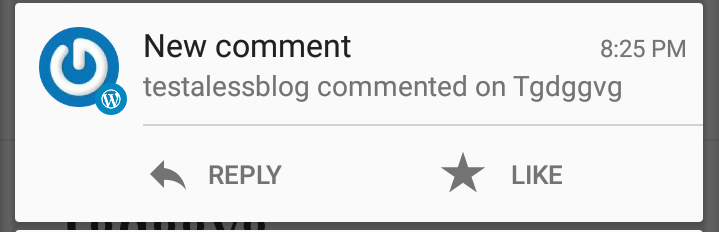
Additional Testing:
In addition to testing new features, as beta testers we can give feedback about the flow through the WordPress app. (Not sure what I mean? Check out how the WordPress Flow team tests and what we mean by flow.)
Here are some things to consider or try out in this release:
- Take a screenshot of each step as you test the new push notifications above. Upload your screenshots (you can create a gallery on Cloudup) and share them in a comment here.
- After you do the quick action in the push notification, where does it take you? Is that what you expected? Describe how the process makes you feel and whether you were able to finish the entire task or process you started.
- Is there anything missing from the notification itself, or in the steps that follow, that would make this flow make more sense or work better for you?
- When you finish approving, replying to, or liking the comment, what do you want to do next? Is there a clear path to continue on to your next task?
Bugs & Feedback
Did you find a bug or come up with a feature request while testing? Did you try the additional flow testing? You can discuss it here, report it using the “Enter feedback about the app” form in the Google Play Store, or head straight to the Android Github repository and open a new issue.