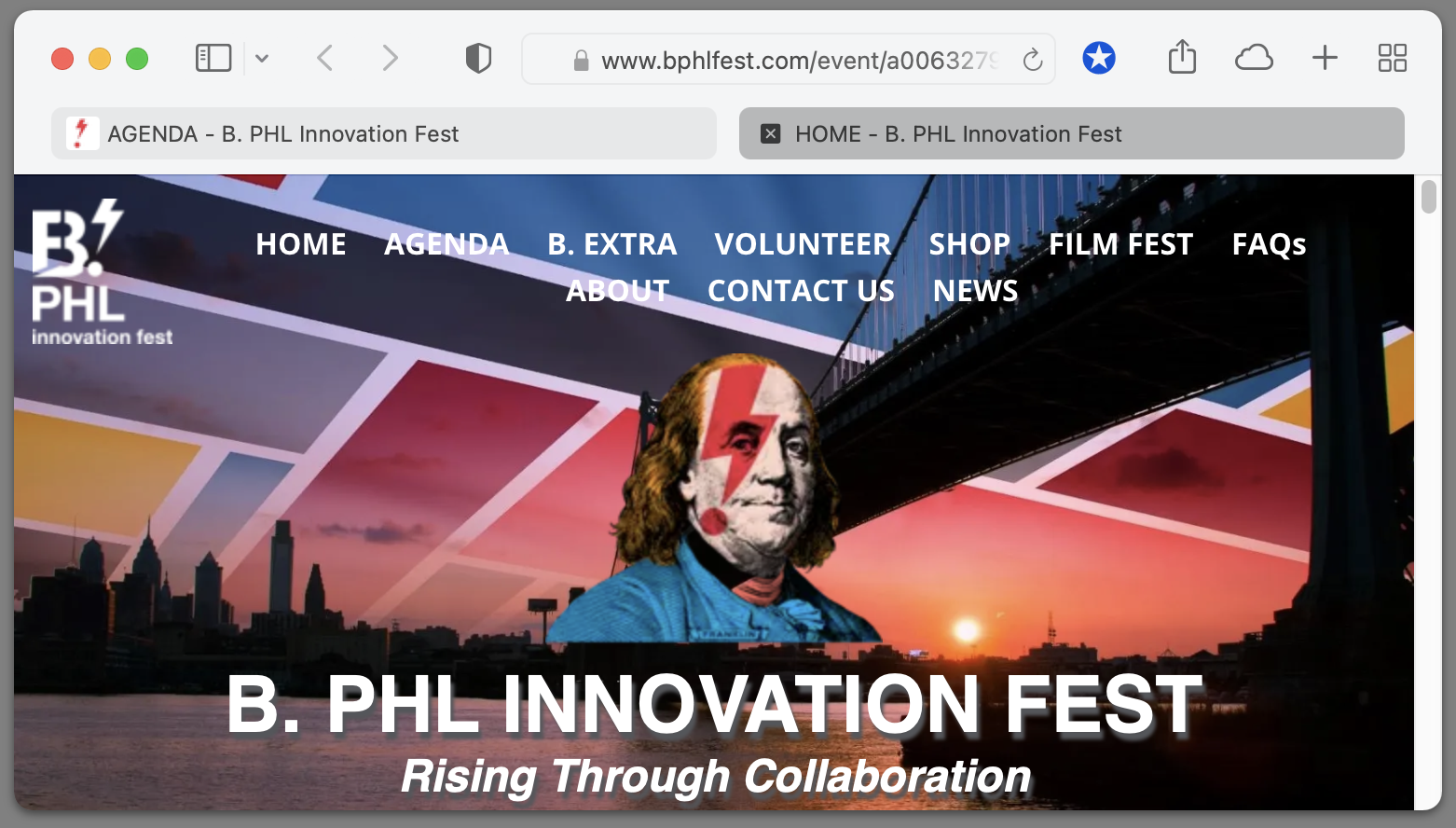By John Gruber

Mux is video infrastructure for developers.
- The Verge: ‘Facebook Plans to Change Company Name to Focus on the Metaverse’ ★
-
Possible huge scoop from Alex Heath for The Verge:
Facebook is planning to change its company name next week to reflect its focus on building the metaverse, according to a source with direct knowledge of the matter.
The coming name change, which CEO Mark Zuckerberg plans to talk about at the company’s annual Connect conference on October 28th, but could unveil sooner, is meant to signal the tech giant’s ambition to be known for more than social media and all the ills that entail. The rebrand would likely position the blue Facebook app as one of many products under a parent company overseeing groups like Instagram, WhatsApp, Oculus, and more. A spokesperson for Facebook declined to comment for this story.
It took Philip Morris an entire century to get to its Altria rebranding moment. If this pans out, it took Facebook 17 years.
- ‘Exile From Dongletown’ ★
-
Loved this take on yesterday’s announcement from Jason Snell:
If Mac laptops come in eras, one just ended.
It started in 2016 with the release of MacBook Pro models featuring butterfly keyboards, the Touch Bar, and a minimal selection of USB-C ports. It ended on Monday with the announcement of new MacBook Pro models that roll back most of the major changes introduced in 2016, putting the MacBook Pro in a new state of grace that recalls the middle of the last decade.
Also, this tidbit on maximum charging speeds:
(Here’s a quirk of the new MacBook Pros. On the 14-inch models, the larger 96W USB-C power adapter is required for fast charging. You can fast charge either via MagSafe or via a standard USB-C cable attached to that adapter. However, on the 16-inch models — all of which come with a 140W adapter — you can only do ultra-fast charging via MagSafe. While there’s a new specification that allows for much higher power delivery levels over USB ports, the Thunderbolt 4/USB 3 ports on the MacBook Pro don’t support it. You can still charge via those ports, of course — just not at the ultra-fastest speed.)
- Jeff Bezos Left Andy Jassy a Mess to Clean Up ★
-
“Lawmakers Give Amazon ‘Final Chance’ to Clear Up Testimony”, from the AP:
The letter says the antitrust subcommittee is considering referring the case to the Justice Department for criminal investigation. It accuses the world’s biggest online retailer of at least misleading Congress and possibly outright lying.
It cites recent media reports detailing Amazon’s alleged practice of undercutting the businesses that sell on its platform by making “knock-offs,” or very similar products, and boosting their presence on the site.
The reports directly contradict the sworn testimony of Amazon executives and other statements to Congress, the letter says. It was signed by Judiciary Committee Chairman Jerrold Nadler, D-N.Y., and the Democratic and Republican leaders of the antitrust panel.
One report that prompted this is this one last week from Reuters reporters Aditya Kalra and Steve Stecklow, regarding Amazon’s knock-off product strategy in India:
But thousands of pages of internal Amazon documents examined by Reuters — including emails, strategy papers and business plans — show the company ran a systematic campaign of creating knockoffs and manipulating search results to boost its own product lines in India, one of the company’s largest growth markets.
The documents reveal how Amazon’s private-brands team in India secretly exploited internal data from Amazon.in to copy products sold by other companies, and then offered them on its platform. The employees also stoked sales of Amazon private-brand products by rigging Amazon’s search results so that the company’s products would appear, as one 2016 strategy report for India put it, “in the first 2 or three … search results” when customers were shopping on Amazon.in.
There’s a good argument for Amazon on this front that store brands are as old as retail. That Sears did the same thing a century ago, and that Walmart does it now. And that of course retailers with house brands — including Amazon — look at sales data to choose what to make. But that’s not what Amazon — and Jeff Bezos in particular — have said under oath. Bezos left Jassy with a serious mess to clean up here.
Monday, 18 October 2021
- Apple Music’s New $5/Month ‘Voice’ Plan ★
-
This plan struck me as weird when it was announced during the keynote, but it makes sense for the way many people use Apple Music: by just asking Siri to play whatever, where “whatever” is a particular song, a particular artist, or a particular mood. If this is your plan, when you go to the Music app on your devices, the interface will just be Siri suggestions and your listening history.
What more do you get for the regular price of $10/month? Spatial audio (potentially cool, depending upon how carefully the songs were mastered), lossless audio (borderline pointless), offline mode (downloading songs to your device), custom playlists, lyrics, and music videos. For me, it’d be really weird not to be able to browse an available index of all music (artist → album → song), but a lot of people just ask Siri for whatever.
Spotify doesn’t offer a plan like this (screenshot for posterity) — but Spotify doesn’t have its own voice-driven hardware. Amazon Music has a $4/month Echo plan that is very similar, but Amazon’s Echo plan is limited to one single Echo device or Fire TV.
- Facebook ‘Ready to Engage on Substance’ ★
-
John Pinette, VP of communications for Facebook, in a series of tweets:
Right now 30+ journalists are finishing up a coordinated series of articles based on thousands of pages of leaked documents. We hear that to get the docs, outlets had to agree to the conditions and a schedule laid down by the PR team that worked on earlier leaked docs.
A curated selection out of millions of documents at Facebook can in no way be used to draw fair conclusions about us. Internally, we share work in progress and debate options. Not every suggestion stands up to the scrutiny we must apply to decisions affecting so many people.
To those news organizations who would like to move beyond an orchestrated “gotcha” campaign, we are ready to engage on the substance.
Casey Johnston:
this tweet appears to contain words but all i hear are little baby crying sounds? can you explain
There was a time when “VP of communications for Facebook” sounded like a great job, I bet. That time is not now.
- Updated MacOS 12 Monterey Page Reveals Safari 15 With Tabs That Look Like Tabs ★
-
Didn’t make today’s event, for some reason, but the updated page for MacOS 12 Monterey (shipping next Monday) shows that Safari 15 has reverted to actual tabs instead of “tabs”. Compact mode is still an option, which is great — the way this design should have been approached all along. Safari 15 on iPadOS 15.1 comes along for the ride too.
We’re left with one single design mistake in Safari 15 across all platforms: the close buttons for tabs being on the right instead of the left on iPhone. Pretty good outcome given what was shown back at WWDC.
Last-Minutes Guesses for Today’s ‘Unleashed’ Event
Monday, 18 October 2021
All of these are purely guesses, based on rumors and my sense of which way the wind is blowing in Cupertino. I could well be wrong about most of these. I started a thread on Twitter with most of the following guesses — feel free to chime in with your guesses and wishes there. We need to do something for the next 90 minutes, might as well speculate.
New MacBook Pros:
- Slightly thicker bodies.
- Slightly raised feet for cooling.
- No notch.
- SD card slot + HDMI port. (I think an SD card slot is more likely than HDMI though — HDMI is so damn thick.)
- USB-A port: nope.
- New MagSafe connector.
- Touch Bar? I hope they replace it with something new, Touch Bar 2, not just a return to dumb F-keys. F-keys would be easier though, and would satisfy the Touch Bar haters. I just can’t shake the feeling that the Touch Bar was a wonderful idea but the first crack at it wasn’t good enough. People need to feel keys — your eyes are on the display, not the keyboard.
CPU performance we can kind of extrapolate from the state-of-the-art A15 chips and from the existing M1’s. We know they’re going to be fast, and we know that adding more high-performance cores will be game-changing for many pro workflows. But I think a big part of the story will be sustained performance, not just peak performance. Let these chips actually get warm — hence my guess that these MacBook Pros might be slightly thicker than the Intel-based models they’re replacing. We know from the late great iMac Pro that Apple can engineer incredible cooling systems that run nearly silently. Do it for pro MacBooks now.
What I think might prove shocking is the GPU performance of these chips. Particularly performance per watt. The hitch: apps will need to embrace Metal APIs to take advantage of them. Very interested to see which, if any, third-party developers got advanced access and get demo time during the show.
New large-display iMacs with pro-level performance? I’d love to see it. Feels due. But the rumor mill is very dry on this front. Would be fun if they’re ready to go and Apple has kept them under wraps.
New standalone sanely-priced Apple display? Again, nothing from the rumor mill, but I’d love to see it. People want standalone displays for their MacBooks and Mac Minis. People don’t want to spend $5,000 on a Pro Display XDR. Third-party display makers clearly are not capable of or willing to serve the Mac market. So why not get back in the prosumer display game with a $1,500 iMac-quality standalone display? ★
Sunday, 17 October 2021
- Meh.com ★
-
My thanks to Meh for sponsoring last week at DF. Meh.com does the daily deal thing, sells cool shit for cheap, and they keep it simple. One thing a day — just go there and see what’s up now. They’ll have something different tomorrow.
They also have a sharp logo that looks great on the DF background color, and they write really funny sponsored entries for the RSS feed. I sincerely recommend you check them out.
Saturday, 16 October 2021
- A Brief Chat With Fired ‘#AppleToo’ Organizer, That Is So Brief That It Doesn’t Ask the One Question Begging to Be Asked ★
-
Zoe Schiffer, writing for The Verge:
On October 14th, Apple fired a leader of the #AppleToo movement for allegedly failing to comply with an internal investigation. The employee, Janneke Parrish, has been working behind the scenes for months to organize fellow employees who’ve faced harassment and discrimination. […]
Q: What’s your view on why you were fired?
I believe I was fired in retaliation for speaking out, for my work with #AppleToo, and out of concern that I was organizing to help other employees tell their stories. In my view, this is entirely retaliation for trying to bring Apple’s actions to light and publicly asking the company to do better.
Unasked in the interview: whether Parrish actually leaked confidential company information. That seems pertinent when the stated reason for her firing was suspicion of leaking confidential company information.
- The Talk Show: ‘The Negative Version of Icing on the Cake’ ★
-
For your weekend listening enjoyment: a new episode of America’s favorite three-star podcast. Special guest: Nilay Patel. Special topics: the iPhones 13, Apple Watch Series 7, kids today and the file system, the Lightning / USB-C debate, and, of course, our speculation about next week’s “Unleashed” Apple event.
Brought to you by:
- Backblaze: Get peace of mind knowing your files are backed up securely in the cloud with Backblaze.
- Squarespace: Make your next move. Use code talkshow for 10% off your first order.
- Memberful: Monetize your passion with membership. Start your free trial today.
- HTC Photoshopped Their New Headset Onto Models From Stock Photos ★
-
Janko Roettgers, in a hilarious you-can’t-make-this-shit-up Twitter thread:
Remember those leaked PR photos for HTC’s new Vive Flow? Turns out they are photoshopped iStockPhoto images.
Friday, 15 October 2021
- Apple Appears to Be in a Standoff With South Korea Over New App Store Regulations ★
-
Reuters:
Apple Inc was on a collision course with South Korea on Friday over new requirements that it stop forcing app developers to use its payment systems, with a government official warning of a possible investigation into the iPhone maker’s compliance. […]
The law went into effect last month but Apple had told the South Korean government that it was already complying and did not need to change its app store policy, a Korea Communications Commission (KCC) official in charge of the matter told Reuters.
“This goes against the purpose of the amended law,” the official said, requesting anonymity as the KCC was still in talks with Apple on compliance. […]
Google had informed the KCC that it planned to comply with the law, including allowing third-party payment systems, and would discuss the matter with the regulator starting next week, the KCC official said.
Apple telling South Korea that they’re already in compliance reminds of the “I told them we’ve already got one” bit from Monty Python and the Holy Grail.
- Safari 15 Watch: Favorites Bar Edition ★
-
Jason Snell, Six Colors:
And then macOS Monterey beta 10 dropped this week, and would you look at this:
Yep, that’s the Safari Favorites Bar, now located above the tabs.
Apple similarly moved the Favorites Bar above the tabs in Safari on iPadOS 15.1 beta 4, too.
The full Bookmarks menu on iPad, alas, still remains hidden in the sidebar. That’s a weird one. In the initial WWDC previews, the Bookmarks toolbar button was removed in Safari on both iOS and iPadOS. In the late summer redesign of Safari 15 for iOS, the Bookmarks toolbar button (which you tap to access a hierarchical menu showing all your bookmarks, and which, crucially, remembers which folder you were in the next time you use it) was back where it belongs: in Safari’s bottom-of-the-screen toolbar.
Yet on iPad — which has much more room for toolbar buttons than iPhone — Bookmarks are still squirreled away in the sidebar that is primarily intended for creating, managing, and switching between Tab Groups. Tab Groups are a clever and I think useful new feature. Bookmarks do not belong over there though. Worse, every time you use the Bookmarks menu over in the sidebar on iPadOS 15, you have to navigate from the root level of your bookmarks each time. It doesn’t remember which folder you were in.
Here’s hoping that more changes to Safari 15 are coming, on both Mac and iPad.
Thursday, 14 October 2021
- Microsoft’s ‘Fluent’ Emoji Set ★
-
Keith Broni, writing for Emojipedia:
Microsoft users subscribed to the Windows Insiders program can now install beta build introducing the much-anticipated new Fluent emoji set.
It is under-remarked upon just how much better Apple’s emoji are than everyone else’s. Related factoid: Apple’s emoji went through the great post-iOS 7 flattening and de-texturizing of user interfaces without being flattened or de-texturized.
Wednesday, 13 October 2021
- IBM Will Follow Biden Vaccine Order, Defying Texas Ban ★
-
Clara Molot, reporting for Bloomberg:*
International Business Machines Corp. said it will follow President Joe Biden’s mandate requiring that employees be vaccinated against Covid-19, overriding an order from the Texas governor Monday blocking such actions.
“IBM is a federal contractor and must comply with federal requirements, which direct employees of federal contractors to be fully vaccinated against Covid-19 by December 8th or obtain a medical or religious accommodation,” a spokesperson for the New York-based company said. “We will continue to protect the health and safety of IBM employees and clients, and we will continue to follow federal requirements.”
More like this, please.
* You know.
- Must Be in the Front Row ★
-
Wonderful profile of Milwaukee Brewers legend Bob Uecker — 87 and going strong in the broadcast booth — by Adam McCalvy for MLB.com:
It’s been like this in Milwaukee forever. When Uecker joined the Brewers’ radio team in 1971, he was only four years removed from playing the final season of a Major League career that spanned the Milwaukee Braves, the Phillies and then the Atlanta Braves. Then-Brewers owner Bud Selig originally hired Uecker as a scout, but it was a failed enterprise. Selig swears that he once received a scouting report in the mail from Uecker that was smeared with mashed potatoes and gravy.
- Leaked Promotional Shots of HTC’s New AR/VR Headset ★
-
Speaking of forthcoming AR/VR headsets, Evan “Evleaks” Blass has leaked a slew of marketing images for the apparently imminent HTC Vive Flow. Looks cool, in a Nite Owl sort of way. The future’s going to be weird if these things go mainstream, though.
Update: Does seem kind of suboptimal, to say the least, that it has a fan.
- Magic Leap Somehow Raises Another $500 Million in Funding ★
-
Kim Lyons, reporting for The Verge:
Magic Leap has raised $500 million in funding and is preparing to release a new AR headset, the Magic Leap 2, next year, the company announced Monday. The headset will be generally available next year, the company said, and “select customers” are using it as part of an early access program.
CEO Peggy Johnson said in a statement that with the new funding “Magic Leap will have greater financial flexibility and the resources needed to continue our growth trajectory as we expand on our industry-leading AR technology.” She revealed the new device in an Monday appearance on CNBC.
I can’t believe this company still exists, let alone is convincing investors to give them more money.
- LoveFrom Unveils a Teaser Website ★
-
Beautiful, simple (purely typographic), elegantly animated, and well written. But, well, it’s really just a statement.
Reload for many — seriously, many — comma animations, each delightful.
More at Wallpaper from Sarah Douglas, including details on LoveFrom Serif, the firm’s bespoke typeface.
Apple Watch Series 7
Wednesday, 13 October 2021
Caring — really caring — about watches is a mixed blessing. It’s a fun hobby. It’s also a curse. You notice little things. Really little things. And if those minute details please you, they bring you joy. But when they annoy you, even just one little thing can ruin an entire watch for you. Most people buying a new watch don’t really care about the minute details. But that doesn’t mean those minute details don’t matter. The affection a particular watch engenders is the result of all those details, regardless of whether the beholder notices any of them in particular.
At a glance, all Apple Watches — from the original “Series 0” in 2015 to the new Series 7 models shipping this week — have more or less looked the same. Unlike any other product Apple has ever made, they really nailed the basic shape and look, the gestalt, on the first try. It was birthed as an iconic design.
Give them more than a glance though, and you can spot a significant evolutionary schism between Series 0–3 and Series 4–6. With Series 4, the displays went round-cornered (à la the iPhone X, and subsequent iPad Pros), which, side-by-side, makes the square-cornered displays on the Series 3 and prior look crude in comparison. (This is one reason it’s such a shame that the Series 3 remains the entry-level $200 model.) Apple did its best to hide this crudeness in the early years of WatchOS, by using black backgrounds exclusively on nearly all of the then-available watch faces.1 Because Apple Watch has always used OLED displays, and OLED blacks are utterly black, a watch face with a black background effectively disguises the border between the display and its surrounding black bezel.
The Series 4–6 display wasn’t just more graceful, with its round corners, but also just plain bigger. That’s the first thing any observer would notice about the Series 4 through 6 models compared to the Series 0 through 3. But look carefully and you can see a clear difference in the case shapes, too. The Series 0–3 cases were like rectangular boxes with round sides and corners; the Series 4 introduced a new case shape that defies easy description. It was more capsule-like, more elliptical. More organic, like a water-worn pebble. The three-dimensional equivalent of the way that iOS (and, sadly, now Mac) app icons are not simple roundrects, but in fact super elliptical squircles. Another example: the fascinating shape of the iPhone X notch.
You don’t have to care deeply about the details of these shapes. Most people don’t. But designers at Apple do, because that’s the job of a designer: not just to sweat the little details but to really sweat them. But I think even a casual observer would notice the change in case shape between Series 3 and 4, if you pointed it out to them. Apple Watch was born rounded, but got more rounded (and more complexly rounded) with Series 4.
Which brings us to Series 7.
The knock on Series 7 is that there’s nothing new but a bigger display. But it’s a much bigger display. It’s the one new thing that everyone will notice, and it’s very noticeable. Nothing new but a bigger display is enough to establish Series 7 as a landmark new design. This graphic from Apple’s “Compare” page for Apple Watch is, to my eyes, very fair. (The Apple Watch SE is, effectively, a Series 6 without the always-on display and ECG and blood oxygen sensors. It’s the lack of an always-on display that, in my opinion, retards the SE.)
The thing most people will not notice, at least not by merely looking at the Series 7 next to a Series 4–6 (or SE), is that the case shape is all new too. It’s ever so slightly bigger; hence the change in description from 44 / 40 mm to 45 / 41 mm, respectively, for the larger / smaller models. These sizes represent the heights of the watch cases, not the display sizes. The Series 7 watch cases are slightly wider, too, by about 1 mm.
1 mm is a minor difference by the scale of most devices. A new MacBook or iPad that grew by one single millimeter in height and width would be hard to notice. It might be barely noticeable for a phone. But 1 mm is a meaningful difference at watch scale. The Series 7 watch sits slightly bigger on the wrist. It’s a subtle difference, to be sure, but it is noticeable. This is neither a complaint nor a compliment. You might like the bigger presence on your wrist, or you might not. It is different though. And because every other Apple product’s “size” is determined by the display, not the case, many people might assume — wrongly — that the changes from 44 to 45 mm and 40 to 41 mm are only about fitting larger displays into the same size cases. With Series 7, the displays are a lot bigger; but the cases are a little bigger too.
So too with the watch faces on Series 7. They’re all slightly bigger, not merely scaled to fill the bigger displays but redrawn to properly accommodate the bigger displays. To be in accordance; to be proportionally precise. This changes the character of the existing watch faces in subtle ways. My go-to watch face has been unchanged since 2015: Utility, with no numeric indexes. My first few days wearing the Series 7, my gut reaction was less that the watch itself had grown too large, but rather that the Utility watch dial had grown too large. Now, one week in, I’ve grown used to it. I needed time to adjust. Everything is bigger on the Series 7 watch faces, including the complications.
A couple of subtle details regarding the new display. The way that the outer edges of the display extend under the curves of the crystal is attractive. It’s a neat refractive effect. There’s no utility to it; it just looks cool. But it also means WatchOS app developers need to consider a new set of “safe area” layout guidelines. As per Apple’s developer documentation, buttons and images should extend to the very edges of the display, but text should not. The Series 7 always-on display mode is noticeably brighter than on my personal Series 5 watch — the first Apple Watch that offered an always-on mode.
A new feature exclusive to Series 7 is a QWERTY on-screen keyboard. I found this keyboard very frustrating to use. If you’re a swipe-typer on iPhone — I’m not — you might find it more useful, but if I need to enter text on my watch, I still find it way faster and way more accurate to dictate by voice. If I could disable this QWERTY keyboard, I would. The text entry user interface is better on the Series 4–6 watches because they don’t waste so much space with this too-small keyboard. And I’m using a 45 mm Series 7; I can only imagine how finicky the keyboard is on the 41 mm models.
With the slightly bigger cases and significantly bigger displays, for those people who find themselves on the fence between the larger and smaller sizes, more people than ever will prefer the smaller 41 mm size. With the original Series 0–3 form factor, it felt like the 42 mm size was “regular” and the 38 mm was “small”. That evened out with the Series 4–6 form factor. With Series 7, I suspect the 41 mm size will seem “regular” and the 45 mm will seem “large”. (I use the verb suspect here because I haven’t seen a 41 mm Series 7 in person yet.)2
Apple sent me the aluminum green Series 7, along with the green Solo Loop and Leather Link bands. I particularly like it on the Leather Link band, which is among my favorite straps Apple has made to date. The green leather has a sort of matte finish that pairs nicely with the non-glossy aluminum finish. The anodized green aluminum is really dark — much darker in person than Apple’s product photography would suggest. It plays as black or near-black in most lighting conditions. I like this green watch much more in person than from how it looks on Apple’s website — because it is so dark. If you’re hoping for a more verdant green, though, you might be disappointed. I highly suggest looking at — and trying on — the new watches in person, even if you’re already an Apple Watch owner.
For existing Apple Watch owners, there are very few reasons to consider buying a Series 7 other than the reasons why anyone ever buys a new watch: because you like the way it looks. Apple Watch is a watch that happens to be a computer, not a computer that you happen to wear on your wrist. Evaluate the upgrade decision like you would a computer or even a phone and you’re missing the point.3
Seven generations in, it seems clear that Apple has pursued a consistent Platonic ideal for Apple Watch from the start, in terms of its shape, size, and display. Series 4 was a major refinement, with significant changes that brought Apple Watch quite close to that ideal. Series 7 is a minor refinement, not major, but that’s because the Series 4 redesign got Apple Watch so close to what it was meant to be from the outset. Perhaps someday Apple will release an altogether re-imagined Apple Watch — a new ideal. But perhaps not. Apple Watch has always known what it wanted to be, and Series 7 is closer to that than ever. ★
-
The Photos watch face was the notable exception, and my understanding is that there was much debate within Apple as to whether to ship that watch face with the original Apple Watch. On the one side were those who wanted all of the watch faces to have black backgrounds, to maintain the illusion that disguised the display’s actual edges. Also, to maintain complete control of every pixel on every watch face. On the other side were those who argued that many people always use photos of their family and loved ones as their “background” on every device they use, and they’d demand them for their watches, too. Not offering a Photos watch face would be like not allowing custom wallpapers on iOS or desktops on MacOS. (This would not have been unprecedented: the original iPhone shipped without any choices for wallpaper — you got a black home screen background and you liked it.) Apple obviously did ship the Photos watch face with the original watch, and has since improved upon it with the new Portraits face, but the overall mindset that watch faces ought to be designed by Apple, that they should all be in accordance with and representative of the Apple Watch brand, is the main reason why WatchOS still doesn’t and likely never will support third-party watch faces. ↩︎
-
Watch straps and bands from the original 2015 models continue to fit the new Series 7 perfectly, and look right at home. That’s really something. ↩︎︎
-
The new faster charging is a nice purely-technical improvement, though. If you charge your watch overnight, it’s no big deal. But if you wear your watch to sleep — whether for sleep tracking purposes or just to be able to check the time if you wake up mid-sleep — faster charging is meaningful. ↩︎︎
Tuesday, 12 October 2021
- Apple Event Next Monday: ‘Unleashed’ ★
-
Jason Snell, Six Colors:
It’s official: there will be another Apple media event this fall, and it’s Monday, Oct. 18 at 10 Pacific.
New MacBook Pro models are likely to be the star of the show. We’ll have full coverage on Six Colors, as always. Myke Hurley and I will offer post-event coverage after it’s all said and done, live on Relay FM.
The event name is “Unleashed”, and the motif is a take on going into warp drive or hyperspace. Greg Joswiak, on Twitter:
Unleashed! These next six days are going to speed by.
You don’t need to be Kreskin to predict that new pro Macs powered by high-performance Apple silicon will be the main attraction. It seems like a surefire bet that we’ll see the new 16- and 14-inch MacBook Pros. I hope we see the new full-size iMacs — 30-inch displays, perhaps? — too. My other hope: MacBook Pros in black or near-black.
The slightly weird thing about the event is that it’s on a Monday — Apple generally holds events on Tuesdays. Looking at my notes, I think the last time Apple held an event on a Monday (excepting WWDC keynotes, which of course are always on Monday mornings) was the original iPhone SE event, which was on Monday, 21 March 2016. They might have held that one a day early because the next day was Apple’s courtroom showdown with the FBI regarding the San Bernardino gun massacre.
Why hold next week’s event on Monday instead of Tuesday? My only spitball: because Google already announced its fall Pixel event for Tuesday.
- ‘Twenty Bits I Learned About Making Fonts’ ★
-
Lovely little book by my old friend and budding typographer Dan Cederholm. A fine sequel and companion to his Twenty Bits I Learned About Design, Business & Community. Get the hardcover editions, they’re worth it.
Monday, 11 October 2021
- The Continuing Bizarre Decline in Science Reporting at The New York Times ★
-
From an editors’ note appended to a New York Times report over the weekend, about COVID-19 vaccinations for children:
An earlier version of this article incorrectly described actions taken by regulators in Sweden and Denmark. They have halted use of the Moderna vaccine in children; they have not begun offering single doses. The article also misstated the number of Covid hospitalizations in U.S. children. It is more than 63,000 from August 2020 to October 2021, not 900,000 since the beginning of the pandemic.
The report is from Apoorva Mandavilli, the reporter who replaced longtime science reporter Donald McNeil on the Times’s COVID beat — the same reporter who last month approvingly quoted an epidemiologist who was against booster shots for adults on the nonsensical grounds that “the added benefit may be minimal — and obtained just as easily by wearing a mask, or avoiding indoor dining and crowded bars.”
The difference between 63,000 and 900,000 hospitalized children is not a small error — it’s more than an order of magnitude difference. If nearly a million U.S. children had been hospitalized from COVID-19, our entire perception of this pandemic would be fundamentally different. How did this error even make it past editing? It’s not even a remotely plausible figure given our lived experience of this pandemic.
Here’s a good example of how mind-boggling this error is. The median household income in the U.S. is about $68,000. Imagine if The New York Times ran a story about economic policy which stated that the average household income in the U.S. was $900,000. That’s preposterous. Yet that’s exactly how bad the science reporting at the Times has gotten — an error of that magnitude regarding a crucial COVID statistic went into print.
Sunday, 10 October 2021
- Daring Fireball Weekly Sponsorships for Q4 ★
-
Speaking of DF weekly sponsorships, there are just three remaining openings in the October-December quarter.
Plus, this coming week’s spot, starting Monday, remains open.One sponsor per week, with a sponsor-written entry in the RSS feed to start the week, a thank-you post right on the homepage from me at the end, and the one and only graphic ad on every page of the site all week long. No tracking or other privacy-invasive bullshit. Just plain honest ads. That’s not new — that’s the way the ads on DF have always been. My best argument that they work: the number of repeat companies in the sponsor archive list. So if you’ve got a product or service you’d like to promote to DF’s discerning audience, I’d love to have you as a sponsor. And if you’re ready to grab next week’s opening, let’s go.
- Copilot ★
-
My thanks to Copilot for sponsoring last week at DF. Copilot is a personal finance tool whose only goal is to give you a bird’s-eye view of your finances, without compromising your privacy. I started using it when they booked this sponsorship, and I love it. It’s really easy to add your accounts — banks, credit cards, investments — and the UI is clear, useful, and attractive. Whether you’re interested in tracking your net worth, monthly spending, or investment returns, Copilot can do it all.
Use the code DARING when starting an in-app subscription to double Copilot’s usual one-month free trial, and see for yourself why they have a 4.8 rating in the App Store. Learn more and get started.
- Ben Sandofsky on iPhone Macro Photography and Halide 2.5 ★
-
Ben Sandofsky, writing for the Halide blog:
The iPhone 13 Pro features a new camera capable of focusing closer than ever before — less than an inch away. This opens a whole new dimension for iPhone photographers, but it’s not without surprises. Let’s take a tour of what this lens unlocks, some clever details you might miss in its implementation, why its “automatic” nature can catch you off guard, and much more. At the end, we have a special surprise for you — especially those not using an iPhone 13 Pro.
I’ll spoil it: Halide 2.5 adds a nifty macro mode for all recent iPhones, not just the iPhone 13 Pro. But of course, it works best on the iPhone 13 Pro, where it offers manual control over focus distance — useful for macro situations like trying to focus on a window pane instead of through it.
Saturday, 9 October 2021
- Apple Files Appeal in Epic Games Case to Stay Anti-Steering Injunction ★
-
Kif Leswing, reporting last night for CNBC:
Apple filed a notice of appeal in the Epic Games case and is asking for a stay on the injunction that lets developers add in-app links to payment websites, according to company representatives and documents filed on Friday.
If Apple wins the stay, which will be decided by a judge in November, a rule change potentially allowing developers to circumvent App Store fees of 15% to 30% may not take effect until appeals in the case have finished, a process that could take years.
Apple won everything in the case but that one point, but they’d like to win that point too.
Friday, 8 October 2021
- Rob Enderle, Still Kicking, Still Jackassing ★
-
From a Yahoo News story that’s as insipid as you suspect it is from the headline (“Decade After Jobs’ Death, Has Apple Traded Magic for Profit?”):
But are these game-changing innovations in the post-Jobs era?
“Apple lost the ability to bring out products that could revolutionize a market,” said Tech industry analyst Rob Enderle of Enderle Group. “They became a financially-focused company very effective at milking its faithful users,” he added.
Enderle, in May 2015 — mere weeks after Apple Watch shipped — declared it “obsolete” and a month later called it a “failure”.
Keep in mind I linked earlier today to a survey that suggests 30 percent of U.S. teenagers now wear an Apple Watch.
- Michael Dell Claims Steve Jobs Tried to License Rhapsody to Dell in 1997 ★
-
CNet’s Connie Guglielmo, writing about a bit from Michael Dell’s new autobiography, Play Nice But Win:
In 1997, Jobs rejoined a struggling Apple after it acquired Next for $429 million, and he pitched Dell on another business proposal (as Jobs was evaluating Apple’s Mac clone licensing project, which he ultimately shut down). Jobs and his team had ported the Mac software, based on Next’s Mach operating system, and had it running on the Intel x86 chips that powered Dell PCs. Jobs offered to license the Mac OS to Dell, telling him he could give PC buyers a choice of Apple’s software or Microsoft’s Windows OS installed on their machine.
“He said, look at this — we’ve got this Dell desktop and it’s running Mac OS,” Dell tells me. “Why don’t you license the Mac OS?”
I’m not saying Dell is lying, but the timeline on this doesn’t add up. In 1997, Mac OS X hadn’t even been conceived yet. In the ink-was-still-drying period after the Apple-NeXT reunification in late 1996, the next-gen OS based on NeXTStep was codenamed “Rhapsody”, and, well, it wasn’t in any shape to be licensed to anyone in 1997. Apple itself didn’t ship anything based on NeXT’s software until Mac OS X Server in 1999 and the subsequent “developer previews” — releases that still used the classic Mac OS Platinum appearance. (Which looked pretty good.) If Rhapsody wasn’t ready for Apple customers in 1997 (or 1998!) how in the world was it going to work for Dell customers?
To me it just sounds like Michael Dell spinning up a tale that makes it seem as though Dell has been the least bit relevant in the last 25 years.
Dell thought it was a great idea and told Jobs he’d pay a licensing fee for every PC sold with the Mac OS. But Jobs had a counteroffer: He was worried that licensing scheme might undermine Apple’s own Mac computer sales because Dell computers were less costly. Instead, Dell says, Jobs suggested he just load the Mac OS alongside Windows on every Dell PC and let customers decide which software to use — and then pay Apple for every Dell PC sold. […]
Dell smiles when he tells the story. “The royalty he was talking about would amount to hundreds of millions of dollars, and the math just didn’t work, because most of our customers, especially larger business customers, didn’t really want the Mac operating system,” he writes. “Steve’s proposal would have been interesting if it was just us saying, “OK, we’ll pay you every time we use the Mac OS” — but to pay him for every time we didn’t use it … well, nice try, Steve!”
Now that sounds like Steve Jobs.
- Things Support for Markdown ★
-
Cultured Code’s renowned to-do app Things added support for Markdown back in August. It’s really well done. You might think that as the creator of Markdown, that I’m in favor of seeing it in use everywhere. That is wrong. In fact, in recent years I think Markdown is in use in far too many places where something truly WYSIWYG is called for.
Things does Markdown right. It doesn’t hide the Markdown formatting characters, it just styles them. Effectively, the notes field for tasks in Things is still just plain text. It’s just styled nicely if you write that plain text in Markdown. That’s the right way to do Markdown. Don’t hide the formatting characters; just style/color them.
- Nano-Chromatic Wallpapers ★
-
New iPhone? Looking for new wallpaper? Basic Apple Guy has a nifty new one.
True story: I put the dark version of this wallpaper on my iPhone 13 Pro review unit. My son came into my office, saw my lock screen, and commented that he had the same wallpaper installed. I had never once steered his attention in the direction of Basic Apple Guy. Just pure serendipity and similar taste.
- Piper Sandler Survey Claims 87 Percent of U.S. Teens Carry iPhones, 30 Percent Wear an Apple Watch ★
-
Philip Elmer-DeWitt:
From a note to clients by analyst Harsh Kumar that landed on my desktop Tuesday:
Apple’s share of smartphone ownership remains near record highs in Piper Sandler’s Taking Stock with Teens Fall 2021 survey (here). Of the ~10,000 respondents, 87% have an iPhone, which is slightly below the 88% record set in the Spring 2021 survey. In addition, the iPhone could return to record highs due to the 88% purchase intention among teens. […]
A record 30% of teens own an Apple Watch in the Fall 2021 survey. Apple also has 86% market share among teen smart watch owners.
Larissa Faw, writing for Forbes in January 2013:
Ultimately, in the eyes of today’s youth, massive popularity has watered down Apple’s coolness. “Teens are telling us Apple is done,” says Tina Wells of the youth marketing agency Buzz Marketing Group. “Apple has done a great job of embracing Gen X and older [Millennials], but I don’t think they are connecting with Millennial kids. [They’re] all about Surface tablets/laptops and Galaxy.”
Here’s a link (PDF) to the actual survey.
- Achoo: HTML Source Viewer for iOS Safari 15 ★
-
Speaking of nifty new Safari extensions from Christian Selig, Achoo is an iOS 15 Safari extension that gives you a good “View Source” command for inspecting (and editing) the code for any web page. $1, cheap!
- The AnandTech A15 SoC Performance Review ★
-
Andrei Frumusanu, writing for AnandTech:
In the GPU side, Apple’s peak performance improvements are off the charts, with a combination of a new larger GPU, new architecture, and the larger system cache that helps both performance as well as efficiency.
Apple’s iPhone component design seems to be limiting the SoC from achieving even better results, especially the newer Pro models, however even with that being said and done, Apple remains far above the competition in terms of performance and efficiency.
Overall, while the A15 isn’t the brute force iteration we’ve become used to from Apple in recent years, it very much comes with substantial generational gains that allow it to be a notably better SoC than the A14. In the end, it seems like Apple’s SoC team has executed well after all.
A thorough review, as usual. Interesting to contrast with Dylan Patel’s much-publicized “Apple CPU Gains Grind to a Halt and the Future Looks Dim” hot take last month, just after the Apple event. The A15 seems more about efficiency — and thus extending battery life — than going faster, but it does go faster, too.
Thursday, 7 October 2021
- Paddle In-App Purchase for iOS ★
-
Paddle:
The Epic Games v. Apple verdict clears the way for app creators to choose an alternative to Apple’s payment system (and its 15-30% fee!). But choose the wrong provider and you’ll be burdened with managing payment and subscription logic, taxes, fraud, and buyer support.
Paddle In-App Purchase will let app creators replace Apple’s In-App Purchase without worrying about any of that.
Paddle is charging a 10 percent commission for transactions under $10, and 5 percent plus $0.50 per transaction at or above $10.
It’s unclear to me exactly how Paddle’s SDK works. They’re calling it “in-app purchase”, but it sounds like it redirects to Paddle’s website in Safari (or whatever your default browser on iOS is). If it redirects to a website, I think it might be allowed; if they’re processing transactions in-app, it’s not going to be allowed.
- iOS 15 and Google AMP ★
-
Jeff Johnson:
For the past several days at least, Google search results have not included AMP links on iOS 15, but they still include AMP links on iOS 14. I’ve determined that Safari’s User-Agent makes the difference. (You can spoof the User-Agent on iOS using the Safari web inspector on macOS.) […]
Important Update: I’ve received a statement from Danny Sullivan, Google’s public search liaison: “It’s a bug specific to iOS 15 that we’re working on. We expect it will be resolved soon.”
What a weird bug. It’s made weirder by the (I think) coincidence that there are a bunch of popular new extensions for Safari that redirect AMP links to regular non-AMP web pages. I’ve used all three of these extensions, and they’re all great:
StopTheMadness — Johnson’s own $8 extension, that offers a whole bunch of functionality to block shitty website behavior.
Amplosion — $3 extension from Apollo developer Christian Selig. Wins for best icon for sure.
Overamped — $2 extension from Joseph Duffy. Simple and focused.
From the DF archive, January 2017: “The Problem With AMP”.
- ActiveTab: $2 Safari Extension That Highlights the Active Tab ★
-
I don’t know whether to laugh or cry that this is a thing.
Wednesday, 6 October 2021
- Generalissimo Francisco Franco Still Dead; iPadOS Still Has No Weather App ★
-
MG Siegler:
Yes, I know there is no shortage of third party weather apps. Some of them are great. But the devil is always in the defaults. And that default Weather widget is about to land on tens of millions of iPad screens with the launch of iPad OS 15 this fall. And with that, Apple will be sending tens of millions of dollars (maybe more?) indirectly to weather.com — which, incidentially is now owned by IBM. Insert the Steve Jobs giving the finger image here.
Do weather.com executives hold some sort of blackmail on the iPad OS dev team within Apple? I can’t come up with a better explanation.
The whole situation is bizarre. Apple just redid the Weather app in iOS 15 to be more beautiful. And the widgets reflect that. And they throw it all in the trash compactor when it comes time to drill down on the iPad.
The lack of a built-in iPad Weather app was a little weird before, but now that they have a built-in Weather widget that, when you tap it, takes you to The Weather Channel’s janky-assed website, it’s downright bizarre.
Tuesday, 5 October 2021
- Jony Ive on Steve Jobs ★
-
Jony Ive, in a remembrance of his friend for The Wall Street Journal (News+):
I loved how he saw the world. The way he thought was profoundly beautiful.
He was without doubt the most inquisitive human I have ever met. His insatiable curiosity was not limited or distracted by his knowledge or expertise, nor was it casual or passive. It was ferocious, energetic and restless. His curiosity was practiced with intention and rigor.
Many of us have an innate predisposition to be curious. I believe that after a traditional education, or working in an environment with many people, curiosity is a decision requiring intent and discipline.
In larger groups our conversations gravitate towards the tangible, the measurable. It is more comfortable, far easier and more socially acceptable talking about what is known. Being curious and exploring tentative ideas were far more important to Steve than being socially acceptable.
Our curiosity begs that we learn. And for Steve, wanting to learn was far more important than wanting to be right.
- Apple: ‘Celebrating Steve’ ★
-
10 years after his death, Apple has a nice short film — effectively narrated by Jobs himself — on its home page, along with a beautiful little statement from Jobs’s family.
Pretty big dent in the universe.
- 30-Second Night Sky Exposure on iPhone 13 Pro ★
-
John Kraus:
I took the ProRAW file into Lightroom CC on the iPhone. Amazed at the detail I was able to extract. Wow!
Wow, indeed.
Monday, 4 October 2021
- Understanding How Facebook Disappeared From the Internet ★
-
Tom Strickx and Celso Martinho, writing for the Cloudflare blog:
“Facebook can’t be down, can it?”, we thought, for a second.
Today at 1651 UTC, we opened an internal incident entitled “Facebook DNS lookup returning SERVFAIL” because we were worried that something was wrong with our DNS resolver 1.1.1.1. But as we were about to post on our public status page we realized something else more serious was going on.
Social media quickly burst into flames, reporting what our engineers rapidly confirmed too. Facebook and its affiliated services WhatsApp and Instagram were, in fact, all down. Their DNS names stopped resolving, and their infrastructure IPs were unreachable. It was as if someone had “pulled the cables” from their data centers all at once and disconnected them from the Internet.
How’s that even possible?
DNS is deep dark stuff, and even at the pidgin level at which Daring Fireball operates, it terrifies me. Can’t even imagine how complicated it is at Facebook’s scale. What a fiasco.
The Tragedy of Safari 15 for Mac’s ‘Tabs’
Friday, 1 October 2021
Our long national iOS 15 Safari nightmare ended last month, praise be, but the lesser of the two bad Safari designs unveiled at WWDC persists and actually shipped: the new tabs in Safari 15 for Mac. Safari 15 on iPad suffers similarly, but it’s the Mac version I’ll concentrate on here.
The most controversial Mac Safari changes shown at WWDC — compressing tabs and the URL location field into a single row at the top of each window, and coloring the entire window with the accent color of the currently frontmost web page — are settings that (thankfully) can be turned off in Safari’s Preferences window (under “Tabs”, natch). The “Compact” layout that puts tabs and the location field in the same row — by using the tabs themselves as the text editing fields for URLs — is, thankfully, off by default. But the “Show color in tab bar” option is on by default:
Here’s what it looks like as you switch back and forth between tabs with this option on. (Note that I’ve done nothing, explicitly, to support this feature on Daring Fireball.)
Apple, in the “What’s New in Safari” alert that’s shown upon first run after upgrading to Safari 15, describes the new tabs thus:
Redesigned tabs
Tabs have a rounder and more defined appearance and adjust to match the colors of each site, extending your web page to the edge of the window.
This is nonsense. The color matching does not extend web pages at all. It just looks like it does. Who, for example, owns this button?

Is that Defector’s button? Or is it Safari’s? It sure as shit looks like it’s Defector’s — but it’s Safari’s. Click that thinking it’s a menu for Defector and you’ll be surprised to be dumped to your Safari Start Page.
I despise the new tabs even when the “Show color in tab bar” and “Compact” layout settings are turned off. They don’t look like tabs. They look like buttons. Here are four full-window screenshots, in order from worst to best to my liking:
- “Compact” tab layout / “Show color in tab bar” on
- “Compact” tab layout / “Show color in tab bar” off
- “Separate” tab layout / “Show color in tab bar” on
- “Separate” layout / “Show color in tab bar” turned off
The “Separate” layout, with “Show color in tab bar” off, is the closest you can get to Safari’s previous tab design. These new “tabs” waste space because, like buttons, they’re spaced apart. Tabs that look like real-world tabs aren’t just a decorative style. They’re a visual metaphor. My brain likes visual metaphors. It craves them. And my brain is very much comfortable with the particular visual metaphor of tabs in a web browser window. Buttons do not work as a metaphor for multiple documents within a single window. Thus, trying to use the new Safari 15 on Mac (and iPadOS 15, alas), I feel somewhat disoriented working within Safari. I have to think, continuously, about something I have never had to think about since tabbed browsing became a thing almost 20 years ago.1 The design is counterintuitive: What sense does it make that no matter your settings, the active tab is rendered with less contrast between the tab title and the background than background tabs? The active tab should be the one that pops.
Safari actually debuted as a public beta in January 2003 without any support for tabbed browsing (which, humorously, I was OK with — the tab habit hadn’t gotten its grips on me yet), but within a few weeks it had tabs. Apart from that brief weeks-long stint when it debuted as a public beta in 2003, Safari for Mac has always had tabs. And those tabs have always looked like tabs, because why would anyone want to make them look like anything other than tabs? There are certainly a lot of ways to style tabs in a UI. Try different browsers, try different windowing OSes, and you’ll see many different takes on tabs. Even the Safari team at Apple has experimented with various different tab styles — most famously, in 2009, when they put the tabs at the top of the window for Safari 4’s public beta. It was an experiment Apple wound up abandoning, but they didn’t need to — it could have worked well with some tweaking, as I explored in a copiously illustrated post at the time.
Google Chrome — and Chrome-derivatives like Brave and Microsoft Edge — now use tabs-on-top layouts very much like what the Safari team experimented with in 2009. It’s a fine design that confuses no one. They work because they both look like tabs and embrace the tab metaphor.
Not so with Safari 15. Consider a window with two tabs, perhaps both from the same website. A very common scenario, I think it’s fair to say. With Safari 15, it’s almost a guessing game, a coin flip, when you want to determine which tab is active:
It’s even more ambiguous in dark mode:
In Safari 14 — as well as Safari versions 1–13, and every other browser I’m aware of — there’s never any ambiguity about which tab is active, in either light mode or dark mode:
There’s no ambiguity because the tabs are visually connected to the rest of the browser chrome, and the browser chrome is rendered in a way to make it visually distinct from the web page content. There’s no ambiguity because the first job of any tab design ought to be to make clear which tab is active. I can’t believe I had to type that sentence. But here we are.
Yes, it gets easier to discern the active tab with more than two tabs in a window, because any confusion as to whether darker or lighter indicates “active” is alleviated by having only one tab shaded differently than the others. But the utter failure of the new Safari tab design with exactly two tabs should have been reason enough to scrap this idea while it was experimental. Replacing an interface that doesn’t require you to think at all with an interface that requires you to think — even a little — is a design sin of the first order. Designs should evolve over time in the other direction.
Does the Safari 15 tab design look cooler, particularly with the default coloring? I say no. I think it’s novel, obviously, but suspect it’s going to get old quickly. But even if you think it looks cool as fuck, that’s not what user interface design is about. A good user interface needs to work first, then worry about looking cool.
The Safari 15 tab design is a blatant violation of Steve Jobs’s oft-cited “Design is how it works” axiom:
Most people make the mistake of thinking design is what it looks like. People think it’s this veneer — that the designers are handed this box and told, “Make it look good!” That’s not what we think design is. It’s not just what it looks like and feels like. Design is how it works.
If I were preparing a lecture for design students about what Jobs meant, I’d use Safari 14 and 15’s tab designs as examples. If anything, Safari 15 feels like a ginned-up example — too obviously focused solely on how it looks, too obviously callous about how it works. If it hadn’t actually shipped to tens of millions of Mac users as a software update, you’d think it was a straw man example of misguided design.
Functionality? Here’s functionality. In Safari 14, the close tab button is just to the left of each tab’s favicon. In Safari 15, bizarrely, the favicon turns into a close button on hover. First, hiding functionality behind unguessable hover states is a bad idea, but a hallmark of Apple’s current HI team’s fetish for visual minimalism. But turning an icon into a close button? Good god. Guy English, back on June 18:
Safari beta on macOS 12 tabs have a real anti-pattern: the favicon in the tab turns out to be the close tab button on hover. So if you aim at the favicon you’ll close the tab. The only place in the entire OS where clicking an icon will delete the object you were interested in.
It’s hard to express in words how perverse this is. The icon that represents the web page is a destructive button for that web page. Imagine clicking a document icon in the Finder to trash it.
Speaking of close buttons, if you open a dozen or so tabs in a window in Safari 15, the “tabs” shrink to just show the favicons. When this happens, close boxes stop appearing on non-frontmost tabs, even on hover. So how can you close these tabs without first activating them? To close them while they’re not frontmost, you need to hold down the Command key while you move the mouse over them. Guess how many people are going to figure that out? (Not many.) Safari 14 does this too, but because its actual tab tabs are more space efficient, you have to open way more tabs in a window to get to the point where close boxes only appear for non-frontmost tabs while holding down the Command key.
From a usability perspective, every single thing about Safari 15’s tabs is a regression. Everything. It’s a tab design that can only please users who do not use tabs heavily; whereas the old tab design scaled gracefully from “I only open a few tabs at a time” all the way to “I have hundreds of tabs open across multiple windows”. That’s a disgrace. The Safari team literally invented the standard for how tabs work on MacOS. The tabs that are now available in the Finder, Terminal, and optionally in all document-based Mac apps are derived from the design and implementation of Safari’s tabs. Now, Apple has thrown away Safari’s tab design — a tab design that was not just best-of-platform, but arguably best-in-the-whole-damn-world — and replaced it with a design that is both inferior in the abstract, and utterly inconsistent with the standard tabs across the rest of MacOS.
The skin-deep “looks cool, ship it” nature of Safari 15’s tab design is like a fictional UI from a movie or TV show, like Westworld’s foldable tablets or Tony Stark’s systems from Iron Man, where looking cool is the entirety of the design spec. Something designed not by UI designers but by graphic designers, with no thought whatsoever to the affordances, consistencies, and visual hierarchies essential to actual usability. Just what looks cool. This new tab design shows a complete disregard for the familiarity users have with Safari’s existing tab design. Apple never has been and should not be a company that avoids change at all cost. But proper change — change that breaks users’ habits and expectations — is only justifiable when it’s an improvement. Change for change’s sake alone is masturbatory. That with Safari 15 it actually makes usability worse, solely for flamboyant cosmetic reasons, is downright perverse.
Safari debuted in 2003 as the only major browser on Mac OS X with a first-class Mac interface.2 It remains the only major browser with a truly native Mac interface 18 years later. Safari hasn’t just been a Mac-assed Mac app, it’s been one of the best Mac apps, period — the sort of app UI designers turn to when they need to study how a proper Mac app implements something in its interface.
As someone who depends upon my web browser and relishes Mac apps that do things the Macintosh way, I’m angry. But I can only imagine how furious the WebKit team at Apple is. Safari is the app and WebKit is the rendering engine, but from a practical perspective they’re one and the same, because — again — Safari is the only major WebKit browser for the Mac. Not because there couldn’t be other great Mac WebKit browsers, but because Safari has been so good as a Mac app for so long, it left no room for a third-party Mac WebKit browser to gain traction.
The team that came up with these Safari redesigns shown at WWDC almost destroyed iOS Safari. Apple changed course over the summer and avoided that disaster. But though good design sense prevailed and iOS Safari was spared, the same design team has been allowed to disfigure Mac (and iPad) Safari. It’s one thing when a bad UI design ships in a new or obscure Mac app from Apple; it’s another thing altogether for what’s almost certainly, by any measure, the single most-used app on the platform.
Web developers argue endlessly about the underlying differences in capabilities of rendering engines. Users don’t think like that, though. They just want to use a browser that works, and that feels familiar and gets out of their way. Safari 15 for Mac is the opposite — it is unfamiliar and in your face.
Safari 15 for Mac is a tragic own goal — a de facto gift to Chrome and its growing browser hegemony. The option to turn off “Show color in tab bar” is an admittedly appreciated glass of ice water in hell. But true relief from the boiling hot sun of these craptacular “tabs” is just a download away. Google could and should run ads targeting Safari users, with a simple welcoming message: Switch to Chrome, the Mac browser where tabs look like tabs. ★
-
I decided to check on this, and I’m glad I did. Tabbed browsing didn’t go mainstream until after the year 2000, but there were tabbed browsers as early as 1994, in a Windows web browser named NetCaptor written by Adam Stiles. Look closely for the tabs in those screenshots — they’re at the bottom of the windows. ↩︎
-
The team behind Camino, an open source Mac browser based on Mozilla’s Gecko rendering engine that debuted under the name Chimera all the way back in 2002, did yeoman’s work to make Camino as Mac-like as it was. They could not out-Mac Safari though. ↩︎︎