Get Help
Pick your product

Firefox
Web browser for Windows, Mac and Linux

Firefox for Android
Web browser for Android smartphones and tablets

Firefox for iOS
Firefox for iPhone, iPad and iPod touch devices

Firefox for Enterprise
Firefox Quantum for businesses

Firefox Lite
Mobile browser for Indonesia, India, The Philippines, and Thailand

Firefox Reality
Web browser for virtual reality headsets
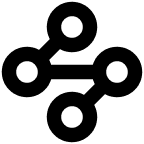
Mozilla VPN
VPN for Windows 10, Mac, Linux, Android, and iOS devices
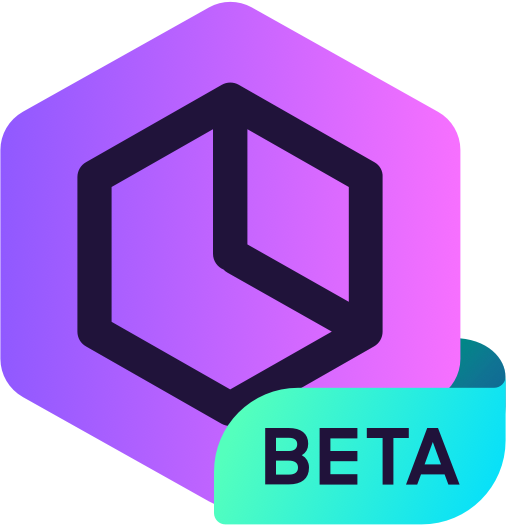
Firefox Private Network
Browse securely on public Wi-Fi using a Firefox add-on.

Firefox Lockwise
Mobile app that gives you access to passwords you've saved to Firefox.

Firefox ScreenshotGo
Screenshot app for mobile

Hubs
Virtual 3D meeting spaces for collaborating with friends, family, and colleagues on your browser or VR headset

Firefox for Amazon Devices
Browser for Amazon devices

Thunderbird
Email software for Windows, Mac and Linux

Firefox Focus
Automatic privacy browser and content blocker
Featured Articles
Secure connection failed and Firefox did not connect
If a website requires a secure connection that cannot be established, Firefox will not connect and will show you an error page. Learn more.
Common Myths about Private Browsing
Learn more about common misconceptions about Private Browsing in Firefox.
Captive portal detection
Page that describes how Firefox detects captive portal networks.
How to change your default browser in Windows 10
Learn how to make Firefox your default browser in Windows 10.
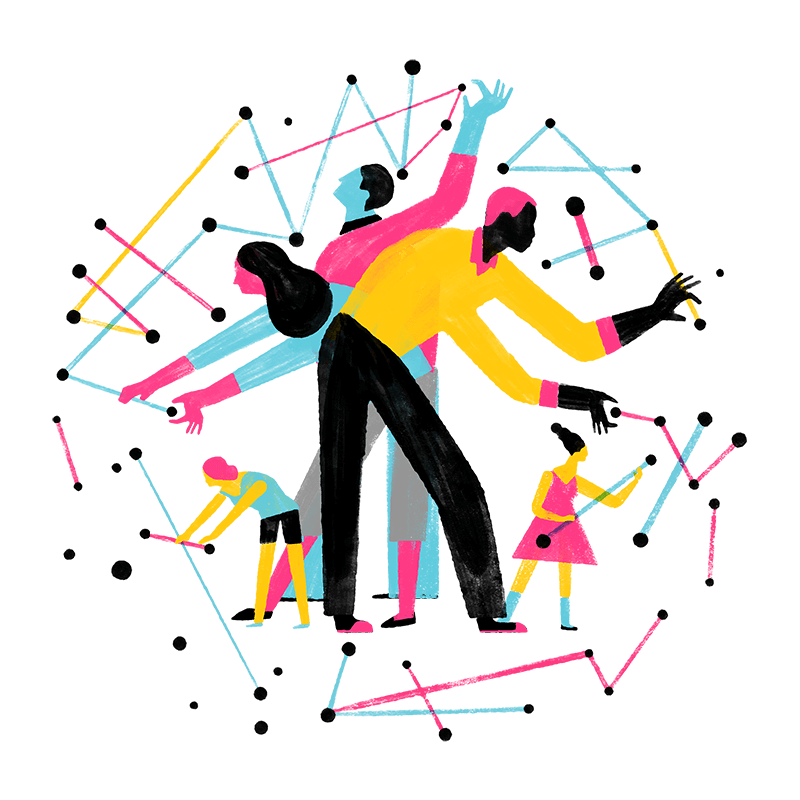
Join Our Community
Grow and share your expertise with others. Answer questions and improve our knowledge base.
