Advanced Menu Settings
Once you have created a custom menu and added any pages, category pages, or custom links you like, you may want to check out these advanced menu capabilities to get the most out of your custom menu.
Accessing the Advanced Menu Settings
The advanced menu settings are available via the gear icon in the Menus panel within the Customizer. You just need to enable these advanced options once for all the menus on your site. You can then add the settings individually for each menu item.
When enabled, you will see these advanced options available in the individual menu item setting as following:
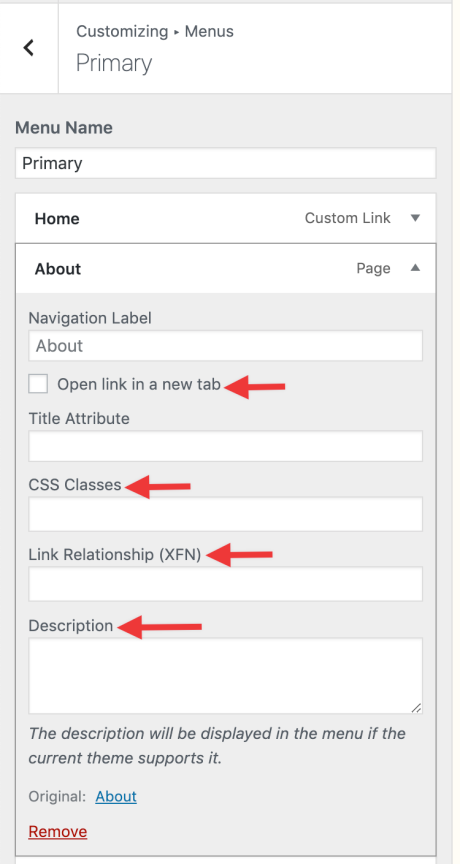
Link Target
Link Target controls whether your menu links open in a new tab or window when clicked. When this option is enabled, you will see “Open link in a new tab” checkbox in the individual menu items.
Title Attribute
This is a text that displays when you hover the mouse over the menu item. This helps understand your visitors what this menu item is about.
CSS Classes
CSS Classes are an advanced menu property that allow you to apply a CSS class to individual menu items. Some themes provide CSS classes that will add additional optional styling to the menu items. Check your theme’s documentation to learn if your theme provides any custom styles for the menus that you could use here.
Link Relationship (XFN)
XFN stands for XHTML Friends Network. XFN attributes can be used to show how you are related to the authors/owners of site to which you are linking. When you add a new link you may specify in this box the relationship you share in real life with the author of the page to which you’re linking. This will automatically add a rel=”X” attribute to the HTML code for the link (where X is the relationship you specify).
XFN relationships are optional for the links. You can leave the XFN box empty and all your links will still work.
Description
The description will be displayed in the menu if the current theme supports it.

