Securing your workflows
Learn security best practices and keep your project’s contributions—and contributors—safe.
Start free course Join 4690 others!
This course will show you how to build, host, and maintain a secure repository on GitHub. By following simple security best practices, you can rest easy knowing your project is secure for contributors and contributions today and in the future.
Collaboration is key to building great software. As you welcome more contributions, keeping your project secure becomes more important than ever.
What you'll learn
In this course, you’ll learn how to:
- Enable security features for repositories hosted in GitHub
- Detect vulnerable dependencies in repositories when notified by GitHub's security alerts
- Utilize best practices to keep sensitive data out of repositories
You'll be able to answer questions like:
- How do I protect my open-source project?
- What should I keep out of my GitHub repository?
- How do I keep sensitive data out of my repository?
- How do I keep track of package vulnerabilities?
What you'll build
Our Octocat memory game is a fun simple project for you to work with as you learn security strategies.
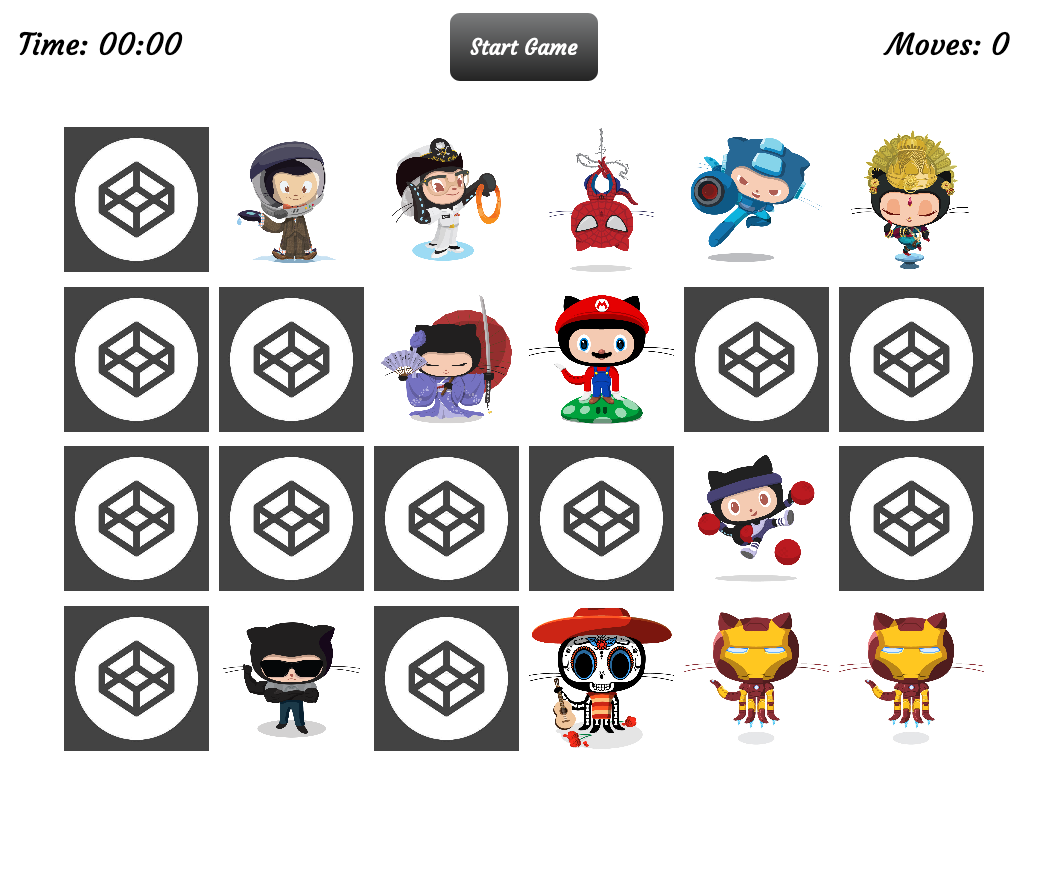
What you need to know
We assume you know GitHub concepts before you start this course. If you need a review, try out Introduction to GitHub. We assume you understand what a package and package manager or dependency manager is.
What we'll use
This project can use GitHub pages to host the memory game. The game uses some minimal JavaScript and CSS. You don't need to work with either in this course. You won't need to do anything outside of the GitHub interface for this course.
Who this is for
This is a great course for anyone who has a GitHub repository, public or private. These practices will help keep your project safe. This is also a great course for anyone who wants to start a new project on GitHub.
Steps to complete this course 6
-
Enable repository settings
Enable settings in your repository for the next activities.
-
Find the vulnerable dependency
Find the vulnerable dependency, and comment with the suggested update version.
-
Update the dependency version
Edit the file in the pull request to update the dependency.
-
Merge your pull request
Merge the pull request you've opened to update the vulnerability dependency.
-
Add to the `.gitignore` file
The
.gitignorefile is ready to be edited in an open pull request. Add the.envfile to the.gitignorefile. -
Merge the pull request
Merge the second pull request with updates to the
.gitignorefile.
Tags
Average time to complete
20 minutes
Free
All public courses on Learning Lab are free.
Get help
Latest release
Learning Paths that include this course
-
Ramp up on Git and GitHub
A set of resources leveraged by Microsoft employees to ramp up on Git and GitHub. Progress of this...
-
First Week on GitHub
After you've mastered the basics, learn some of the fun things you can do on GitHub. From GitHub...
Users who took this course also took
-
Reviewing pull requests
See how collaboration works on GitHub and start building great things, together.
-
Uploading your project to GitHub
You’re an upload away from using a full suite of development tools and premier third-party apps on...
-
Managing merge conflicts
Merge conflicts are a normal part of working in Git. Learn why they happen and how to resolve them...
What is GitHub Learning Lab?
Learn new skills by completing fun, realistic projects in your very own GitHub repository.