New issue
Have a question about this project? Sign up for a free GitHub account to open an issue and contact its maintainers and the community.
By clicking “Sign up for GitHub”, you agree to our terms of service and privacy statement. We’ll occasionally send you account related emails.
Already on GitHub? Sign in to your account
Update links inside the posts-screen DOC #26
Comments
|
@atachibana I am not able to reproduce this issue. All the anchor links are pointing to the correct on-page anchor. |
|
While some of the links obviously changed and now work, not all work.
|
|
@TukuToi yeah now that's a bug can you please update the section of page with issue? Thanks |
|
That is since the begin the proper section. The Example in BULK EDIT Section (truly a subsection of above #actions section) has no hyperlink, but it is mentioned in my suggested fix section:
Nonetheless clarified in the opening comment.. |
|
@TukuToi I have updated anchor links and some URLs that were leading to no where. Can you please counter verify. Thanks
|
I believe that is it, at least, it is what I see when I click on each link in that page |
|
For part 1 : I think till we have a valid link I can remove that anchor. |
|
Looking good to me! |
|
Thanks I added a link to Bulk Edit sub heading making it an anchor. |
|
Thanks for this fix but why it is not indicated in a change log. |
Hi @jennydupuy thanks for guidance my Locale is Urdu and I can't find one in the language select. Can you please guide me further how can I add these changes to the changelog. Thanks |
@jennydupuy the change was not in content just fixing destinations of links inside the article. Link was pointing on a section in the same article. It was wrong and fixed now. These changes shouldn't effect any locale really. |
|
@MuhammadFaizanHaidar @TukuToi Please make pull requests with your usernames added to this document: https://github.com/WordPress/Documentation-Issue-Tracker/blob/main/CONTRIBUTORS.md Thank you |
|
I agree with you @zzap, it has no impact for the locales since the link anchor will be different in each locale, but the post is mentioned as updated and the fact that there is no change log forces the locales to look for the change, thus spending time for nothing. My goal in this request is just to save time. Thanks |
This ticket was a report of an error, fixed (I do not know how you do this, wether by direct edit or PR or...) by @MuhammadFaizanHaidar and thus, closed and not the place to discuss workflows IMO. No one will find the "how to" when they are new or old to the project, if we nest and hide it inside this single, on-topic issue that now is resolved. |
@jennydupuy as I said in No2 here, I agree. Let's discuss in new issue how we are going to handle this. What we want to avoid is having changelog longer than the content itself and above the feedback form, so maybe this is a good time to rethink what we already have for end user block editor docs (maybe even just putting changelog on second page using |
|
@zzap thanks - I am then more confused as before why wed need to add some username to a list when making PRs EDIT: |
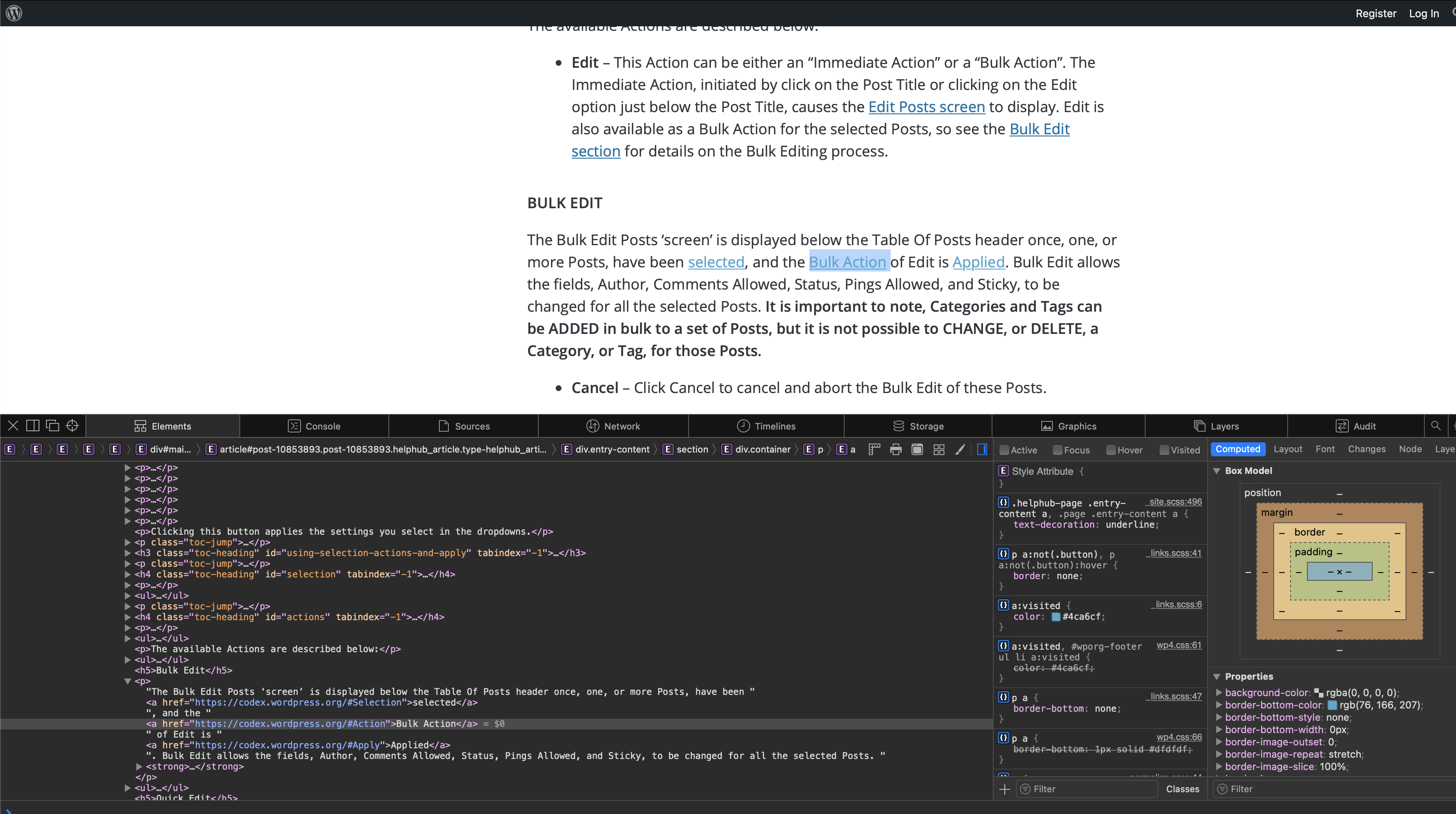
Issue Description
In this DOC https://wordpress.org/support/article/posts-screen/, there are several links intended to be anchor links, but they lead to other (irrelevant) pages.
URL of the Page with the Issue
https://wordpress.org/support/article/posts-screen/
Section of Page with the issue
Example:
https://wordpress.org/support/article/posts-screen/#actions > BULK EDIT
Why is this a problem?
There are links that are intended to link back to anchors on the same page.
Clicking those, however leads to pages like https://codex.wordpress.org/#Editing%20Individual%20Posts instead of the actual anchor.
Suggested Fix
Go thru the DOC, check each #anchor link and make sure it points to the correct on-page anchor.
Example in BULK EDIT Section:
selected,Bulk Action,Appliedall lead to other pages.The correct anchors would be (probably):
https://wordpress.org/support/article/posts-screen/#selection
https://wordpress.org/support/article/posts-screen/#actions
etc
The text was updated successfully, but these errors were encountered: