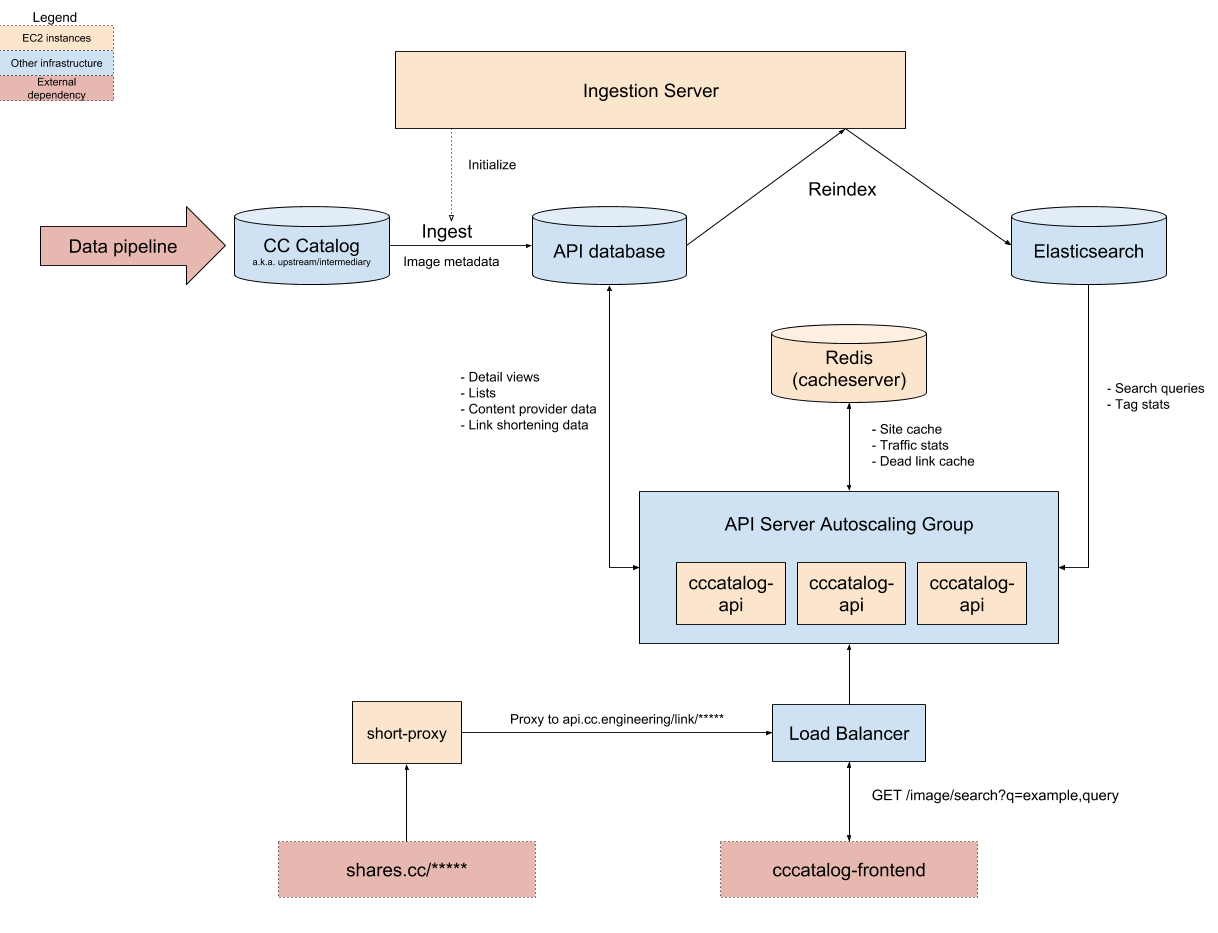Openverse API
Purpose
This repository is primarily concerned with back end infrastructure like datastores, servers, and APIs. The pipeline that feeds data into this system can be found in the Openverse Catalog repository. A front end web application that interfaces with the API can be found at the Openverse frontend repository.
Running the system
Prerequisites
Steps
-
Ensure that the Docker daemon is running.
-
Clone the repository and
cdinto it. This is the monorepo root.git clone https://github.com/WordPress/openverse-api.git cd openverse-api/ -
From the monorepo root, bring up the Docker Compose system. Docker Compose will automatically read the necessary environment variables from
env.dockerfiles from project directories.just up
-
Point your browser to
localhost:8000. You should be able to see the API documentation.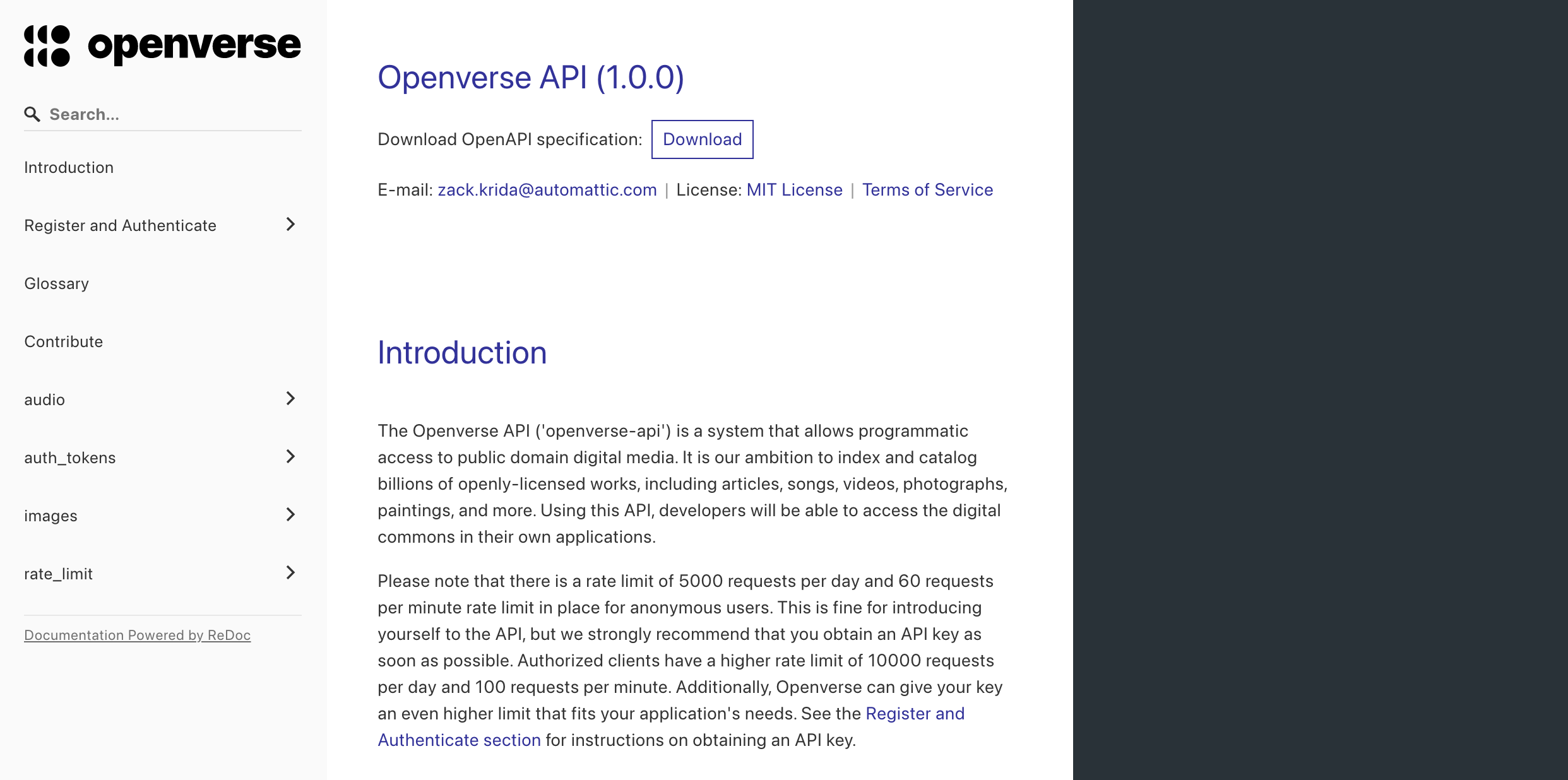
-
Load the sample data. This could take a couple of minutes.
just init
-
Make an API request using cURL. You should receive a JSON response.
just stats
Piping the response through a pretty-printer like
jqshould yield an output like the following.just stats | jq '.[0]'
{ "source_name": "flickr", "display_name": "Flickr", "source_url": "https://www.flickr.com", "logo_url": null, "media_count": 1000 } -
When done, bring the system down. To remove all volumes as well, pass the
-vflag.just down just down -v # removes volumes -
Use the
logscommand access the logs from all services. To isolate a service, pass the service name as an argument.just logs just logs web # only shows logs web service
Services
The command just up spawns the following services:
- PostgreSQL x 2 instances
- upstream data source simulator
- API application database
- Elasticsearch
- Redis
- imageproxy
- web (
openverse_api/) - ingestion-server (
ingestion_server/) - analytics (
analytics/)
The last three are subprojects of this monorepo, described below.
System architecture
Basic flow of data
Search data is ingested from upstream sources provided by the data pipeline. As of the time of writing, this includes data from Common Crawl and multiple 3rd party APIs. Once the data has been scraped and cleaned, it is transferred to the upstream database, indicating that it is ready for production use.
Every week, the latest version of the data is automatically bulk copied ("ingested") from the upstream database to the production database by the Ingestion Server. Once the data has been downloaded and indexed inside of the database, the data is indexed in Elasticsearch, at which point the new data can be served up from the Openverse API servers.
Description of subprojects
- openverse_api: a Django Rest Framework API server For a full description of its capabilities, please see the browsable documentation.
- ingestion_server: a service for downloading and indexing search data once it has been prepared by the Openverse Catalog
- analytics: a Falcon REST API for collecting usage data
Troubleshooting
Diagnosing local Elasticsearch issues
If the API server container failed to start, there's a good chance that Elasticsearch failed to start on your machine. Ensure that you have allocated enough memory to Docker applications, otherwise the container will instantly exit with an error. Also, if the logs mention "insufficient max map count", increase the number of open files allowed on your system. For most Linux machines, you can fix this by adding the following line to /etc/sysctl.conf:
vm.max_map_count=262144To make this setting take effect, update kernel state.
sudo sysctl -pContributing
Pull requests are welcome! Feel free to join us on Slack and discuss the project with the engineers and community members on #openverse.
You are welcome to take any open issue in the tracker labeled help wanted or good first issue; there's no need to ask for permission in advance. Other issues are open for contribution as well, but may be less accessible or well-defined in comparison to those that are explicitly labeled.
See the CONTRIBUTING file for details.
Acknowledgments
Openverse, previously known as CC Search, was conceived and built at Creative Commons. We thank them for their commitment to open source and openly licensed content, with particular thanks to previous team members @ryanmerkley, @janetpkr, @lizadaly, @sebworks, @pa-w, @kgodey, @annatuma, @mathemancer, @aldenstpage, @brenoferreira, and @sclachar, along with their community of volunteers.