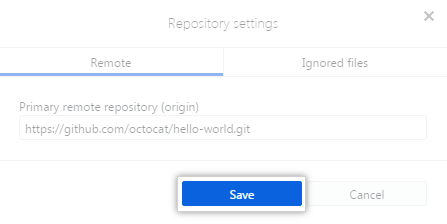- In the Repository menu, click Repository Settings....

- In the Primary remote repository field, type the desired URL.

- Click Save.

- In the Repository menu, click Repository settings....

- In the Primary remote repository field, type the desired URL.
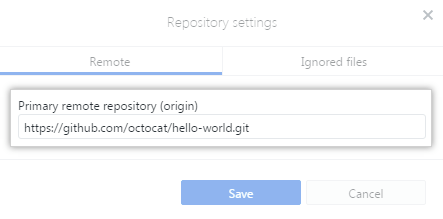
- Click Save.