Some plugins, themes, and hosting providers are known to conflict with some of the features implemented in Jetpack. Until these conflicts are resolved, you can check this list to find out what to do.
Facebook Pages associated with Facebook Business Manager
Facebook Pages managed under Facebook’s new Business Manager are currently not able to be used with Publicize.
Facebook Pages Using the New Facebook Page Experience
In early January, Facebook announced that they’re rolling out a redesigned pages experience. Facebook pages using Facebook’s new page experience are currently not able to be used with Publicize. Some pages may have the option to switch back to the old experience using the instructions found here.
iThemes Security, Ninja Firewall, Cerber Security and Antispam, and BulletProof Security
These plugins can block access to your site’s XML-RPC file. This file is used by Jetpack to connect to WordPress.com, and must be accessible at all times. You will consequently need to configure iThemes Security (formerly Better WP Security), Cerber Security and Antispam, and BulletProof Security to make sure that your site’s XML-RPC is publicly accessible.
W3 Total Cache
There are known issues with the Minify engine in W3 Total Cache and many other plugins, including Jetpack. If you experience issues when the Minify engine is activated, try to deactivate it to see if it helps.
Antispam Bee, Spam Free WordPress, Bad Behavior, WP-SpamShield, CommentLuv, Anti-spam, Google Captcha (reCAPTCHA) by BestWebSoft
These plugins are currently not compatible with the Jetpack Comments module.
Subscribe2
Users have reported that when using the Subscribe2 plugin, Jetpack Comments can disappear from the Settings page. To fix this issue, you need to go to your Subscribe2 > Settings page, click on the “Registered Users” tab at the top, and scroll down to the bottom where you will see “Display checkbox to allow subscriptions from the comment form.” Make sure to set that option to “No” and your Jetpack Comments module will come back. Example:
Cleaner Gallery / Hybrid themes
If you use the Cleaner Gallery plugin or a theme including this functionality, you won’t be able to use the Carousel and Tiled Gallery modules on your site. To solve this conflict, install this small plugin to deactivate Cleaner Gallery.
ComicPress
The ComicPress theme is not compatible with Jetpack’s Mobile theme. Comics published via ComicPress cannot be accessed from the Mobile theme.
Cloudflare’s Rocket Loader
Cloudflare’s Rocket Loader is currently not compatible with Jetpack Likes, Site Stats, some shortcodes, and other Jetpack features using JavaScript. You’ll consequently need to disable this feature in your Cloudflare settings.
WPML
There are some known issues with contact forms on sites using WPML not sending emails to notify site owners; however, the contact form submissions will still be recorded in the Feedback section of your site’s dashboard.
WP-EMail Plugin
There is a known issue with the WP-EMail plugin and Jetpack Subscriptions. If this plugin is active, it will not let people sign up using the Jetpack Subscriptions Form.
Custom CSS and WP Engine
Custom CSS will not be applied to visits by search engine bots on WP Engine sites due to a rule on their server to prevent bots from loading dynamic content. This can impact users, for example, whose Custom CSS modifies the layout to meet Google’s mobile-friendly designation. To work around this issue, either contact WP Engine support and ask to remove the “Redirect Bots” option, or add the Custom CSS directly to your theme’s style.css.
Pinterest Pin It Button On Image Hover And Post plugin
Infinite Scroll does not work when using the Pinterest Pin It Button On Image Hover And Post plugin.
Windows Cache Extension for PHP
We have some reports that this extension for Windows IIS servers can prevent Jetpack from connecting properly to WordPress.com. If your site is on a IIS server, please try to disable this extension if you are having difficulty connecting Jetpack to WordPress.com.
Delete Duplicate Post Plugin
Some users have reported intermittent connection errors when using this plugin.
Auto Prune Posts
This plugin may cause errors in WordPress.com, and prevent certain Jetpack settings from being enabled/disabled.
Staging Sites on SiteGround
Due to the way SiteGround handles URLs on their staging sites, it’s not possible to connect Jetpack on a SiteGround staging site.
Vodafone Blocking Jetpack Image CDN
There are known issues with Vodafone UK blocking some Jetpack image URLs (e.g. those beginning with https://i0.wp.com, https://i1.wp.com or https://i2.wp.com), which prevents images from displaying on Jetpack sites. If you use a Vodafone broadband network and find some images are missing, we suggest first connecting to a different network to see if the images are displayed. If you are affected by this issue, please contact Vodafone directly for assistance.
Site Accelerator and WebP Image Plugins
Site Accelerator for images shouldn’t be used alongside plugins that convert images to WebP. Converting images to WebP prior to them being optimized by Site Accelerator may interfere with Site Accelerator’s process for serving WebP images.
Prevent XSS Vulnerability
When using this plugin with the default settings, it is incompatible with Jetpack. To use it, you will need to add (,) under Block Entities > Exclude Entities from Blocking in the plugin’s settings.
Known issues
Some plugins, themes, and hosting providers are known to conflict with some of the features implemented in Jetpack. Until these conflicts are resolved, you can check this list to find out what to do.
Facebook Pages associated with Facebook Business Manager
Facebook Pages managed under Facebook’s new Business Manager are currently not able to be used with Publicize.
Facebook Pages Using the New Facebook Page Experience
In early January, Facebook announced that they’re rolling out a redesigned pages experience. Facebook pages using Facebook’s new page experience are currently not able to be used with Publicize. Some pages may have the option to switch back to the old experience using the instructions found here.
iThemes Security, Ninja Firewall, Cerber Security and Antispam, and BulletProof Security
These plugins can block access to your site’s XML-RPC file. This file is used by Jetpack to connect to WordPress.com, and must be accessible at all times. You will consequently need to configure iThemes Security (formerly Better WP Security), Cerber Security and Antispam, and BulletProof Security to make sure that your site’s XML-RPC is publicly accessible.
W3 Total Cache
There are known issues with the Minify engine in W3 Total Cache and many other plugins, including Jetpack. If you experience issues when the Minify engine is activated, try to deactivate it to see if it helps.
Antispam Bee, Spam Free WordPress, Bad Behavior, WP-SpamShield, CommentLuv, Anti-spam, Google Captcha (reCAPTCHA) by BestWebSoft
These plugins are currently not compatible with the Jetpack Comments module.
Subscribe2
Users have reported that when using the Subscribe2 plugin, Jetpack Comments can disappear from the Settings page. To fix this issue, you need to go to your Subscribe2 > Settings page, click on the “Registered Users” tab at the top, and scroll down to the bottom where you will see “Display checkbox to allow subscriptions from the comment form.” Make sure to set that option to “No” and your Jetpack Comments module will come back. Example:
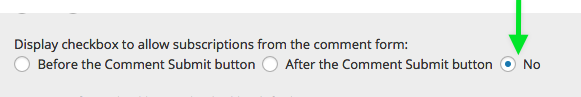
Cleaner Gallery / Hybrid themes
If you use the Cleaner Gallery plugin or a theme including this functionality, you won’t be able to use the Carousel and Tiled Gallery modules on your site. To solve this conflict, install this small plugin to deactivate Cleaner Gallery.
ComicPress
The ComicPress theme is not compatible with Jetpack’s Mobile theme. Comics published via ComicPress cannot be accessed from the Mobile theme.
Cloudflare’s Rocket Loader
Cloudflare’s Rocket Loader is currently not compatible with Jetpack Likes, Site Stats, some shortcodes, and other Jetpack features using JavaScript. You’ll consequently need to disable this feature in your Cloudflare settings.
WPML
There are some known issues with contact forms on sites using WPML not sending emails to notify site owners; however, the contact form submissions will still be recorded in the Feedback section of your site’s dashboard.
WP-EMail Plugin
There is a known issue with the WP-EMail plugin and Jetpack Subscriptions. If this plugin is active, it will not let people sign up using the Jetpack Subscriptions Form.
Custom CSS and WP Engine
Custom CSS will not be applied to visits by search engine bots on WP Engine sites due to a rule on their server to prevent bots from loading dynamic content. This can impact users, for example, whose Custom CSS modifies the layout to meet Google’s mobile-friendly designation. To work around this issue, either contact WP Engine support and ask to remove the “Redirect Bots” option, or add the Custom CSS directly to your theme’s style.css.
Pinterest Pin It Button On Image Hover And Post plugin
Infinite Scroll does not work when using the Pinterest Pin It Button On Image Hover And Post plugin.
Windows Cache Extension for PHP
We have some reports that this extension for Windows IIS servers can prevent Jetpack from connecting properly to WordPress.com. If your site is on a IIS server, please try to disable this extension if you are having difficulty connecting Jetpack to WordPress.com.
Delete Duplicate Post Plugin
Some users have reported intermittent connection errors when using this plugin.
Auto Prune Posts
This plugin may cause errors in WordPress.com, and prevent certain Jetpack settings from being enabled/disabled.
Staging Sites on SiteGround
Due to the way SiteGround handles URLs on their staging sites, it’s not possible to connect Jetpack on a SiteGround staging site.
Vodafone Blocking Jetpack Image CDN
There are known issues with Vodafone UK blocking some Jetpack image URLs (e.g. those beginning with https://i0.wp.com, https://i1.wp.com or https://i2.wp.com), which prevents images from displaying on Jetpack sites. If you use a Vodafone broadband network and find some images are missing, we suggest first connecting to a different network to see if the images are displayed. If you are affected by this issue, please contact Vodafone directly for assistance.
Site Accelerator and WebP Image Plugins
Site Accelerator for images shouldn’t be used alongside plugins that convert images to WebP. Converting images to WebP prior to them being optimized by Site Accelerator may interfere with Site Accelerator’s process for serving WebP images.
Prevent XSS Vulnerability
When using this plugin with the default settings, it is incompatible with Jetpack. To use it, you will need to add
(,)under Block Entities > Exclude Entities from Blocking in the plugin’s settings.Related