The other day Ryan shared a simple way of switching a WordPress install to the nightly builds so as to get involved with testing.
The only problem with this method is that you have to redo every time a WordPress release is made because it involves hacking a core file and the update mechanism will only offer you a nightly build if you already appear to be running one.
This got me thinking about whether or not you could create a plugin which would allow a blog to always track a particular type of nightly build stream so as to avoid the need to ever hack core files again. This morning I am please to announce the first release of my WordPress Beta Tester plugin which is inspired by Ryans example but achieves it in a plugin and will keep your blog on one of the two nightly tracks. The choice you have is:
- Point release nightlies – This contains the work that is occuring on a branch in preperation for a x.x.x point release. This should also be fairly stable but will be available before the branch is ready for beta.
- Bleeding edge nightlies – This is the bleeding edge development code which may be unstable at times. Only use this if you really know what you are doing.
Once you enable the plugin it will by default switch your blog to the “Point release” stream and if you want to switch to the “Bleeding edge” stream then you will need to go to the Tools … Beta Testing page and configure the plugin there:
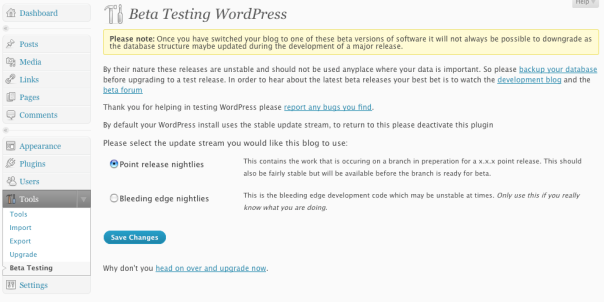
Please note: Once you have switched your blog to one of these beta versions of software it will not always be possible to downgrade as the database structure maybe updated during the development of a major release.
Lovely little plugin. I had already applied Ryan’s solution a couple of times, but this sure made it less of a hassle. Already used it on two blog.. like a charm! Thanks.
Interesting plugin. But could you explain, what is the main difference to getting the latest version out of SVN and testing those ?
The only real difference is that you get to get the latest version to test using the built in updater so you don’t need to have svn available.
If you are comfortable with doing it with svn then this plugin is not necessarily for you.
Good thinking, way to go! And maybe you could add a stable release as well, so you can try an update before you actually update.
I do use SVN though, but I’m sure the plugin would be a great of help. The more people participate in developing … Again good thinking.