Description
Floating Social Media Icon / Social Media Floating Icons Links Social Media Icons to Your Social Media Profiles Twitter,Facebook,Instagram,Pinterest,Youtube,Linkedin,Rss Feed…
SOCIAL MEDIA PLUGIN HIGHLIGHTS
★ 30 Icon Themes
★ Set Icon Size & Order
★ Easy to Configure
★ Multiple Widget & Shortcode Support
★ Flat Icons and Instagram support
★ Enable/Disable Floating
★ Most Downloaded Floating Social Media Plugin.
★ Less Load - Essential Social Media Icons Only
★ Detailed Help Documentation
★ Featured Plugin On Many Developer Portals
You can configure the social media icons to appear automatically or can use as social media widgets,
display using short-code or PHP code where ever you wish.
If you choose to show Social Media Icon automatically.
The icons will fly from top left to bottom right and the social media icons will stay there
even if user scrolls the page, thus it floats
[ LIVE DEMO ]
Features that make this plugin an Ultimate Social Media Plugin
Multiple Social Media Widget Support
★ Each Social Media Widget Can Be Customized by Icon Size & Social Icon Style
Shortcode Support
★ Shortcode accept parameters to customize icon size & icon style (check faq)
Icons in content
★ Can Show Social Media Icons in between content on post and pages
in any size and style plugin supports.
Other Features
★ One and Only Plugin With 30 Icon Designs with Pinterest and Instagram Support
★ Drag and Drop Reorder Icons
★ Easy to configure user interface
★ Social Media Icon Size Selection Support
★ Automatic Integration
★ Support Essential Social Medias Only
★ Pinterest Support
In Short we can say, this is an ultimate social media icon widget that can be configured to float or not to float on your visitors screen.. check screenshots and video for a clear understanding.
We Always Look Forward Your Comments and Suggestions for Future Updates. You can Submit Your Comments at our Website
Other Social Media Icons / Extra Social Media Icons
As you know, by default this plugin provides 30 styles of social media icons for the most popular social media websites Twitter , Facebook , Instagram , Pinterest , Youtube , Linkedin.
We know, this may not be enough for you in certain cases, And we developed the Social Media Power Addon which will allow you to add any number of extra social media icons, and link them where ever you wish. Even you can have icons which link to your contact page or other important pages.
The Social Media Cloud ICONS
The Social Media Power Addon also provides you access to our Cloud Icon Gallery, Where we will be adding more and more Social Media Website Icons. You can easily download the 30 icon styles for any social media icons that we have in our cloud icon gallery.
The following Social Media Icons Are Currently Available In Our Cloud Icon Gallery:-
» Aboutme Icon » Amazon » Angellist » Angieslist
» Badoo Icon » BBB Icon » Behance » Blogger
» Bloglovin » Blubrry » Cafemom » Blog Talk Radio
» Delicious » Deviantart » Digg Icon » Ebay
» Email Icon » Etsy » Flickr Icon » Foursquare Icon
» Friendfeed » Friendstar » Goodreads » Googlemap Icon
» Hyves » Imdb » Itunes » Meetup
» Myspace Icon » Pandora » Patreon » Paypal
» Picasa » Playstation » Reddit » Reverbnation
» Skype Icon » Slideshare » Smugmug » Soundcloud
» Spotify » Steam Icon » Stumbleupon » Tumblr Icon
» Twitch icons » Vimeo Icon » Wattpad Icon » Xbox Live Icon
» Xing » Yelp Icon » Whatsapp Icon » TripAdvisor Icon
Which Means, You Can Easily Get Any Of The Above Social Media Icon Pack Downloaded To Your WordPress and Use It With Our Plugin.
Power Is In Your Hands :-
★ As a Power Addon User, You Can Request Icon Pack For Any Social Media Icon
You Need, and We Will Design and Be Adding To The Cloud Icon Gallery in 1 - 2 Working Days.
About
This Social Media Widget WordPress Plugin With Floating Animation is developed and maintained by Acurax International. For any support, you may contact us here.
Acurax Provide WordPress Theme Design and Development Services.
Plugin Video Tour
Click Here To Watch On Youtube
NOTE: This video is old version video. Check Screenshots for
New Settings Page Option Preview.
Screenshots

Floating Social Media Icon Plugin Settings Full Page 
Plugin in Action,Widget Preview and Floating Preview, If Display Mode is Auto, the floating icons will fly from top left and stay at bottom right and move along with scroll. [INSET: Widget Settings] 
Icon Style/Themes Available With This Plugin. 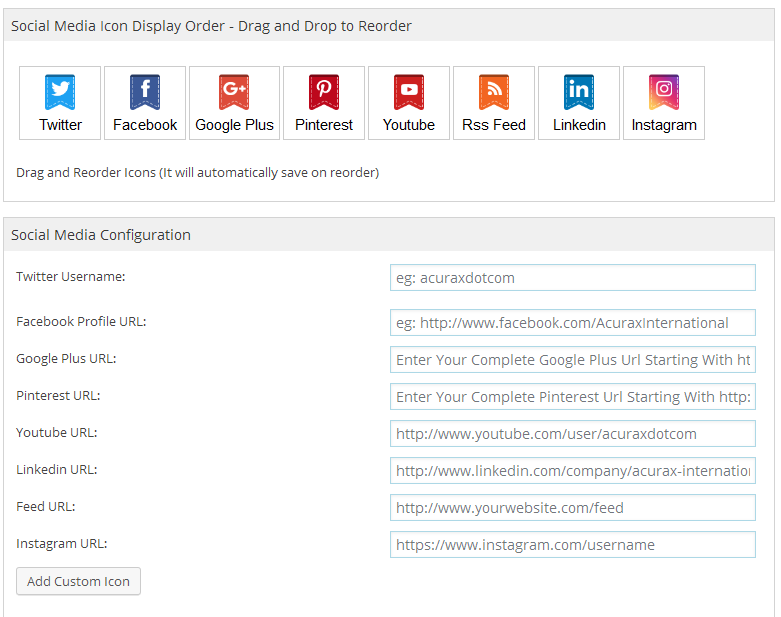
Icon Size Selection, Reorder Icons Drag and Drop, Social Media Profile Link Settings.
Installation
Extract the zip file and just drop the contents in the wp-content/plugins/ directory of your WordPress installation and then activate the Plugin from Plugins page.
Then Visit Plugin Configuration Settings and select a theme and size for icons. configure your social media profile url. You are done!
You need to go to Appearance >> Widgets to add “Acurax Social Icon” Widget to your sidebar
If you selected display mode as manual, you can use the shortcodes which is clearly mentioned in Faq section.
Click Here To Watch On Youtube
NOTE: This video is old version video. Check Screenshots for
New Settings Page Option Preview.
After Installation,Don’t Forgot to Cast Your Vote on Compatibility 🙂 Thanks for trying…
FAQ
-
To hide a social media icon, Just don’t give any value for that icon link.. it will automatically gets hidden.
-
Our Plugin Uses Hooks to integrate the supported javascripts styles and html to the theme. So Make sure your theme footer.php have <?php wp_footer(); ?> and header.php have <?php wp_head(); ?> , Most of all the plugins work with the support of this code and if this is not present on your theme.. Its your themes mistake..
-
It can be easily done.. Just to go Theme Editor which is under appearance and select footer.php and add <?php wp_footer(); ?> before the closing body tag which is </body> and then go and edit header.php and add <?php wp_head(); ?> just before the closing head tag which is </head>
-
Can i disable the automated integration and place where ever i want?
-
Yes, You can.. Just to go “Acx Social icons” Menu which is in left side on wp-admin and in that page you will find “Display Mode” option. Select it to Manual. But then there will be no animation but you can Use Our Shortcode or PHP Code to display the social media icons anywhere you want.
-
You can use the shortcode [DISPLAY_ACURAX_ICONS] in any post or page or even in your custom post types. You can also use <?php DISPLAY_ACURAX_ICONS(); ?> anywhere in the theme files to show this icons.(But note that manual icons display will not have the animation
-
Yes, You can have as many shortcode or php code to display the social media icons
-
You can choose social media icon style, size, for each widget configuration so that you can have different style of icon in sidebar or footer widgets.
-
If you want to hide a particular social media icon, you just make the configuration field for that social media service blank and it will not be shown.
-
Yes, each of the shortcode or php generated social media icon set is having unique css class and it help you to define specific style for each social media icon set.
-
Yes, You can use shortcode to display icon and set social media icon size,what ever you want which is supported by the plugin. You can override the global icon theme and size configuration using some attributes on shortcode.
As you know we have given icon themes, Numbers to identify. Right now we have themes like, 1,2,3,4….
If you want to show icons with Theme # 5, You can use the shortcode [DISPLAY_ACURAX_ICONS theme=”5″]
Here we using the attribute “theme” to define the theme number (Make sure you use the available theme numbers, You can see the theme numbers on plugin settings page)If you want to show the icons with a custom size 50px.. you can use the shortcode [DISPLAY_ACURAX_ICONS size=”50″]
Here we using the attribute “size” to define the icon size (Make Sure you specifying size which is not more than “55” which is the maximum icon support of this plugin, DO NOT ADD px, Just Add the Size in Numerical)So if you use a shortcode [DISPLAY_ACURAX_ICONS theme=”10″ size=”45″ align=”left”]
It will show the Social Media Icon with Icon Theme 10 and Icon size will be 45px width and height and it aligns to left. -
Floating Social Media Icon displays social media icons with its own style, but in some cases, some theme css styles can override the styles of the social media icons generated by floating social media icon and thats what causing the issue.
-
Depending on the theme, the issue can happen, for this case, we have added a theme conflict fix in misc page, please enable it and take a look.
-
Sorry, its only possible in our premium version, you can have unlimited number of extra icons in our premium version and you can even link icons to your website pages or anywhere.
-
Plugin Support Social Media Widget with almost same features of the shortcodes, You can have many number of widgets where on each widget you can configure the Social Media Icons size and Icon Design/Style.
To add a widget to your sidebar.. you theme must support sidebars. Go to Appearance >> Widgets,to add “Acx Social Icons” widget to your sidebar.
-
Can i have add an icon to connect to a page in our website?
-
Yes, possible, but only in our premium version, You can have unlimited number of extra icons which links to anywhere you need.
-
Normally, there is no such cases, We always release updates which will not change any of your social media plugin configuration or settings, but in some rare cases, it may needed, but still it will be only done after your confirmation.
-
Plugin Support More than one instance of Social Media Widgets, SO you can use as many as widget on your sidebars.
-
How can i help the development of this plugin?
-
Acurax Provide Most of all the wordpress related services like website design and development including plugin development, theme design and coding, Graphics Design like header image designing etc. we can do your projects. So here you get what u needs to get done and we getting business so a part of that can be used for the time that we spend to develop plugins like this
-
Most of all the social media plugins have more and more options which is only easily understandable by advanced users, those have a bunch of social media profile integrations. But in our case we chosen the must to have icons and made it perfect animation and position styling.. More icons on website make destroy your website look.. So use the essentials with sexy display.
-
Sorry, Its only available in our premium version.
-
You need to visit the plugin settings page once after upgrading to complete the update process.Only after that it will show the icons.
-
My floating icons are not floating, how can i resolve it?
-
We use wordpress hooks to place the flying icons code, and in some themes, the wp_footer hooks may be called within some div or html elements and it can cause this issue, You can try enabling the floating fly fix at our misc page, or contact our support for a one to one issue resolution.
Have more questions ? Drop a mail and we shall get back to you with the answers.
Reviews
Contributors & Developers
“Social Media Flying Icons | Floating Social Media Icon” is open source software. The following people have contributed to this plugin.
ContributorsTranslate “Social Media Flying Icons | Floating Social Media Icon” into your language.
Interested in development?
Browse the code, check out the SVN repository, or subscribe to the development log by RSS.
Changelog
Social Media Flying Icons – 4.3.5
- Fix – Compatibility Fix
Social Media Flying Icons – 4.3.4
- Fix – Code Optimization
- Fix – Compatibility Fix
Social Media Flying Icons – 4.3.3
- Fix – Code Optimization
- Fix – Removed Google Plus Icon
- Fix – Compatibility Fix
Social Media Flying Icons – 4.3.2
- Fix – Code Optimization
- Fix – Perfomance Improvements
Social Media Flying Icons – 4.3.1
- Fix – Icon Function Bug Fix
Social Media Flying Icons – 4.3
- Fix – Security Improvements
- Add – GDPR Ready
- Fix – Improved UI
Social Media Flying Icons – 4.2.9
- Fix – Security Improvements
- Fix – Improved UI
Social Media Flying Icons – 4.2.8
- Fix – URL Break Issues
- Fix – Compatibility Update
Social Media Floating Icons – 4.2.7
- Fix – Compatibility Update
Social Media Floating Icons – 4.2.6
- Fix – Code Optimization.
- Fix – Perfomance Improvements.
Social Media Floating Icons – 4.2.5
- Fix – Bug on cannot redeclare.
Social Media Floating Icons – 4.2.4
- Fix – Security Fixes
Social Media Floating Icons – 4.2.3
- Fix – Bug Fixing
Social Media Floating Icons – 4.2.2
- Fix – Perfomance Improvements
- Fix – Optimized Loading Speed
Social Media Floating Icons – 4.2.1
- Fix – Perfomance Improvements
- Fix – Update Bug Fixes
Social Media Floating Icons – 4.2
- Fix – Perfomance Improvements
- Fix – Update Bug Fixes
- New Feature – Easy Option to Install Addons
Social Media Floating Icons – 4.1.4
- Fix – Perfomance Improvements
Social Media Floating Icons – 4.1.3
- Fix – Perfomance Improvements
- 6 New Icon Styles
- Instagram Support Added
- Code Improvements
- Fixes for wordpress deprecated functions
Social Media Floating Icons – 4.1.2
- Fix – Perfomance Improvements
- Stable Release
Social Media Floating Icons – 4.1.1
- Fix – Perfomance Improvements
- Stable Release
Social Media Floating Icons – 4.1
- New – Added Translation Support
- Fix – Perfomance Improvements
- New – Addon Support
- Stable Release
Floating Social Media Icon – 4.0
- Total Programming Logic Changes
- Perfomance Improvements
- Addon Support
- Optimized Speed
- Improved and Solid Structure
- Stable Release
Floating Social Media Icon – 3.0
- Big Improvements on User Interface
- Perfomance Improvements
- Updated Twitter Icons
- Updated Google Plus Icons
- Icon Links No Follow Support
- Stable Release
Floating Social Media Icon – 2.3
- Aug 25, 2015 | NOTE: Updating Plugin Will Not Change Your Settings/Configuration.. Update With Confidence 🙂
- Code Optimization
- Stable Release
Floating Social Media Icon – 2.2
- Aug 19, 2015 | NOTE: Updating Plugin Will Not Change Your Settings/Configuration.. Update With Confidence 🙂
- Security Fix
- Stable Release
Floating Social Media Icon – 2.1
- May 30, 2015 | NOTE: Updating Plugin Will Not Change Your Settings/Configuration.. Update With Confidence 🙂
- Optimized Codes
- Performance Improvements
- Stable Release
Floating Social Media Icon – 2.0
- April 18, 2015 | NOTE: Updating Plugin Will Not Change Your Settings/Configuration.. Update With Confidence 🙂
- Optimized Codes
- Fixed Bugs With Facebook
- Stable Release
Floating Social Media Icon – 1.3.9
- Feb 20, 2015 | NOTE: Updating Plugin Will Not Change Your Settings/Configuration.. Update With Confidence 🙂
- Optimized Codes
- Stable Release
Floating Social Media Icon – 1.3.8
- Dec 08, 2014 | NOTE: UPGRADING PLUGIN WILL NOT CHANGE YOUR SETTINGS/CONFIGURATION.. UPGRADE WITH CONFIDENCE 🙂
- UI Design Improvements
- Improved Floating Icon Display Logic
- Improved Programming
- Fixed Icon Display CSS Bugs
- Added Width and Height Attributes to Icons SRC
- Completely Removed Green Menu Highlighting
- Now you can align php/shortcode icons to left, right or centre
- Stable Release
Floating Social Media Icon – 1.3.7
- Nov 02, 2014 | NOTE: UPGRADING PLUGIN WILL NOT CHANGE YOUR SETTINGS/CONFIGURATION.. UPGRADE WITH CONFIDENCE 🙂
- Minor Bug Fixes
- Stable Release
Floating Social Media Icon – 1.3.6
- Sep 22, 2014 | NOTE: UPGRADING PLUGIN WILL NOT CHANGE YOUR SETTINGS/CONFIGURATION.. UPGRADE WITH CONFIDENCE 🙂
- Minor Bug Fixes
- Stable Release
Floating Social Media Icon – 1.3.5
- June 04, 2014 | NOTE: UPGRADING PLUGIN WILL NOT CHANGE YOUR SETTINGS/CONFIGURATION.. UPGRADE WITH CONFIDENCE 🙂
- Added Option to Disable Floating on Mobile Devices
- Theme Warning Ignore Option
- Added Troubleshooting Options
- Improved User Interface
- Stable Release
Floating Social Media Icon – 1.3.4
- March 07, 2014 | NOTE: UPGRADING PLUGIN WILL NOT CHANGE YOUR SETTINGS/CONFIGURATION.. UPGRADE WITH CONFIDENCE 🙂
- Added Theme Warning Ignore Option
- Optimized Codes
- Updated Option Description
Floating Social Media Icon – 1.3.3
- January 05, 2014 | NOTE: UPGRADING PLUGIN WILL NOT CHANGE YOUR SETTINGS/CONFIGURATION.. UPGRADE WITH CONFIDENCE 🙂
- Minor Bug Fixes
- Optimized Codes
- Spelling Corrections
Floating Social Media Icon – 1.3.2
- October 10, 2013 | NOTE: UPGRADING PLUGIN WILL NOT CHANGE YOUR SETTINGS/CONFIGURATION.. UPGRADE WITH CONFIDENCE 🙂
- Stable Release
- Minor Bug Fixes
- Optimized Codes
Floating Social Media Icon – 1.3.1
- August 28, 2013 | NOTE: UPGRADING PLUGIN WILL NOT CHANGE YOUR SETTINGS/CONFIGURATION.. UPGRADE WITH CONFIDENCE 🙂
- Stable Release
- Security Improvements
- Bug Fixes
Floating Social Media Icon – 1.3
- June 26, 2013 | NOTE: UPGRADING PLUGIN WILL NOT CHANGE YOUR SETTINGS/CONFIGURATION.. UPGRADE WITH CONFIDENCE 🙂
- Stable Release
- Improved UI
- Improved Programming Structure
Floating Social Media Icon – 1.2
- February 20, 2013 | NOTE: UPGRADING PLUGIN WILL NOT CHANGE YOUR SETTINGS/CONFIGURATION.. UPGRADE WITH CONFIDENCE 🙂
- Added Option to disable highlighting menu on admin area
- Added Option to disable highlighting plugin on plugin list
- Improved CSS Styling
- Improved Programming Structure
- Stable Release
Floating Social Media Icon – 1.1.5
- November 29, 2012 | NOTE: UPGRADING PLUGIN WILL NOT CHANGE YOUR SETTINGS/CONFIGURATION.. UPGRADE WITH CONFIDENCE 🙂
- Added Misc settings.
- Now in Misc settings – You have option to fix icons displaying in vertical issue.
- Added alt tags to icons.
- Fixed Missing Argument Issue.
- Added title tags to icon links.
- Graphics Improvements.
Floating Social Media Icon – 1.1.4
- July 14, 2012 | NOTE: UPGRADING PLUGIN WILL NOT CHANGE YOUR SETTINGS/CONFIGURATION.. UPGRADE WITH CONFIDENCE :)..
- Added Align Option In Widget Settings
- Fixed Conflict With Other Plugins Settings Menu so Acx Social Icon Menu will not Disappear
Floating Social Media Icon – 1.1.3
- June 01, 2012 | NOTE: UPGRADING PLUGIN WILL NOT CHANGE YOUR SETTINGS/CONFIGURATION.. UPGRADE WITH CONFIDENCE :)..
- Optimized Images
- Stable Release
Floating Social Media Icon – 1.1.2
- May 08, 2012 | NOTE: UPGRADING PLUGIN WILL NOT CHANGE YOUR SETTINGS/CONFIGURATION.. UPGRADE WITH CONFIDENCE :)..
- Added Rss Feed Support
- Better Icon Quality
Floating Social Media Icon – 1.1.1
- April 20, 2012 | NOTE: UPGRADING PLUGIN WILL NOT CHANGE YOUR SETTINGS/CONFIGURATION.. UPGRADE WITH CONFIDENCE :)..
- Fixed Minor Styling Problem
- Fixed Icon Size Problem on Manual Icon Display via Php
Floating Social Media Icon – 1.1
- April 06, 2012
- Added Code Security
- Now You can have as many widgets where you can define icon size and icon design for each widget.
- Now You can have Shortcode customization where you can define icon size and icon design for each shortcodes (Check Faq for more info).
Floating Social Media Icon – 1.0.9
- March 21, 2012
- Added Pinterest
- Added drag and drop reorder option
- AFTER UPDATE YOU NEED TO VISIT THE PLUGIN SETTINGS PAGE TO START SHOWING THE ICONS (Upgrade Will Not Alter Your Settings).
Floating Social Media Icon – 1.0.8
- March 14, 2012
- Added More Icon Designs
- Fixed Minor Layout Issues
Floating Social Media Icon – 1.0.7
- March 12, 2012
- More Icon Theme/Style
- Updated User Interface
- Updated Faq
- Added Google Plus Support
Floating Social Media Icon – 1.0.6
- March 11, 2012
- Fixed Alignment Problem When Displaying All Icons With Bigger Size
Floating Social Media Icon – 1.0.5
- March 10, 2012
- Major Fix For More Theme Compatibility
Floating Social Media Icon – 1.0.4
- March 09, 2012
- Fixed Some Reported Bugs
Floating Social Media Icon – 1.0.3
- Major Fix to Support Older Versions of WordPress
Floating Social Media Icon – 1.0.2
- Fixed Design Icon Clarity
Requirements
WordPress 3.0+
PHP 5+
Feedback
We would like to receive your feedback and suggestions about Social Media Floating Icons. You may submit them at our website.