Welcome!
The WordPress coreCore Core is the set of software required to run WordPress. The Core Development Team builds WordPress. development team builds WordPress! Follow this site for general updates, status reports, and the occasional code debate. There’s lots of ways to contribute:
- Found a bugbug A bug is an error or unexpected result. Performance improvements, code optimization, and are considered enhancements, not defects. After feature freeze, only bugs are dealt with, with regressions (adverse changes from the previous version) being the highest priority.? Create a ticket in our bug tracker.
- Want to contribute? Get started quickly with our tickets marked as good first bugs for new contributors or join a bug scrub. There’s more on our reports page, like patches needing testing, and on our feature projects page.
- Other questions? We also have a detailed handbook for contributors, complete with tutorials.

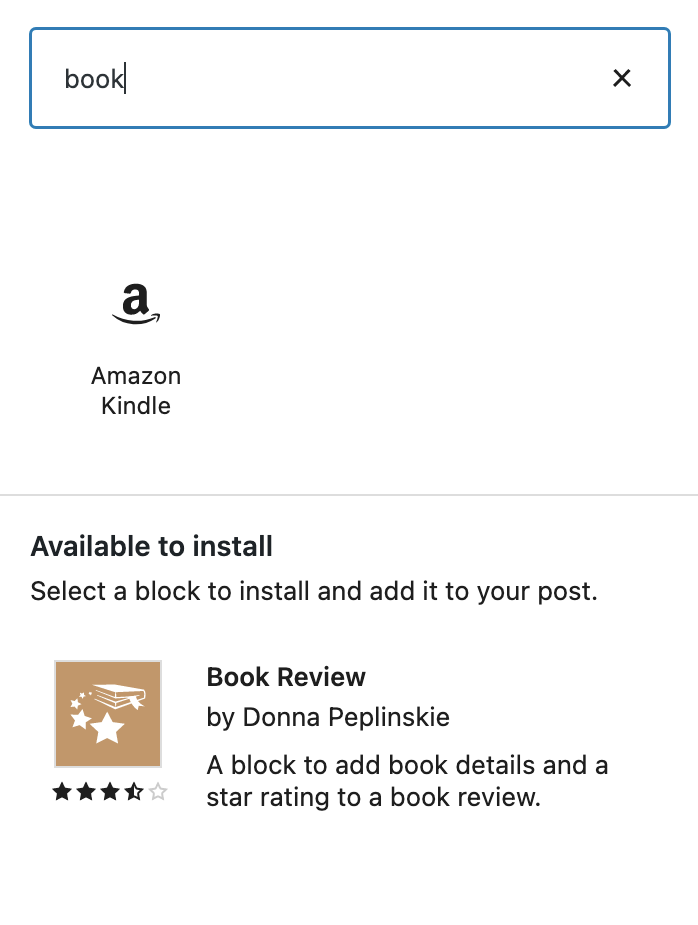
You must be logged in to post a comment.