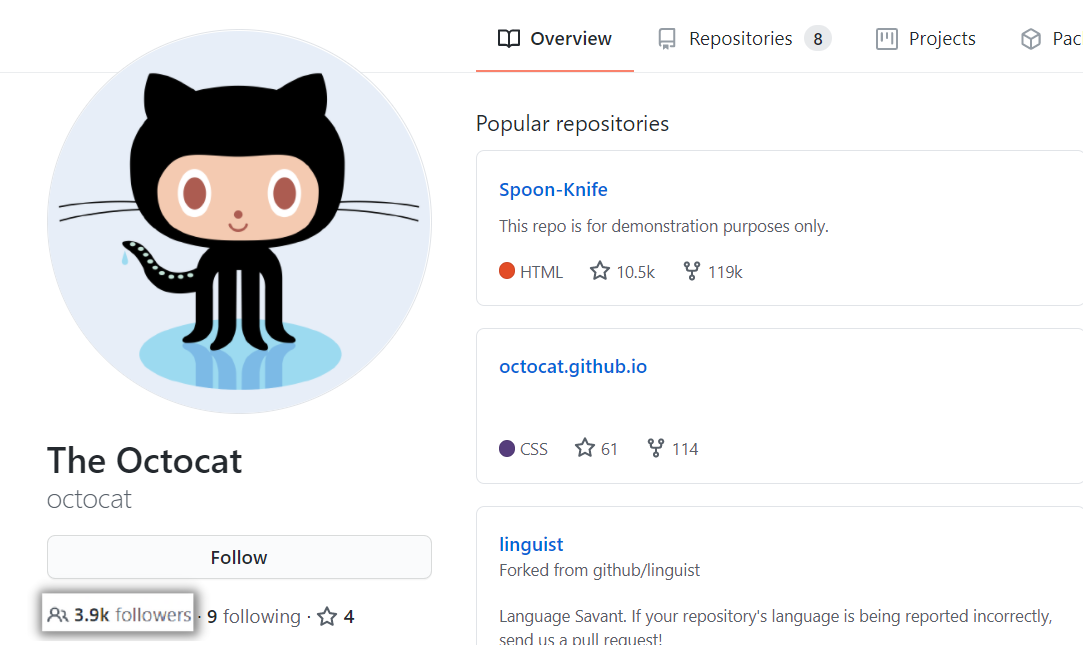About followers on GitHub
When you follow people, you'll see their public activity in the activity view of your news feed. If someone you follow stars a public repository, GitHub may recommend the repository to you in the discovery view of your news feed.
You can unfollow someone if you do not wish to see their public activity on GitHub.
Following a user on GitHub
-
Click a user image to display that user's profile.
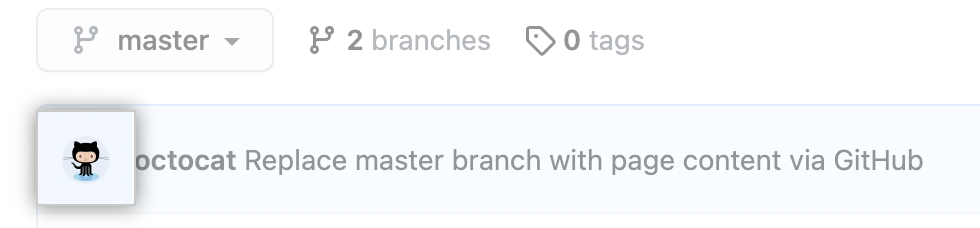
-
Click Follow under their profile image.
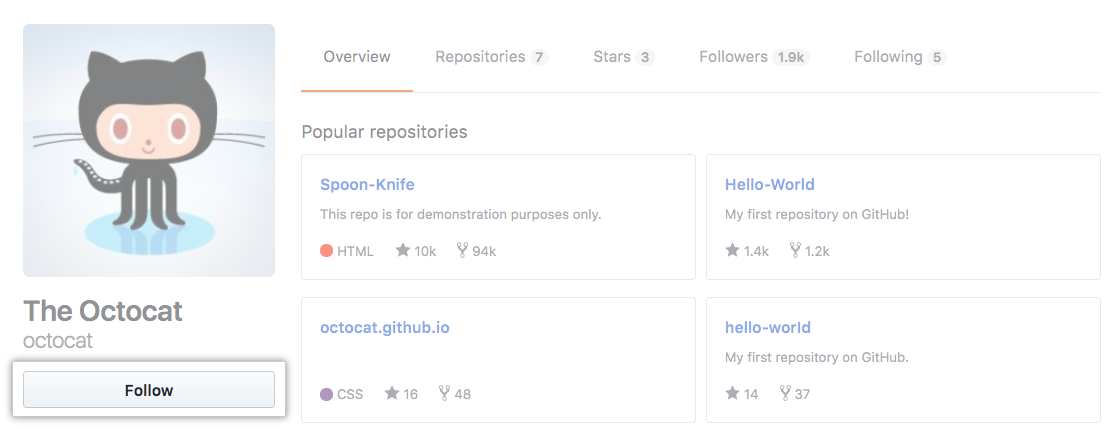
Unfollowing a user on GitHub
-
Click a user image to display that user's profile.
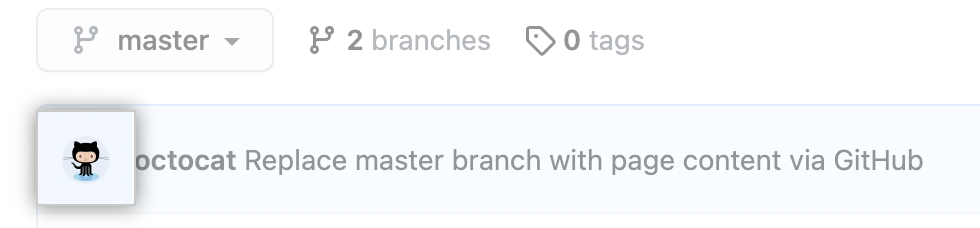
-
Click Unfollow under their profile image.
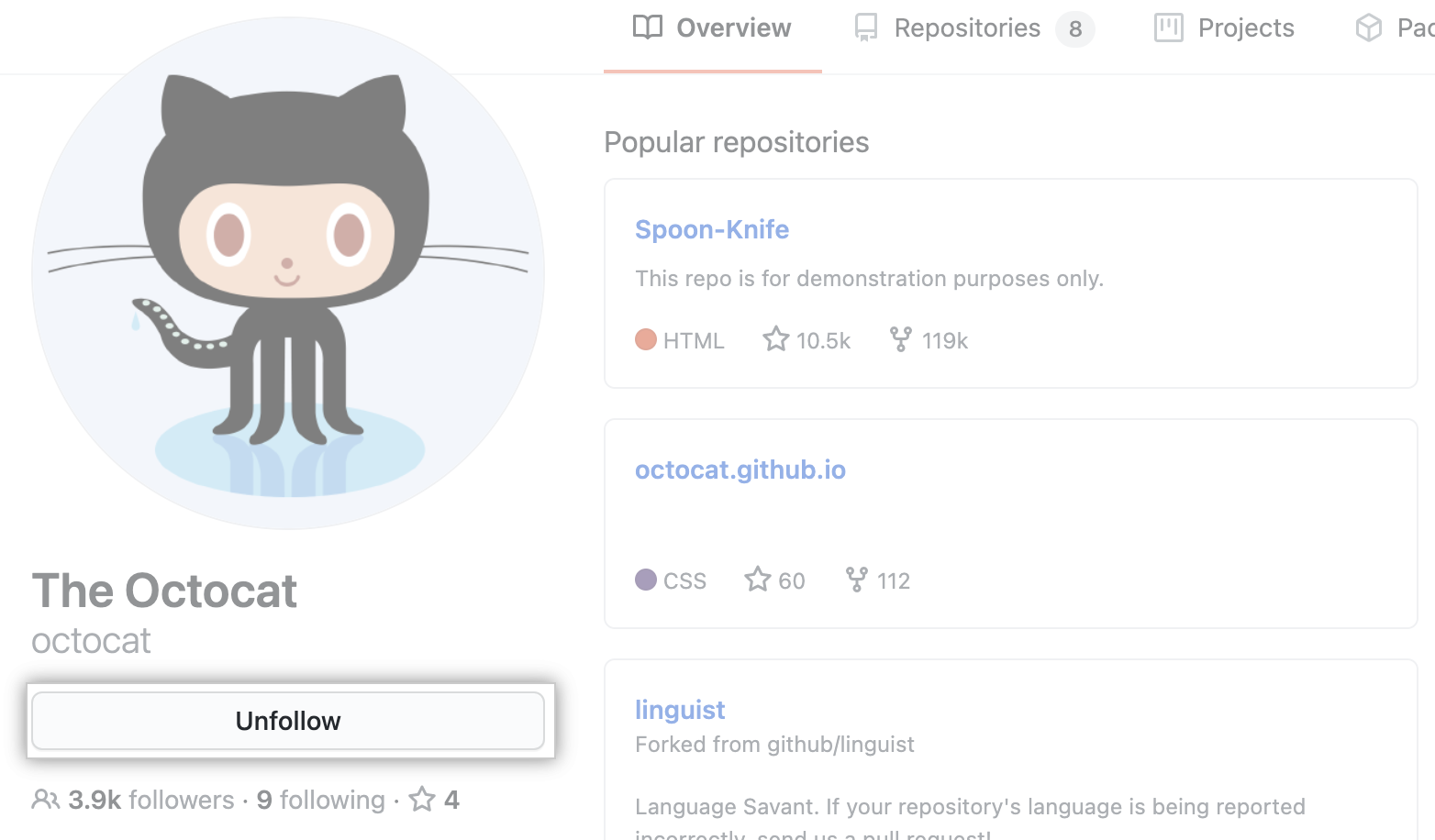
Viewing followed users on GitHub
-
Click a user image to display that user's profile.
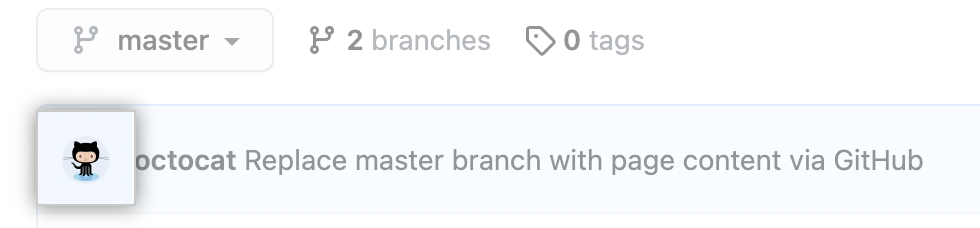
-
Click following under their profile image.
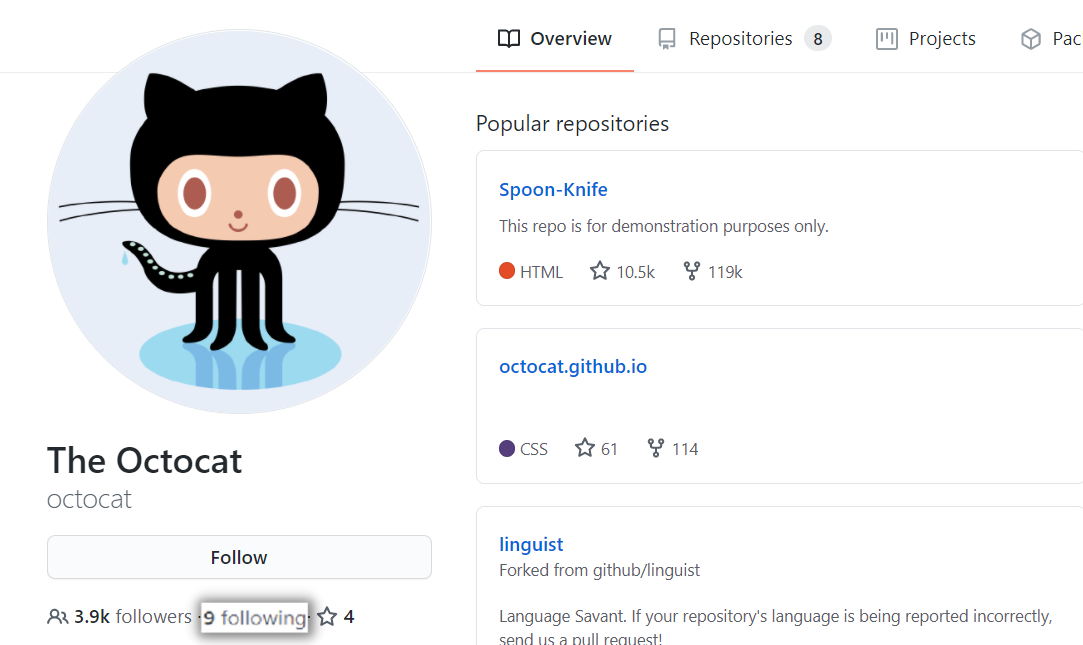
Viewing followers on GitHub
-
Click a user image to display that user's profile.
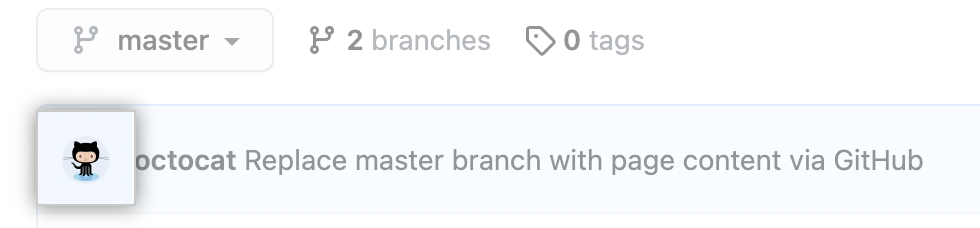
-
Click followers under their profile image.