Domains
A domain name is a custom address for your website or blog hosted with WordPress.com. You can add a custom domain name to your WordPress.com site so that your site has a memorable and unique address. This guide explains how to add and manage your domains on WordPress.com.
Domain Name Overview
A domain name is an address people use to visit your site. It tells the web browser where to look for your site. Just like a street address, a domain is how people visit your website online. And, like having a sign in front of your store, a custom domain name helps give your site a professional look.
With the purchase of any WordPress.com annual or two-year plan, you may register a new domain for free for one year. You may also connect a domain from another provider for free with any WordPress.com plan.
If you are not ready to add a custom domain, you can create your site and add a domain later. Your site comes with a .wordpress.com address (or .wpcomstaging.com on the Business and eCommerce plans) that you can use for this purpose.
Add a Domain Name
There are four ways to add a custom domain to your site:
- Register a new domain name through WordPress.com:
- Your new domain will automatically be connected to your site/blog.
- Renewals for the domain name will be handled directly through your WordPress.com account.
- Transfer an existing domain (that you already own) to WordPress.com:
- Suitable if you have a domain name registered through another provider, but would like to move the registration of the domain name to WordPress.com.
- Once the transfer of the domain name is successful, you will manage the renewals for the domain name directly through your WordPress.com account.
- Connect an existing domain (that you already own) to your WordPress.com site.
- Suitable if you already have a domain registered through another provider, and want to use WordPress.com to host your site without transferring the registration.
- You will continue to pay your existing domain registrar for the renewal of the domain name, and WordPress.com for hosting.
- Connect a subdomain (for a domain with an existing website) to your WordPress.com site.
- If you want to create a sub-address on your domain name without impacting the content on your website. For example: blog.yourgroovydomain.com where “blog” is the subdomain.
Set a Primary Address
Your primary domain is the site address people will see in their browser’s address bar when they visit your site. Your site must have a WordPress.com plan to set a custom domain as the primary site address. Without a paid plan, all custom domain(s) on the site will automatically redirect to your free .wordpress.com or .wpcomstaging.com site address.
To choose your site’s primary domain, go to Upgrades → Domains. You’ll see which domain is currently labeled as primary:

To change the primary domain, click the ellipses (three dots) next to the domain you want to make primary, and click Make primary domain.

If you prefer to use the free .wordpress.com or .wpcomstaging.com site address as the primary domain, click Manage next to your free address, and select Make primary domain:

Your site can have multiple custom domains pointing to the same site. For example, you can add multiple domains to cover common misspellings of your primary domain, so that visitors who make a typo will still get to the right place. One of those domains will be the Primary Domain and all your other domains will redirect to the primary one.
Visitors can get to your site using any of the domains you added, including the free .wordpress.com or .wpcomstaging.com address, but the address they see in their browser’s address bar will always be the primary domain.
Move a Domain Name
There are many options to move a domain, depending on your needs. You can:
- move a domain to another site you own. Learn more.
- transfer a domain ownership to another person. Learn more.
- point a domain to another service, keeping the domain registered with WordPress.com. Learn more.
- transfer a domain registration to another registrar or host. Learn more.
If your domain is not registered with WordPress.com, contact your registrar for information on changing its nameservers and pointing it away from WordPress.com.
Renew a Domain Name
Your domain is renewed separately to your WordPress.com plan (i.e: Personal, Premium, Business, or eCommerce.)
To renew your domain, go to Upgrades → Domains and click on your domain. Click Renew now to proceed to checkout and pay to renew your domain for one year. If you wish to renew your domain for more than one year, repeat this process as many times as you need to.
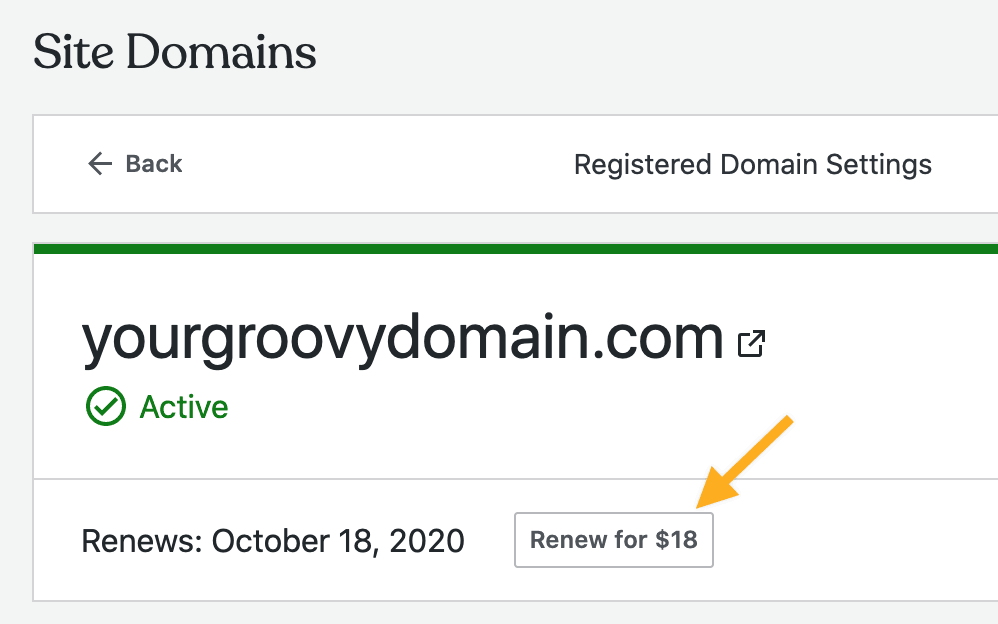
You can also renew your domain from your Purchases screen. Learn more here, where you will also find information about our refund policy and when your domain renewal will be charged as well as answers to frequently asked questions.
Expired Domain Name
If you want to keep a domain, never let it expire. The expiration process of a domain is long and complicated, and you can incur a redemption fee ($80) or lose the domain entirely if you allow it to expire.
You can avoid losing a domain by ensuring that it is set to automatically renew. Go to Upgrades → Purchases, click the domain, and check the automatic renewal status:
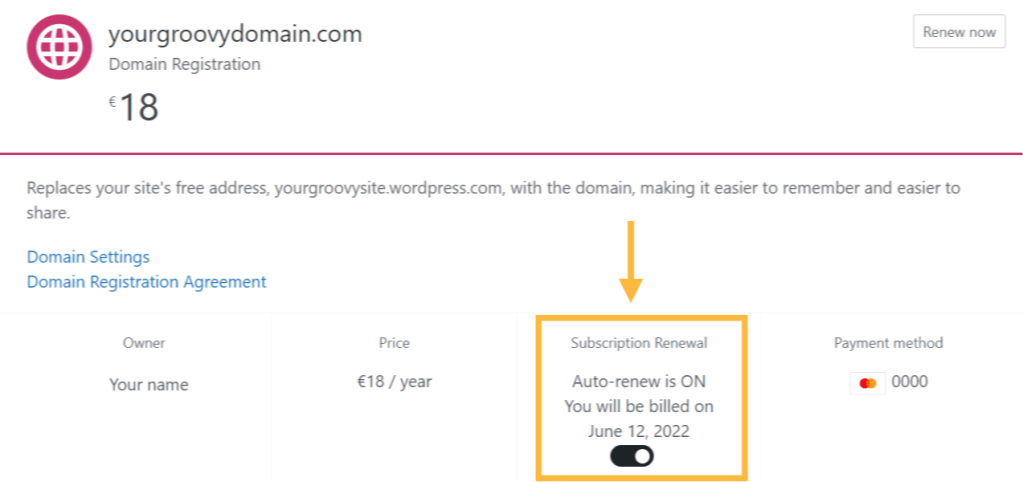
You can enable automatic renewal by toggling the Auto-Renew button, or by clicking on the Change Payment Method or Add Payment Method links and saving your payment information.
Cancel a Domain Name
Canceling a domain registration means:
- You are giving up the right to use that domain.
- Your site may stop working at that address.
- The domain can be lost permanently.
You can cancel a domain and receive a refund within 96 hours of purchase. See this page for instructions on how to cancel and request a refund.
It can be difficult to get a domain back after you have canceled it. You should only cancel a domain if you are sure you no longer want it and are okay with the potential of someone else registering and using it. Once a domain is canceled, there is a short window of 5 days during which time you can renew the domain at the regular price. After that window has closed, it can incur a redemption fee ($80) if you want to restore it later.
When your domain renews, an additional year is added to the domain’s expiry date. It is not possible to reverse the renewal while still keeping the domain. You must cancel the domain to be eligible for a refund within 96 hours of renewal.
If you experience difficulty renewing your domain during this time, you can contact Support for additional help.
⚠️
Do not cancel a domain if you wish to transfer it to a different owner, site, or registrar, or if you’re only trying to make changes to your site or account.
If you want to continue to use your domain name, click here for your options on how to move a domain name to another hosting provider.
Domain Name Refunds
Domain name registrations and renewals are refundable if the domain is canceled within 96 hours (4 days) from when the domain was registered or renewed. Please note the cautions regarding canceling a domain before proceeding. Redemption fees for expired domains are non-refundable unless the redemption process fails to redeem the domain.
Related Guides
- Change a domain
- Change your .wordpress.com site address
- Add email to your domain
- Domain name servers
- Edit your domain’s DNS records
- Domain contact information
Frequently Asked Questions
Why is my site offline?
There are a few reasons why your site might be offline.
If you recently registered your domain name, or changed the contact information, an email is sent to the domain contact email address with a link to verify your contact information. If you do not receive the email, or click on the link to verify the contact information within 14 days ICANN suspends the domain name.
Once the contact information is verified your domain name will come back online. You can check where the email was sent (and update the information to trigger a new email) through Domains → Contacts → Edit Contact Info.
If your domain name has expired, your site will no longer work through the domain name. If the domain is registered (purchased) through WordPress.com you can renew the domain name through Purchases. If the domain name is registered through another provider and connected to your WordPress.com account, check with your domain registration provider to make sure the domain name is still active.
Your domain’s name servers or DNS records may not be properly set up. Verify through the Domains section of your account that the name servers are properly set to WordPress.com.
I have a domain name set up, so why do I still see WordPress.com in my site address?
Check to make sure you have set your domain name as your Primary site address through the Domains section of your account.
Can I have more than one domain name?
You can have multiple domain names pointing to the same WordPress.com site. You can also have multiple sites through your WordPress.com account with different domain names.
If you want to have multiple domain names pointing to the same WordPress.com site (meaning all of those domains will show the exact same content), you can register or connect additional domain names through the Domains section of your site.
If you want the domain names to show different content they should be set up on different sites within your account. Don’t worry if you have already registered the domain name on your existing site, you can transfer the domain to another site once you’ve created it.
Go to https://wordpress.com/start to create a new site on your account. You will want to select a hosting plan for the site. If you have already registered a new domain name, select the default free WordPress.com address. Then, click here for instructions on moving the domain name to the new site.
Will my domain have SSL?
Yes. Domain names attached (both registered, and connected through name servers) to WordPress.com sites include SSL from Let’s Encrypt.
Still confused?
Help us improve:
We're always looking to improve our documentation. If this page didn't answer your question or left you wanting more, let us know! We love hearing your feedback. For support, please use the forums or contact support form. Thanks!