Move Your Domain » Change Name Servers
When you register a domain with WordPress.com, we point it to your WordPress.com site. But you don’t have to use it that way – you can make your domain point to any site you want.
If you’re looking for our name servers, they are:
ns1.wordpress.com
ns2.wordpress.com
ns3.wordpress.com
Changing Name Servers to Point Away From WordPress.com
Finding Your New Name Servers
Changing Name Servers to Point to WordPress.com
If you’re moving your site to another host, we suggest you transfer your domain to the new host so that both your domain and your hosting are managed in the same place.
In some cases though, this option may not be available. For example, if you just registered your domain, you won’t be able to transfer it for 60 days. Also, some hosts simply don’t support domain registration transfers.
You can point your domain to your new host even if you’re unable to transfer the registration, by changing the domain’s name servers.
Changing Name Servers to Point Away From WordPress.com
Following these steps will point your domain away from WordPress.com. In order for your domain to work with WordPress.com, its name servers must be pointed to us.
- If you want to use your domain registered with WordPress.com with a new host, go to your Domains page (My Sites → Upgrades → Domains) then select the domain you want to edit.
- Select Change Your Name Servers & DNS Records
- Disable the “Use WordPress.com Name Servers” option.
- Enter the name servers you want to use. These can be obtained from your new host or provider.
- Select Save Custom Name Servers.

The changes can take up to 72 hours to become active, but typically take only a few hours.
💡
You can also set custom A Records to point your domain to a different host.
Finding your New Name Servers
The new name servers you’ll need to enter depend on your new host. The best way to find out is to search your host’s help section or to contact their support. This is a list of name servers for popular hosts:
Changing Name Servers to Point to WordPress.com
If your domain is registered with us:
- All domains registered through your WordPress.com account will use WordPress.com’s name servers by default.
- If you make any changes to the name servers, or if you transfer in an existing domain from another provider, you may need to change the name servers in order for your domain to correctly point to your WordPress.com site.
- From your Domains page (My Sites → Upgrades → Domains) select the domain you want to edit.
- Select Change Your Name Servers & DNS Records.
- Enable the “Use WordPress.com Name Servers” option:
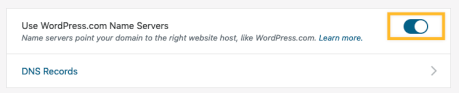
If your domain is registered elsewhere:
If your domain is registered elsewhere and you are connecting your domain to us, you’ll want to change your name servers to the following:
NS1.WORDPRESS.COM
NS2.WORDPRESS.COM
NS3.WORDPRESS.COM
If you are unsure how to change these name servers, please contact your current registrar for further assistance. There is also a list of common domain providers and their steps here.