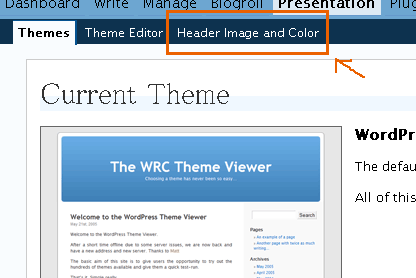注意: このプラグインと tenpura さんによる WP Multibyte Patch を同時に有効にしているとコンフリクトを起こすことが確認されています。WP Multibyte Patch はメールの文字化け回避のほか、WordPress で日本語を正しく処理するために必要となる修正を網羅しているので、WP Multibyte Patch の使用をおすすめします。(2007/11/21 追加)
» 日本語
Summary
This is a plugin for Japanese WordPress users.
This plugin fixes some trouble which users in Japanese environment often face with pure WordPress, like garbles of non-ASCII characters. For now, its ability is just to fix mail garble though, another function will be added when needed.
When you have non-ASCII characters in mail header like Subject: or From:, you must encode them Base64 before you send, but in default WordPress installation wp_mail() does not encode them. It seems that this causes the Japanese character garble problem. Nippon plugin redefines wp_mail() as able to handle encoding process.
This plugin uses mbstring functions inside, so unless your PHP setting activates mbstring module, it’s no use.
Update: Notice: Please do not use this plugin with WordPress 2.2 or greater because it bypasses phpMailer. You can use Nippon 2 plugin with the greater versions.