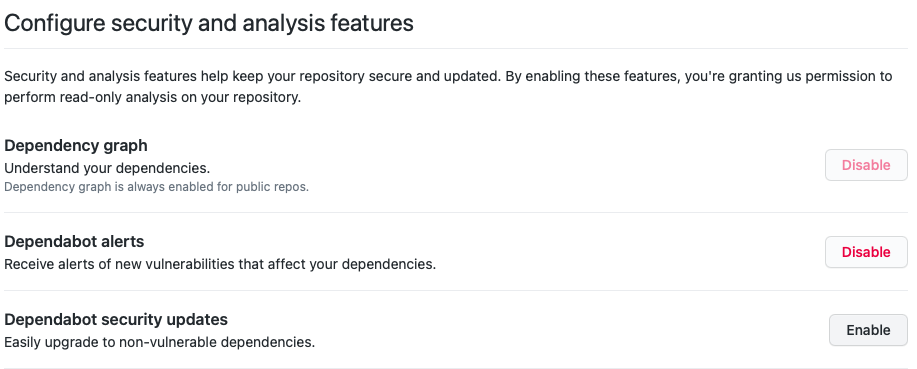About configuring Dependabot security updates
You can enable Dependabot security updates for any repository that uses Dependabot alerts and the dependency graph. For more information, see "About Dependabot security updates."
You can disable Dependabot security updates for an individual repository or for all repositories owned by your user account or organization. For more information, see "Managing Dependabot security updates for your repositories" below.
Dependabot and all related features are covered by GitHub's Terms of Service.
Supported repositories
GitHub automatically enables Dependabot security updates for every repository that meets these prerequisites.
Note: You can manually enable Dependabot security updates, even if the repository doesn't meet some of the prerequisites below. For example, you can enable Dependabot security updates on a fork, or for a package manager that isn't directly supported by following the instructions in "Managing Dependabot security updates for your repositories."
| Automatic enablement prerequisite | More information |
|---|---|
| Repository is not a fork | "About forks" |
| Repository is not archived | "Archiving repositories" |
| Repository is public, or repository is private and you have enabled read-only analysis by GitHub, dependency graph, and vulnerability alerts in the repository's settings | "Managing data use settings for your private repository." |
| Repository contains dependency manifest file from a package ecosystem that GitHub supports | "Supported package ecosystems" |
| Dependabot security updates are not disabled for the repository | "Managing Dependabot security updates for your repository" |
| Repository is not already using an integration for dependency management | "About integrations" |
If security updates are not enabled for your repository and you don't know why, first try enabling them using the instructions given in the procedural sections below. If security updates are still not working, you can contact support.
Managing Dependabot security updates for your repositories
You can enable or disable Dependabot security updates for an individual repository (see below).
You can also enable or disable Dependabot security updates for all repositories owned by your user account or organization. For more information, see "Managing security and analysis settings for your user account" or "Managing security and analysis settings for your organization."
Dependabot security updates require specific repository settings. For more information, see "Supported repositories."
Enabling or disabling Dependabot security updates for an individual repository
- On GitHub, navigate to the main page of the repository.
- Under your repository name, click
Settings.

- In the left sidebar, click Security & analysis.
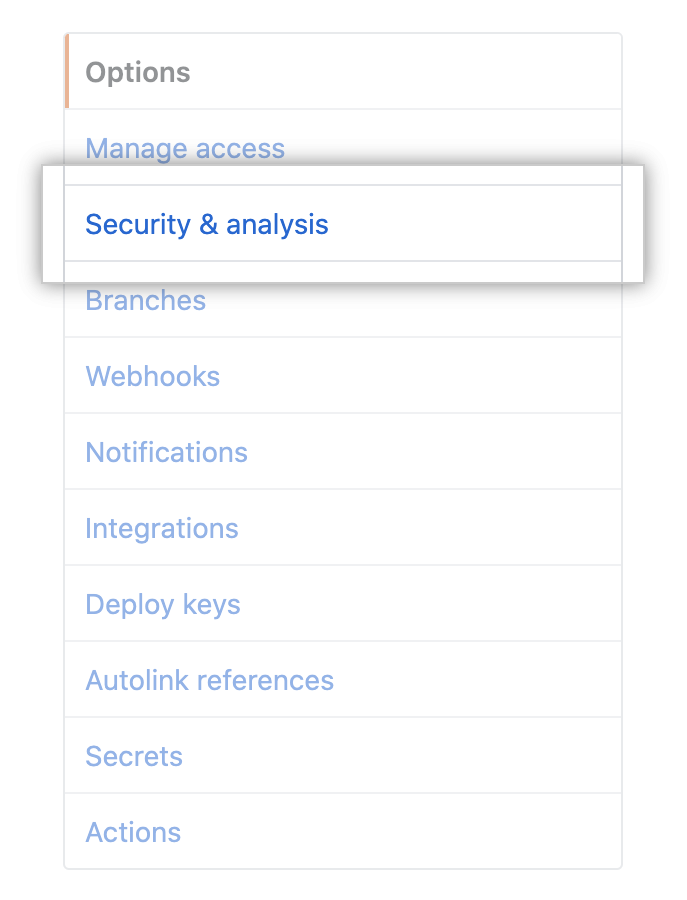
- Under "Configure security and analysis features", to the right of "Dependabot security updates", click Enable or Disable.