Holler Box is a popup and banner plugin for people who sell stuff online with WooCommerce or Easy Digital Downloads.
It’s lightweight and easy to use, unlike other complex popup building tools.
With Holler Box, you can create email opt-in popups, sale notifications, content upgrades, header banners, and lots more.
It’s used by some of the most trusted brands in WordPress, here’s how it can help you too.

A personal note…
I use Holler Box on my own sites. The reason I made it is because I wanted to make subtle announcements easily, but also make more “loud” announcements for promotions and lead generation. Here’s more about how I personally use Holler Box.
Get More Leads
Get more leads by using the right tool for the job. Sometimes that’s a popup, other times it’s a content upgrade or a banner.
Holler Box allows you to create the right message, and display it how you want.
Announce an event to your visitors, without being annoying.

Grow your email list with lead generation popups and content upgrades.

Convert More Visitors to Sales
Get more sales by promoting a discount in a header banner.

Use Sale notification popups to show social proof and increase conversions.

Unique Conversion Features
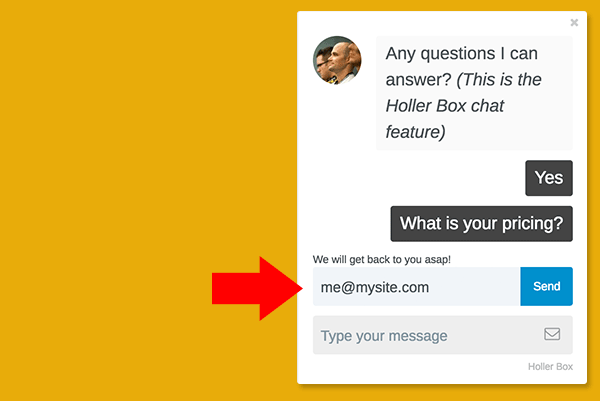
Chat Email Capture
Holler Box offers a creative way to capture emails, with fake live chat. After your customer types in a question, it displays an email capture so you can follow up with them later.
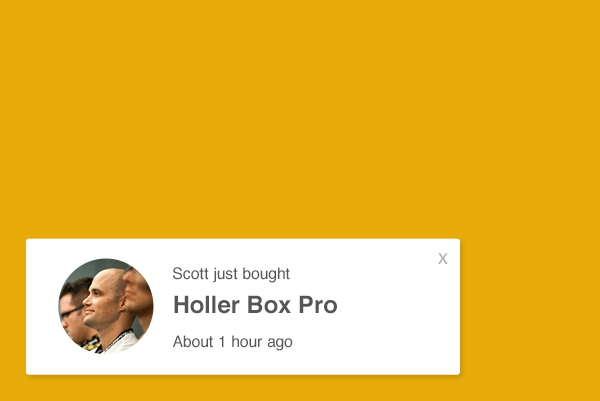
WordPress Sale Notification Popups
Show a popup of a recent sale, increasing your conversion rates with social proof. Integrates with your favorite eCommerce plugin.

Subtle Notification Box
Don’t want to annoy your visitors? Use the subtle notification box to promote an event or capture emails without interrupting.

Lightbox Popups
Sometimes a good ol’ lightbox popup is the only way to go. Choose from multiple templates, customize, and start generating leads. Use with content upgrades in Pro for the most bang!
Holler Box Pro offers even more features, such as a header banner, footer bar, and more popup templates.
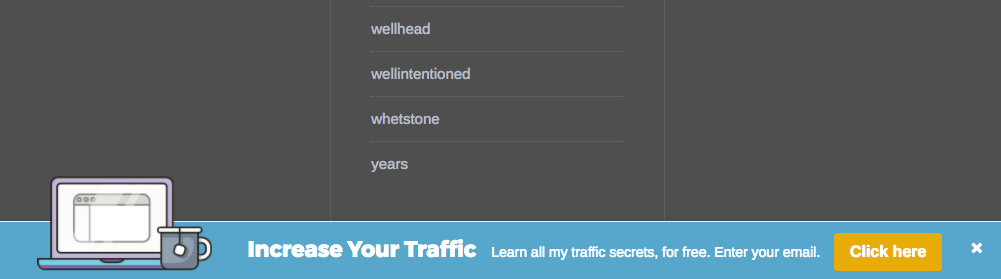
Show Where You Want, When You Want
The advanced display settings in Holler Box allow you to choose what pages to show your popups, and what visitors to show it to.

Where to Display
Choose the pages you want to display your popup. The Pro version allows for more advanced filtering by post type, exclude pages, taxonomy, and more.

When to Display
Select when you want to display it, immediately, delayed, or scroll. The Pro version allows for exit detection and content upgrades (click a link to display the popup).
You can also choose how many times to show to each visitor (every page load, show then hide for 1 day, etc), logged in or out, and lots more.
Fully Customizable

Customize colors

Show your gravatar for a personal touch










