Webinars
Join one of our free, interactive webinars to help jump start your website or blog and reach your goals! Not only will you learn loads by watching our experts demo the ins and outs of WordPress, you’ll also get an opportunity to have your questions answered live.
Every weekday, we offer webinars on topics including blogging, starting your web-building journey, making money through your site, and setting up a store with WooCommerce. Once a week, join us en español for our Spanish session.
We also offer periodic one-hour webinars on special topics, from podcasting, to accessibility, to search engine optimization (SEO).
Register for Webinars
Webinar Playlist
Watch a selection of our most recent, and past webinars on our YouTube playlist:
Frequently Asked Questions
How long are the webinars?
Our regular daily webinars are about 20 minutes, with a Question & Answer period following the demo. Depending how many questions there are, the webinars usually run for 30-45 minutes in total.
Webinars on special topics are usually one hour.
How do I convert webinar times from UTC to my local time zone?
Because people attend webinars from around the world, we set our webinar times in UTC (Coordinated Universal Time), which does not observe Daylight Savings. UTC is sometimes referred to as GMT (Greenwich Mean Time).
You can convert UTC to your local time zone in a few ways:
There is a time-zone converter built into the Zoom registration form for each webinar. Click “Universal Time UTC” to select your local time zone or a city in your time zone.
You could also use an online time-zone converter like this one. Start by entering the day and time of the webinar in UTC, and then enter your time zone or the name of a city in your time zone, like this:
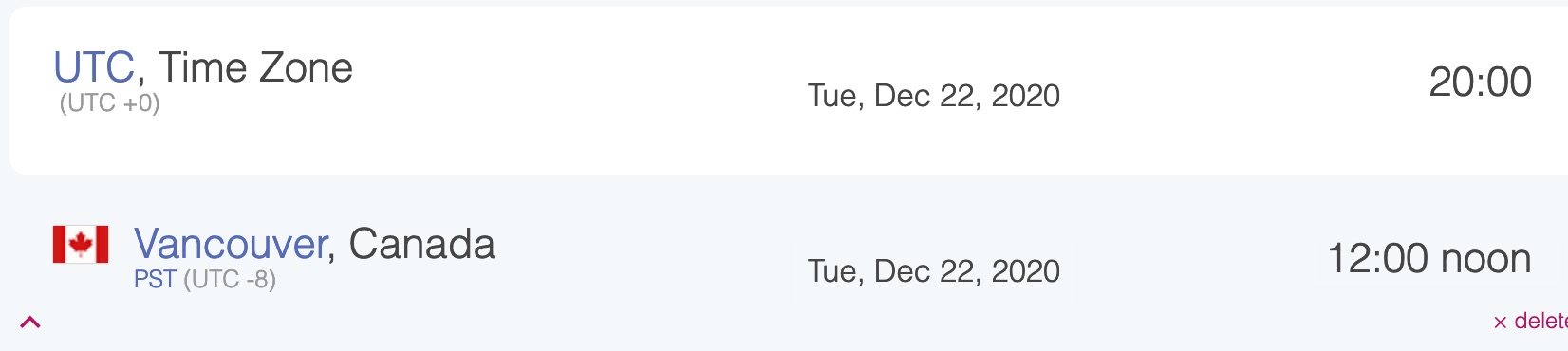
What software do I need to join a webinar?
We run our webinars through Zoom, which works with many computer and mobile platforms. Download the free software. Find more detailed instructions on how to join and participate in a webinar as an attendee.
Do I need to share my video or audio during the webinar?
No. We’ll take care of things like muting your audio for you. Attendees will not be able to share their video or audio during the webinars.
Do the webinars cost anything?
Our daily webinars are completely free. We occasionally run longer paid events, such as workshops and conferences.
I wasn’t able to attend live, is there a recording?
We post all special-topic webinars on our YouTube playlist, along with a selection of the most recent daily webinars. View our playlist.
How do I ask questions during the webinar?
We use Zoom’s Q&A panel to take questions during the webinar.
Once the webinar is live, you can find the Q&A button on the options bar at the bottom of the Zoom window:

What if you didn’t get to my question?
There are often more questions than we have time to answer. If we didn’t get to your question, please feel free to reach out through one of our support channels.
In what languages are the webinars?
All webinars are in English, except for our Spanish webinars.
WordPress.com en Español – Únete a la versión en Español de nuestros webinars que tratan distintos temas cada semana.
I have a WordPress site at another host, can I still attend the webinars?
Yes, absolutely! Much of what we cover also applies to self-hosted (aka WordPress.org) sites. If you have support questions for your site hosted elsewhere, however, we’d encourage you to consult the WordPress.org resources.
Where can I make a suggestion for a webinar special topic?
We’d love to hear your ideas! If enough people suggest the same topic, we’ll consider creating a webinar for it. Submit your topic idea using the form below.
I have a question about the webinars that’s not answered here.
Please use the form below to get in touch with us. This form is for questions related to webinars only. For technical support, please reach out via one of our support channels.)