
FAST, SECURE, SMART PARENTAL CONTROL APP

FAST, SECURE, SMART PARENTAL CONTROL APP



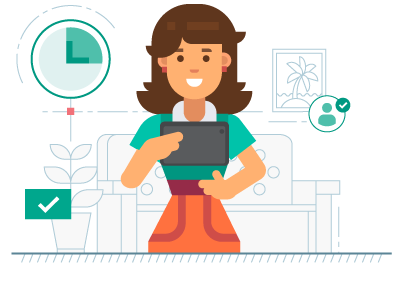



ONLINE CONTENT FILTER Protect your kids from inappropriate websites and content*

ONLINE CONTENT FILTER Protect your kids from inappropriate websites and content*

ONLINE CONTENT FILTER Protect your kids from inappropriate websites and content*

SAFE SEARCH IN YOUTUBE newBlock your kids’ YouTube search requests deemed harmful**

SAFE SEARCH IN YOUTUBE newBlock your kids’ YouTube search requests deemed harmful**

SAFE SEARCH IN YOUTUBE newBlock your kids’ YouTube search requests deemed harmful**
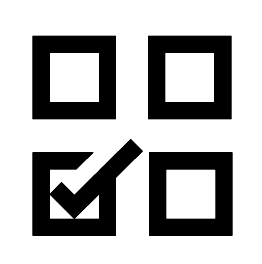
APPS USAGE CONTROL Manage app use by time used, age restrictions or category*
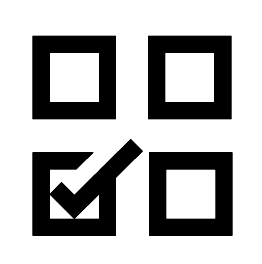
APPS USAGE CONTROL Manage app use by time used, age restrictions or category*
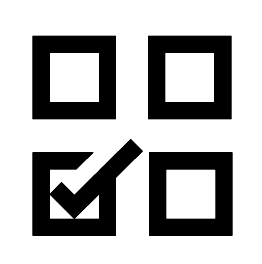
APPS USAGE CONTROL Manage app use by time used, age restrictions or category*
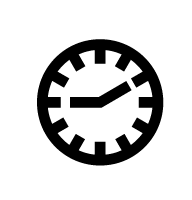
SCREEN TIME MANAGEMENT Manage the number of hours per day your kids spend on their devices*
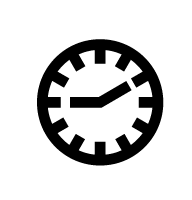
SCREEN TIME MANAGEMENT Manage the number of hours per day your kids spend on their devices*
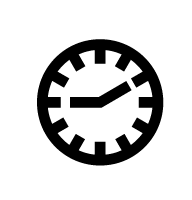
SCREEN TIME MANAGEMENT Manage the number of hours per day your kids spend on their devices*
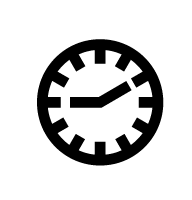
SCREEN TIME SCHEDULING Set up exact time periods when screen time should be limited by device*
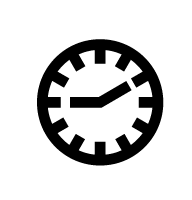
SCREEN TIME SCHEDULING Set up exact time periods when screen time should be limited by device*
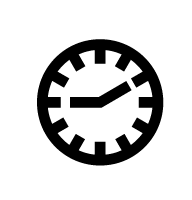
SCREEN TIME SCHEDULING Set up exact time periods when screen time should be limited by device*

CHILD LOCATOR See where your kids go on a map & set a safe area for them to stay in

CHILD LOCATOR See where your kids go on a map & set a safe area for them to stay in

CHILD LOCATOR See where your kids go on a map & set a safe area for them to stay in

BATTERY TRACKER Get notified when your kids are low on battery so you don’t lose touch

BATTERY TRACKER Get notified when your kids are low on battery so you don’t lose touch

BATTERY TRACKER Get notified when your kids are low on battery so you don’t lose touch

YOUTUBE SEARCH HISTORY newDiscover your kids’ interests by viewing their YouTube searches**

YOUTUBE SEARCH HISTORY newDiscover your kids’ interests by viewing their YouTube searches**

YOUTUBE SEARCH HISTORY newDiscover your kids’ interests by viewing their YouTube searches**

REAL-TIME ALERTS Get alert if kids try to access bad sites & apps, leave safe area & more

REAL-TIME ALERTS Get alert if kids try to access bad sites & apps, leave safe area & more

REAL-TIME ALERTS Get alert if kids try to access bad sites & apps, leave safe area & more
* Full functionality is available for PCs, Mac computers and Android phones & tablets. Owing to restrictions with the operating system for iOS devices, it’s not possible to block children’s iPhones & iPads; web control is only available via browsing through the Kaspersky Safe Kids app, and for app management, it's only possible to apply age-appropriate limitations.
** Safe Search in YouTube is compatible with browsers on your Windows, iOS & Android devices. Plus it works directly inside the official YouTube app on Android phones & tablets.
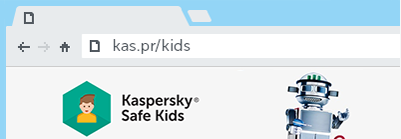





400 millionusers protected
by Kaspersky Technologies
360K
new malicious files detected by us every day
270K
companies use our security
200
countries and territories benefit from our products
~ 120
global Technology / OEM Agreements
We use cookies to make your experience of our websites better. By using and further navigating this website you accept this. Detailed information about the use of cookies on this website is available by clicking on more information.