The sidebar is the column located on the left side of your P2. It contains all the information relevant to the site, such as the site info, the main menu, or the widgets.
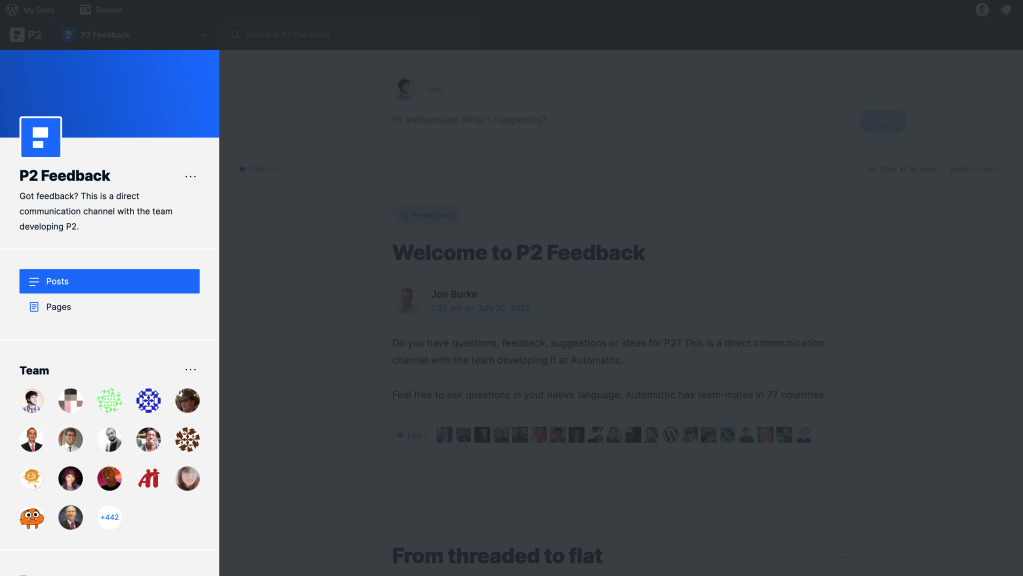
P2 information
The top area of the sidebar displays the P2’s information: it’s icon, name, description (if there is one), etc.
If the P2 is private, it’ll be indicated with a lock icon next to its name. A dropdown menu will also be shown in that area if your user role allows you to customize the P2, or to change the site settings.
Menu
This menu lets you navigate between the different types of content in a P2: posts and pages.
Widgets
Below the activity indicators, you may find different widgets. Widgets are tools or content that can be added, arranged or removed from the sidebar.
There are several widgets available on P2: a list of members, a list of tags, an overview of the most recent activity, and blocks of text and/or images to display relevant information that the team members should always have close by.
If you think a P2 you’re part of would benefit of having a specific widget, but you can’t add it yourself, please ask your P2 administrator to consider adding it.
