fix multi cursor correct setting #20804
Conversation
|
It would be really helpful if someone at @atom would comment on each PR or use one of the many ways GitHub has available for publicly tracking PRs to let people know that it is on someone's todo list and didn't just slip through the cracks as this one seems to have. |
|
Multi cursor not working, i would rather downgrade to the previous version. |
|
Temporary fix:
|
This changes the config.cson file and adds the lines required but at a different position and a different tab value.... It works nicely though while the powers that be fix it! Thanks :D |
|
Hey @UziTech, thank you for the contribution and support We are working on getting this to Atom Nightly ASAP, however the temporary workaround should work smoothly, until the fix is propagated to beta and stable. |
|
It looks like the default shortcut to open the console on MacOS is Alt + Cmd + I |
thank you very much. I fixed this problem with your answer. |
|
The multi cursor is working on my Ubuntu 20.04 only with the Ctrl + Shift + Click command. |
|
@rayonnunes This should be fixed in the current stable and beta without modifying |
This does not work for me. It used to when I first had this issue but it no longer does the trick. Below is my config: |
|
@BryantIT the regular setting should work in the latest release of Atom v1.50.0. Settings -> Editor -> Multi Cursor On Click |
|
@UziTech It should, but it does not. If I move the multiclick out of core and into the other editor column, atom won't load. If I move it up the hierarchy within the core it moves back when I restart Atom. |
|
It might be something else taking over the Ctrl/Cmd key like hyperclick |
|
Im using |
|
I've used a multi cursor extension as a workaround. Haven't confirmed on 1.51.0 though. |
I think you may be right, @UziTech. I went into my |
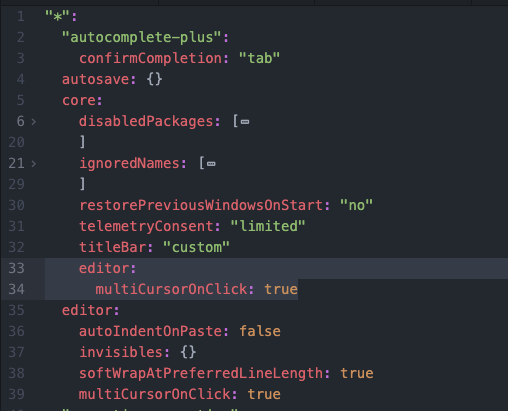
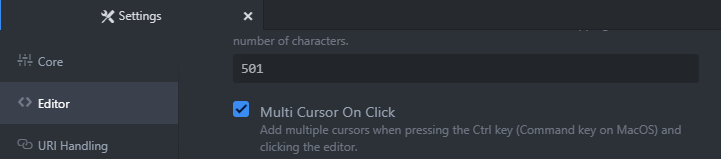
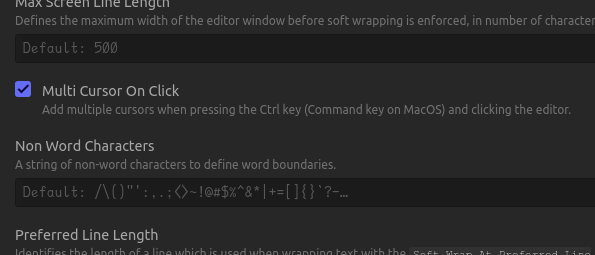

Requirements for Contributing a Bug Fix
Identify the Bug
Multi cursor on Ctrl + Click does not work.
fixes #20803
fixes #20911
fixes #20914
fixes #20916
fixes #20918
fixes #20925
Description of the Change
check correct setting for enabling multicursor
Alternate Designs
none
Possible Drawbacks
none
Verification Process
tests and manually verified
Release Notes
Fix multicursor support on Ctrl + Click
The text was updated successfully, but these errors were encountered: